How To Apply For Hong Kong Passport Online
Getting a Hong Kong passport online is now easier than ever, offering you the convenience of applying from home or wherever you are without the hassle of long lines or waiting times. An important part of the process is your passport photo, which must meet specific requirements to be accepted.
Below, we provide a comprehensive guide to the Hong Kong online passport application process, including documents and fees. We will also show you how and where to take a passport photo in Hong Kong.
Table of contents
- Hong Kong Passport Eligibility
- Hong Kong Online Passport Application: Step-by-Step Process
- Documents Required for Hong Kong Passport Application
- Hong Kong Passport Photo Requirements
- Get a Digital Hong Kong Passport Photo Online
- Take a Hong Kong Passport Photo With a Phone
- Do You Need to Print Out a Photo for Hong Kong Online Passport Application?
- Hong Kong Passport Processing Times
- Hong Kong Passport Fees
Hong Kong Passport Eligibility
To obtain a Hong Kong passport, you must:
- Be a Chinese citizen.
- Be a permanent resident of Hong Kong.
- Have a permanent Hong Kong identity card.
If you're 16 or 17, you'll also need to show your parent's or guardian's Hong Kong ID or travel document, your birth certificate (if you were born outside Hong Kong), and a marriage certificate if you're married.
Hong Kong Online Passport Application: Step-by-Step Process
Can you apply for an HKSAR passport online? Sure, to apply for a Hong Kong passport electronically, follow the steps below:
- Prepare your documents.
- Open the Immigration Department's website and visit the Online Application for HKSAR passport page.
- Complete the online form according to the instructions provided.
- Pay the fee online using the Faster Payment System or a credit card (Visa, Mastercard, UnionPay, or JCB).
- Print the confirmation page and keep it until you receive your new passport.
- When your passport is ready, you can collect it at Passport Collection Kiosks, at the Immigration Department office, or by making a Hong Kong passport online appointment on the Immigration Department's website or mobile app.
“Can I renew my Hong Kong passport online?” Yes, it is possible. All you need to do is fill out the form on the Online Application for HKSAR passport page, upload the documents, and pay online with a debit or credit card. In addition, applicants over the age of 17 may renew their passports by mail or in person at immigration offices or self-service kiosks.
Documents Required for Hong Kong Passport Application
Here is a list of the documents you need to apply for a Hong Kong passport.
If you're 18 or older:
- Completed online application form.
- Recent passport-sized photograph against a plain white background.
- Valid Hong Kong permanent resident card.
- Current passport and a photocopy of it.
- Proof of sufficient funds to cover the application fee.
- University degree certificate.
- Any certificates or other documentation to support your professional or academic achievements.
- Proof of Chinese language proficiency.
- Professional reference letter from a recent employer (not more than 6 months old).
- Documentation of significant career achievements or plans.
If you're 16 or 17 and not married:
- A consent letter from a legal guardian (parent or legal guardian).
- Birth certificate (if born outside Hong Kong) or legal documents proving parentage.
- School photo ID (completed ID 641 form if no school photo ID is available).
If you do not have a Hong Kong Permanent Identity Document, please bring a recent photograph and complete the form to obtain one. You will also be required to produce documents proving your right to permanent residence in Hong Kong.
Please ensure that the information on your passport matches the data on your Hong Kong Permanent Identity Document. You must contact the Registration of Persons Office to update your records if there are any discrepancies.
Hong Kong Passport Photo Requirements
Ensure that your HKSAR passport photo meets the following requirements:
- For online applications, photos should be sized at 1200×1600 pixels. For print applications, they should be 40×50 mm.
- The top of your head and chin should be at least 35 mm in the photo, with a 5 mm gap between the top of your head and the top of the image.
- The background should be plain white.
- For online applications, photo files should be in JPEG format and less than 5 MB in size. The resolution should be 600 dpi.
- Your face should be clearly visible, looking straight ahead, without any shadows. You can smile softly without showing teeth, or maintain a neutral expression.
- Your eyes should be clearly seen - not covered by hair or spectacles.
Here is an example:
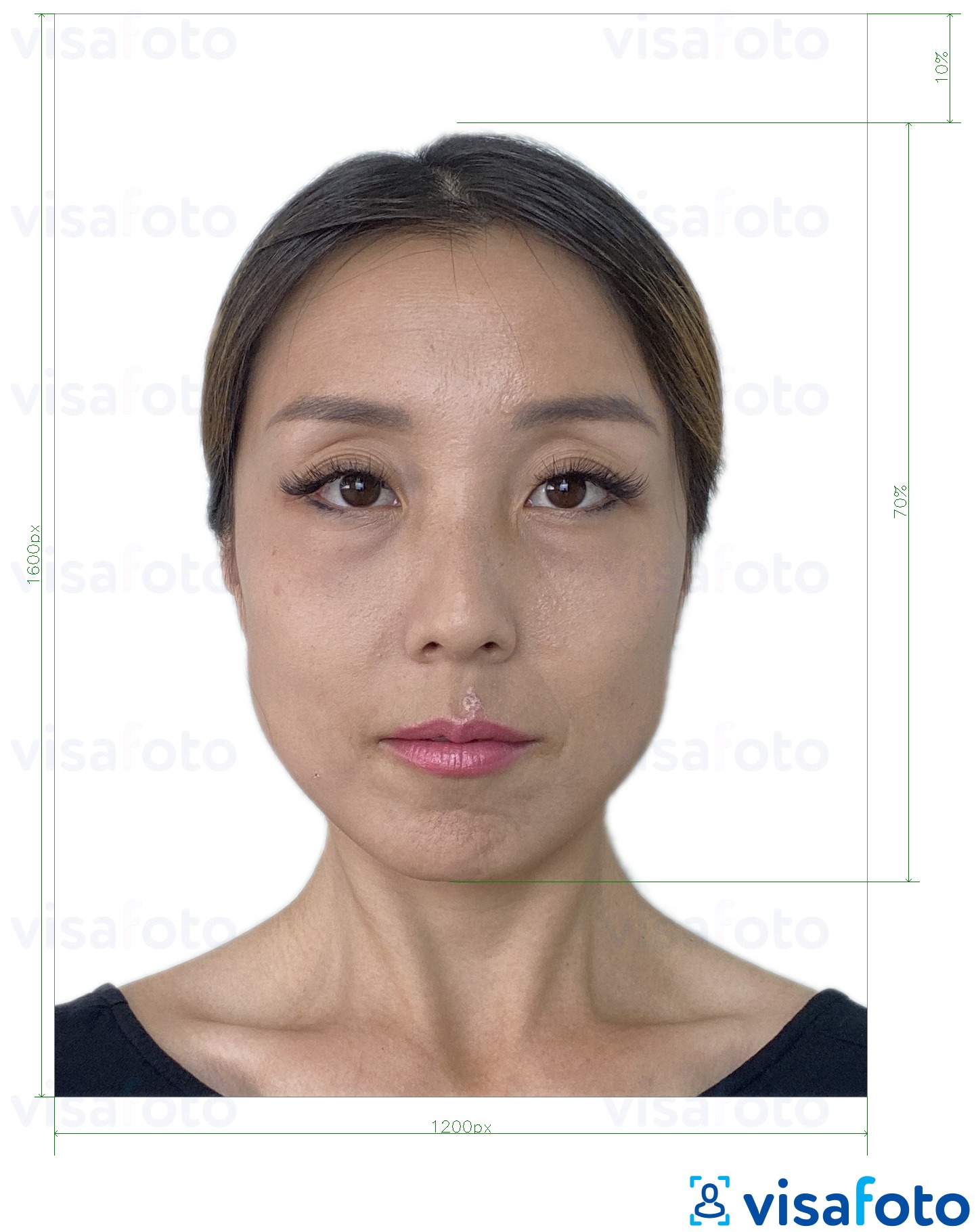
Get a Digital Hong Kong Passport Photo Online
Quickly get a digital passport photo for Hong Kong with Visafoto.com. Simply follow these instructions:
- Take a photo with your digital camera or smartphone in front of a plain white background.
- Upload your photo to Visafoto.com.
- Download your professionally edited photo instantly.
Visafoto automatically adjusts your photo by resizing, changing the background, and making sure your head is in the right position — all with just a few clicks.
You'll get a digital photo that's perfect for online applications, as well as a printed version. If your photo isn't accepted for any reason, Visafoto offers a 100% money-back guarantee. With a 99.7% acceptance rate, they're experts at meeting specific photo requirements for various documents.
Source
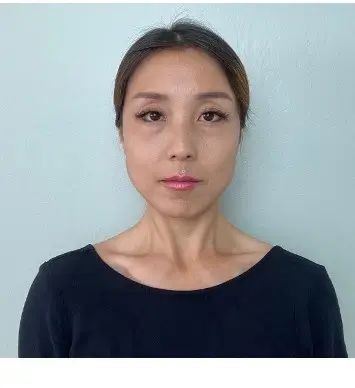
Result
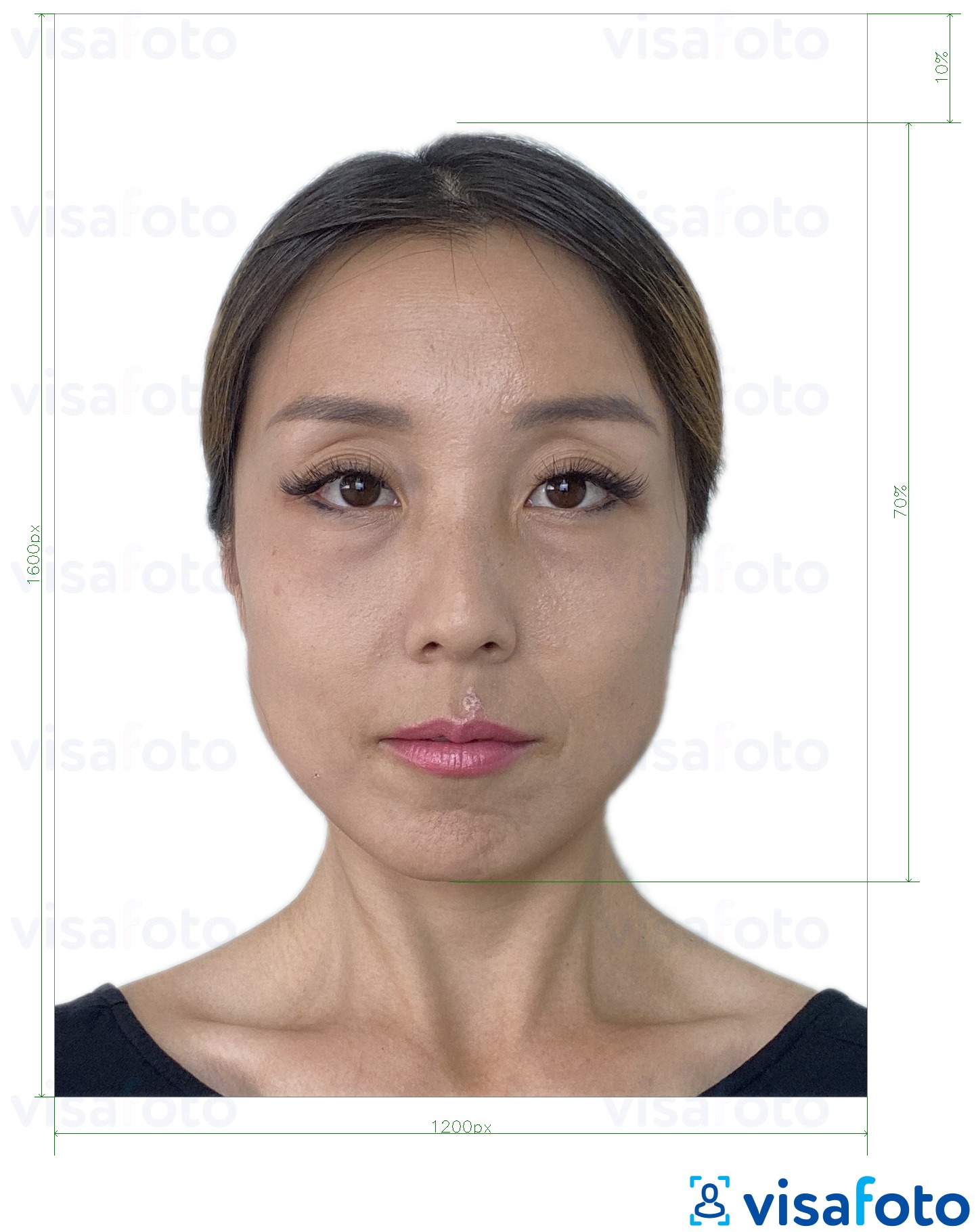
Let’s look at examples. First, take a photo of yours under daylight like this:
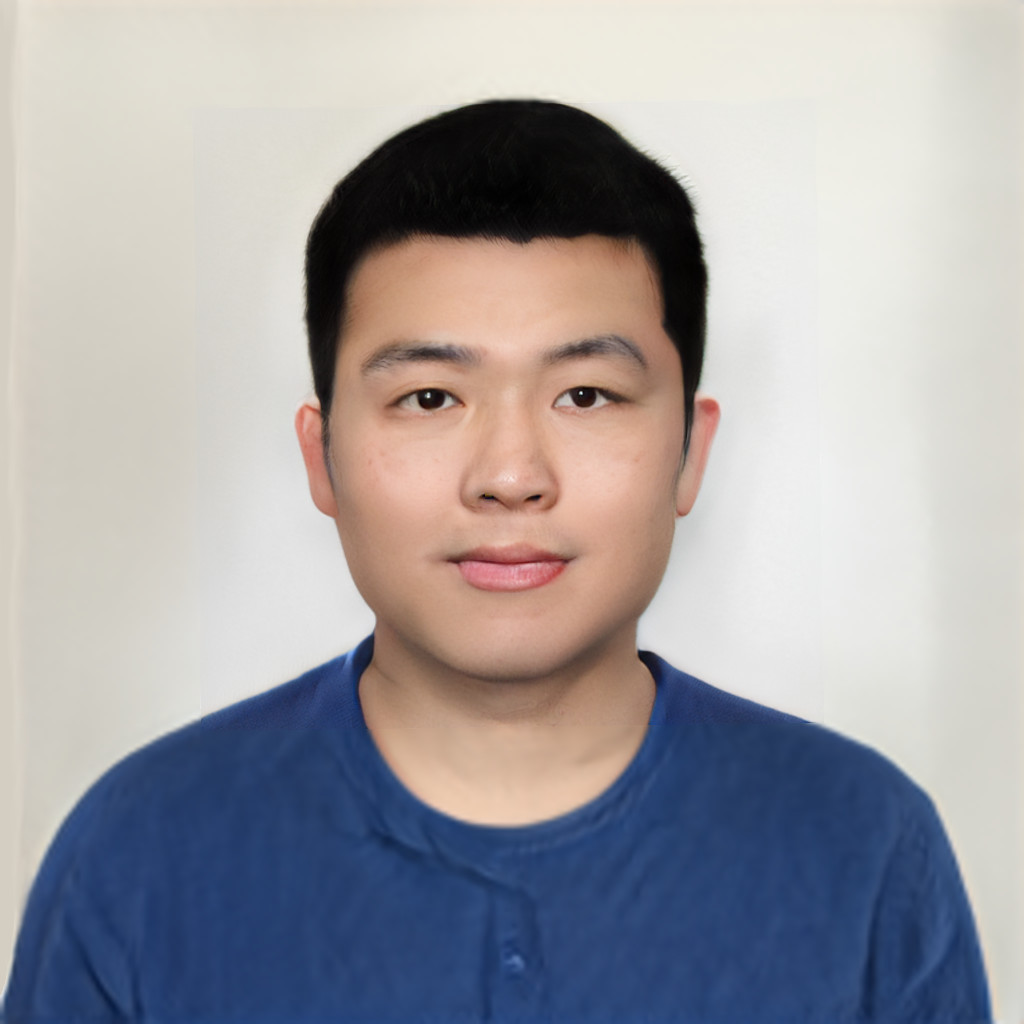
Then resize it with Visafoto and get a photo for Hong e-passport and 4 photos for printing:

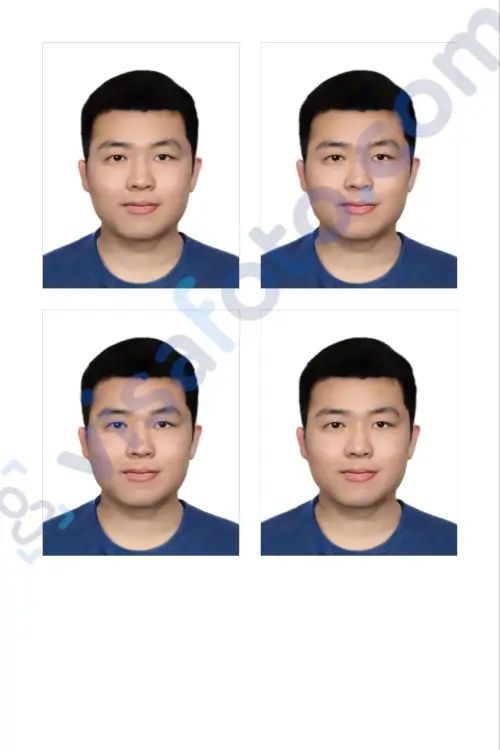
Take a Hong Kong Passport Photo With a Phone
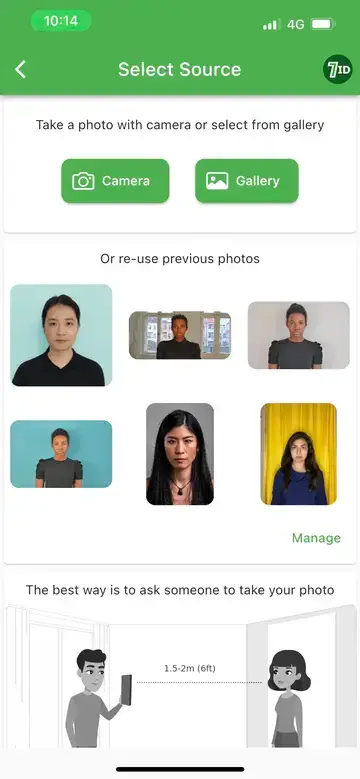
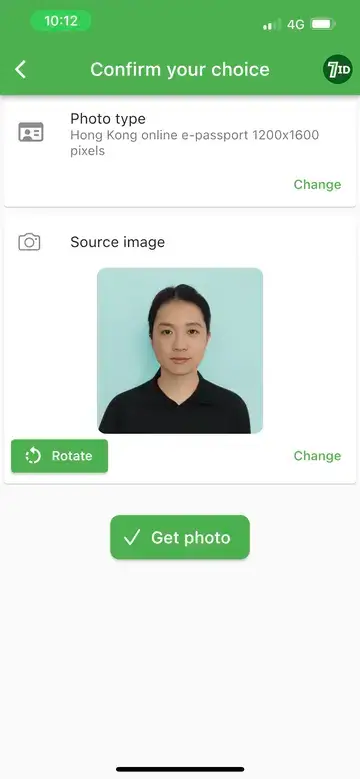
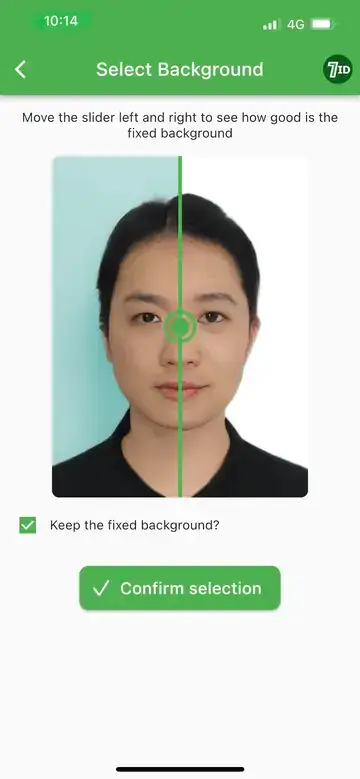
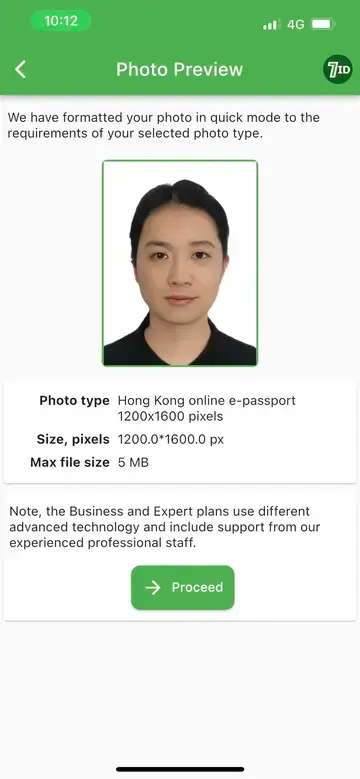
Another great option is 7ID, an app supported by Visafato.com, that makes it easy to take and edit a passport photo right from your phone, suitable for both digital and paper applications. Here's what you need to do:
- Download the 7ID app from Google Play or the App Store.
- Upload your photo to the app.
- Choose the country and document type you need.
- Let 7ID automatically adjust your photo to ensure perfect alignment of your face and eyes without any manual effort.
The 7ID app also lets you quickly change the background color to meet official standards and provides a print-ready template that fits different paper sizes. So you can print your passport photos anytime, anywhere.
For more detailed edits, the Expert feature uses advanced technology to enhance your photo to ensure it meets all requirements. If you encounter any problems or your photo is rejected, the 24/7 support team will assist you with quality control and guidance.
Do You Need to Print Out a Photo for Hong Kong Online Passport Application?
You don't need to submit a printed photo to get your Hong Kong passport online. Instead, you need a digital image. Use the one provided by Visafoto.com or 7ID and simply upload it to your online application form.
Hong Kong Passport Processing Times
The time it takes to get your passport depends on where you apply. Within Hong Kong, it is about five working days. For children under 11 without a Hong Kong Permanent Identity Card from overseas — it takes about ten working days.
Hong Kong Passport Fees
Here are the Hong Kong passport application fees:
If you're applying in Hong Kong
- Adults (over 18): HK$370 for a 32-page passport or HK$460 for a 48-page passport.
- Children (under 16): HK$185 for a 32-page passport, or HK$230 for a 48-page passport.
For those applying from outside Hong Kong
If you are applying from outside of Hong Kong, an overseas application fee will be added to the above rates.
You can pay with:
- FAST (a fast payment system)
- Credit Card (Visa, MasterCard, UnionPay, or JCB)
- Postal money order (if you're sending your application by mail)
Prices change from time to time, so it's a good idea to check the Hong Kong Immigration Department's Fee page for the latest fees before you apply.