OCI Renewal After 20 Years of Age: Guidelines

An OCI card offers a lifetime visa, so technically it never expires. However, you still need to renew it after some time to keep it valid.
Read on to learn more about renewing your OCI card, including the process for getting a new OCI card after 20 years and tips to make the renewal process easier.
Table of contents
- OCI Card Eligibility
- OCI Card Expiry and Renewal Rules
- OCI Reissue After 20 Years: Step-by-step Process
- Documents Required for OCI Renewal
- OCI Photo and Signature Specifications
- Online OCI Photo Editor
- OCI Photo and Signature App
- OCI Renewal Fees
OCI Card Eligibility
You can apply for an Overseas Citizen of India (OCI) card if at least one of these conditions applies to you:
- You are a citizen of another country, but were an Indian citizen at any point since January 26, 1950.
- You are a citizen of another country but came from a region that became part of India after August 15, 1947.
- You are a citizen of another country, but were eligible to become an Indian citizen on January 26, 1950.
- You are a child, grandchild, or great-grandchild of someone who fits any of the above descriptions.
- You are a minor child of anyone who meets the above criteria.
- Both your parents, or one parent, are Indian citizens.
- You are married to an Indian citizen or an OCI cardholder, and your marriage has been registered and has lasted continuously for at least two years before applying.
OCI Card Expiry and Renewal Rules
Does OCI expire? – No, an OCI card does have a validity period. However, there are certain conditions under which the OCI card must be reissued or updated:
- If you got your OCI card before age 20. In this case, you need to reissue it only once after you get a new passport post turning 20 to update facial features.
- If your OCI card is lost or damaged.
- If there is a change in your name for any reason, including after marriage.
- If your nationality changes provided the new nationality is not from Pakistan or Bangladesh.
- If there are any mistakes on your existing OCI card, you must provide proof for the necessary corrections.
What is an OCI expiry date for a minor? – An OCI card issued to a child doesn't have an expiration date. However, whenever a new passport is issued before they reach 20, the minor must upload a new photo and the updated passport details via the OCI Miscellaneous Services online for an OCI renewal before 20 years.
Can you travel on an old OCI card? – Yes, you can still travel with your old OCI card as long as you have a valid foreign passport. However, you must carry both your new passport and the old one mentioned on the OCI card. Even if your OCI card has the old passport number on it, you don't need to physically update the card each time you get a new passport. The only thing you need to do is upload a copy of your new passport and a recent photo to the OCI portal within 3 months of getting your new passport.
OCI Reissue After 20 Years: Step-by-step Process
So, how do I renew my OCI card after 20 years? – Follow these steps for an OCI card update after 20 years of age:
- Obtain a new passport after your 20th birthday.
- Visit the OCI Portal. Click on “OCI Miscellaneous Services” and then choose “Fill new Miscellaneous Application”.
- Enter the details of your current OCI card.
- Select the option for reissuing the OCI card.
- Upload your new passport details and the required documents online.
- After uploading, you’ll receive an auto-generated email confirming that your updated details have been recorded in the system. There are no travel restrictions to or from India during this process.
Documents Required for OCI Renewal
Here are the documents you’ll need for the reissue of your OCI card after 20 years:
- A copy of the photo page of your new passport.
- A recent passport-size photograph.
- A declaration confirming that your personal details have not changed.
These documents should be uploaded to the OCI portal within 3 months of receiving your new passport.
OCI Photo and Signature Specifications
Ensure your OCI photo meets the necessary criteria:
Photo Requirements
- The photo should be square, with a minimum size of 51×51 mm or 200×200 pixels, and a maximum size of 1500×1500 pixels.
- The file size must be under 500 KB.
- Your face should occupy about 80% of the photo.
- Use a plain, light-colored background that is not white.
- The photo should be in JPG or JPEG format.
Here is an example:

Signature Requirements:
- Signatures should be within the designated box on the OCI application form. For group applications, all adult applicants need to sign Part B of the form.
- Minors of 5 years and above should sign within the provided box.
- Minors under 5 years should use a thumb impression. Parents should not sign for the child.
- Parental Signatures: Both parents must sign the bottom of the minor's application. If only one parent is available, a certificate explaining the situation must be submitted.
- The signature or image should be in JPEG or JPG format and be no larger than 1 MB.
Online OCI Photo Editor
For a quick and easy OCI photo from anywhere in the world, consider using Visafoto.com. This online photo editor boasts a high approval rate of 99.7%.
Take a photo against a plain white background with your phone or a digital camera. Upload the photo to Visafoto.com. The service will modify the size, format, background color, and face alignment to match OCI requirements.
You'll receive both a digital version for online submissions and a print-ready version. If you’re not satisfied, we offer a full refund.
Take an image with a smartphone or camera against any background, upload it here and instantly get a professional photo for your visa, passport, or ID.

You will have two types of photos: a digital one for electronic applications and another one suitable for printing.

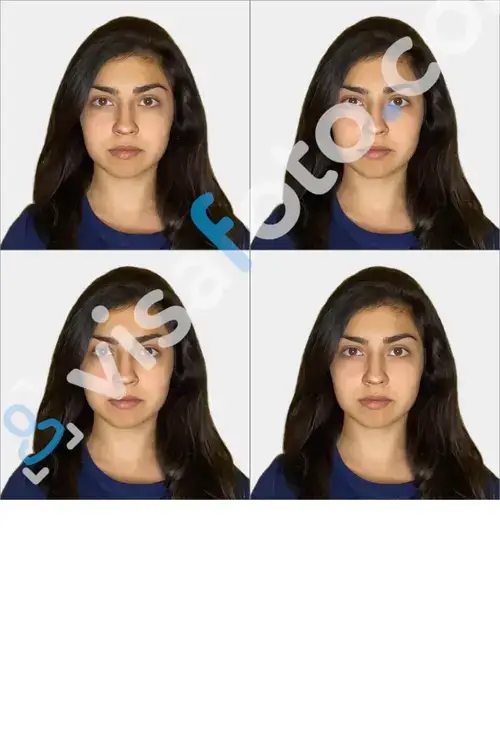
OCI Photo and Signature App
You can also use the dedicated 7ID App from Visafoto.com, which is available for both iPhone and Android. This app helps you create your OCI photo and signature effortlessly.
For Photos:
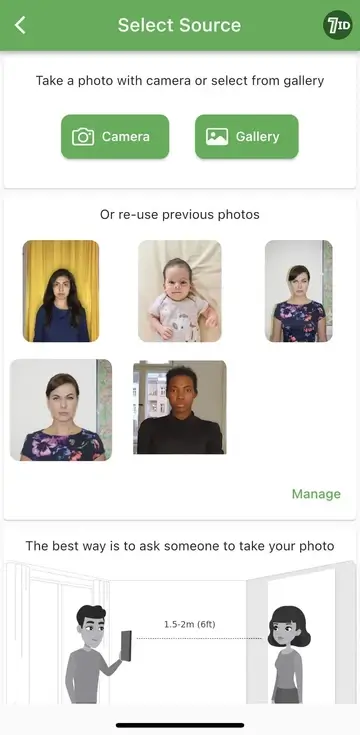
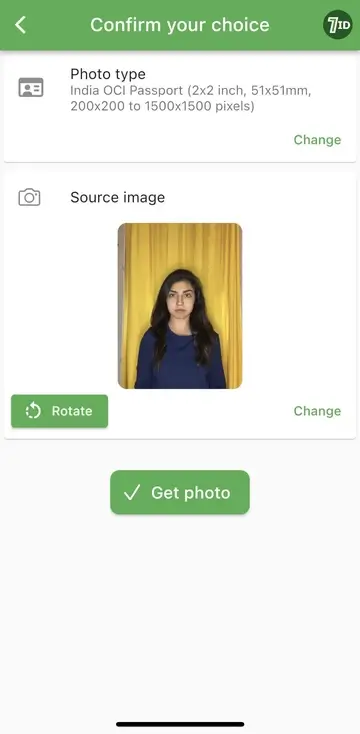
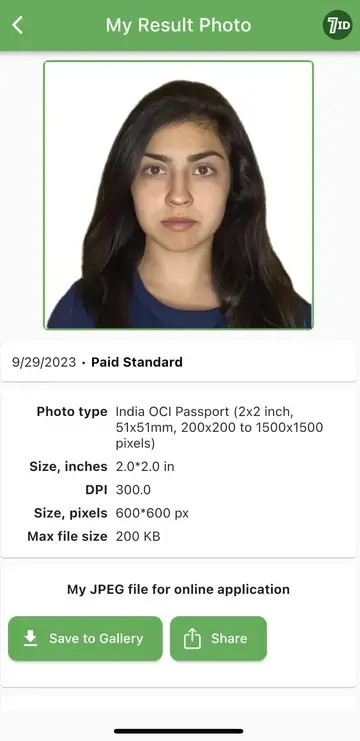
Upload your photo to the 7ID App. Choose the document type and country. The app will automatically adjust your picture to meet official specifications, including size, format, background color, and face positioning. You’ll get both a digital file and a print template.
The app also offers round-the-clock support.
For Signatures:
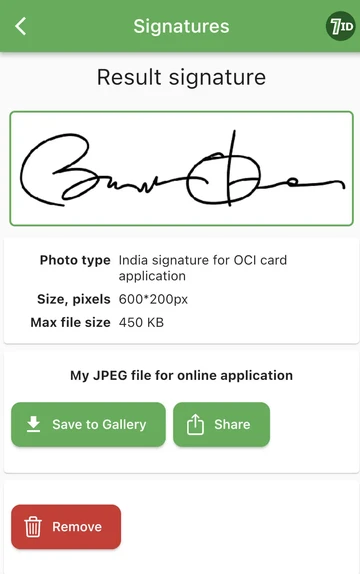
Write your signature on paper. In the 7ID App, navigate to the Signatures section and click on “New signature”. Take a picture of your handwritten signature and select “India signature for OCI Card application”. After that, the app will instantly provide a ready-to-submit digital image file in the correct size.
OCI Renewal Fees
OCI card renewal costs are as follows:
- USD 25.00 for reissuing an OCI card in lieu of an existing one.
- USD 100.00 for reissuing an OCI card in case of it being lost or damaged.
Get a professional OCI photo instantly with the 7ID app and Visafoto.com!
