India Visa Photo Online
Indian visa is a must for travellers from most countries worldwide, including the U.S., the E.U., the U.K., etc. Only citizens of Nepal, Bhutan, and Maldives, can come to India visa-free.
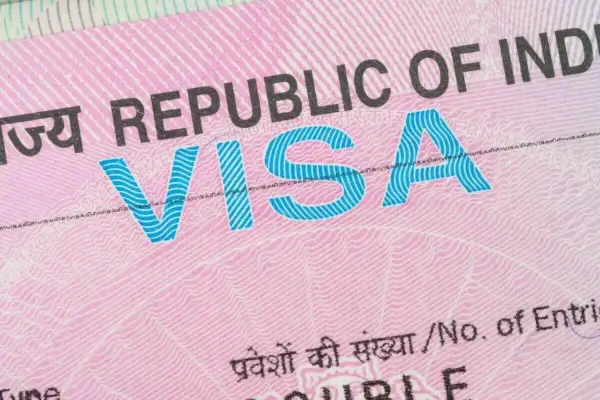
Allong with your visa application, you must provide a photograph corresponding to the Indian visa photo requirements.
Table of contents
- India E-Visa Application
- Documents Required for In-Person India Visa Application
- India Visa Photo Requirements
- India E-Visa Photo Requirements
- Online India Visa Photo Tool
- India Visa Photo App
- FAQ
- Links
The photo specifications are the same for all application types, no matter how you will get your travel permit. The possible ways are the evisa, visa on arrival (available to citizens of Japan, South Korea, and UAE), via an Indian consulate or a visa center.
India e-Visa application process
To apply for an electronic visa (e-Visa) for India, you will need the following documents:
- A valid passport
- A scanned copy of the passport’s data page (PDF file, 10–300 KB)
- One recent digital color photo that meets official requirements
When crossing the border, you must have with you a return ticket or a ticket to a third country, as well as confirmation of the availability of funds.
The procedure for obtaining an Indian e-Visa is as follows:
- Complete the online application form
- pay the permit processing fee 4 days before your intended trip to India;
- Pay the visa processing fee at least 4 days before your intended arrival in India
- Track the status of your application on the official website
- Print out the approved e-Visa and keep it with you throughout your trip
- Upon arrival, your biometric data will be collected at immigration
Documents required for in-person India visa application
The following documents are mandatory if you are applying for a tourist visa at an Indian consulate:
- A valid passport
- A printed visa application form, completed in English, with two signatures — one below the photo and one after the declaration
- One color photo, 2×2 inches or 35×45 mm in size (depending on the specific consulate)
- Round-trip flight ticket
- Hotel booking confirmation or notarized invitation letter (including a copy of the host’s passport photo page and address page)
- A copy of the passport bio-data page
- A copy of the child’s birth certificate with an English translation (if traveling with a minor)
- A notarized letter of consent from the non-accompanying parent if the child travels with only one parent
Please note that visa requirements can vary based on your nationality, the specific consulate, and individual circumstances. It's essential to consult the official website of the Indian consulate where you plan to apply or their authorized visa service provider for the most accurate and up-to-date information. Requirements can change, and additional documentation may be requested during the application process.
India visa photo requirements
Taking your photo, follow the guidelines below so that your visa application will be approved.
- Depending on the consulate where you are applying, the Indian visa photo size should be either 5x5 cm (2x2 inches) or 35x45 cm;
- The picture must be in colour;
- The photo must have a plain light background;
- Only clear pictures without blurring are allowed;
- Your head height should be from 1 inch to 1.375 inches. Generally, it should be about 1.3 inches;
- The upper part of the torso should be visible;
- Do not wear white clothes as it will not contrast with the background;
- When photographing, look directly into the camera. It is not allowed to lower your eyes.
- Maintain a neutral, relaxed expression without various emotions;
- Do not do fluffy bouffants or large curls. If you wear bangs, it is not allowed to push them over your face. Just do the usual simple open-forehead styling;
Take a picture no earlier than a few months before submitting the documentation to make the appearance as close to reality as possible. In such a way, the officials will quickly identify you from the photo.
Here is a photo example:

India e-Visa photo requirements
Here are the parameters of the digital photo you must attach to the online application.
- The photo size must be at least 350 by 350 and a maximum of m 1000 by 1000 pixels;
- The only valid format type is jpeg;
- The minimum document weight is 10 kb, the maximum allowable is 1 Mb.
- The photo must be taken only in the full face with open eyes;
- The photo must have a plain light background;
- There must be no shadows on your photo;
- Your head should occupy at least 50% of the image.
Online India Visa Photo Tool
Where is the best place to take a photo for a visa application? With Visafoto you can make your visa photo online from the comfort of your home!
Source
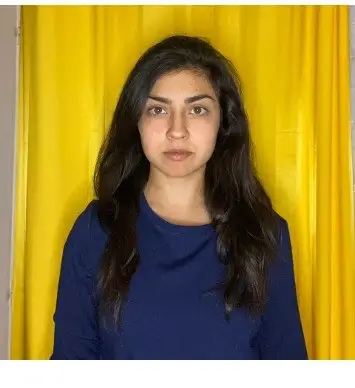
Result

Use our visa photo cropping tool for the quickest result. Simply upload your full-face picture taken in a daylight.
It should look like this:

Visafoto will immediately modify the size and format, replace the background with plain white, and improve the image quality. The resulting picture will be 100% compliant to the established requirements.

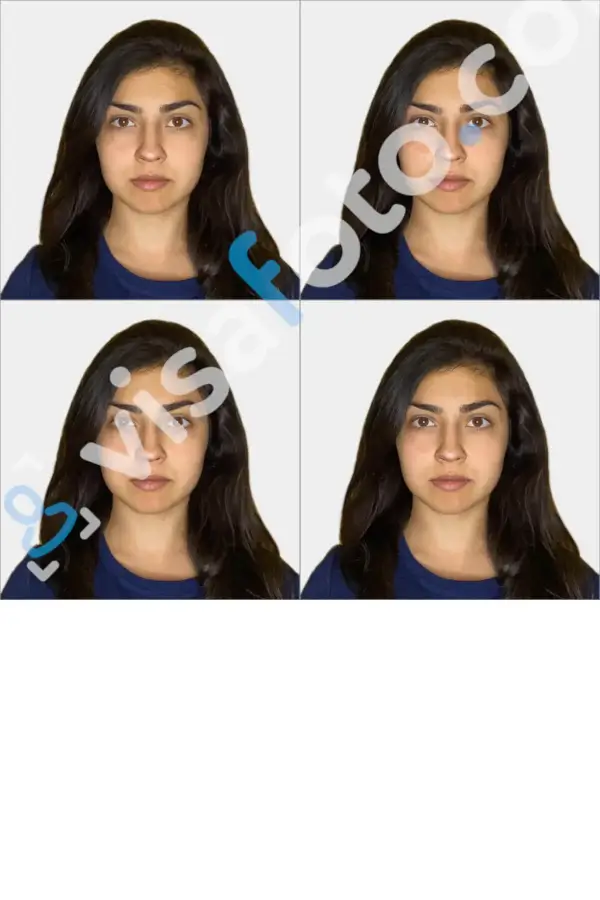
India Visa Photo App
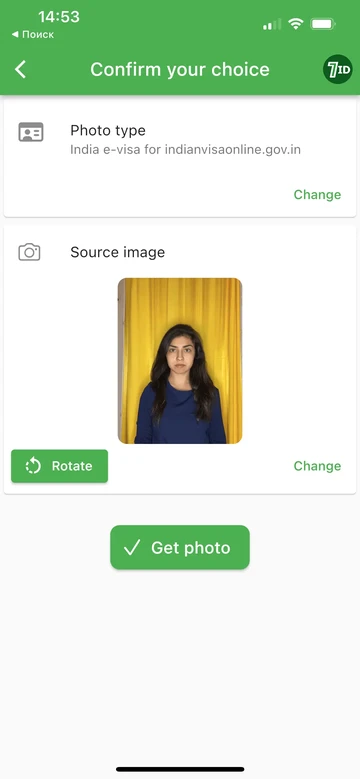
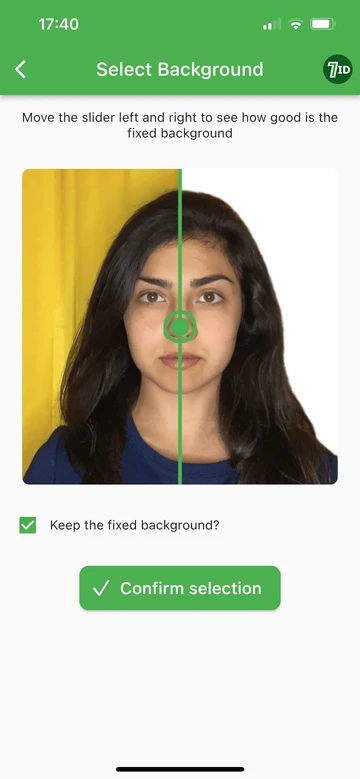
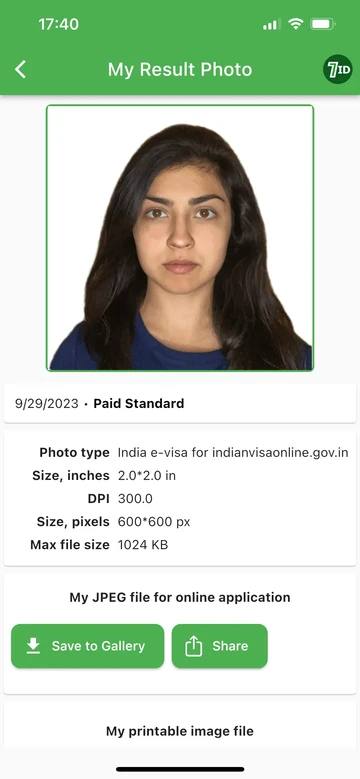
The 7ID App from Visafoto.com offers a hassle-free way to create professional-quality ID, passport, and visa photos right from your smartphone. It works seamlessly on both iOS and Android devices.
Getting started with the 7ID App is simple: upload your photo, select the document type and country, and let the app do the work. It automatically optimizes your image to match official guidelines, adjusting the size, format, background, and facial alignment to ensure compliance with required standards.
FAQ
How long before my trip should I apply for an e-Visa?
You should apply at least 4 days before your planned arrival in India. Applications can be submitted up to 120 days in advance of your intended travel date.
What photo is required for the India e-Visa application?
You must upload a recent color photo in JPEG format. The image should be front-facing, with a white or light background, and show your full face clearly without shadows or head coverings (except for religious reasons). The recommended size is 350x350 pixels, and the file should not exceed 1 MB.
Can I take my own photo for the India e-Visa?
Yes, you can take your photo at home using a smartphone or camera, as long as it meets all official standards. Services such as Visafoto.com automatically crop, adjust, and format your image to match Indian visa photo requirements within seconds.
Do I need to print the e-Visa?
Yes. Once your e-Visa is approved, download and print the document. Keep it with you throughout your trip and present it upon arrival in India.
How can I check my India e-Visa application status?
You can check your application status at any time on the official e-Visa status page using your application ID and passport number.
Can I extend my e-Visa while in India?
No. The e-Visa cannot be extended, converted, or changed to another visa type. You must leave India before your e-Visa expires.
Do children need a separate e-Visa?
Yes, every traveler — including infants and minors — must have their own individual e-Visa and passport. Applications for children should be submitted separately.
Can i wear glasses in the India visa photo?
If you have poor eyesight, you may wear glasses with transparent lenses. Thick or heavily framed glasses that change the appearance of your eyes can cause the photo to be rejected — remove spectacles that create glare, shadows, or obscure your eyes.
Should my visa photo be matte or glossy?
The Indian authorities do not specify whether visa photos should be printed on matte or glossy paper. However, it is generally recommended to use high-quality photo paper that provides clear, true-to-color images and resists smudging. You can follow our photo printing guidelines to print them at home. If you apply online, no printed photo is required.
Last Update: November 2025
Links
- OCI Card Application in The UK
- OCI Card Application In The USA: Step-by-step Guide
- India Foreigner Registration: How to Apply
- Indian Voter ID Card
- India Driving Licence Application
- All you need to know about Indian visa
- Get Your Business Visa to India
- India Medical (Med-2) Visa: Benefits and Application Process
- OCI Card For Foreign Nationals in India: Guidelines
- OCI Renewal After 20 Years of Age: Guidelines
- OCI Card For A Foreign Spouse Of An Indian Citizen
- OCI Card Application For A Minor Child
- India Visa For US Citizens
- India Visa Status Check and Validity: How to Track and Verify Your Indian Visa Online
- India Visa Types: e-Visa vs Paper Visa (Regular Visa)