OCI Card For Foreign Nationals in India: Guidelines

Since India doesn't allow dual citizenship, it introduced the OCI (Overseas Citizen of India) Card in 2005. The OCI Card lets foreign citizens of Indian origin live and work in India indefinitely and offers many other advantages.
This article provides a comprehensive guide on the OCI Card for foreign nationals in India, covering its benefits, eligibility criteria, and application process.
Table of contents
- OCI Card Holder Benefits
- OCI Card for Foreign Nationals: Rules and Requirements
- OCI Card Application Process
- Documents Required to Apply for OCI as a Foreign National
- OCI Photo and Signature Requirements
- Make a Digital OCI Photo Online
- OCI Photo & Signature App
- How Much Does it Cost to Get OCI Card?
- Adhaar Card for Foreign OCI Holders: Rules
OCI Card Holder Benefits
Travelling with OCI Card to India allows you to avoid many of the visa restrictions that other foreigners face. In addition, OCI Cardholders enjoy several other significant benefits:
- Lifetime visa. A multiple-entry, multi-purpose visa to visit India for any reason.
- Stay exemption. No need to register with the Foreigners Regional Registration Officer (FRRO) or Foreigners Registration Officer (FRO) for any length of stay.
- NRI parity. Equal standing with Non-Resident Indians (NRIs) in financial, economic, and educational matters, excluding owning agricultural or plantation properties.
- Visitor parity. Equal treatment with Indian tourists for entry fees at national parks, wildlife sanctuaries, national monuments, historical sites, and museums.
- Domestic airfare parity. Same tariffs as NRIs for domestic flights.
- Education access. Eligible to sit for all-India entrance exams, such as the Pre-Medical Test.
- Faster immigration clearance. Speedier processing at Immigration Check Posts.
- Consular services. Access to various services from Indian Embassies and Consulates.
Note, however, that OCI status does not grant the right to vote or run for public office.
OCI Card for Foreign Nationals: Rules and Requirements
Foreign nationals can apply for an OCI Card if they meet certain criteria related to Indian citizenship:
- A former Indian citizen at any time after January 26, 1950, or eligible to become an Indian citizen on that date.
- From a territory that became part of India after August 15, 1947.
- A child, grandchild, or great-grandchild of the individuals mentioned above.
- A minor child of the individuals mentioned above.
- A spouse of an Indian citizen or an OCI cardholder provided the marriage has lasted at least 2 years.
However, citizens of Bangladesh and Pakistan are not eligible for an OCI Card. Apart from these two countries, any foreign national with proof of Indian origin can apply.
Can I get OCI Card in India? – Yes, if you meet all the OCI Card criteria, you can get your OCI Card while you are in India.
OCI Card Application Process
Is it easy to get an OCI Card? – Yes, the OCI Card online portal makes the application process straightforward. All you need is to visit the official OCI services website, complete the application form, and upload all the required documents.
If you are applying for a minor, you need to submit a separate application for them. The minor's application must be signed by their parents or legal guardian.
Documents Required to Apply for OCI as a Foreign National
When applying for an OCI Card as a foreign national, you need to provide the following documents along with your application form:
- Passport, which is valid for at least six months at the time of application.
- Proof of address. Acceptable documents include electricity bills, a rental contract, or if you live with a relative, a statement from them confirming your residence.
- Visa copy (if applying from India). Note that you cannot apply for an OCI Card using a tourist, missionary, or mountaineering visa.
- Proof of Indian origin or descent. This includes:
- Evidence that you, your parents, or grandparents were originally Indian citizens.
- Documentation of your relationship with the relative that qualifies you for OCI status.
- For minors: Documents proving their relationship with OCI-eligible parents, such as the minor's birth certificate, the parents' marriage certificate, legal documents if the parents are divorced, and their passports.
- For OCI Card foreign spouse: A marriage certificate, your spouse’s passport, and if your spouse holds an OCI Card, a copy of their OCI Card.
- Passport-sized photograph that meets OCI requirements.
All documents must be in PDF format and should not exceed a size of 1000 KB each.
OCI Photo and Signature Requirements
Your OCI photo must meet the following OCI Card digital photo requirements to be accepted:
- The photo must be square, with a minimum size of 51×51 mm or 200×200 pixels. The maximum size should be 1500×1500 pixels.
- The file size should not exceed 500 KB.
- Your face should take up 80% of the photo.
- The background must be plain and light-colored, but not white.
- The photo should be in JPG or JPEG format.
Here is an example:

Signature Requirements:
- Signatures should appear in the specified box on the OCI application form. If applying as a group, all adult applicants must sign a common Part B of the form.
- For Minors:
- If the child is 5 years or older, they should sign in the provided box.
- For children under 5 years old, a thumb impression should be placed in the box. Parents should not sign on behalf of the child.
- Both parents need to sign at the bottom of the minor's application. If only one parent is available, a certificate explaining the circumstances must be provided.
The signature/image must be in JPEG or JPG format and should not exceed 1 MB in size.
Make a Digital OCI Photo Online
Get your OCI photo quickly and easily online by using Visafoto.com, a professional photo editing service with a high 99.7% approval rate.
Here's how it works: Take a photo against a plain white background using your phone or digital camera. Upload the photo to Visafoto.com. Visafoto will adjust the image size, format, background color, and face positioning to meet OCI Card standards. If you're not satisfied, we offer a full refund.
You'll receive both a digital copy for online applications and a print-ready version.
Take an image with a smartphone or camera against any background, upload it here and instantly get a professional photo for your visa, passport, or ID.

You will have two types of photos: a digital one for electronic applications and another one suitable for printing.

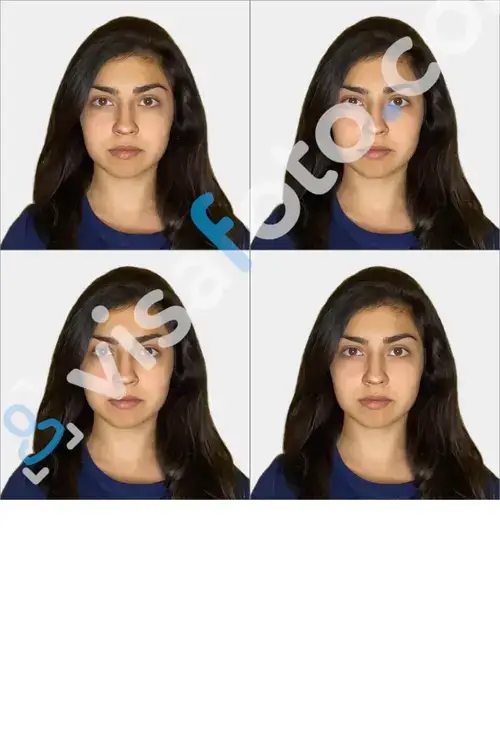
OCI Photo & Signature App
Create both your OCI photo and signature with the innovative 7ID App by Visafoto.com, available for both iPhone and Android devices.
For Photos
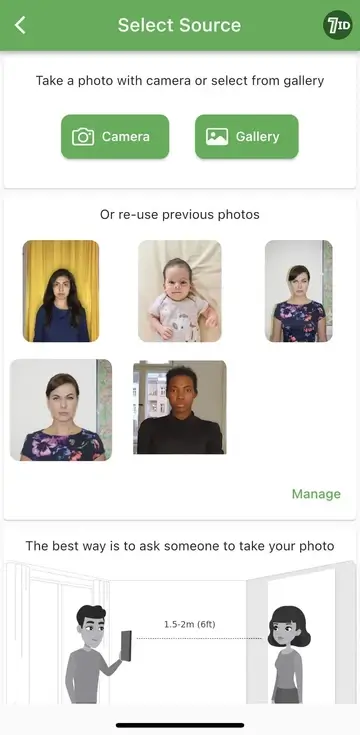
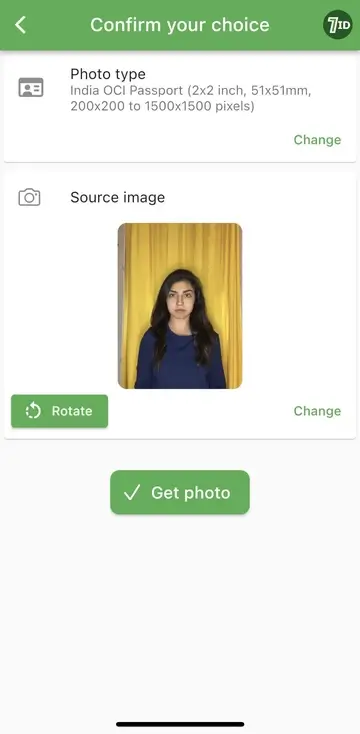
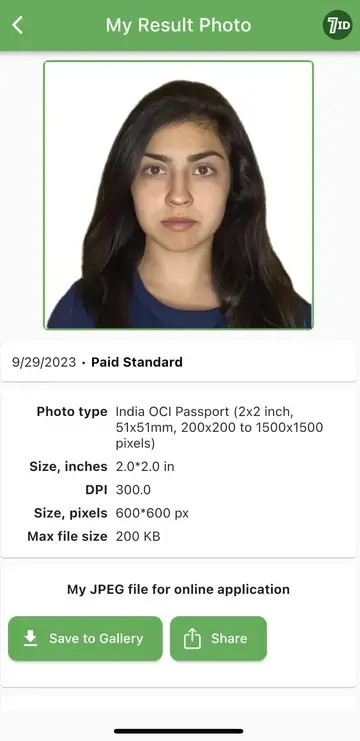
Upload your photo to the 7ID App and select the document type and country.
The app will automatically adjust your photo to meet official specifications, including size, format, background color, and face positioning. You’ll receive both a digital file and a print template. The service offers 24/7 support.
For Signatures:
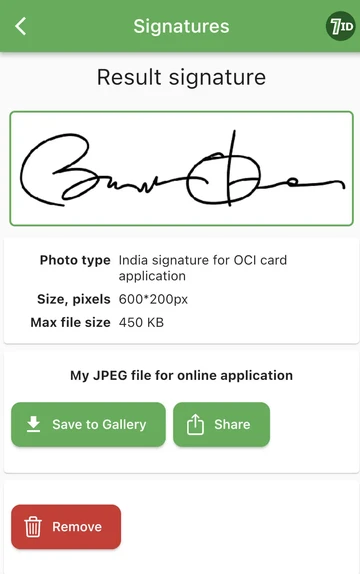
Write your signature on a piece of paper. In the 7ID App, go to the Signatures section and tap on “New signature.” Take a picture of your handwritten signature and choose the option “India signature for OCI Card application”. The app will provide you instantly with a ready-to-submit digital image file in the correct size.
How Much Does it Cost to Get OCI Card?
For both children and adults applying from outside India, the fees are:
- Consular fee is USD 275
- Indian Community Welfare Fund (ICWF) fee is USD 3
If you’re applying within India, the consular fee is INR 15,000 (about USD 180).
Adhaar Card for Foreign OCI Holders: Rules
An Aadhaar Card is a unique ID number given to all residents of India, regardless of whether they are citizens. It acts as proof of your identity and address.
Foreign OCI holders can get an Aadhaar Card if they have stayed in India for at least 182 days in the 12 months right before their application. This Card is valid for life
but needs to be updated every 10 years.You can apply for an Aadhaar Card at any Aadhaar enrollment centre in India.
Simplify your OCI Card application process by taking your OCI photo and signature with dedicated tools such as Visafoto.com and 7ID App!
