Indian Online Passport Application via Seva portal: Detailed Process
Digital platform Seva simplifies the way Indian citizens, both domestic and international, apply for their passports. By moving from a slow, paper-based process to an accessible online system, the portal not only makes it easier to submit applications but also to track and schedule passport services.

In this article, we will walk you through the essentials of using the Seva Portal for your Indian passport application, from step-by-step application to getting a compliant digital passport photo.
Table of contents
- Applying for passport at Seva portal: step-by-step
- Documents required for online Indian passport application
- Digital passport photo requirements for Seva portal
- Online passport photo editor: Visafoto
- 7ID: mobile passport-size photo maker
- Indian passport waiting times
- Seva passport fees
Applying for a Passport visa Seva Portal: Step-by-step
To apply for an Indian passport at Seva Portal, please follow the instructions below:
- First, register on the passport Seva Portal to create a new account. Then access the portal with your newly created login ID.
- Select “Apply for a New Passport” or “Reissue a Passport”. Download the appropriate e-form.
- Complete the e-form and click “Validate & Save” to create an XML file for upload. Please note that the system will only accept an XML file at this stage.
- Use the “Upload e-Form” option to upload the XML file.
- Carefully enter all required information into the application form and submit it.
- Click on “Pay and Schedule Appointment” to select a time slot at your nearest Passport Seva Kendra (PSK).
- Locate and select a convenient PSK location.
- Pay the fee online using a credit/debit card or internet banking (supported for SBI and its associates).
- Bring all original documents to the PSK according to your scheduled appointment.
- You can check your passport Seva status under the “Track Application Status” section.
Documents Required for Online Indian Passport Application
To apply for an Indian passport Seva online portal, you will need the following documents:
For a new passport
- Date of birth proof (e.g. birth certificate or 10th standard certificate)
- Address proof (e.g. Aadhaar Card, Voter ID)
- Identity Proof (e.g. Aadhaar Card, Voter ID)
- Self-attested copies of all documents
For passport reissue
- Your old passport along with self-attested photocopies of its first two and last two pages, ECR/Non-ECR page, and any observation page.
- Address proof (e.g. Aadhaar Card, Voter ID)
- Proof of identity (e.g. Aadhaar Card, Voter ID)
- Self-attested copies of all relevant documents
Digital Passport Photo Requirements for Seva Portal
Digital Seva photo specifications are as follows:
- The file type must be JPEG.
- For online applications, the photo should be no larger than 200 KB with a resolution of 600 DPI.
- Photos for passport Seva online submissions should range from 350×350 pixels to 1000×1000 pixels.
- The Seva passport photo size should be 35×45 mm (3.5×4.5 cm), with a head height of approximately 1.3 inches (3.3 cm).
- Choose a bright and clean background, with light gray being preferred for the Seva Portal.
- Maintain a neutral expression with both eyes open and mouth closed.
- Ensure that the photo is clear, with all facial features clearly visible. Lighting should be evenly distributed to avoid shadows.
- Avoid altering or enhancing the face.
Here is an example of required photo:
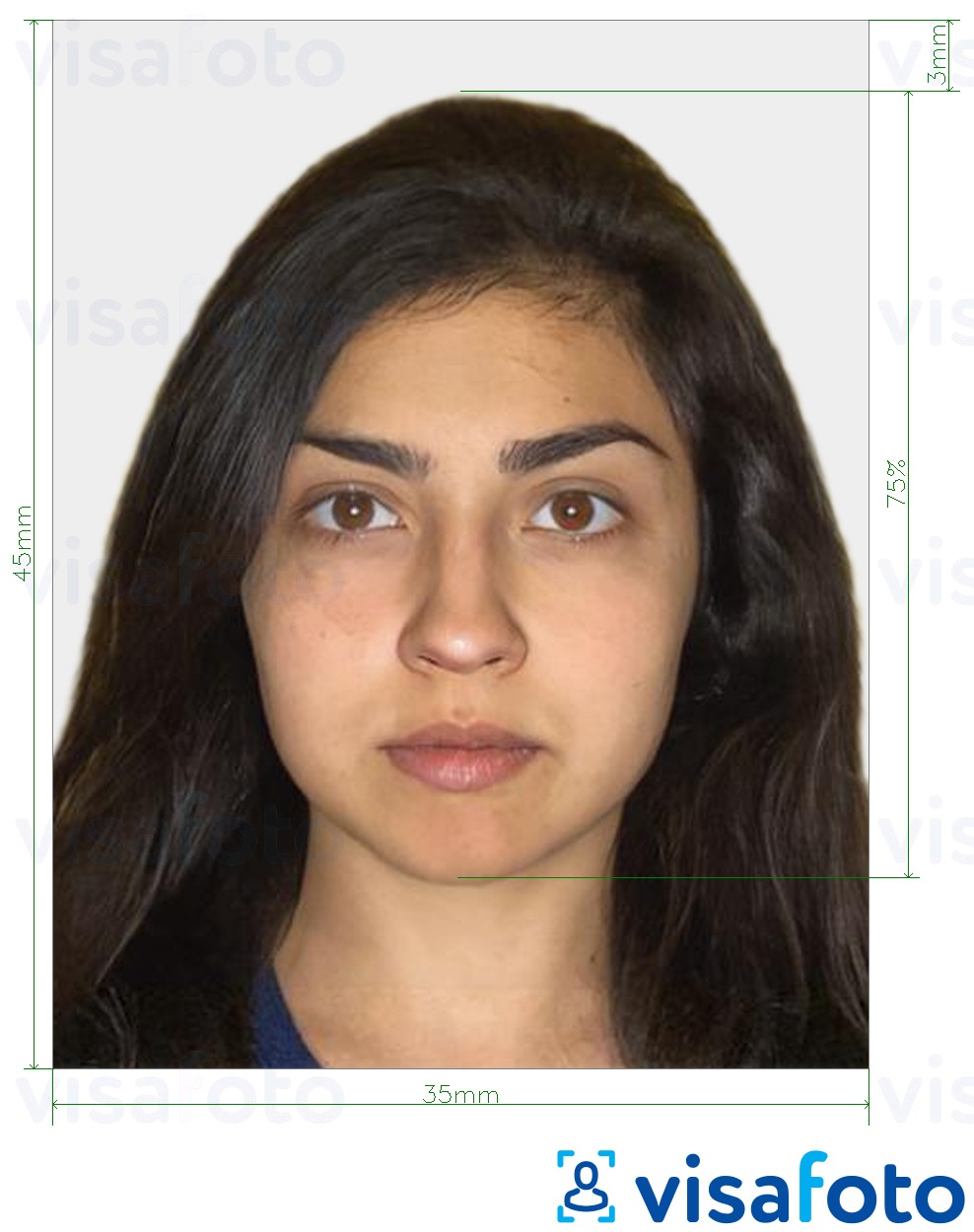
Online Passport Photo Editor: Visafoto
Visafoto.com offers a seamless way to create passport photos that is available around the clock. Whether you're using a digital camera or smartphone, snap a photo against a white or off-white background and upload it to Visafoto.com. In moments, you'll have a compliant, professional-quality passport photo.
Visafoto service will correctly convert your photo to passport size for physical and online submission, modifies the background, and adjusts the head position.
Visafoto delivers photo templates both a digital version for online applications and a print-ready format. If the photo doesn't meet official requirements, they offer a 100% refund. With a 99.7% approval rate, Visafoto is equipped to meet specific photo requirements for a range of visas, passport, and ID needs, including documentation for the U.S. and Canada.
Source
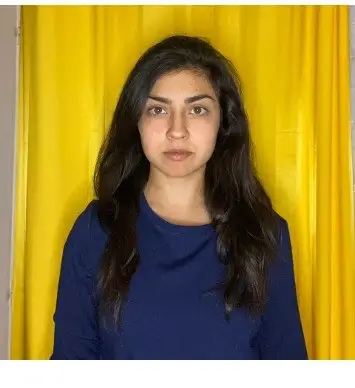
Result
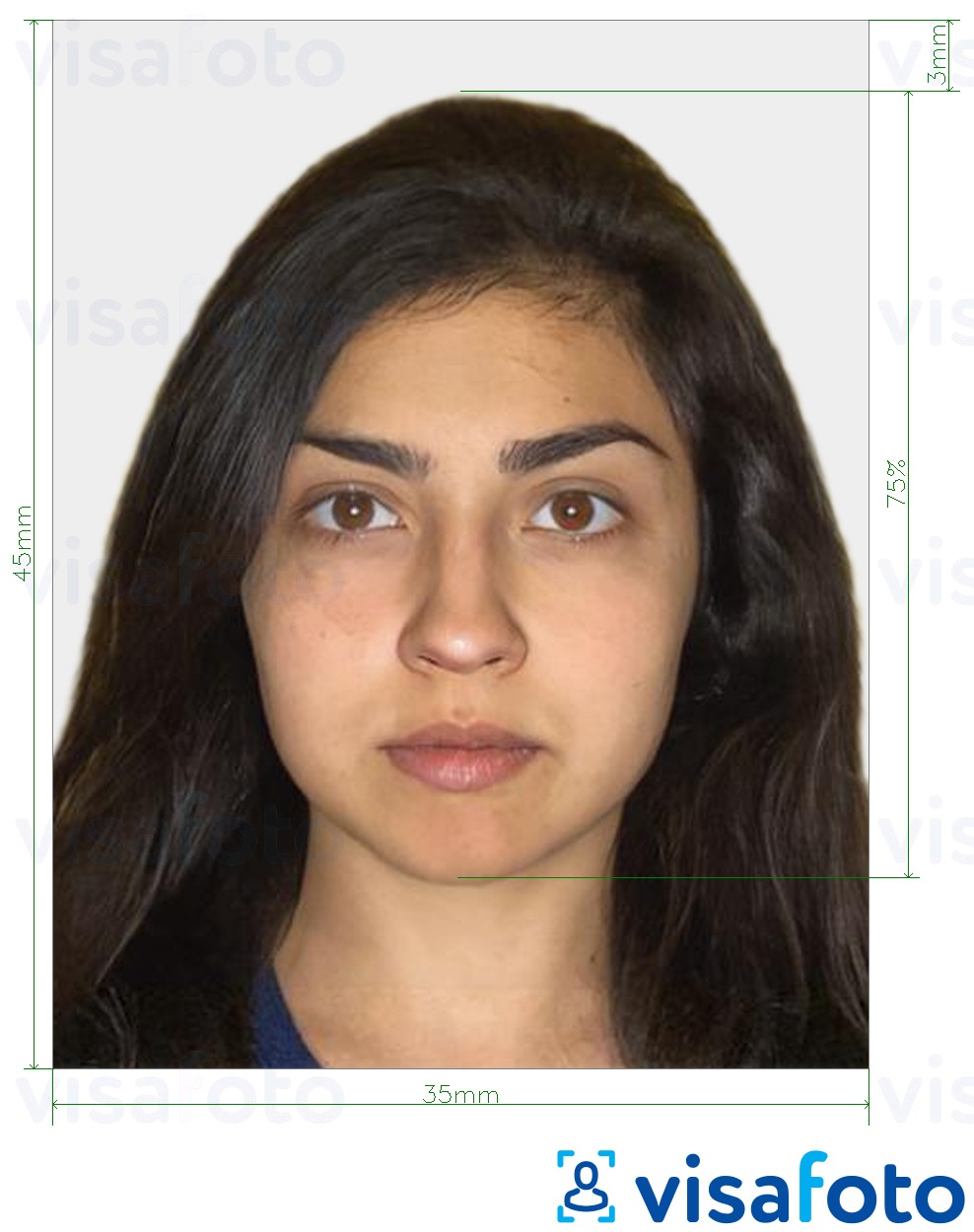
Let’s look at some examples. First, take a selfie under daylight:

And you will get photos for printing and online submission:
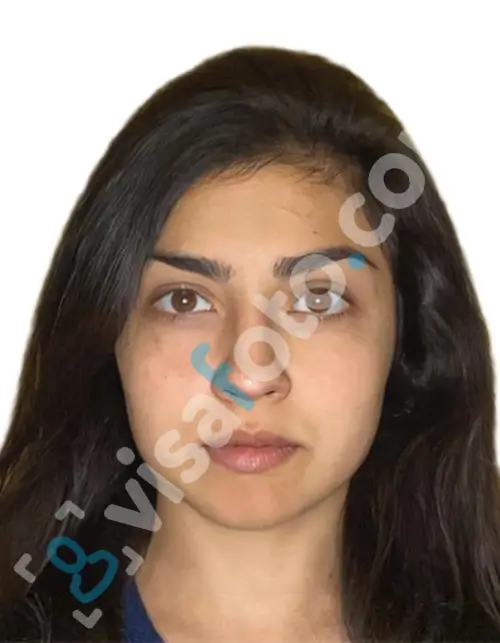
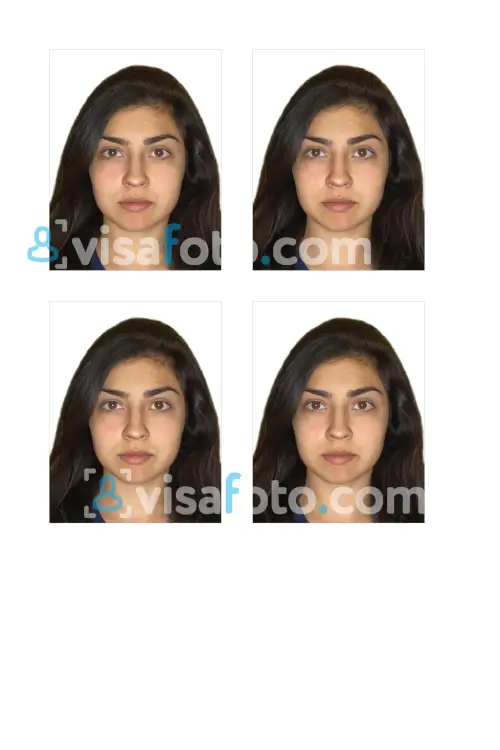
7ID: Mobile Passport-size Photo Maker
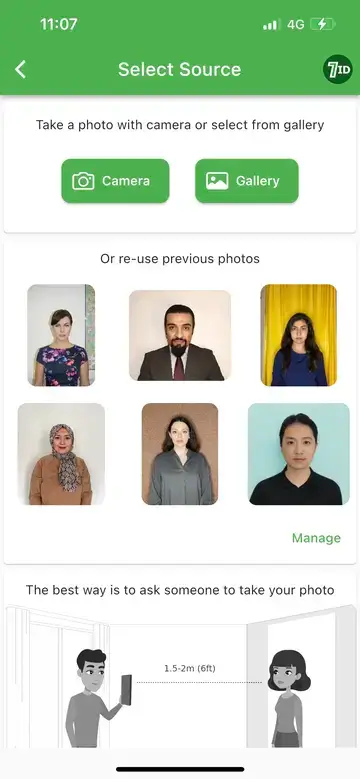
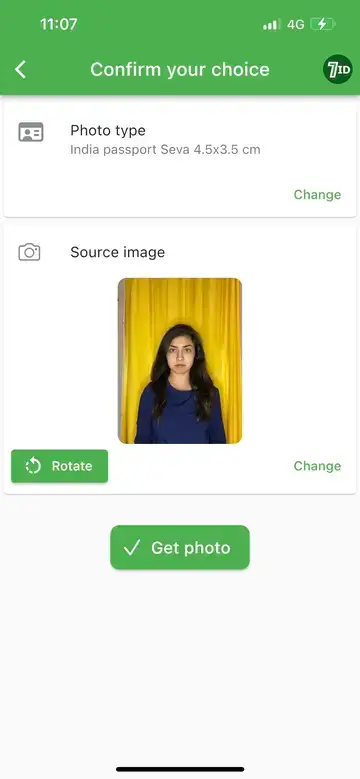
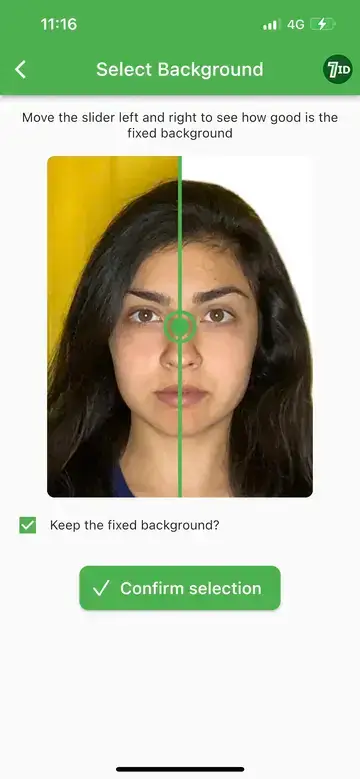
Unlock the full potential of passport photo creation with the 7ID passport-size photo maker app, supported by Visafoto. Available for iPhone and Android, 7ID turns your smartphone into a tool for creating perfect passport photos.
- 7ID automatically resizes your photo to fit specific passport dimensions, ensuring proper positioning of the head and eyes.
- 7ID allows you to easily change the background of your photo to meet official requirements (white, light gray, or blue) with a simple slide.
- After editing, 7ID will generate a template suitable for home or professional printing in common sizes such as 10×15 cm, A4, A5, or B5.
For critical documents such as passports or DV lottery entries, use the 7ID Expert feature for advanced editing capabilities to refine image quality, make precise edits, and achieve flawless background removal.
7ID Expert Feature provides 24/7 support and quality assurance with the promise of photo replacement in case of dissatisfaction or rejection.
Indian Passport Waiting Times
The waiting time for an Indian passport application will vary depending on the type of application and the specific location.
Typically, processing new or renewal passport applications takes approximately 5 to 6 weeks.
Expect a processing time of 4–5 weeks for Police Clearance Certificate (PCC) applications for Indian passports. For foreign passports, PCC applications are processed within 5-7 business days.
Seva Passport Fees
Passport application fees in India vary depending on the type of application and the age of the applicant. Here's a general guideline:
Standard passport applications (36 pages, 10-year validity):
- Ordinary passport application: Rs. 1,500
- Tatkaal: Additional fee on top of the regular fee
- A 10% discount on the basic fee is offered to minors (age 8 or under) and senior citizens.
- Additional services — a nominal one-time fee of Rs. 50 is charged for opting for SMS updates.
To accurately assess your exact passport application fee, use the fee calculator on the Passport Seva portal. This tool will help you tailor the fee estimate to your specific application scenario.
Good luck with your Indian passport application!