Kenyan e-passport application
The passport is one of the most important documents a citizen from any country can have, especially in this era of globalisation, as it grants its holder the right of an international movement. For Kenyans, this is not an exception, and the passport is the basis of getting visas to various countries.

The electronic passport is an innovation that can make your international journeys smoother, as it may allow for quicker check-ins and border control.
Table of contents
- Kenyan e-passport application
- Kenyan e-passport application requirements
- Kenyan e-passport application from abroad
- Who is a recommender in passport application in Kenya?
- Kenyan e-passport renewal
- Kenyan e-passport photo size
Kenyan e-passport application
Here are the steps of applying for a Kenyan electronic passport:
- Register on the ecitizen.go.ke website;
- Proceed to immigration.ecitizen.go.ke, click on the passport application form;
- Fill out the application form according to the instructions;
- Select the mode of payment and pay for the passport fees;
- Download and print the application form and three application receipts;
- Submit the application form in person to the Immigration offices (Nyayo house, Mombasa, and Kisumu)
Kenyan e-passport application requirements
When you submit the documents at the Immigration office, have these documents with you:
- An eCitizen pre-filled passport application form and three receipts in printed form;
- Original birth certificate and photocopy;
- Original National ID Card & copy;
- Three recent passport-size photos fulfilling the requirements;
- Recommender’s ID Card copy;
- Consent letter for minors;
- Old passport for replacement;
- Parents' National ID cards and copy.
Kenyan e-passport application from abroad
The application process of applying for a Kenyan electronic passport from abroad is primarily similar to applying for it in Kenya, except for the institution you are submitting the documents to.
Here are the steps:
- Register on ecitizen.go.ke;
- Go to immigration.ecitizen.go.ke, click on the passport application form;
- Fill out the application form according to the instructions;
- Select the mode of payment and pay for the passport fees;
- Download and print the application form and three application receipts;
- Submit the application form to the Kenyan Embassy in the country you are applying from.
During submission, you will need to bring the same documents as are needed for applications done in Kenya. Additionally, you will need to show the residence permit of the country you currently reside in, copies of the payment fee, and, if you are renewing, your old passport.
The exact order of submission depends on the country, so check with your local embassy for more information.
Who is a recommender in passport application in Kenya?
All passport applications must be recommended by a Kenyan who holds a valid Kenyan passport or ID card and is unrelated to the applicant. Therefore, you cannot recommend yourself, and your family members or relatives cannot recommend you. Some examples of reliable recommenders are a Minister of religion, a Minister or Legal Practitioner, an established Civil Servant or a Bank Official acquainted with you.
If the recommender is not in your area of residence, they must receive the recommender's page to fill in, after which you can submit all required documents.
The recommender must attach a copy of their National ID or passport.
Kenyan e-passport renewal
When your electronic passport’s validity period runs out, or if you must renew your old-form passport into the new electronic format, you will need to apply for a renewal.
The application process is practically the same as new applications, with the addition of having to submit your old passport and a copy of the biodata page. The exact order mostly depends on the location from which you are applying (Kenya or abroad)
Kenyan e-passport photo size
The photo for the Kenyan electronic passport has the following size parameters:
- The photo size must be 2 inches in width and 2.5 inches in height;
- The photo resolution must be 600 dpi;
- The height of your head (from the chin to the crown) in the picture should range from 32 to 36 mm;
Here is an example:
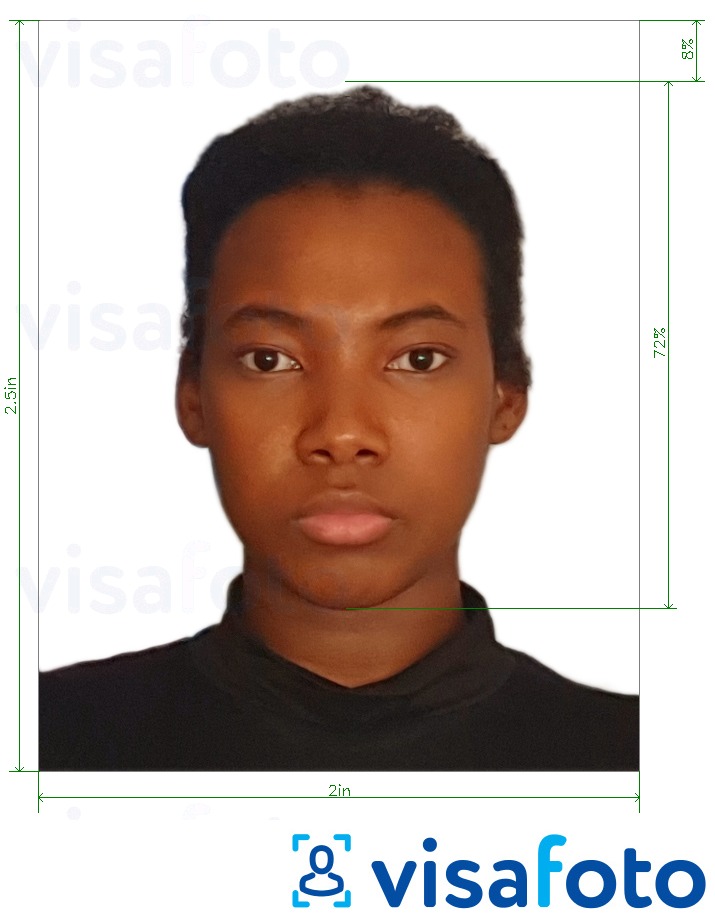
Other requirements:
- The background must be plain white;
- Your eyes must be open and looking straight at the camera;
- Eyeglasses are only allowed for medical purposes. In this case, you must provide a letter from a registered medical practitioner stating the reason. The frame must not obscure your face;
- If you usually wear religious headwear, it is allowed to wear it in the photo. It must not obscure facial features or edges;
- Accessories must not cover any facial features and not produce glares in the photo;
- The picture must have good contrast and lighting, with no dramatic shadows nor blurs or pixelated parts;
- The picture must not be retouched; it may not have red eyes or glares.
If you need a picture formatted for Kenyan passports, we recommend using Visafoto, an online photo editing service that ensures your photo is fully compliant with the requirements. Just upload a portrait of yourself following the dress code and posing guidelines explained above to our tool below.
Source

Result
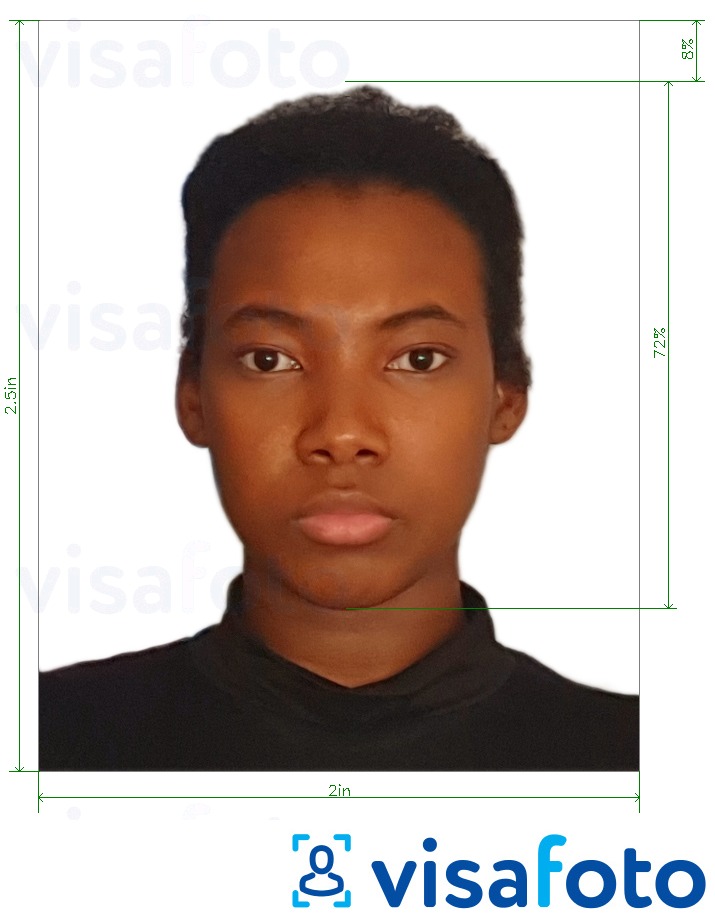
Take an image with a smartphone or camera against any background, upload it here, and instantly get a professional photo for your visa, passport, or ID.

While Visafoto is an electronic service, we will also provide you with a template ready for printing, so you can simply print your photo without worrying about formatting.

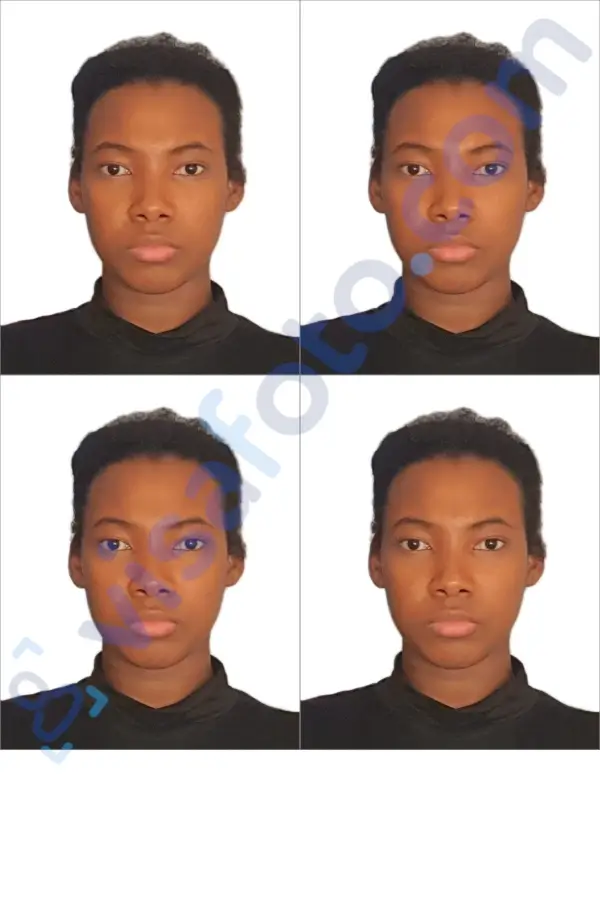
If you still have questions, just contact us!