Morocco e-Visa Application and Photo Guidelines

Does Morocco have e-visa? Yes. In July 2022, Moroccan authorities launched an e-Visa system to simplify travel procedures and attract more visitors to the country. The e-Visa is available to those travelling for tourism or business purposes.

This article aims to help you navigate the Morocco e-visa process, providing insights on how to apply smoothly with a perfect visa photo.
Table of contents
- Do you need a visa for Morocco? Morocco visa policy
- Who can apply for the Morocco e-visa?
- How to apply for a Morocco visa online? Step-by-step process
- Documents required for Morocco e-visa application
- Morocco e-visa photo requirements
- Get a Morocco visa photo online!
- Visa Photo App
- Morocco e-visa fees and validity
- How long is to get a Morocco e-visa
- FAQ
Do you need a visa for Morocco? Morocco visa policy
Citizens from over 60 countries can visit Morocco without a visa for tourism purposes for up to 90 days. It's important to have a passport that is valid for at least six months after your intended departure date. Additionally, you might be asked to provide evidence of onward travel and sufficient funds for your stay.
For certain nationalities, there is the option to apply for an e-visa or an electronic travel authorization through the online Acces Maroc portal.
Who can apply for the Morocco e-visa?
According to Morocco's visa policy, citizens from approximately 65 countries can visit Morocco without a visa for stays of up to 90 days. Travelers from other countries, however, must secure a visa before heading to Morocco, no matter how long they plan to stay or their reason for visiting.
Citizens eligible for Morocco’s e-Visa fall into three main groups:
Category A
Individuals with ordinary passports from these countries can apply directly:
- Azerbaijan
- Benin
- Brunei Darussalam
- Cambodia
- Guatemala
- India
- Israel
- Jordan
- Laos
- Thailand
- Vietnam
Category B
Foreign nationals residing in these countries can apply if they have a valid residency permit/card for at least 180 days:
- European Union member states
- United States of America
- United Kingdom
- Canada
- Australia
- Japan
- Norway
- New Zealand
- Switzerland
- United Arab Emirates
Category C
Foreign nationals who hold valid multiple-entry visas from these countries can apply, even if they live elsewhere:
- Schengen Area countries
- United States of America
- United Kingdom
- Canada
- Australia
- Ireland
- Japan
- Norway
- New Zealand
If your nationality is not listed among these categories, you will need to apply for a visa at the nearest Moroccan Embassy or Consulate.
Note: Certain nationalities, such as citizens from Iran, Kosovo, Palestine, Syria, Taiwan, and Tuvalu, are currently not eligible for either a regular or conditional e-Visa.
How to apply for a Morocco visa online? Step-by-step process
Here is a simple step-by-step guide to help you apply for a Morocco e-Visa:
- Gather the required documents.
- Visit the official Morocco e-Visa portal and verify your Morocco e-visa eligibility.
- Click on “Apply for an eVisa” or a similar prompt to begin.
- Complete the online application form, filling in your personal details and uploading scanned copies of the necessary documents.
- Submit your application and pay the required fee using a credit or debit card.
- Save or print the receipt for your payment.
- Once approved, you'll receive an email with your e-Visa in PDF format, or instructions on how to download it from the portal.
Documents required for Morocco e-visa application
When applying for a Morocco e-Visa, you will generally need the following documents:
- A completed Morocco e-visa online application form.
- A copy of your ordinary passport that is valid for at least 90 days from the application date.
- A passport-sized photo.
- Proof of onward or return travel, like a confirmed return ticket.
- Evidence of sufficient funds for your stay in Morocco.
For many nationalities, you’ll also need to provide one of the following unless you are from a country like India, Azerbaijan, Jordan, Israel, Thailand, or Guatemala:
- A valid residence permit from eligible countries (such as the USA, EU member states, UK, New Zealand, Japan, Australia, Canada, Switzerland), valid for at least six months; or
- A valid multiple-entry visa (non-electronic) from Schengen countries, USA, Australia, UK, New Zealand, or Ireland, valid for at least three months.
Depending on your nationality or visa type, additional documentation might be required, like invitation letters, hotel reservations, or travel insurance. However, these are typically not necessary for most e-Visa applications.
Morocco e-visa photo requirements
When submitting a photo for your e-Visa application, adhere to the following criteria:
- The photo should be recent, taken within the last six months.
- Dimensions should be 35 mm wide by 45 mm high. For digital submissions, ensure your Morocco e-visa picture format is JPG, JPEG, or PNG, with a file size generally between 200-500 KB.
- Your head and shoulders should be visible, with the face covering 70-80% of the photo.
- The background should be plain and light-colored, such as white, light gray, or off-white, without any shadows or patterns.
- The photo must be clear, sharp, and in focus, free of marks, creases, or glare.
- Your expression should be neutral, with your mouth closed and eyes open and visible.
- Glasses are not recommended unless medically necessary; they must not cause glare or cover the eyes.
- Head coverings are allowed only for religious reasons, showing the full face from chin to forehead, including the edges of your face, without shadows.
Here's a photo example:
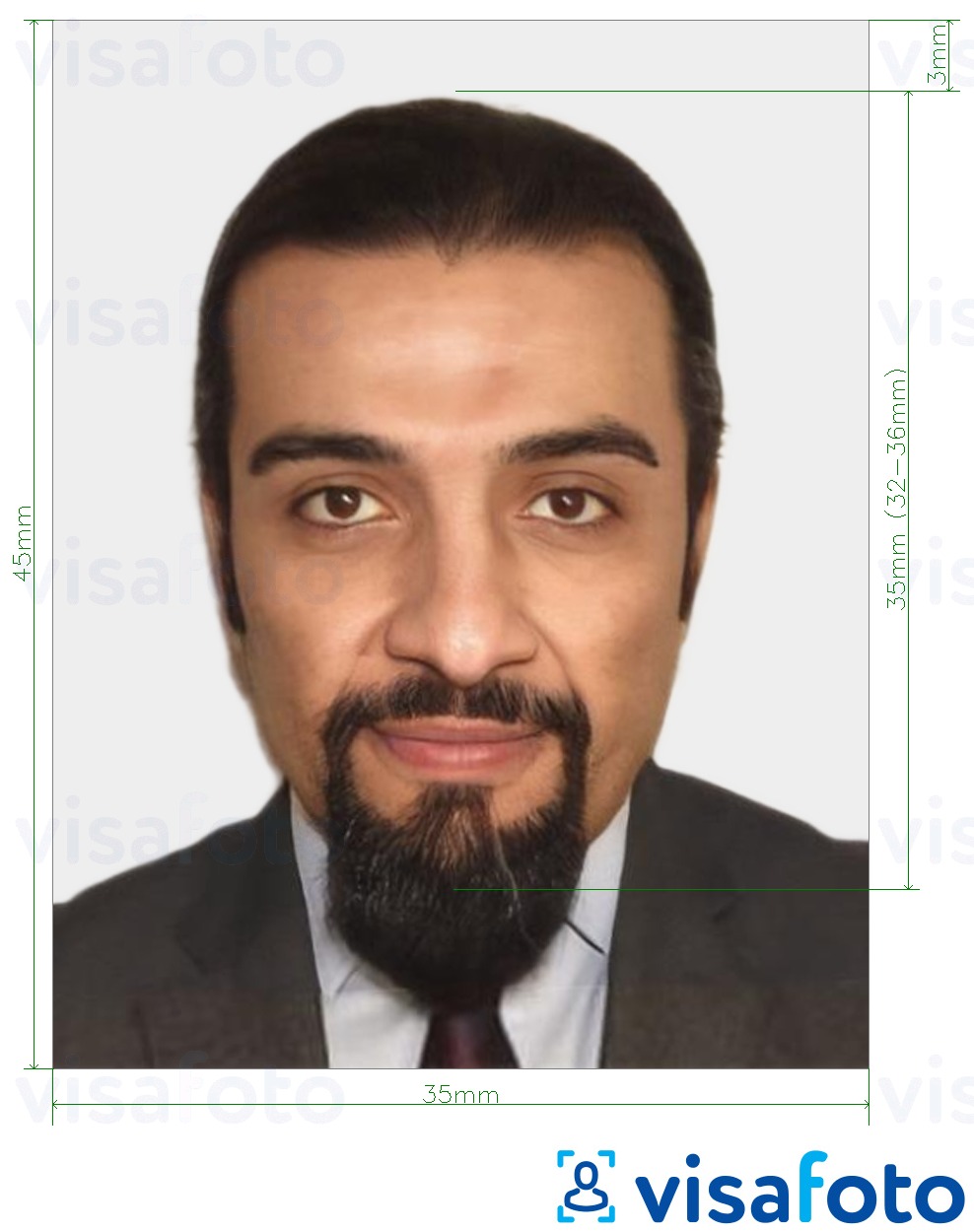
Get a Morocco visa photo online!
Research indicates that providing a professional photo can significantly boost your chances of having your Morocco visa application approved. To enhance your likelihood of success, consider obtaining a high-quality visa photo online with Visafoto, a trusted provider with a 99.7% success rate for visa images.
Where should you start? Simply snap a photo of yourself in natural daylight and upload it to our service. You don’t need to worry about the background, size, or dimensions - we’ll take care of those details for you. Since 2013, Visafoto has been expertly handling document photos, ensuring they meet the specifications of passports, visas, driving licenses, and other official documents worldwide.
Example of a photo you can upload:

We’ll provide you with both a digital copy for online use and a template ready for printing. If you’re not satisfied with the result, we’ll replace the photo at no cost. Should the photo be rejected by officials, we offer a full refund.

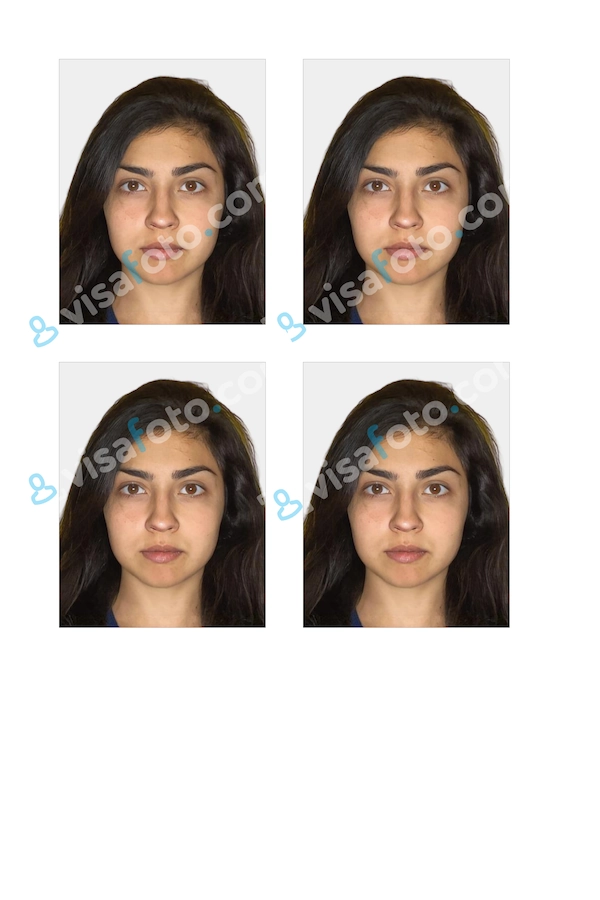
Visa Photo App
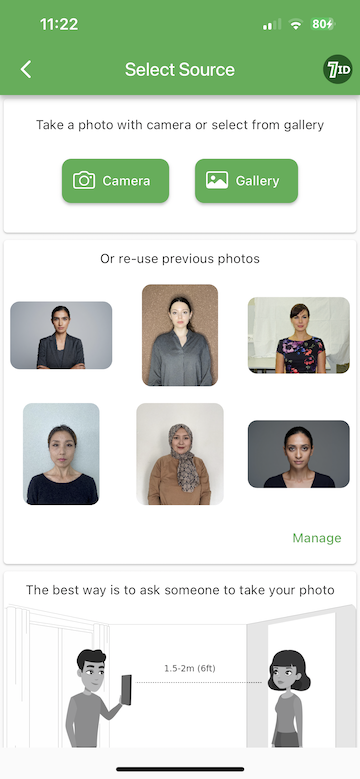
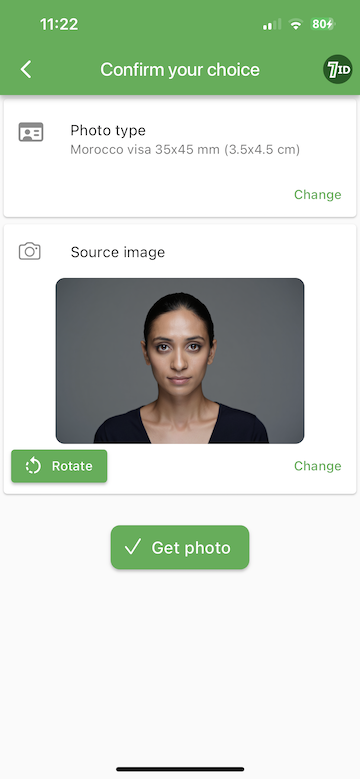
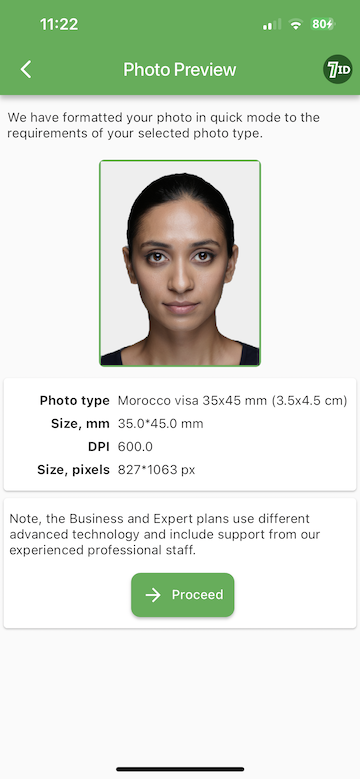
Prefer to use your smartphone? Try the 7ID App by Visafoto.com, a convenient tool for creating visa, passport, and ID photos right from your phone. Compatible with both iPhone and Android devices.
Using 7ID is easy: just upload your photo to the app, choose the type of document and your country, and the app will automatically adjust your picture to match the official Morocco e-visa requirements. This includes ensuring the correct size, format, background color, and proper face and eye positioning.
You'll get a digital file and a print-ready format that fits standard paper sizes like 4×6, A4, A5, or B5. Our technical support is available around the clock to assist you.
Morocco e-visa fees and validity
The Morocco e-Visa allows a stay of up to 30 days within a 180-day period of validity.
How much does a Moroccan e-visa cost? The costs of Morocco e-visa are as follows:
- Single-entry e-Visa (Standard processing) costs MAD 770 (about USD 85).
- Single-entry e-Visa (Express processing) costs MAD 1100 (approx. USD 121).
How long is to get a Morocco e-visa
The Morocco e-visa approval time generally depends on the processing speed you select:
- The standard Morocco e-visa processing time is usually about 3 business days.
- The express processing is typically completed within 1 business day.
FAQ
What to do if I encounter a visa payment error?
Try the following steps:
- Check your payment method: ensure you're using a valid credit or debit card (Visa or Mastercard) that is enabled for international transactions and has sufficient funds.
- Try another card or time: if the problem continues, try using a different card or attempting payment at a later time. Some users find success by using a VPN from a different location.
- Verify application details: make sure all your application information and payment details are correct, and that your card supports 3D Secure authentication.
- Contact support: if the issue persists, reach out to the official e-Visa support team through the Acces Maroc portal or their contact email for help.
- Avoid delays: settle the payment promptly after submitting your application, as delays may cause the application to time out, requiring you to start over.
What are the typical reasons for Morocco e-visa refusal?
Your Morocco e-Visa may be rejected due to:
- Errors or missing details in the application (like name, passport number, or travel dates).
- Lack of evidence showing you have enough funds for your stay.
- Inconsistent or confusing travel plans or documents (such as mismatched dates or accommodation details).
- Poor-quality document uploads that are blurry, partial, or hard to read.
- An invalid, expired, or damaged passport.
- Not meeting the eligibility requirements (such as issues related to nationality, residency, or travel purpose).
- Failed payment for the visa fee.
- Past visa refusals, overstays, or other immigration issues.
- No clear ties to your home country or indication of your intent to return.
- Unanswered requests for more information or documents.
- Submitting the application too close to your travel date without enough time for processing.
Can I reapply if my e‑Visa is rejected?
Yes, if your e-Visa application is denied, you can reapply once you've addressed the issues that led to the rejection. Keep in mind that you will need to pay the visa fee again for the new application.
Can the e‑Visa be extended once I am in Morocco?
Yes, you can apply to extend your Morocco e-Visa while in the country by visiting a police station or immigration office before it expires. You’ll need a valid reason and supporting documents. Although the e-Visa is valid for 30 days, extensions of up to 6 months may be granted, and in some cases, it can be converted into a multiple-entry visa. Approval is not guaranteed and depends on individual circumstances, so start the process early to avoid overstaying.
Do I need to print the e‑Visa once it is approved?
While printing your approved Morocco e-Visa is not mandatory, it is advisable. You can present it at border control either as a hard copy or digitally on your smartphone or tablet. However, having a printed version is a good precaution in case of any technical difficulties with your device or issues at the checkpoint.
Can I apply for the Morocco e‑Visa if I already have a valid Schengen or US visa?
Yes, if you hold a valid multiple-entry visa for the Schengen Area, US, UK, Canada, Australia, Ireland, Japan, Norway, New Zealand, Switzerland, or UAE - valid for at least 90 days from your e-Visa application date - you can apply, even if your nationality isn’t directly eligible.
Can I enter Morocco by land or sea with an e‑Visa?
Absolutely, an e-Visa allows you to enter Morocco via land, sea, or air. This visa permits entry through all border crossing points, giving you the flexibility to choose your preferred mode of travel into the country.
Can I apply for a Morocco e‑Visa on someone else’s behalf?
Yes, a family member or authorized person can submit the application for you. Just ensure all passport and identity details are accurate.
