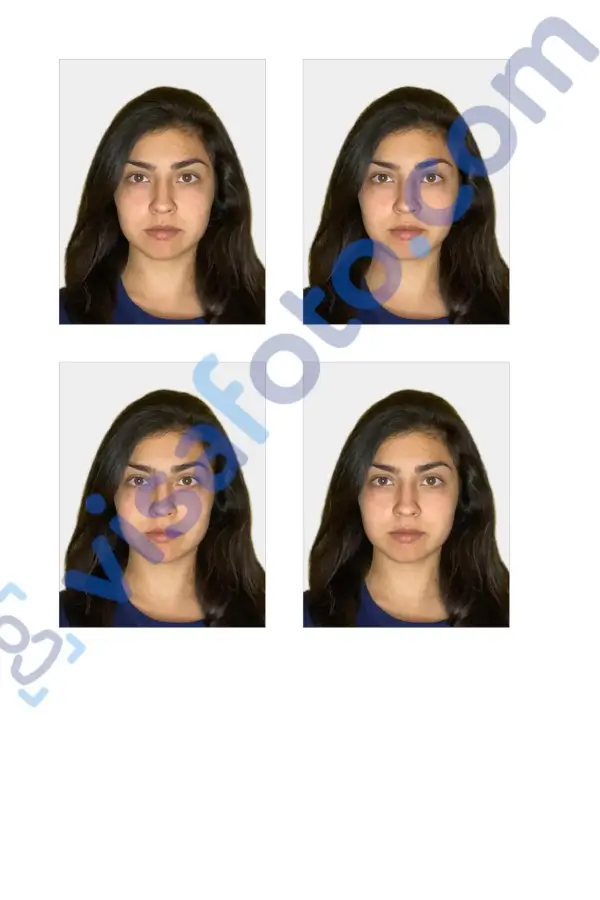Kiwi Access Card
The Kiwi Access Card is an ID type for those in New Zealand to prove that they have reached the age of 18. The card’s purpose is to ensure legal sales of alcohol. It is a convenient and easy-to-obtain alternative to a driver's license or passport, which you can always carry along to confirm your age of majority if necessary.
Table of contents
- How to apply for a Kiwi Access Card
- Documents needed to apply for a Kiwi Access Card
- Photo requirements
- Get a photo for your Kiwi Access Card online
How to apply for a Kiwi Access Card
Both New Zealand citizens and expats are eligible for a Kiwi Access Card. To qualify for the card, you must reach the age of 18. You can only apply in person at a participating NZ Post or an AA Centre across New Zealand. You will need to fill out an application form, which you can download online here or get at your chosen place of application.
Make sure to also have the required documents with you, which we will explain in the next section.
The card processing time takes about 2 weeks.
Documents needed to apply for a Kiwi Access Card
Here are the documents required:
- Two colour photos of yourself that fulfil requirements;
- Proof of the address you want your card delivered to;
- A photo ID as proof of identity, which can be one of the following:
- Current 18+ Card or Kiwi Access Card;
- Passport;
- New Zealand Driver Licence;
- Firearms Licence;
- Certificate of Identity (issued under the Passports Act 1992);
- Refugee Travel Document (issued by or for the New Zealand Government).
- If you do not have a photo ID, you may use other identifying documents, which may be:
- Birth certificate (showing full name, date of birth, place of birth and parents’ names, ages, and areas of birth;
- Confirmation of Residence Permit issued by New Zealand Government;
- Certificate of NZ Citizenship;
- Certificate of Identity (issued under the Passports Act 1987).
If you do not use a photo ID to apply, you will need an Identifier Statement in your application form. The Statement must be written by a person who has known you for a minimum of 1 year and is more than 20 years old. This person must hold any of the NZ photo IDs listed above. Note, that relatives and spouses are not eligible to fill out the statement; that should be your friend, neighbour or colleague.
The Kiwi Access Card application fee is NZ$60.
Photo requirements
- The photo must be in colour;
- The photo size must be 35 mm in width and 45 mm in height;
- The photo must be no older than 12 months;
- The background must be plain and light;
- Glasses are allowed. The frame must not cover any part of your eyes. There must be no glare on the lenses. Dark glasses are not permitted;
- You can wear a head covering for religious or medical reasons. Your full facial features must be visible. You cannot wear head accessories for any other reason;
- Your photo must be in focus. Balance the lighting and colour, not too dark or too light;
- There must not be any shadows on your face or behind your head;
- 'Red eye' in photographs is not acceptable;
- Keep your facial expression neutral and look straight into the camera.
Here is an example of a Kiwi Access Card:
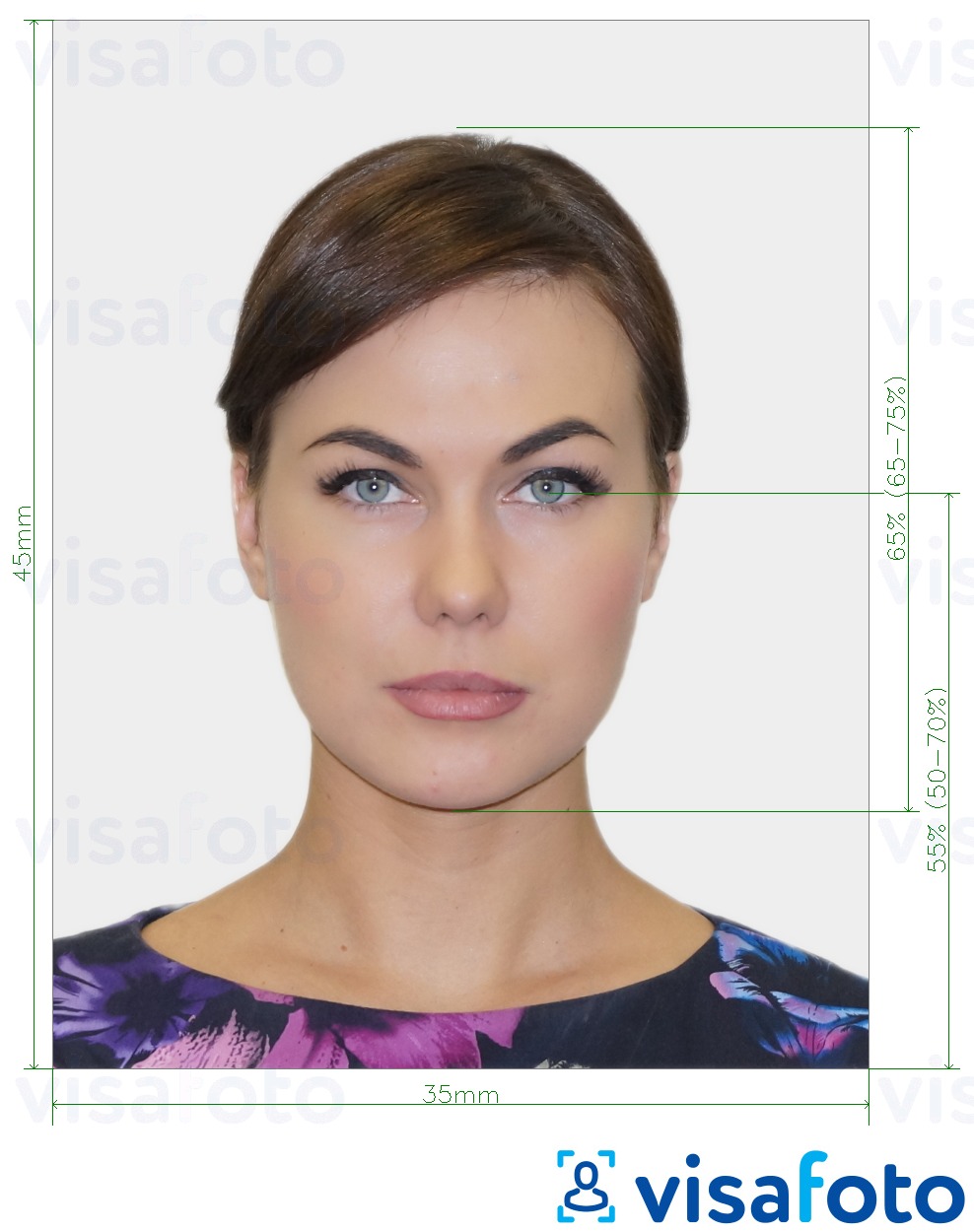
Get a photo for your Kiwi Access Card online
The application process for the Kiwi Access Card already weighs different scenarios with personal documents and is quite inclusive, but there are still ways to make your application process even smoother. Save time on your age card application by getting your photo professionally done online.
With Visafoto, you can get a photo for your employment permit application that’s guaranteed to be accepted without going to a professional photo studio.
Source

Result
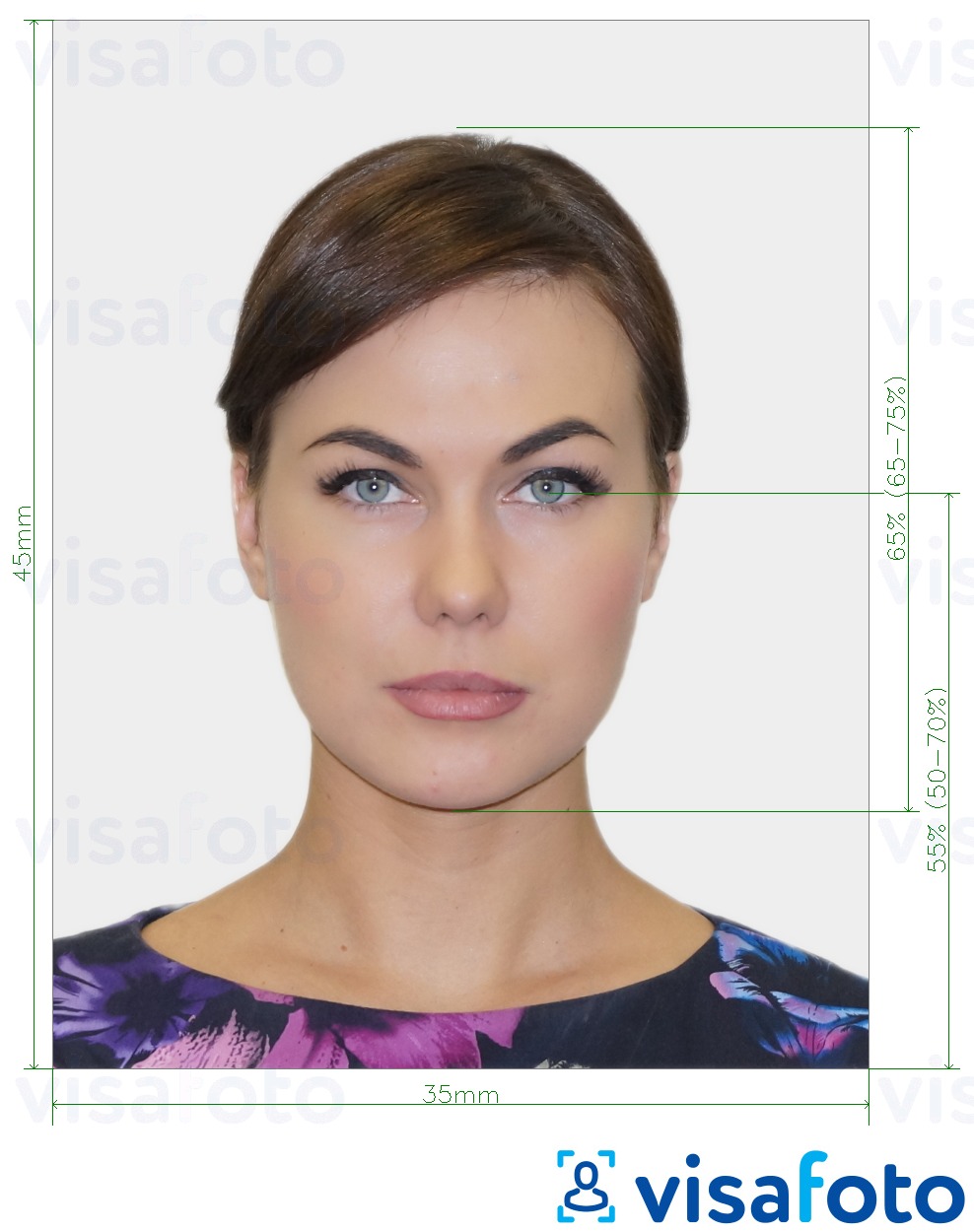
Simply take a picture of yourself following the guidelines and upload it to our tool below. No worries about the format, background, sizes, and dimensions: we’ll handle that for you.
Take an image with a smartphone or camera against any background, upload it here, and instantly get a professional photo for your visa, passport, or ID.

Besides a digital photo, you will also get a template ready for printing, so you can just print your resulting photo without worrying about formatting.