New Zealand Passport Photo Size
Below you will read about New Zealand passport photo size for application approval and how to crop a photo yourself to the suitable size at home.

Note, that the photo requirements for a New Zealand passport and New Zealand visa are identical.
Table of contents
- New Zealand passport photo size in cm
- New Zealand visa photo size
- New Zealand NZETA passport photo size
- New Zealand passport photo measurements
- Get the New Zealand passport size photo online
- How to correctly crop a photo to the New Zealand passport picture size on your own
- Where can I get help with my New Zealand passport photo?
New Zealand passport photo size in cm
For printed photos, the required size of the New Zealand passport photo is 3.5x4.5 cm. The New Zealand passport photo dimensions are 35x45 mm in width to height. An image resolution of 600 dpi is demanded of your online application. The background colour is light grey.
For online submission, the required size of the New Zealand passport photo is from 900x1200 to 4500x6000 pixel. The aspect ratio is 4:3. The file size is 250KB and 10MB. The background is light coloured, usually a light grey colour is used.
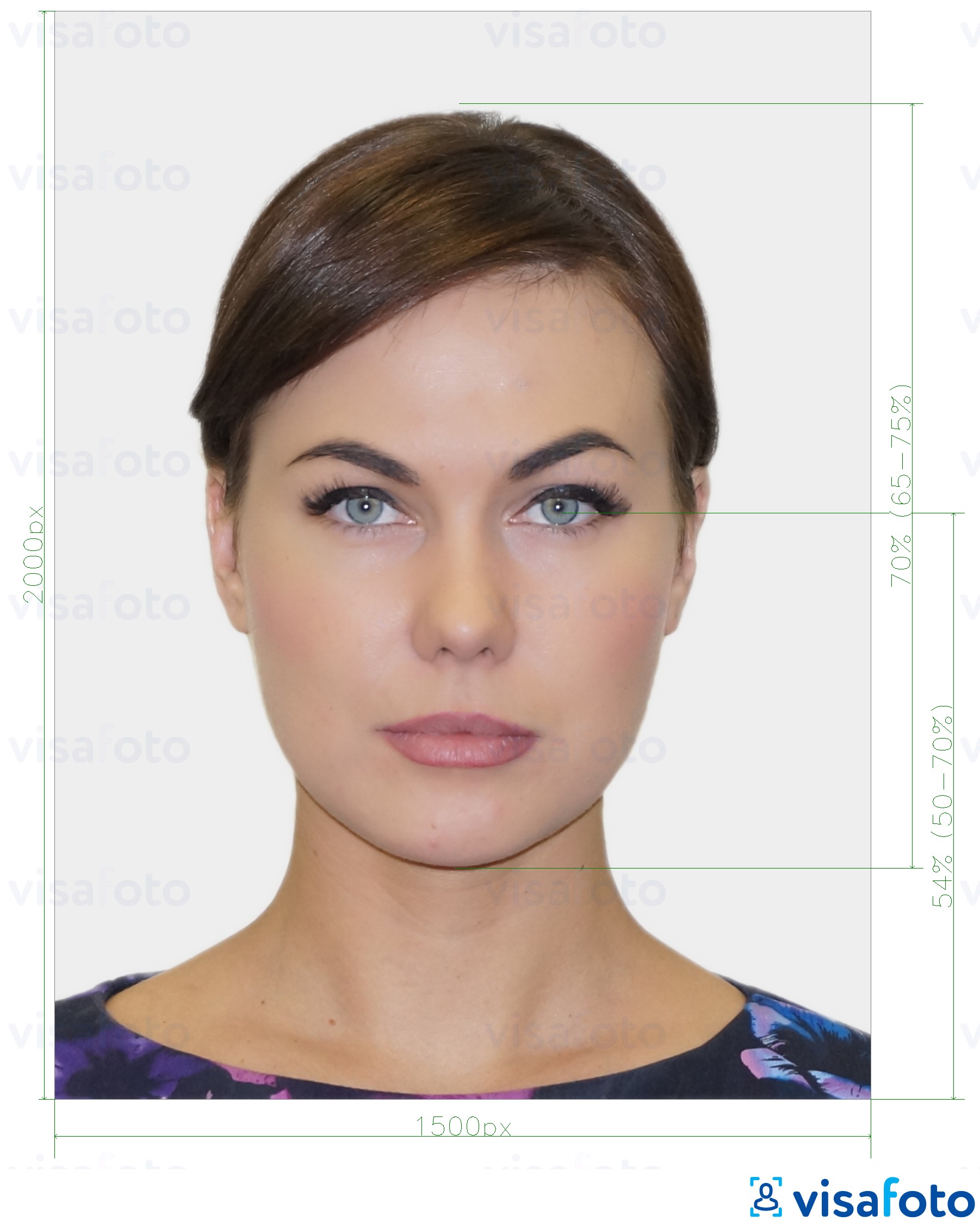
Have doubts about the technical requirements of your passport photo? Check it here.
New Zealand visa photo size
As stated beforehand, a passport photo size in New Zealand and a New Zealand visa photo size are the same when you submit printed photos. Then, attach two passport size photos (35x45 mm or 3.5x4.5 cm) to your New Zealand passport or visa application.
To upload your image to the system online, use a digital photo. The requirements for digital photos for a New Zealand visa differ from the requirements for digital photos for a New Zealand passport. The New Zealand e visa photo size is from 900x1200 pixels to 2250x3000 pixels. The file size is from 500 KB to 3 MB. The background is light grey.
New Zealand NZETA passport photo size
The NZeTa is a New Zealand Electronic Travel Authority. The program started in 2019. ETA is valid for 2 years. It allows multiple entries for short stays.
To apply for it, you will need a 540 x 720 pixels photo. The file size should not exceed 10 MB. The file should have a JPEG format.
You are allowed to take this photo with your smartphone.
New Zealand passport photo measurements
Besides the size of the photo, when applying for a New Zealand passport or visa, consider the other rules for passport photo size in New Zealand.
Count the head height as well. It should occupy 72% (70-80%) of the New Zealand picture. Head size of a New Zealand passport photo is 70% (65-75%). The distance from the top of the photo to the top of the hair should be 8% of the height of the image.
Get the New Zealand passport size photo online
The most comfortable way to instantly cut a photo to the size of a New Zealand passport photo is using online tools. Visafoto sets the standard size of a New Zealand passport photo and also adjusts such basic parameters as the position of the head and eyes. Moreover, it changes the background to light grey and improves the quality of the entire image. You will obtain a digital New Zealand passport-size photo for online application and a printable photo as well.
Source

Result
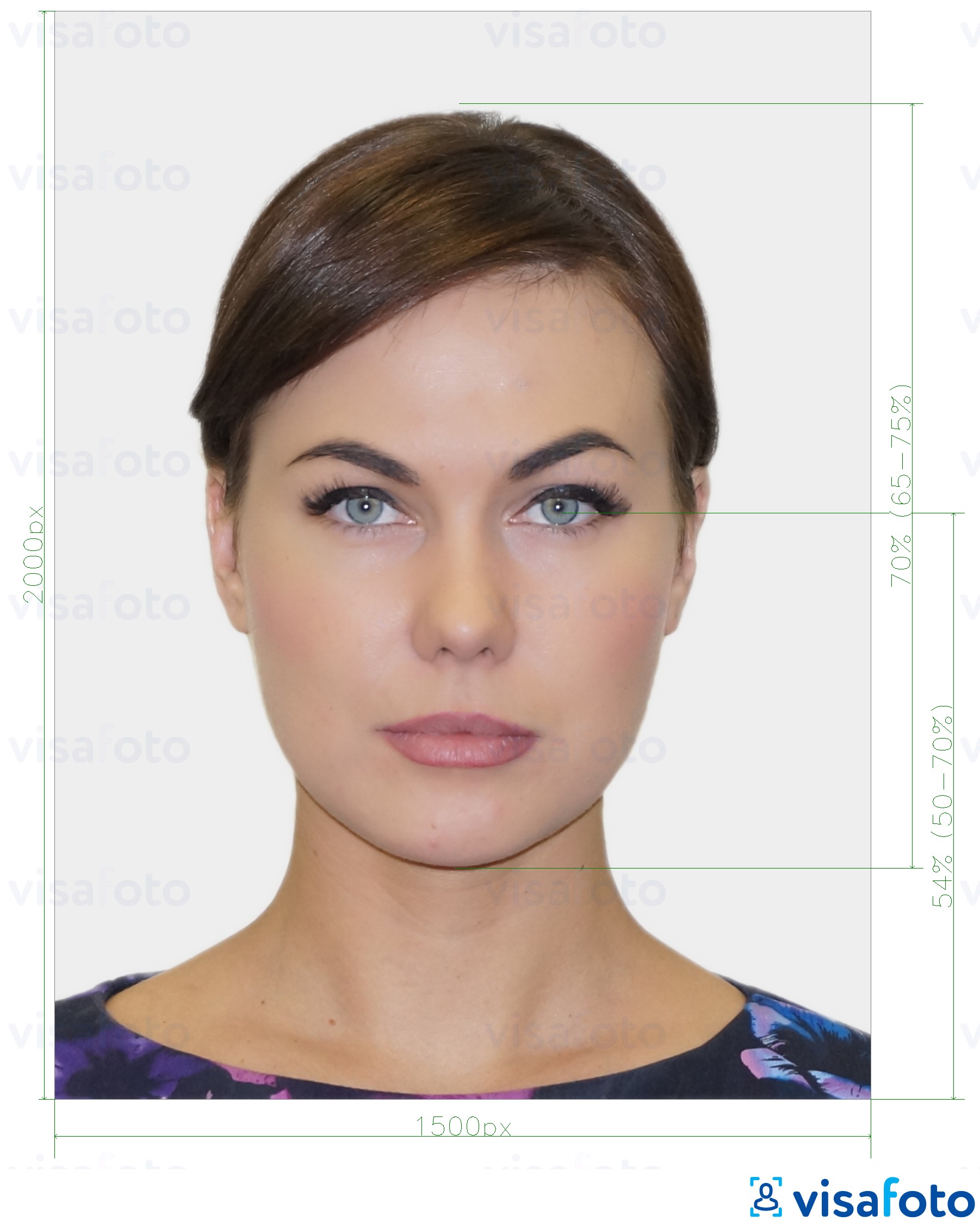
First, take a photo of yours under daylight like this:

After resizing, your will get a photo for online submission like this one:

And 4 small photos for printing:
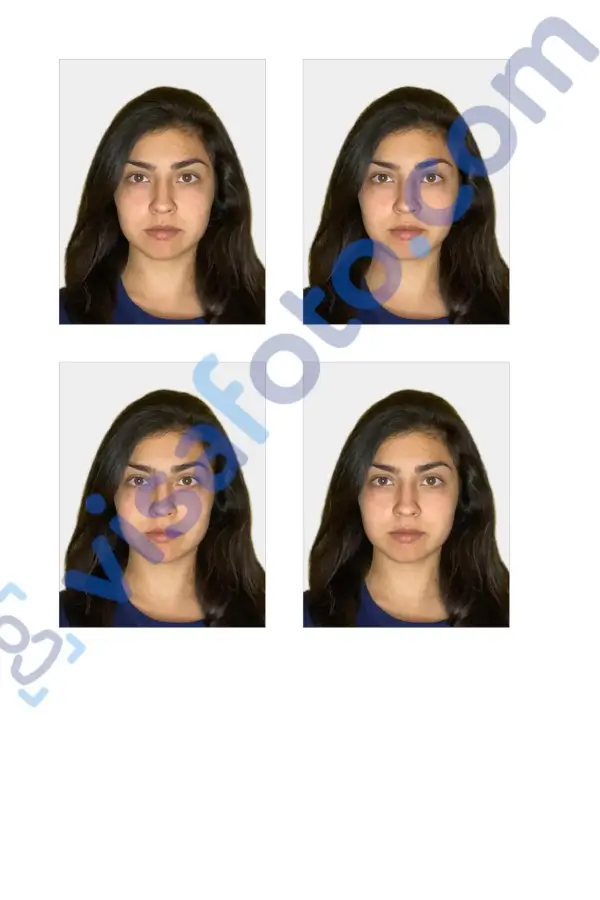
Check out this guide if you want to print a New Zealand passport-size photo.
Use Visafoto to crop the image to meet New Zealand passport photo size and New Zealand visa photo size, or select the type of document from the list of requirements.
How to correctly crop a photo to the New Zealand passport picture size on your own
It has been said that you can set the precise size of your New Zealand passport photo with Visafoto in a second. Crop the photo yourself in a digital photo editor if the simplest approach isn't for you.
Here's a guideline on how to adjust the size of a New Zealand passport photo in Photoshop:
- Open your photo in Photoshop;
- Select the crop tool from the left toolbar;
- Drag the crop selector so that the face remains in the center. The image should include shoulders;
- Find the Ratio field at the top. Set the required aspect ratio: 35 wide and 45 high;
- Press Enter. Your Kiwi passport photo is successfully cropped!
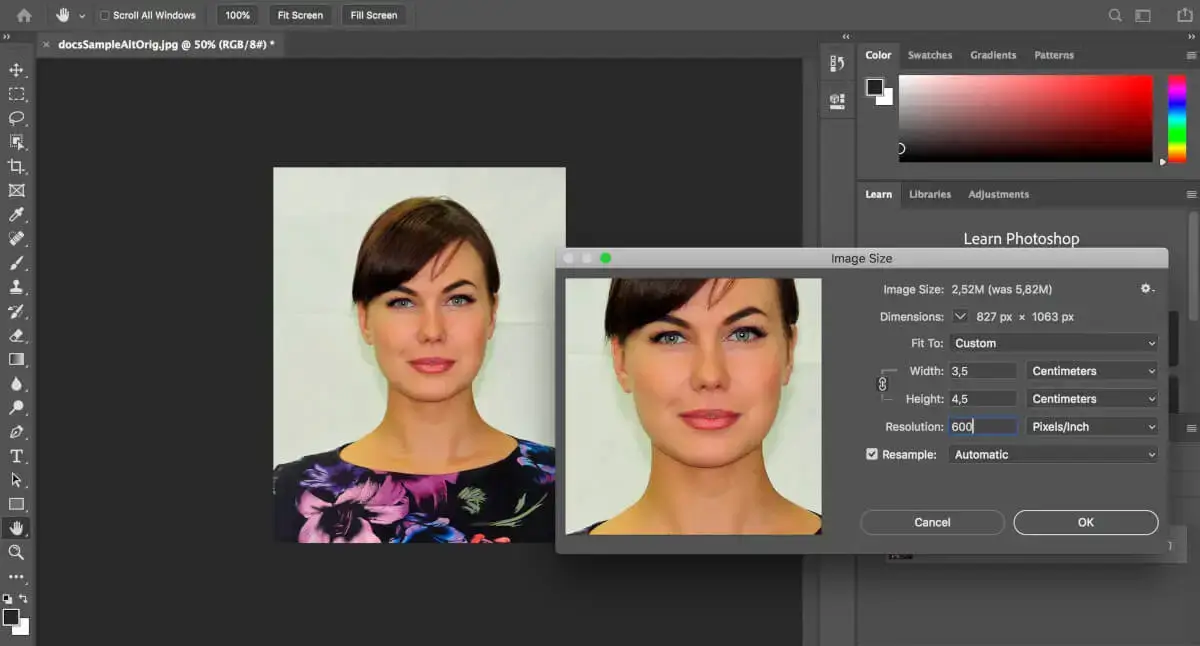
To prepare the photo for printing, head to the Image section above. Select Image size and set the width and height: 3,5 x 4,5 cm. Set the resolution of 600 DPI.
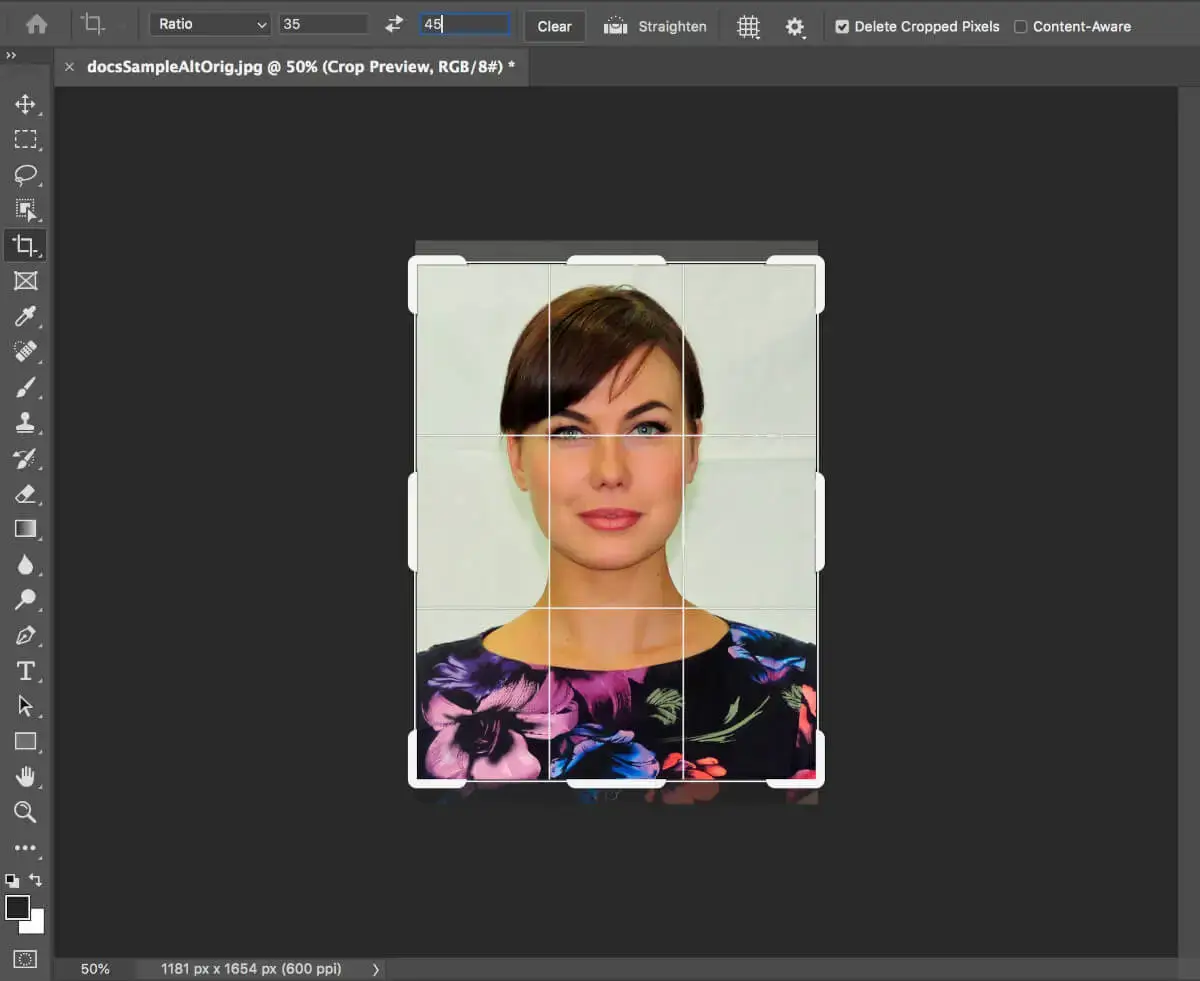
Be sure to consider not only the size of your New Zealand passport photo, but other aspects as well, such as the height and position of the head, and the position of the eyes.
Where can I get help with my New Zealand passport photo?
Visafoto automatically generates a New Zealand passport size photo. We guarantee that the photos will be authorized by the officials.
Have no doubt to contact our 24/7 customer support in case of any difficulties!