New Zealand Passport FAQ
As one of the strongest passports in the world, the NZ passport is a must-have not only for its main function of identification and travel document but the possibilities it provides.
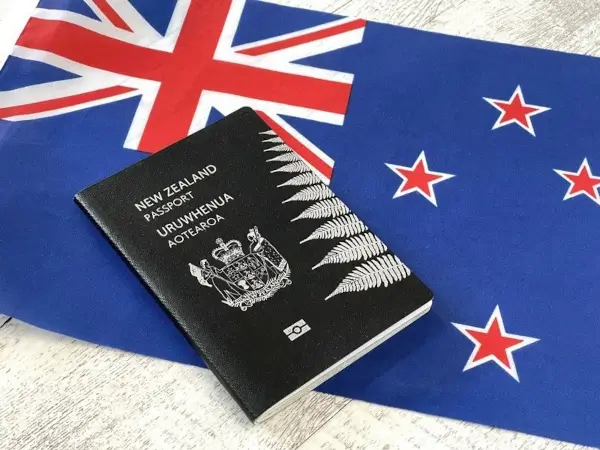
Table of contents
- How to apply for a New Zealand passport online?
- How to apply for a New Zealand passport at the passport office?
- How to apply for an NZ passport by post?
- Can I apply for a New Zealand passport from overseas?
- What are the typical New Zealand passport requirements?
- How quickly can you get an NZ passport?
- Where can I get a New Zealand passport photo near me?
- Who is eligible for a New Zealand passport?
- Does NZ allow dual citizenship?
- How many countries can an NZ passport holder visit visa-free?
- New Zealand passport ranking-2022
How to apply for a New Zealand passport online?
To apply for a New Zealand passport electronically, use this online government service. You will need to use a device with internet access and a camera.
- Log in using your RealMe account or create yours if you do not yet have one;
- Fill out the application form and upload the needed documents. This includes your details, passport photo, details on your identity referee, parental consent (for minors), an emergency contact, delivery address, and others;
- Use your device camera to confirm your identity;
- Pay for your application;
- Wait for your application to be processed and your passport to be delivered.
If you currently need more time to get everything on hand, you can save your application and continue later.
How to apply for a New Zealand passport at the passport office?
Online application is the fastest and easiest way to get your passport. Applications in person are only available by appointment. Contact your nearest passport office for details. For in-person applications, have your forms in advance, depending on whether you’re applying for an adult passport or for a child. Fill it out and have the needed documents with you as instructed in the form.
Another way to apply without using the online platform is to apply by post.
How to apply for an NZ passport by post?
First, get your application form. There are different forms for adults and for children, so download and print what you need.
Then, fill it out and attach the needed documents as detailed on the form. Also, have an identity witness fill out the needed sections for you. The forms are complete with instructions on how to do this, as well as which documents you need, depending on your individual case.
Can I apply for a New Zealand passport from overseas?
Yes, you can apply for an NZ passport even though you are abroad. The procedure is practically the same as applications from New Zealand: you can submit your papers online, by post or in person at your local NZ embassy/consulate.
In the latter case, ensure your embassy/consulate processes passport applications. For post or in-person applications, the same rules for forms apply: complete your application form depending on whether you’re applying for an adult passport or for a child passport.
What are the typical New Zealand passport requirements?
The essential eligibility parameter to get a Kiwi passport is that you need to be a citizen of New Zealand. If you were born in New Zealand, you most likely would not need to show proof, like a birth certificate, but the passport office may follow up with you if their system cannot check your status. If you were born in Niue, the Cook Islands or Tokelau, you must provide your birth certificate. If any entitlements apply, you will also need to show the documents for it.
Another one is identifying photos. For online applications, you only need one, but paper applications require two, with one signed by a witness. The submitted photos must fulfil a particular set of parameters to be reliably used to identify you.
How quickly can you get an NZ passport?
Standard passports are usually processed in about a month, not including delivery, so plan your travels accordingly. You can also check the progress of your application here.
Where can I get a New Zealand passport photo near me?
You can get a photo done at a pharmacy, Warehouse Stationery store, or a professional photo studio. You can also get it done yourself with the help of a friend, family member, or colleague.
Remember, though, that your photo has to fulfil the parameters needed to identify you reliably. So if you’re taking your photo at home, you can make sure of this by using Visafoto, an online service that can process your photo so that it fulfils all the technical requirements such as size, head-to-photo proportions, backgrounds, and even fix red-eye effect. Make sure you upload a clear and well-lit photo in the proper dress code, and Visafoto can take care of the rest.
Source

Result
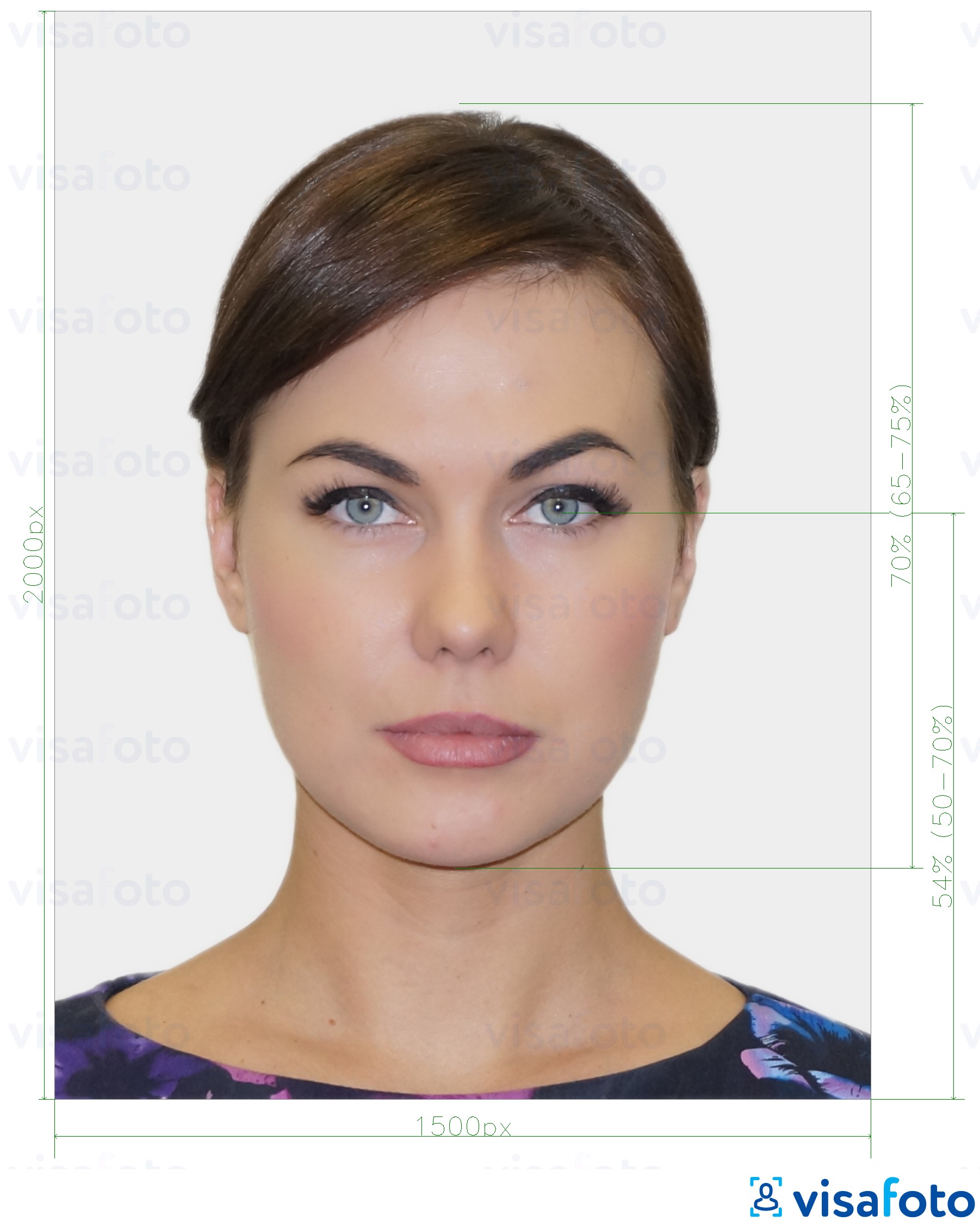
First, your original photo should look like this:

After resizing, you will get photos suitable for online submission and printing:

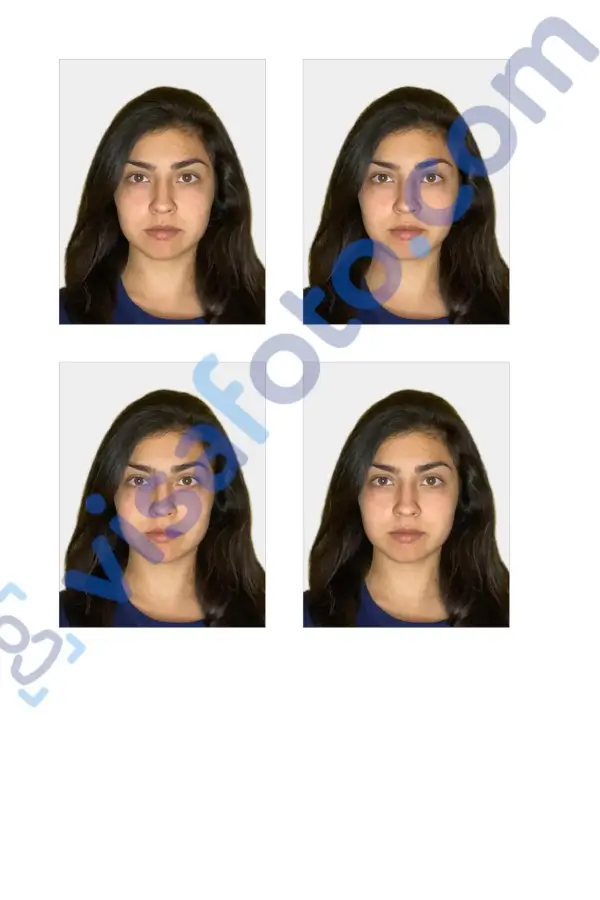
Who is eligible for a New Zealand passport?
New Zealand passports are only issued for New Zealand citizens, be it by place of birth, by descent, or through other processes.
Does NZ allow dual citizenship?
Yes, New Zealand does allow dual citizenship. However, not all countries do. For example, if you’re from a country that doesn’t allow dual citizenship and you apply for an NZ one, your first citizenship may be cancelled.
How many countries can an NZ passport holder visit visa-free?
According to the Passport Index 2022, NZ passport holders can visit 107 countries visa-free, 58 countries with visas on arrival, and 6 with ETA.
New Zealand passport ranking-2022
According to the Passport Index, the New Zealand passport is ranked the 4th strongest passport in the world.