New Zealand passport photo requirements
When you make an application for a New Zealand passport, whether in person or online, be sure to enclose good quality passport size photos. Your photo must be taken within the last 6 months, and it should satisfy the passport photo requirements for New Zealand. So check before you make a move.

New Zealand is the first country which allows to take passport photos using iPhones or Samsungs. But selfies are not allowed as they distort face features, so please ask someone to take a photo of you.
Table of contents
- New Zealand passport photo size and format
- New Zealand passport photo background
- Colour and lighting
- Pose and facial expression
- More New Zealand passport photo requirements
- New Zealand online passport photo specifications
- Get a New Zealand passport photo online
- New Zealand passport photo guidelines
- New Zealand passport photo check
New Zealand passport photo size and format
Two identical colour photos must come with a paper application. They must be 35mm (width) x 45mm (height) in size and printed on photo quality paper.
Head must be centered within the photo frame. Maximum head size, including hair, can take up to 80% of the photo height and width. There must be enough gap between the head and the edge of the photo.
New Zealand Visa photo format for paper application is the same.
Here is an example of New Zealand passport photo size for print:
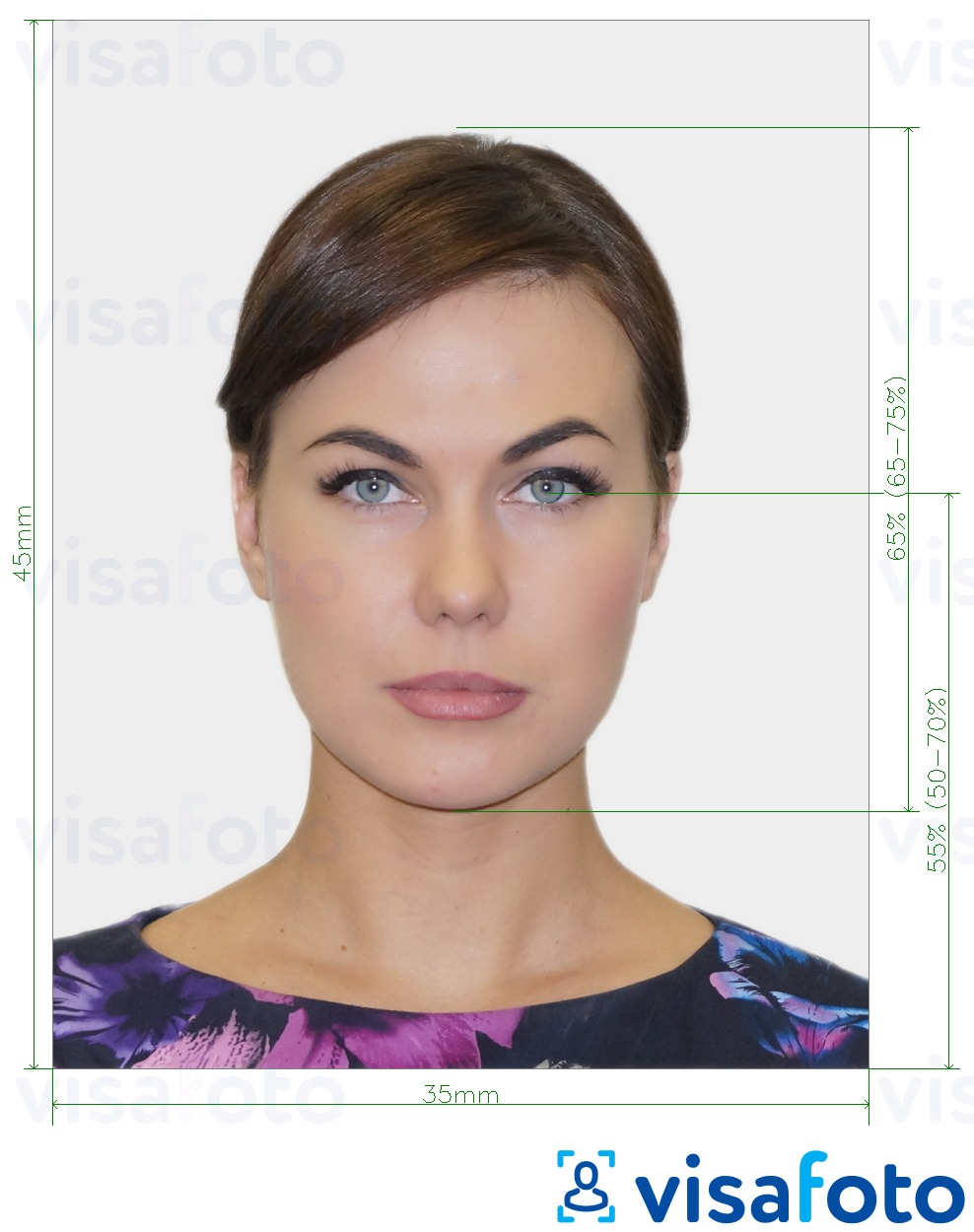
If you apply online, take a high resolution portrait photo (not a landscape) with a 4:3 aspect ratio. Save your photo in JPG (JPEG) format. Scans of film photos are not accepted for online application. Your photo should be between 900 and 4500 pixels wide and 1200 and 6000 pixels high.
Here is an example of New Zealand passport photo size for online application:
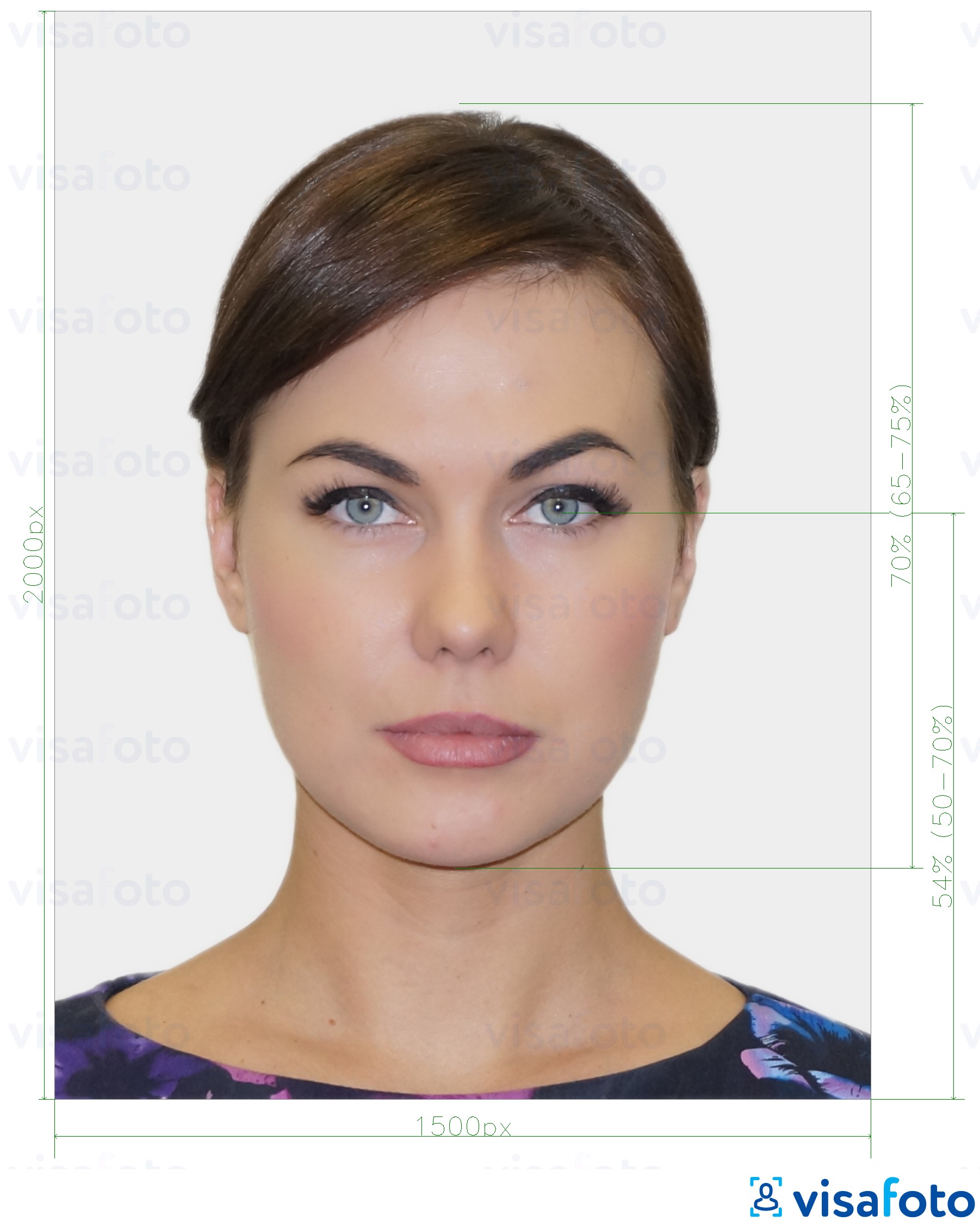
As a matter of fact, New Zealand visa photo rules specify the same size for visa printed photos. However, New Zealand Visa photo specs are slightly different for digital photos, so please refer to <New Zealand online passport photo specifications> section for more details on passport and visa photo format.
New Zealand passport photo background
The background must be plain and light coloured. Do not use white background. There must be strong contrast between your image and the background. No other people, objects or shadows in the background can be seen.
Colour and lighting
The photo must be in colour and in good focus (not blurry), with natural skin tones. The lighting should be balanced, with no shadows on the face or the background. The photo can’t contain red-eye.
Pose and facial expression
Neutral expression is recommended, so don’t smile. Have your eyes open and mouth closed.
More New Zealand passport photo requirements
- True likeness
The photo must represent true likeness of you, and not be distorted or altered in any way.
Selfie is not allowed, as it may distort facial features. Stand 1.5 meters away from the camera.
- Face and eyes fully visible
The photo must show your full face clearly. Keep your hair off your face. Eyes must be clearly seen.
- Glasses
You cannot wear sunglasses, tinted glasses or thick-framed glasses, as they may obscure your eyes or hide your facial features.
If you wear normal glasses, ensure there is no glare or flash reflection on the lenses. It may be better to remove them.
- Clothing and head covering
Clothing should be formal or plain in colour (not contain bright patterns).
Don’t wear hats, hoods or headbands for your New Zealand passport photo.
If you wear head covering for religious or medical reasons, make sure your full face and hairline is visible.
In this case you will also need an endorsement in your passport.
New Zealand online passport photo specifications
Digital photo specifications for New Zealand passport:
- a portrait photo with a 4:3 aspect ratio (or 3:4 on a smartphone)
- a JPG or JPEG file
- from 250KB to 10MB in size
- between 900x1200 pixels and 4500x6000 pixels
- not be a scan of a film photo
Digital photo specifications for New Zealand visa (via web app):
- a JPG or JPEG file
- from 500 KB to 3 MB in size
- between 900x1200 pixels and 2250x3000 pixels
NZeTA photo requirements (via mobile app):
- use your device's camera
- a JPG or JPEG file
- less than 10 MB in size
- the camera of your device must have a minimum resolution of 540x720 pixels
Get a New Zealand passport photo online
The easiest way to get a high quality passport photo is to use online professional tools. Visafoto.com instantly converts your photo to meet all the passport photo requirements for New Zealand! The result will also suit the New Zealand visa photo requirements.
So where to start? First, take a photo of yours under daylight like this. Remember to ask someone to take a photo of you:

For an online form and for a paper form you will get photos like this:

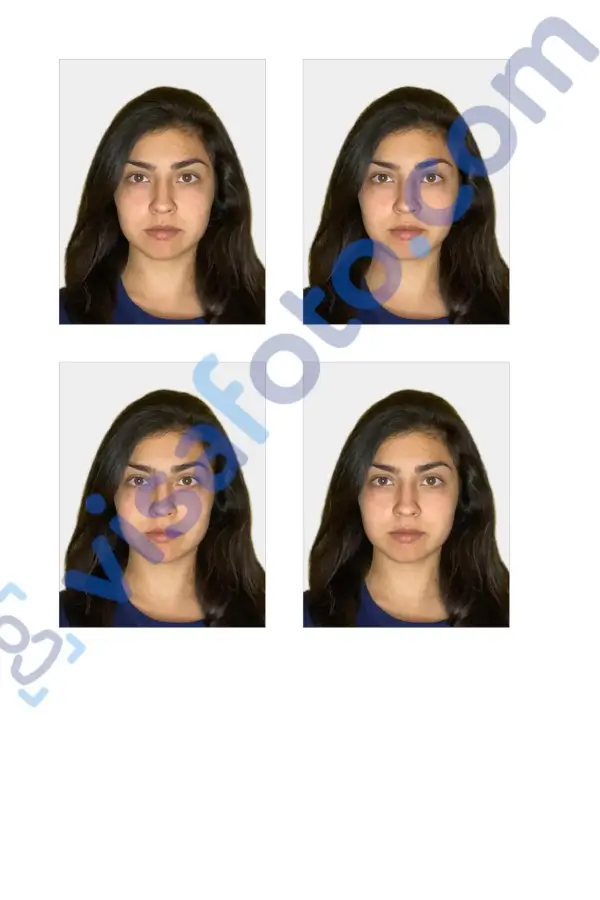
New Zealand passport photo guidelines
Take a picture of you against any background, upload it here
Source

Result
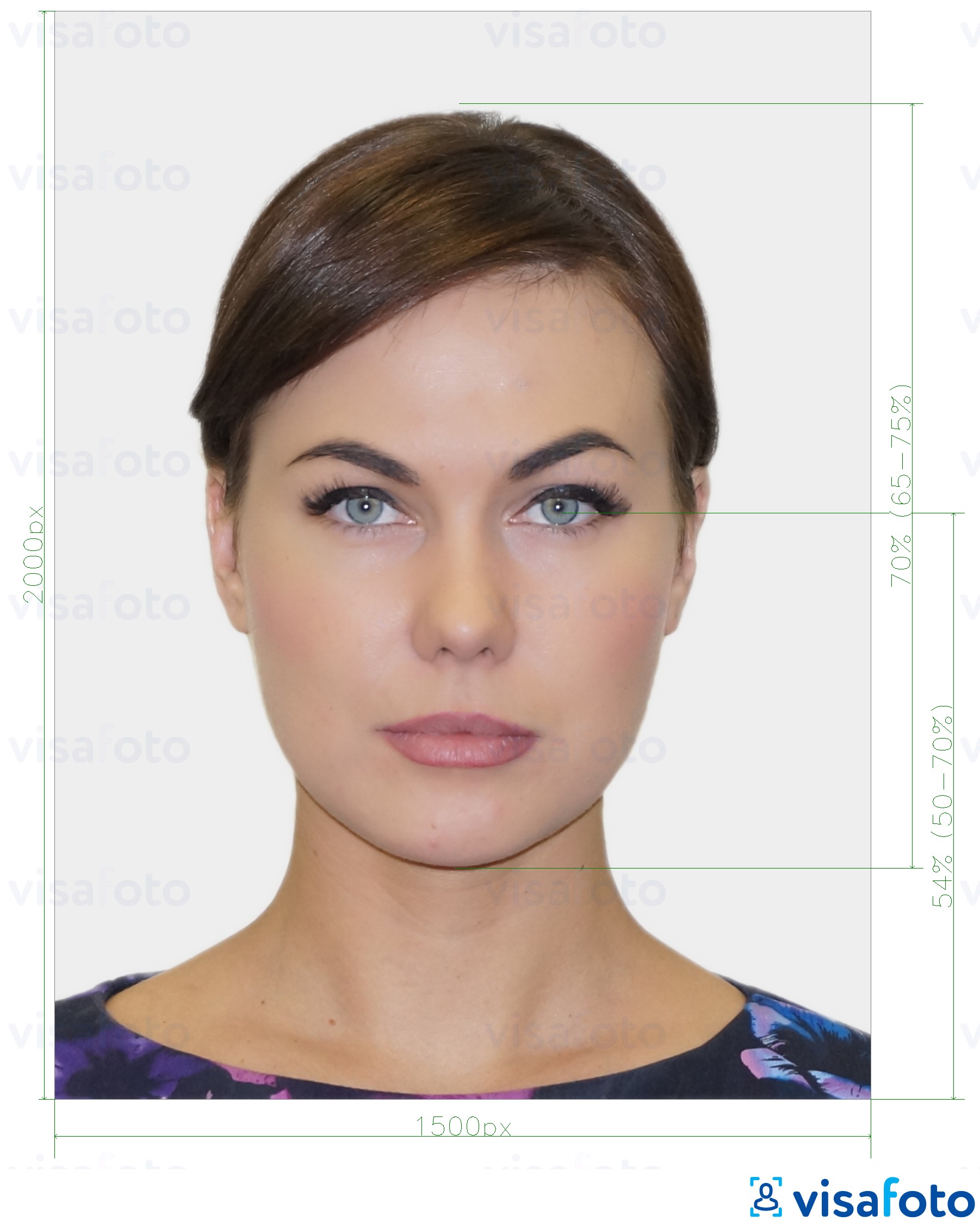
And you’ll get a professional photo for your visa or passport. The service will automatically set the correct size, adjust the background and improve image quality. You will receive a digital photo and an image for printing.
New Zealand passport photo check
You took a New Zealand passport photo according to all requirements, but you still have doubts about your photo to be accepted? Check it at New Zealand passport photo checker.
Our technical support is available 24/7 to answer all your questions. If you are not happy with the photo quality, we will fix the photo free of charge. If your photo is rejected, we will refund 100% of the amount.