Pakistani CNIC Application
The modern era requires seemingly basic identity documents to be made with the newest technology to guard their safety. This is one of the principles of the Computerized National Identity Card (CNIC).
Table of contents
- What is the CNIC?
- Who needs to apply for CNIC?
- How to apply for a CNIC
- Documents needed for a CNIC application
- CNIC photo requirements
- Get a CNIC photo application online
What is the CNIC?
The CNIC is a physical national identity card made with authentication technology so that its validity is guaranteed and cannot be falsified. This identity document is an essential requirement to access various services and documents, such as bank accounts, passports, cellular connections, and licenses.
Who needs to apply for CNIC?
All Pakistani citizens aged 18 and over are eligible for a CNIC and have to own one. Therefore, all citizens who have reached this age must immediately apply for one.
As it is a vital identity document, citizens who lost their CNIC must apply to replace it. Such is also the case if their CNIC’s validity period runs out: they will have to renew it.
How to apply for a CNIC
There are two ways to apply for a CNIC:
Apply at a NADRA Registration Center (NRC)
You can apply in person at your local NRC. At NRCs, you can apply for a new CNIC or to replace an old one. Here are the steps of applying at an NRC:
- Visit your local NRC. Find the closest one here;
- Get your issued token;
- Have your photograph taken;
- Have your fingerprints taken and input your signature;
- Your data will be entered into the form by the officer and printed;
- Review your data on the printed form and confirm its correctness;
- Submit the form and have it attested by a gazetted officer. You may skip the attestation if you have a blood relative present with you (sibling or parent).
Apply on the Pak Identity website
You may also apply for a Smart National Identity Card (SNIC) through the Pak Identity website. This website only does not provide services to apply for a CNIC for the first time, as you need to confirm your identity in person for a first-time application. The steps are:
- Register an account on the website;
- Choose to register for SNIC;
- Fill out the application form on the website;
- Pay your application fee with a debit or credit card;
- Upload your application photo, which must satisfy photo requirements;
- Scan and upload fingerprint according to application guidelines;
- Upload the required documents according to guidelines;
- Submit the application.
You may also upload your fingerprints, photograph, and documents through the Pak-ID Mobile Application.
Documents needed for a CNIC application
For fresh CNIC applications
If a blood relative is present during the application
- Original/copy of S/CNIC-S/NICOP of any one of Parents/Blood relatives
- Presence of any one of Parents/Blood relatives for Biometric Verification on CNICF
If no blood relative is present during the application but is an ID holder and documents are available
- Original/copy of S/CNIC-S/NICOP of any one of Parents/Blood relatives
- Any of the following identifying documents:
- CRC;
- Matric/equivalent certificate;
- Mark sheet;
- Domicile/local;
- Passport.
- Attestation of CNICF
If no blood relative is present during the application, is an ID holder but documents are not available
- Original identity document of parents, blood relatives, or grandparents;
- Biometric witness of any CNIC holder along with affidavit (as per format) and an interview with case officer;
- Attestation of CNICF.
For System Independent
- Two biometric witnesses of any CNIC holders along with an affidavit (according to format);
- Attestation of CNICF
- Documents, if any
For CNIC renewals
Only your old CNIC and your presence will be needed.
For lost CNIC replacement
Only your presence will be needed. Your fingerprints and biometric photograph will be taken at place.
CNIC photo requirements
To be accepted, your CNIC application photo must fulfill the following specifications:
- The photo must be in color and high quality;
- The CNIC photo dimensions must not be less than 350 x 467 pixels;
- The picture’s background must be plain white with no shadows or extraneous objects;
- The photo must be recent, no older than six months;
- Your eyes must be open, not covered by any hair, and looking straight into the camera;
- Keep a neutral expression in the photo;
- Your whole head down to your shoulder must be visible in the picture;
- You may not wear glasses in the picture;
- No head accessories, caps, or hats are allowed in the picture;
- The photo must be clear (have good lighting and contrast), the use of filters is not allowed;
- The photo must show your natural skin and eye colors.
Here is an example:
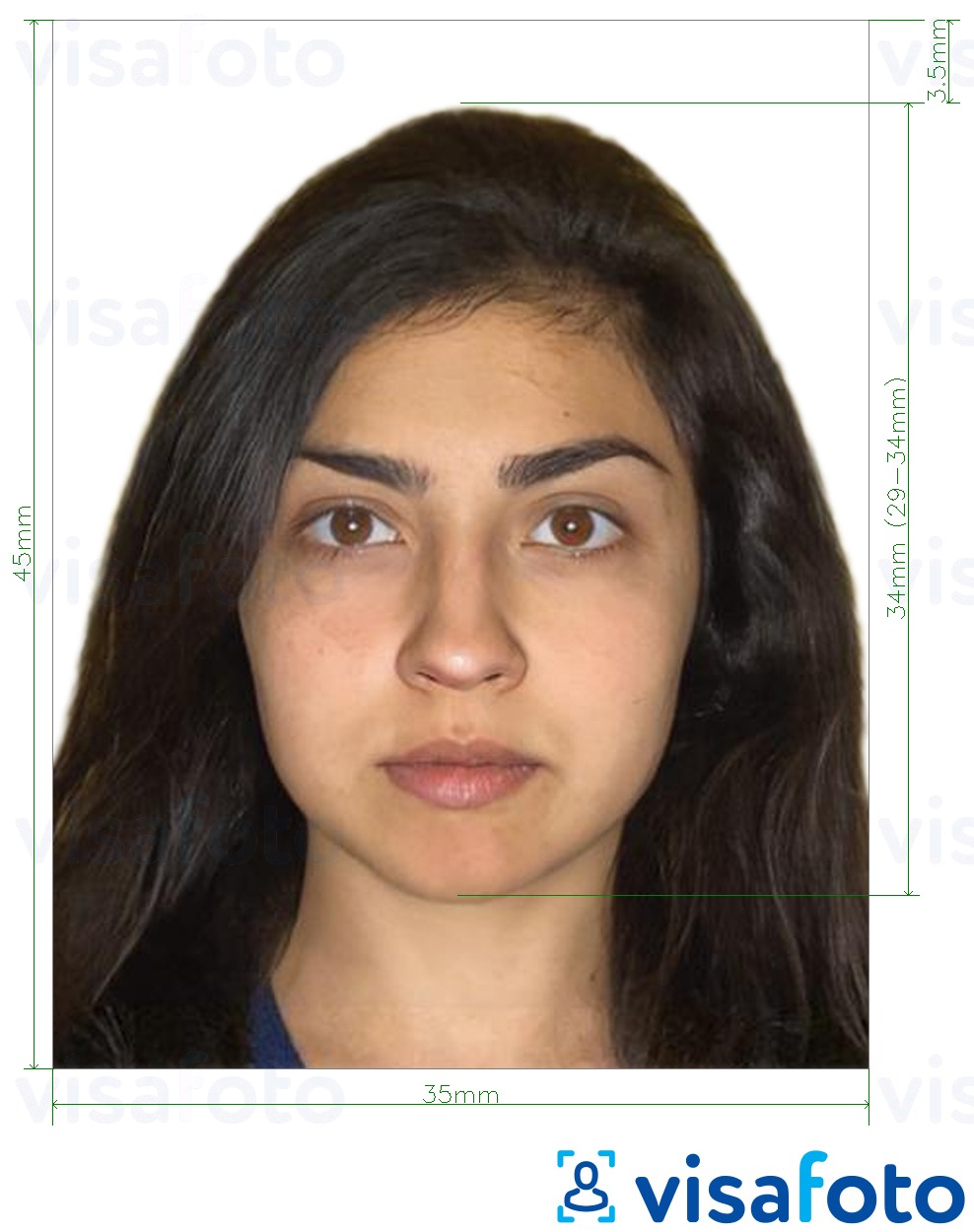
Get a CNIC photo application online
Due to the modernisation of bureaucratic processes, CNIC applications have become more streamlined. But you still want to make sure your application documents, including your photo, are all up to par. After all, the success of your application ultimately depends on you.
Visafoto can help to adjust your photo so that it fulfils all the requirements mentioned above. Just take a photo of yourself by following the dress code and posing guidelines, then upload it to our tool below.
Source
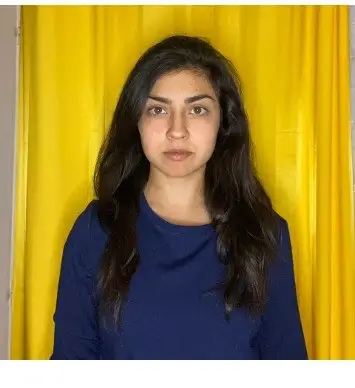
Result
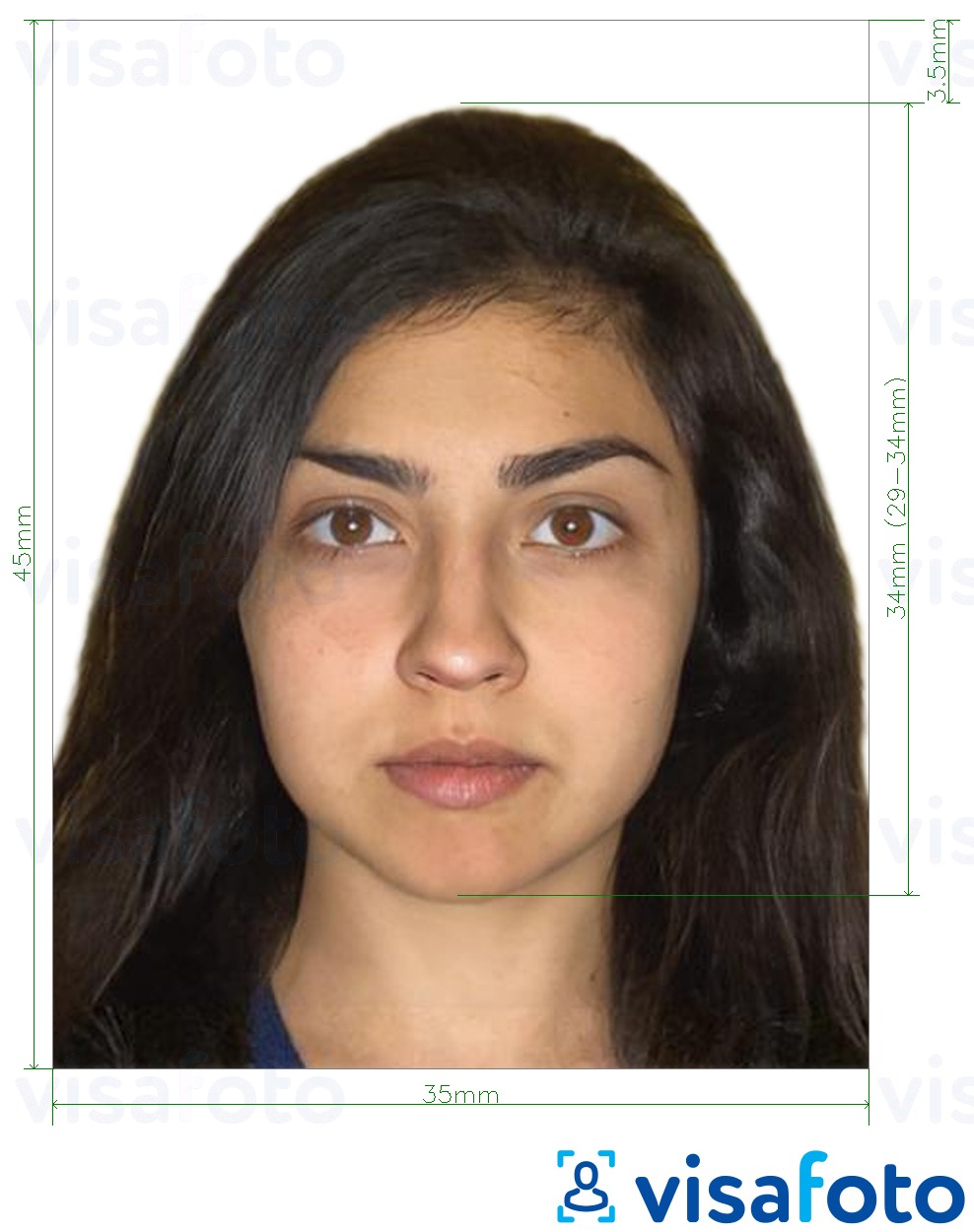
Take an image with a smartphone or camera against any background, upload it here, and instantly get a professional photo for your visa, passport, or ID.

As a result, you will get a digital photo instantly, which fully satisfies the requirements and is ready to be uploaded with your application.

