Pakistan passport photo size
In this article, you will find all the info on Pakistan passport photo size to apply successfully, along with guidelines on how you can crop your picture yourself to the necessary size at home.
Table of contents
- Size of Pakistan passport photo in cm
- Pakistan digital visa photo size
- Pakistan NADRA photo size
- Pakistan passport photo measurements
- Get the Pakistan passport size photo online
- How to correctly crop a photo to the Pakistan passport picture size on your own?
Size of Pakistan passport photo in cm
The required size of a Pakistan passport photo in cm is 3.5x4.5 (or 35x45 mm). Digital image resolution must be 600 DPI. The picture should have a white background.
Here is an example of a Pakistan passport photo:
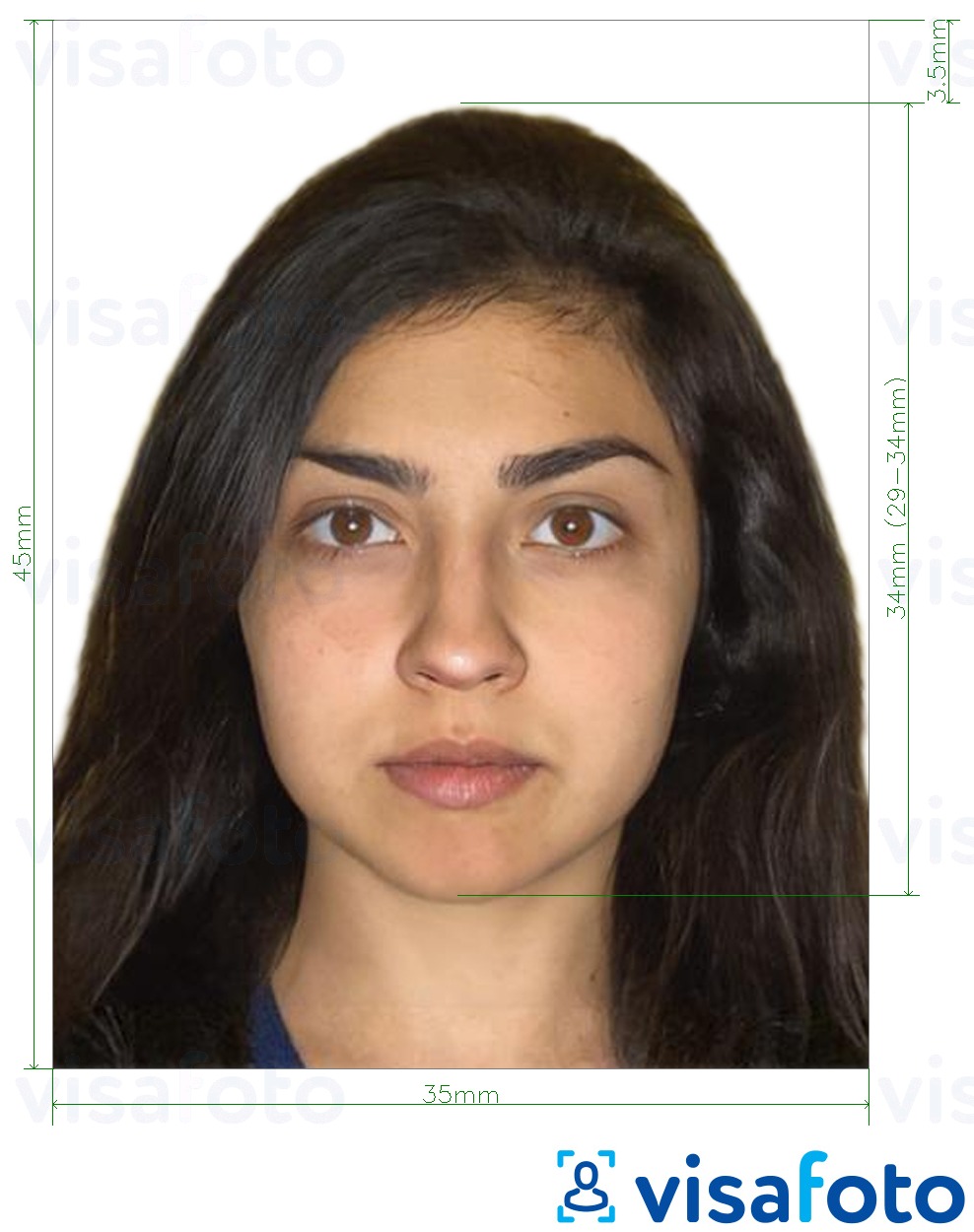
Pakistan digital visa photo size
The Pakistan government does not accept paper visa forms. It only allows you to apply online at the Pakistan Online Visa System - Government of Pakistan.
For the electronic visa, you need a digital photo (a 35x45 mm one). The maximum Pakistan e visa photo size is 60 KB. The image resolution should be 600 DPI. The face should occupy 70-80% of the photo.
Pakistan NADRA photo size
For your Computerized National Identity Card (CNIC) and other NADRA applications, you will need a 350x467 pixel photo, which is a differnet photo. The maximum image file size in KB is 60 KB.
The other rules for a NADRA photo and photo size for a Pakistan passport are the same.
Pakistan passport photo measurements
Apart from the size of the photo, please add supplementary image parameters such as head height or eye position while applying for a Pakistan passport. The height of the head should be 34 mm. The distance between the top of the photo and the top of the hair should be 3.5 mm.
Get the Pakistan passport size photo online
The most suitable way to instantly crop your image to the size of a Pakistan passport photo is by using our online tools.
Source
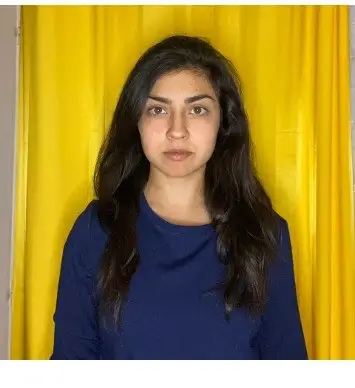
Result
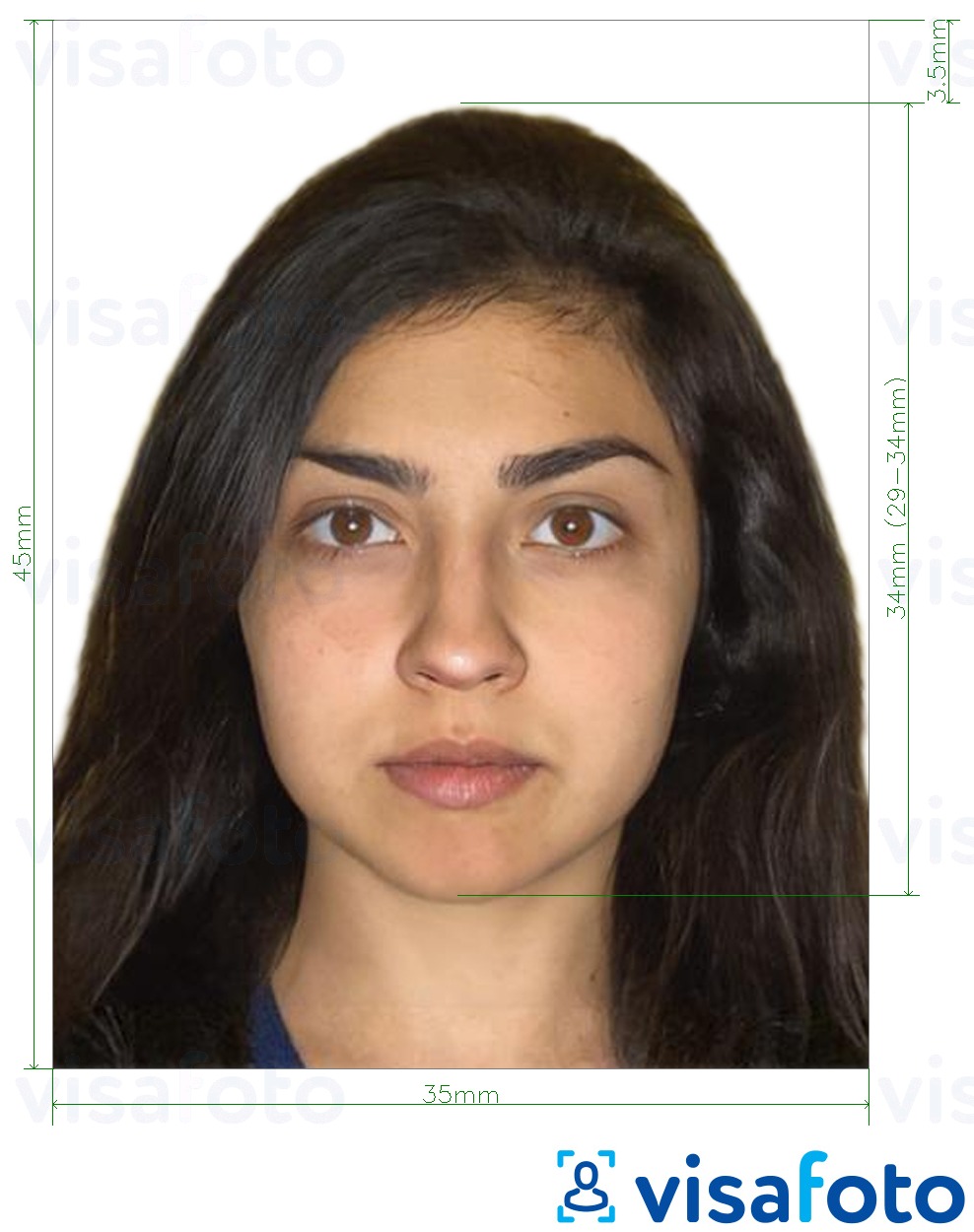
Visafoto processes the photo of the necessary size of a Pakistan passport photo and additionally takes into consideration such major parameters as the position of the head and eyes. In addition, it displaces the background with plain white and improves the overall image quality.
First, take an original photo like this one:

You will receive a digital photo of your Pakistan passport for online application and a printable photo template.


Read this guide if you want to print your Pakistan passport photo.
Use Visafoto to crop the image to match the size of a Pakistan passport photo, the size of a Pakistan visa photo, and the size of your Pakistan NADRA photo, or select an image from the list.
How to correctly crop a photo to the Pakistan passport picture size on your own?
As said ahead, you can set the accurate size of a Pakistan passport photo with Visafoto in instants. But you can also crop the photo yourself in a digital photo editor if the simplest approach does not work for you.
Here's an example of how to resize a Pakistan passport photo in Photoshop:
- First, open Photoshop and pick the wanted image utilizing the Browse option;
- Click the Crop tool on the left toolbar;
- Put the crop selector so that the face stays in the center of the picture. The image should also include the upper torso;
- Observe the Ratio box at the top. Install the necessary aspect ratio: 35 in width and 45 in height;
- Press Enter. Your Pakistan passport photo has been successfully cropped!

To provide your photo for printing, go to the image section above. Choose Image Size and set the width and height to 3.5 x 4.5 cm. Arrange the resolution to 600 dpi.

Please note that you should check not only the size of a Pakistan passport photo, but also other points affirmed earlier, such as the height and position of the head, and the position of the eyes.
Visafoto automatically creates a Pakistan passport-sized photo. We validate that the photos will be accepted.
If you have any challenges, we welcome you to contact our 24/7 customer support team!