Philippines passport and visa photo requirements
When applying for a Philippines passport or visa, take care of supporting documents. Initially, always make sure that your photos meet official photo requirements for a Philippines passport.
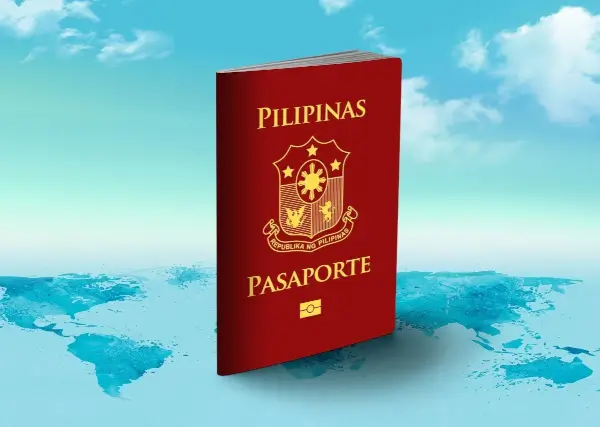
Pay attention that the Philippines passport and visa photo rules are different in terms of background.
Table of contents
- Philippines passport and visa photo size and format
- Color and lighting
- Background
- Pose and facial expression
- Philippines passport photo clothing requirements
- Getting Philippines passport photo online
- Philippines passport photo guidelines
Philippines passport and visa photo size and format
Photo size for visa and passport must be 35mm width x 45mm height. Philippines passport picture requirements include not only the size of the image but also the position of the head in the picture. The head should be centred and occupy 70-80% of the photo. The distance between the top of the hair and the top of the photo should be 5mm.

The Philippines visa photo rules require a head size of 34.5mm. The distance from the top of the photo to the top of the hair must be 3mm.
Color and lighting
Your photo must be in color. Avoid strong shadows on the face.
Background
Philippines passport photo background must be royal blue. This new requirement is necessary for the Machine Readable Passport: the security feature encoded in the photograph is better pronounced against a blue color.
Remember that a photo on a white background will be rejected. All background colours (except the blue one) are not acceptable for machine readable passports.
Philippines visa photo background color can be white.
Pose and facial expression
- The photo must show your entire face. The head should be centred.
- Stick to a neutral facial expression. Smiling is not acceptable.
- Eyes must be visible and open. They can not be blocked by any object.
Philippines passport photo clothing requirements
- Do not wear anything covering your face.
- Dark glasses and sunglasses are not allowed.
- Everyday glasses are allowed, but should not hide the eyes. The contact lenses shouldn’t change the natural eye color.
- Headwear is permitted by religion only. Anyway, it shouldn’t cover the eyes and eyebrows.
- No short sleeves tops and plunging necklines are allowed.
You must wear a shirt with a collar and long sleeves. You cannot wear a T-shirt with a collar or sleeves.
Getting Philippines passport photo online
So how can I take a Philippines passport photo near me? Photos taken with photo machines will be rejected.
Take your passport photo online. First, take a photo of your head and shoulders under a good illumination. Your photo should look like this:

Then upload it to Visafoto and you get photos like this one (one is for online submission, another one is for printing):

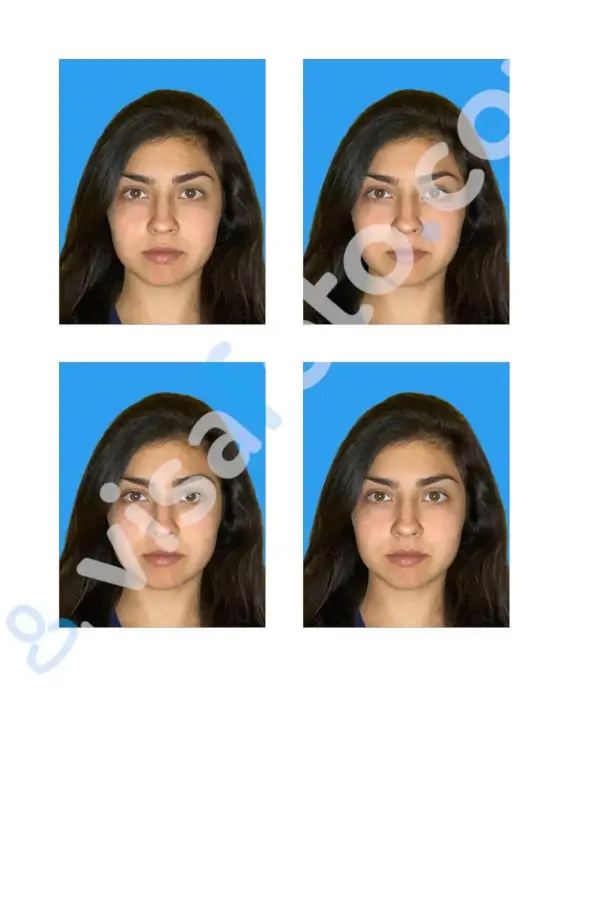
Philippines passport photo guidelines
Using speсialized online instruments is the quickest form to receive an accurate Philippines passport or visa photo. To take a passport photo, you just need to take a full-face photo against any background in standard lighting. Upload your photo to Visafoto.com and get your passport photo now. It converts your photo so that it matches all the photo requirements for a Philippines passport.
Brief instructions:
- Take a photo facing any background. Look straight into the camera. Have a neutral facial expression;
- Make sure the photo fits the clothing requirements mentioned above and there are no shadows;
- Upload your photo in the box below and get an instant result. The service will change the background, set the necessary format and size, and enhance the quality of the image. The technical support is ready to answer all of your questions in 24x7 mode.
Source
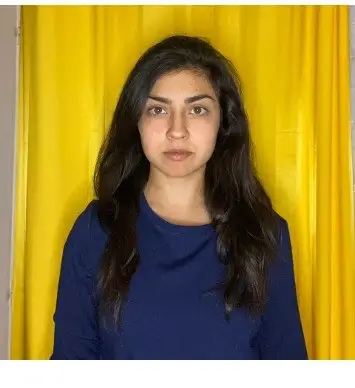
Result

You can use the same instructions for the Philippines visa photo guidelines as well.
Visafoto gives users 24/7 professional support. If you are not satisfied with the result, we will change the photo for free or return 100% of the sum.
Visafoto.com allows you to take proper photos for any document worldwide. The service automatically edits the image: it improves the quality, changes the background, sets the requested size. The customer receives both a digital and a printable version of the photo.