Photo 1×1 Inch (2.5×2.5 cm) Online: Size, Pixels, and Printing Guide

A 1×1-inch photo may be small in size, but it plays an important role in education, government records, and corporate systems across the world, particularly in Asia and in Latin America. But what is the exact size of a 1×1 ID photo in pixels and centimeters?
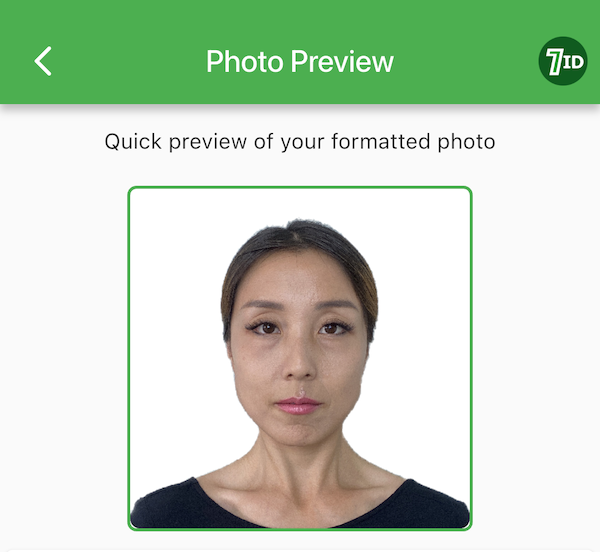
This article provides clear answers, along with practical guidance on creating a fully compliant 1×1 ID photo online that can be printed quickly and accurately.
Table of contents
- Documents that require a 1×1 inch (2.5×2.5 cm) photo
- Exact 1×1 inch photo dimensions (in inches, centimeters, and pixels)
- Convert your picture to a 1×1 photo online!
- Passport-sized photo converting app
- How to take a passport-type photo before converting
- How to print a 1×1 photo
Documents that require a 1×1 inch (2.5×2.5 cm) photo
The 1×1-inch (2.5×2.5-cm) photo size is widely used across different sectors, particularly in Asia and Latin America. Common examples include:
- School or university forms. Many institutions in the Philippines and Thailand require 1×1 photos for admission applications, exam registration, or student ID cards.
- Certificates and diplomas. Training centers and vocational schools often attach a 1×1 photo to official certificates and diplomas as a form of document verification.
- Certain government IDs in Asia and Latin America. 1×1-picture size is accepted for certain official IDs, such as the Philippine National ID, some local driver’s licenses, and selected residency or voter cards in Latin America.
- Corporate or private database records. Businesses frequently request 1×1 photos for employee files, company ID badges, or membership cards, where a compact and uniform image size simplifies record-keeping.
Here is an example of a 1×1-inch photo:
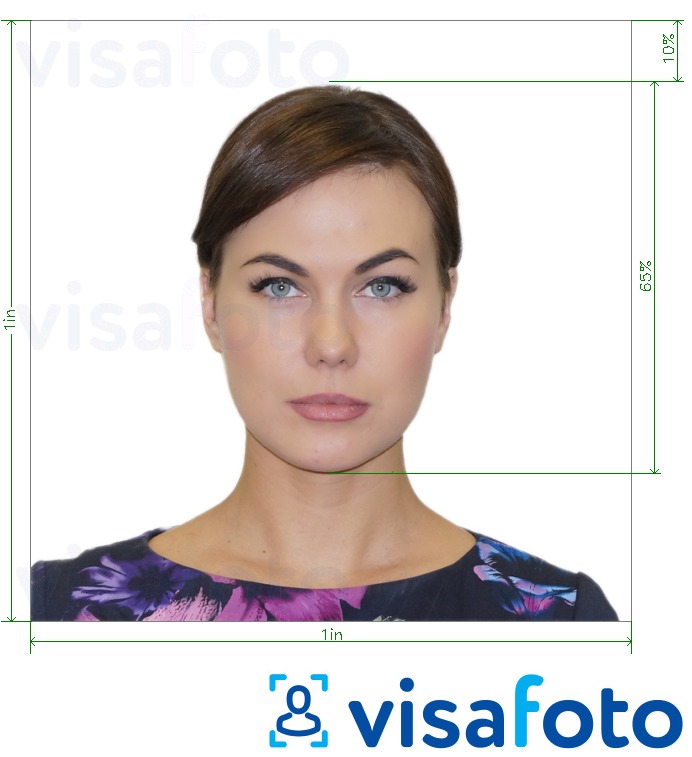
Exact 1×1 inch photo dimensions (in inches, centimeters, and pixels)
What is the size of a 1×1 ID picture in cm and pixels? This photo format is a perfectly square image, and its measurements can be expressed in several units:
- Inches: 1 inch × 1 inch
- Centimeters: the size in cm is about 2.5 × 2.5 (since 1×1 inches in cm equals exactly 2.54×2.54, the value is usually rounded for convenience)
- Pixels: 591 × 591 pixels when printed at 600 dpi resolution
In other words, a 1×1 photo is a small square picture that measures one inch on each side, equal to roughly 2.5 cm, and usually prepared at 600 dpi for clear, professional-quality prints suitable for IDs and official paperwork.
Convert your picture to a 1×1 photo online!
Need an easy way to turn your snapshot into a perfectly formatted passport-type image? Try Visafoto - the best online 1×1 photo size converter. With Visafoto, you can quickly change your selfie into a professional-quality 1×1-inch passport photo that complies with the specific requirements of different countries.
Simply take a picture of yourself in natural lighting and upload it to Visafoto.com. The service will modify the background, adjust the resolution, correct colors, and resize the photo to fit the necessary standards.
Here’s an example of a photo you can upload:

You’ll receive a digital file ideal for online applications and a version ready for printing. If you’re unsatisfied with the result, we offer a free replacement. Additionally, if the photo doesn't get approved by officials, we promise a full refund.

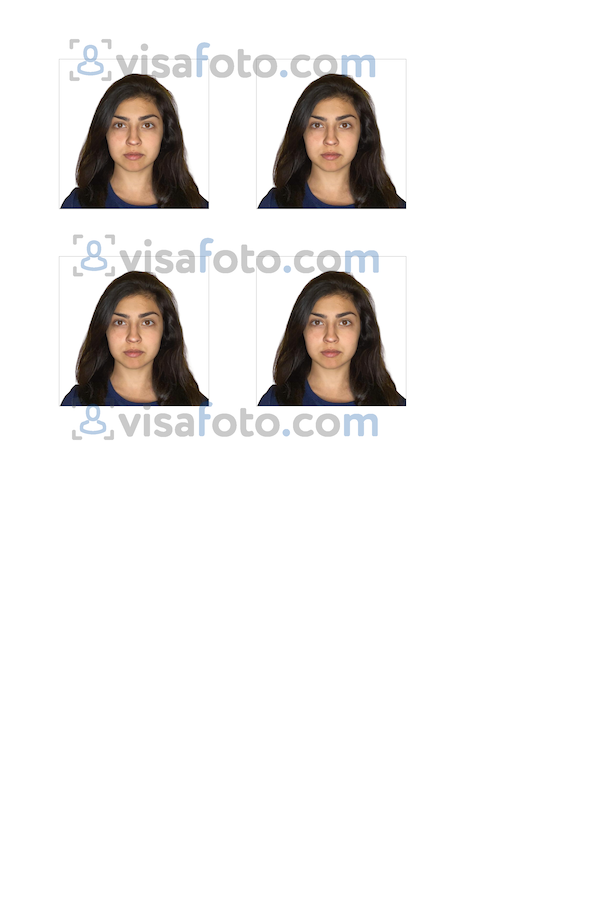
Passport-sized photo converting app
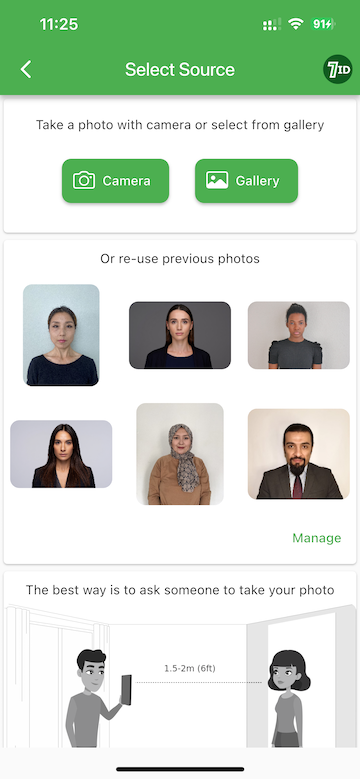
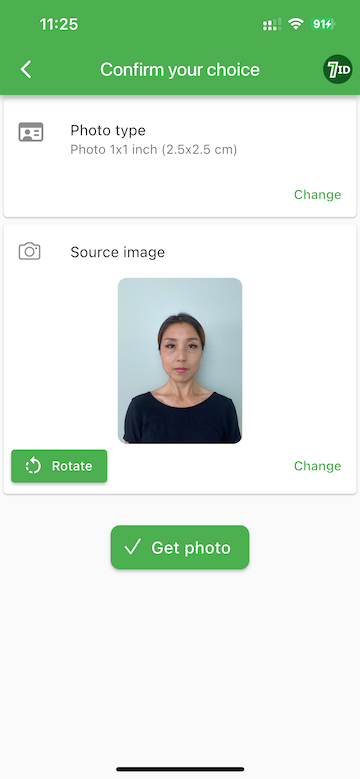
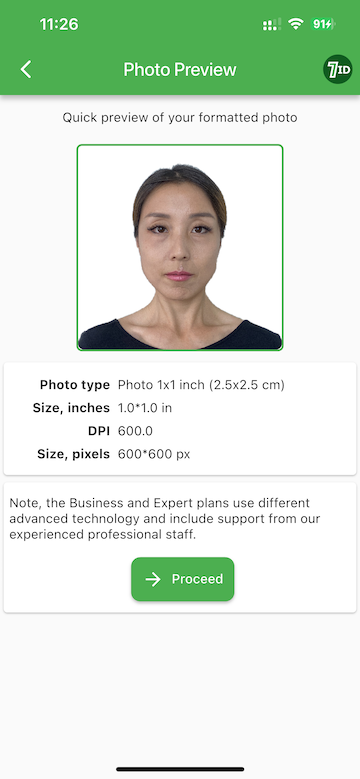
For those who prefer using their phone, check out the 7ID App by Visafoto - a user-friendly 1×1 ID photo maker. This app makes it simple to create photos for IDs, passports, and visas directly from your smartphone and is available for both iPhone and Android.
Using 7ID is straightforward: just upload your photo, choose the type of document and country, and the app will automatically adjust your image to match the official guidelines. This includes the correct dimensions, including 1 by 1 photo size, background, and positioning of your face and eyes.
You’ll get a digital version and a print template that fits standard paper sizes like 4×6, A4, A5, or B5. For any questions, our technical support team is ready to assist you.
How to take a passport-type photo before converting
Before you crop a photo to 1×1 inch, make sure you take a proper passport-type image, following these tips from experts:
Camera setup
For photos that require your shoulders to be included, stand 1-2 meters from the camera. Enlist help from someone else to take the picture or use a tripod. Ensure the camera is positioned at eye level and try to avoid any angles that might distort your appearance.
Attire
Wear solid, dark-colored clothes that contrast against a white background. Avoid clothes with distracting patterns or logos. Style your hair neatly, keep facial hair well-groomed, and use minimal, natural makeup. Remove large accessories like jewelry, sunglasses, and headphones.
Lighting
Natural light works best, so consider taking your photo near a well-lit window during the day. Avoid using direct flashes, which can create shadows and reflections. If the light is too intense, diffuse it with a light curtain. If natural light is unavailable, use artificial lighting by setting up two lamps on either side of your face at eye level to reduce shadows. Soften harsh lights with white fabric, like bed sheets, if necessary.
Pose
Adopt a natural and relaxed posture, facing the camera with straight shoulders. Make sure your entire face is visible, free from obstructions like hats or sunglasses. Maintain a neutral expression with your mouth closed and eyes wide open.
Background
Though Visafoto and the 7ID app can adjust the background, it's recommended to use a solid-color backdrop to enhance the accuracy of any background changes.
How to print a 1×1 photo
For printing purposes, the 1×1 size in cm translates into 2.5×2.5, ensuring compatibility with international formats. Visafoto and 7ID simplify the printing process by offering a template with four photos on one sheet. Here’s how you can print your 1x1 photos:
Printing at home:
- Prepare some photo paper measuring 10×15 cm (4×6 inches).
- Find the photo template file on your computer.
- Right-click on the file and choose 'Print'.
If you don’t have a printer:
- Upload your photo file to an online photo printing service.
- Choose the 4x6 or 8x10 inch print size, fill in the required details, and place your order.
Your professionally printed photos will be shipped directly to your home. In the USA, popular options include Walgreens, CVS Pharmacy, and Snapfish.
