Bad passport photos: reasons why your passport photo may be rejected
When applying for ID documents, such as a passport, you’re always asked to provide a photo of yourself. However, not all photos are created equal. Sometimes you can get your passport photo rejected by the government agency processing your documents.

Sometimes, the agency may state why your photo is declined, but this may not apply to all cases. If this applies to you, this article will find a solution and check your passport picture for mistakes.
Table of contents
- Reason one: invalid size or format
- Reason two: poor image quality
- Reason three: face covered with hair or hair accessories
- Reason four: face too emotive
- Reason five: too much retouching
- Reason six: inappropriate clothing
- Reason seven: strong shadows on the face
- Reason eight: incorrect background
- Professional passport photo editing tool with a 100% guarantee!
Reason one: invalid size or format
One of the most apparent passport photo parameters is the size and format. Different countries demand different sizes and formats for passport images. For example, some countries require 35 by 45 mm pictures, while others, like the USA, ask for passport photos sized 2 by 2 inches.
Make sure you get the size and shape right before submitting your photo, or it may be rejected immediately, even if the rest of the requirements are fulfilled.
Reason two: poor image quality
Another important but less obvious requirement for passport photos is image quality. Passport pictures are used to identify you. Biometric photos even take it further — they are used to detect your facial features automatically. Because of this purpose, images must be of good quality: they should not be blurred, pixelated, or have any other defects or distortions.
Reason three: face covered with hair or hair accessories
Still at the point of identification: even though your picture is crystal clear and crisp, your photo may still be rejected if your facial features are not fully visible. One of the most frequent reasons this is the case is because a part of your face is covered with hair, or head/hair accessories, such as bandannas.
When taking passport photos, ensure your face is fully visible by pulling your hair back and wearing a hairdo that ensures no hair falls on your face.
Reason four: face too emotive
ID pictures, such as passport photos are used to identify you on a daily basis. This is why you are asked to keep a neutral facial expression during ID photo shooting: a neutral facial expression is an expression you are most likely to hold throughout the day.
We understand that your “neutral” face may look tired or “uncheery,” but there’s a way to make your expression somewhat brighter without being too emotive: very subtly smile by raising the corners of your lips slightly and smiling with your eyes. Think confidence.
Reason five: too much retouching
We understand that you want to look your best in your passport picture. After all, it sticks in one of your most essential documents, and you’ll have to live with it and show it to some officers. However, this does not mean you should retouch your pictures — especially to the point that your facial features are distorted. Some examples may be filters that make your face look thinner or significantly lighter-skinned. In most cases, it is okay to disguise skin pigmentation or under-eye circles. But if the photoshopped passport photo is prominent, it probably won't be accepted.
Reason six: inappropriate clothing
While there’s often no fixed dress code for passport photos, there are some general guidelines you should follow. Usually, smart casual is best. It is usually recommended to wear outfits that cover your chest and shoulders. Most countries do not accept a uniform for a passport photo.
Besides the type, your clothes sour clothes shouldn’t disturb photo taking and processing. For example, sparkly clothes may reflect too much light into the camera, and clothes that do not contrast nicely with the background may disturb photo background editing and processing.
Reason seven: strong shadows on the face
Back to the face, strong shadows also dampen the photo’s usefulness as an identifying tool, as shadows distort your facial features. Strong shadows are usually the result of improper or an imbalance in lighting.
Make sure you have good, balanced lighting when taking your photo.
Reason eight: incorrect background
The last reason on our list differs from the previous ones because it is separate from you. But it is still a vital photo parameter to comply with. Why is the photo’s background so important?
Passport photos usually require plain backgrounds, often of neutral colors. This is so that the photo focuses on you as the identification object. This way, photos are more uniform and can be processed more smoothly
Professional passport photo editing tool with a 100% guarantee!
With all these requirements for your passport photo, it’s easy to become overwhelmed. However, with our professional editing tool, you can get a 100% compliant photo with a guarantee.
Visafoto instantly edits the size and format of the photo, centers the face, adjusts the quality, and replaces the background. You must submit an original image that meets your dress code, facial expression, and lighting requirements. Our program will instantly format your photo according to the requirements, and we guarantee that your picture will be accepted.
Source

Result
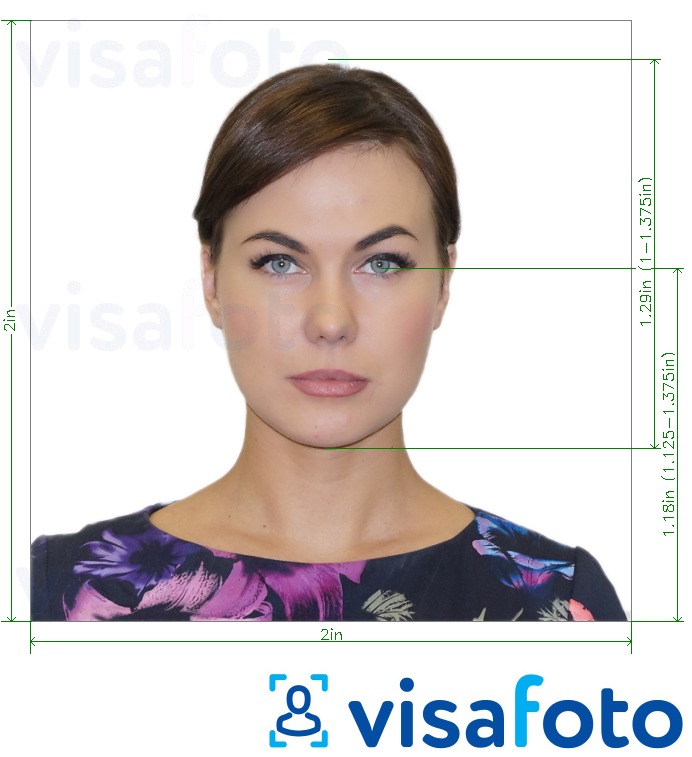
First, take a photo of yours under daylight like this one:

You will have two types of photos: a digital one for electronic applications and another one suitable for printing.
Here they are:

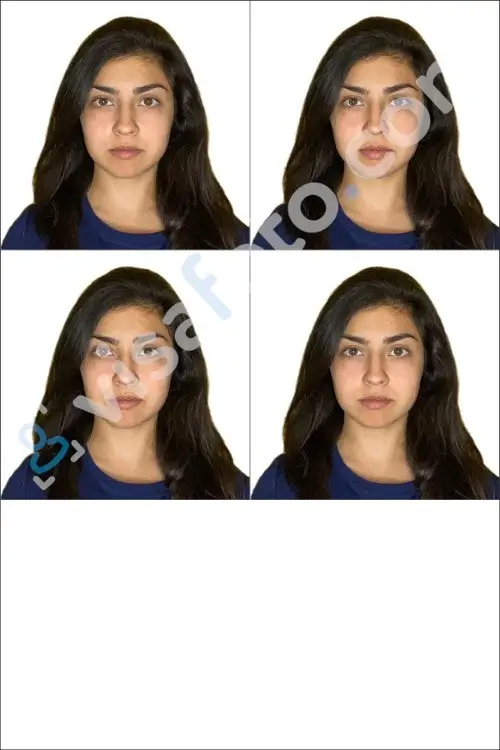
If something goes wrong, just contact our tech support: we will replace the image for free or refund you the total amount.