Romanian Passport Photo Online

If you need a photo for a Romanian passport, there’s no need to visit a photo studio anymore. Today, you can take a compliant passport photo right from your phone in just a few minutes. All it takes is a quick snapshot and an online tool that adjusts your image to meet the official requirements set by Romanian authorities.

Read this article to find out how to easily and inexpensively make a passport photo online in Romania.
Table of contents
- Do you need to submit a photo for a Romanian passport application?
- Romanian passport photo requirements
- Romanian passport photo specifications for newborns
- Online passport photo maker
- Passport photo app
- How to print a passport photo at self-service photo kiosks (Kodak / Fujifilm / DM stores)?
- Tips to take a compliant passport photo at home
- FAQ
Do you need to submit a photo for a Romanian passport application?
To apply for a Romanian passport, you’ll need to provide three recent printed photos (35×45 mm), taken within the last six months. Printed photos are mandatory for in-person applications, while digital photo uploads are accepted for online submissions, provided they meet official biometric standards, listed below in the article.
Romanian passport photo requirements
These are the current guidelines for passport photos in Romania:
- The photo must have been captured within the past six months.
- The Romania passport photo size should be 35×45 mm.
- The backdrop should be plain white and free from any shadows.
- The photo must be in color with a high resolution (at least 600 dpi if digital), ensuring your facial features are sharp and clear.
- Maintain a neutral expression with your mouth closed and both eyes open and clearly visible.
- Look straight at the camera with your face entirely visible and centered.
- Glasses are not permitted unless required for medical reasons (supporting documents must be provided).
- Headgear is permitted only for religious or medical reasons, and requires proper documentation.
Here is a photo example:
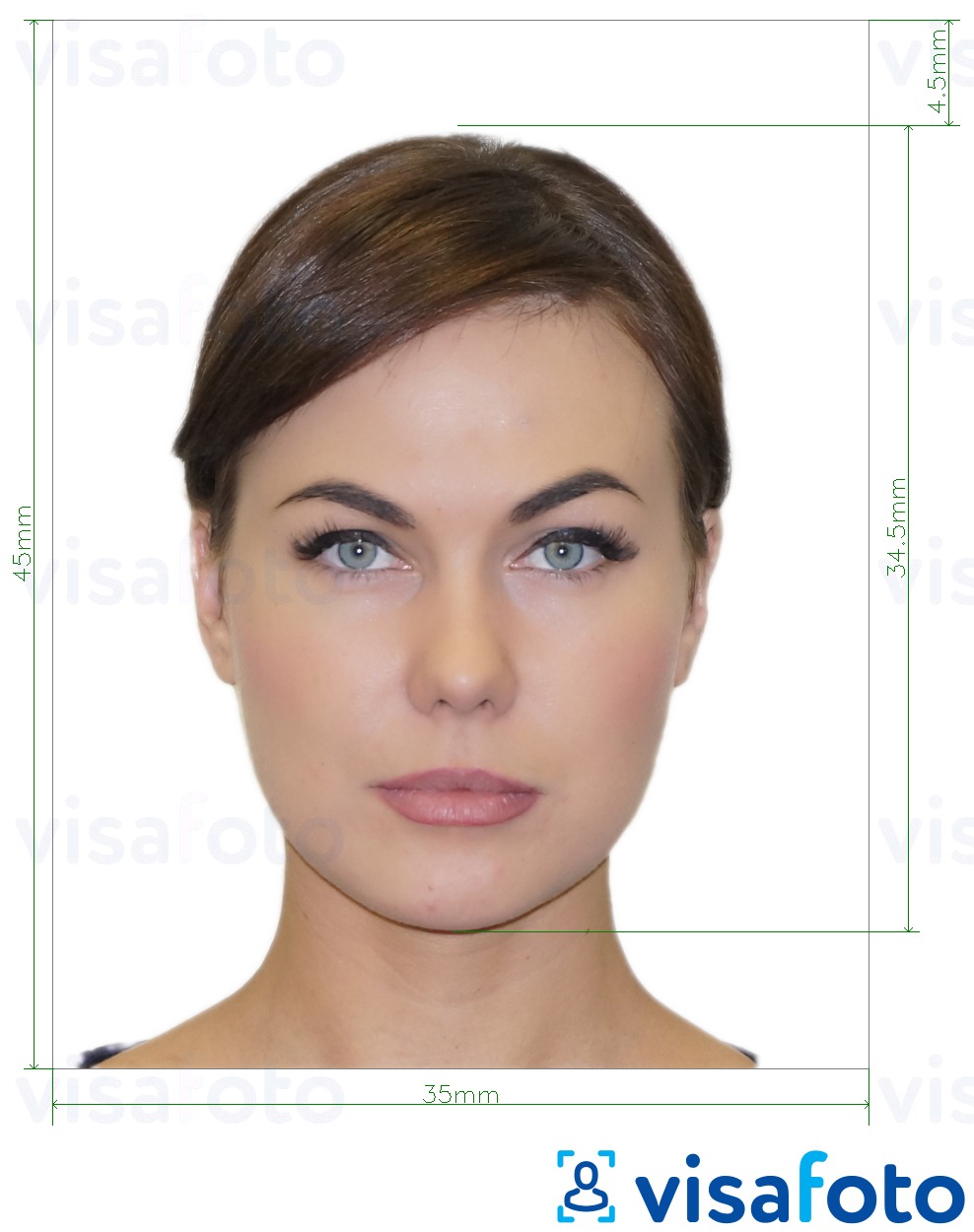
Romanian passport photo specifications for newborns
For Romanian passport applications for newborns and infants, the photo requirements are largely the same as for adults, with some specific considerations:
- Photo dimensions must be 35 x 45 mm. The digital photo must be in JPG, JPEG, or PNG format.
- The background must be plain white or very light-colored, and the photo must not include patterns, shadows, toys, pacifiers, or other people.
- The child should be directly facing the camera with their head centered; full face and ears must be visible.
- The eyes should be open and looking at the camera. However, closed eyes are acceptable for babies under one year. For older children, eyes should be open and visible.
- A neutral expression is necessary with a closed mouth. For children under six, an open mouth is acceptable as long as teeth aren't visible.
- No hands, parents, or helpers should be visible in the photo; only the child should be present.
- Head coverings are allowed only for religious or medical reasons, with documentation required.
- Glasses are not permitted unless necessary for medical reasons, and should not have glare or tinted lenses.
- Photo Quality: Should be in color, with high resolution (at least 600 dpi), and must be sharp and clear with no alterations or visible damage.
- Recency: The photo must be taken within the last six months.
Here is an example:

Online passport photo maker
What's the best way to get a passport photo? Given the precise requirements for passport photo sizes, using specialized online tools is your best bet. Since 2013, Visafoto has been helping people create photos for a wide variety of documents, including passports, visas, and driver's licenses, by adhering to international standards.
With Visafoto, you can capture a photo for your Romanian passport application from wherever you are. Just take a picture following the provided guidelines and upload it to our tool below. You won't have to worry about the right format, background, or dimensions—we take care of all those details.
Example of a photo you can upload:

We provide you with both a digital version for online submissions and a print-ready version. If you're unhappy with the results, we'll replace the photo for free. If authorities reject your photo, we offer a full refund.

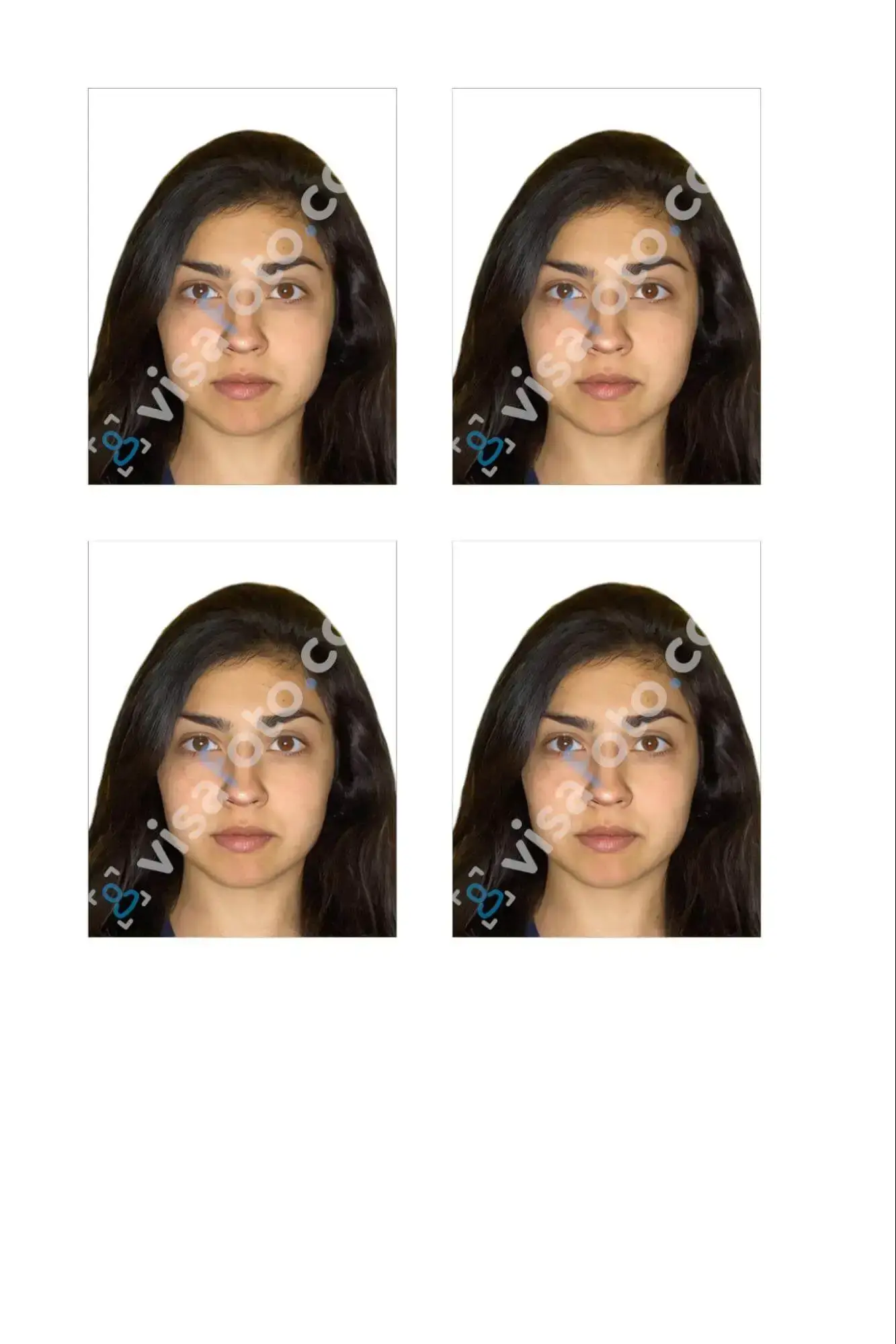
Passport photo app
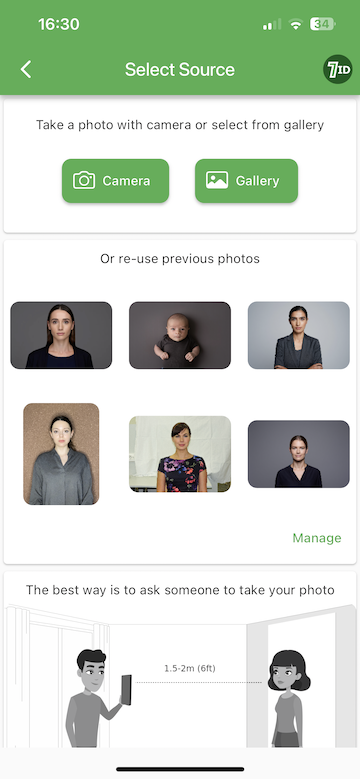
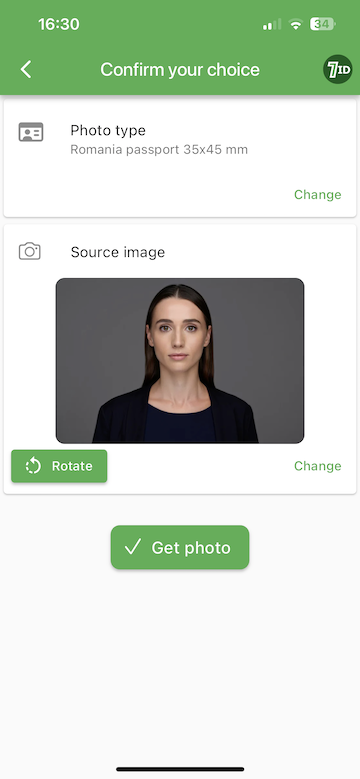
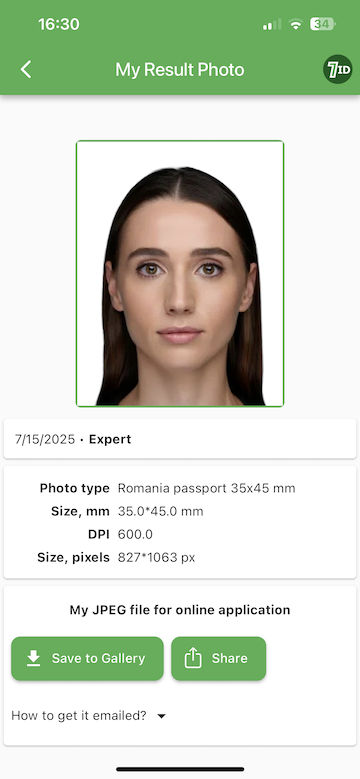
If you prefer using mobile apps, another excellent tool for creating the perfect biometric photo in Romania is the 7ID App by Visafoto.com. This app allows you to easily make ID, passport, and visa photos from your smartphone and is available for both iPhone and Android devices.
Using the 7ID app is straightforward: upload your photo, select your document type (passport) and country (Romania), and the app will automatically adjust your photo to meet official requirements. This includes ensuring the correct size, format, background color, and proper alignment of your face and eyes.
You'll receive a digital version along with a print template that fits standard paper sizes like 4×6, A4, A5, or B5. Plus, our technical support team is available 24/7 to assist you.
How to print a passport photo at self-service photo kiosks (Kodak / Fujifilm / DM stores)?
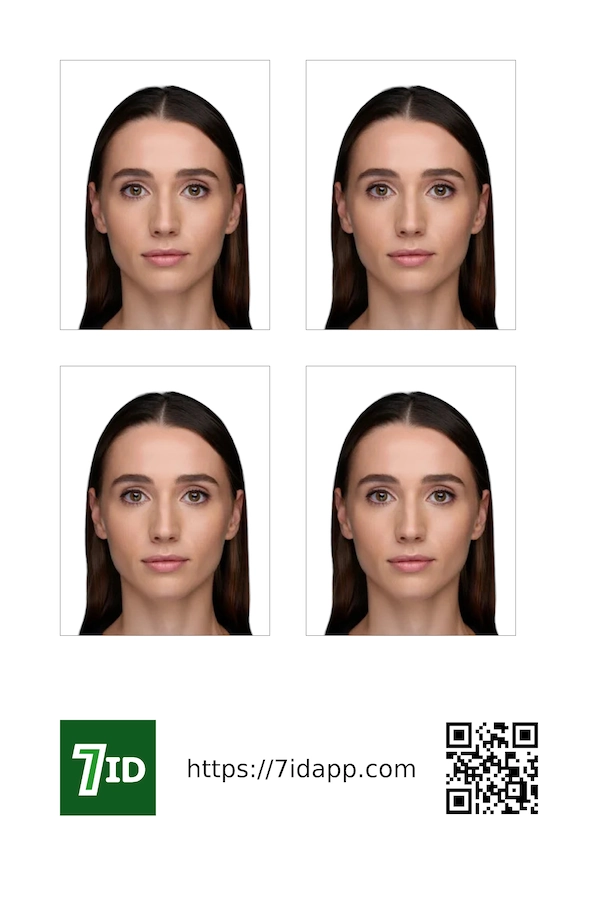
Follow these steps to upload your digital passport photo at the Romanian self-service kiosks and receive a printed copy:
- Transfer your photo file to a USB stick, SD card, or keep it on your smartphone.
- Find a self-service photo kiosk, which are typically found in large shopping centers and supermarkets across Romania, such as BW Photo Booth or Kodak locations. Many malls provide online information about their photo booth locations.
- When using the kiosk, pick the “Photo Print” or “Prints and Enlargements” option. Follow the on-screen instructions to connect your phone or another device containing a photo file, then upload the photo to the kiosk for printing.
- For a standard 4×6 inch (10×15 cm) print size, which suits passport photo arrangements best, select your file from your device.
- Decide how many copies you want to print. Complete the payment, and your prints should be ready shortly after, as kiosks usually offer quick printing.
- Carefully trim the 35×45 mm passport-sized photos from the 4×6 inch sheet.
Tips to take a compliant passport photo at home
For a passport photo that meets official standards when taken at home, consider these guidelines to avoid rejection:
Lighting
Use natural light by positioning yourself near a well-lit window during the day. Avoid harsh reflections or shadows by diffusing intense natural light with a thin curtain. If natural light isn't sufficient, use artificial lights. Set up two lamps at eye level on either side of your face to avoid shadows, softening them with white bedsheets if necessary.
Dress code
Opt for solid, dark-colored attire that contrasts with a white background, and steer clear of patterns or logos. Ensure your hair is neatly styled, maintain well-groomed facial hair, and keep makeup minimal. Avoid bulky jewelry, sunglasses, and headphones.
Camera positioning
Stand 1–2 meters from the camera if it needs to capture your shoulders. Use a tripod or ask someone to take the photo. Align the camera at eye level, avoiding angles that could distort your features.
Posing
Relax and face the camera directly with your shoulders straight. Make sure your face is fully visible without obstructions like hats or sunglasses. Keep a neutral expression with closed mouth and open eyes.
Background
Although tools such as the Visafoto and 7ID app can correct the background of a photo for a Romanian passport as needed, it's recommended that you initially use a solid backdrop to make precise background changes easier.
FAQ
How many passport photos do I need for a Romanian passport application?
Typically, you need to provide three printed photos with your Romanian passport application.
Can I use a digital passport photo only for an online application in Romania?
Yes, digital photos are accepted for online Romanian passport applications. The digital photo must adhere to official guidelines, including a size of 35×45 mm, a high resolution (around 826 × 1062 pixels), a plain white background, a sharp focus, a neutral expression, and no alterations. The acceptable file format is usually JPG, JPEG, or PNG, and should be under 120 KB in size. While digital photos are suitable for online applications, printed versions are still necessary for in-person submissions.
Are matte or glossy prints better for Romanian passport photos?
Both matte and glossy finishes are acceptable for Romanian passport application photos, provided they are printed on high-quality photo paper. The most important criteria are that the photo is clear, sharply focused, and free from any damages or visible imperfections.
What happens if my photo is rejected?
If your passport photo is rejected because it doesn't meet the required standards, your application could be delayed or even denied. You will need to submit a new photo that satisfies all the necessary requirements. Failure to provide an appropriate photo may lead to processing delays or a refusal of your passport application.
