Russian E-Visa Application Guide: How to Apply Online
For short-term stays in Russia, you may be eligible for an e-Visa. It simplifies the procedure for private and business visits, tourist trips, as well as participation in scientific, cultural, economic, or sporting events.
- Russia E-visa requirements
- Russia E-visa validity period
- Russia E-visa application process
- Documents required for Russia e-visa
- Russia E-visa photo requirements
- Get a digital photo for Russia E-visa online
The main thing to get a visa is to comply with all established requirements, and one of them is a correct digital photo.
Russian e-visa requirements
The unified Russian e-Visa is now available to citizens of **64 countries**, including various European, Asian, and Middle Eastern nations.
The full list of eligible countries includes (among others):
- Austra (Austria)
- Bahrain
- Belgium
- Bulgaria
- Cambodia
- China (including Taiwan)
- Croatia
- Cyprus
- Czech Republic
- Denmark
- Estonia
- Finland
- France
- Germany
- Greece
- Hungary
- Iceland
- India
- Indonesia
- Iran
- Ireland
- Italy
- Japan
- Jordan
- Kenya
- Kuwait
- Latvia
- Liechtenstein
- Lithuania
- Luxembourg
- Malaysia
- Malta
- Mexico
- Monaco
- Myanmar
- Netherlands
- North Korea
- North Macedonia
- Norway
- Oman
- Philippines
- Poland
- Portugal
- Romania
- Saint Lucia
- San Marino
- Saudi Arabia
- Singapore
- Slovakia
- Slovenia
- Spain
- Sweden
- Switzerland
- Tonga
- Trinidad and Tobago
- Turkey
- Turkmenistan
- Vatican City
- Vietnam
- Zimbabwe
Each family member, including children, must apply for their own e-Visa.
Russia E-visa validity period
The Russian e-Visa is a single-entry one. It is valid for 120 days from the date of issuance, and allows a maximum stay of 30 consecutive days within Russia. These expanded terms took effect on August 23, 2025. Previously, validity was 60 days with a 16-day maximum stay.
Russia E-visa application process
To apply for a Russian e-Visa, foreign nationals no longer need to visit a consulate or embassy. The entire process is completed online in just a few steps:
- Complete the Russian e-Visa application form on the official MFA portal (or via the MFA mobile application);
- Provide your passport details (passport must be valid for at least 6 months beyond the visa expiration date);
- Upload a compliant digital photo (JPEG format, 450 × 600 px, 20–500 KB);
- Pay the consular fee online by bank card.
The standard processing time for a Russian e-Visa is up to 4 calendar days.
The application must be submitted no earlier than 40 days and no later than 4 days before the intended date of entry into the Russian Federation.
As of 2025, the fee for a Russian e-Visa is USD 50. Children under 6 years of age are exempt from paying this fee.
Once your application is approved, you will receive an official e-Visa grant notification. It should be either printed out or saved to your smartphone. This notification must be presented both when boarding your transport and upon arrival at Russian passport control.
Documents required for Russian E-visa application
- Valid passport. The document must be valid more than six months from the date of the visa expiry;
- Photo of passport page with personal information. The file must be in JPEG format;
- Biometric photo of the applicant (also in JPEG format).
Supporting documents such as invitations, hotel bookings, or flight tickets are not required for the Russian e-Visa. However, if the photo or passport scan does not meet the official requirements, the application will be returned for correction.
Russia E-visa photo requirements
For you not to be denied a visa, your picture must comply with the established rules:
- The image must be in color, with at least 600 dpi resolution.
- The size of a digital e-visa photo must be 450x600 pixels.
- The size of the visa photo in printed form should be 35 x 45 mm. The height of the head must be 33 mm. The distance from the top of the photo to the top of the hair is 5 mm.
- The expression of the face must be neutral, without emotional mimics.
- The photo must be of good quality: with no overexposure, glares, blackouts, and other defects. The contrast must be balanced, and the sharpness must be moderate.
- When taking the photo for a visa, you should look straight into the lens and don't tilt your head.
- Do not wear glasses with massive frames or other accessories that may distort facial features or eye color.
- It is forbidden to take a photo wearing headgear. A religious accessory is an exception.
Here is an example:
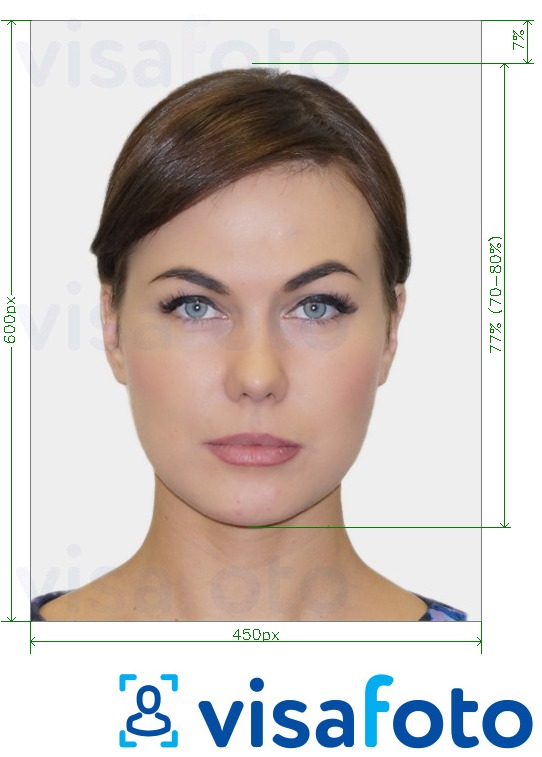
Get a digital photo for Russia E-visa online
Where to make a visa photo quickly and conveniently? With the specialized photo editor Visafoto you get an excellent opportunity to take a picture for your Russian visa without asking for professional help. The service allows you to take a visa photo from anywhere in the world.
Visafoto automatically adjusts the necessary parameters. All you have to do is upload an image taken with an ordinary camera or smartphone and then download the processed visa photo. Format and size requirements will be fully taken into account.
Source

Result
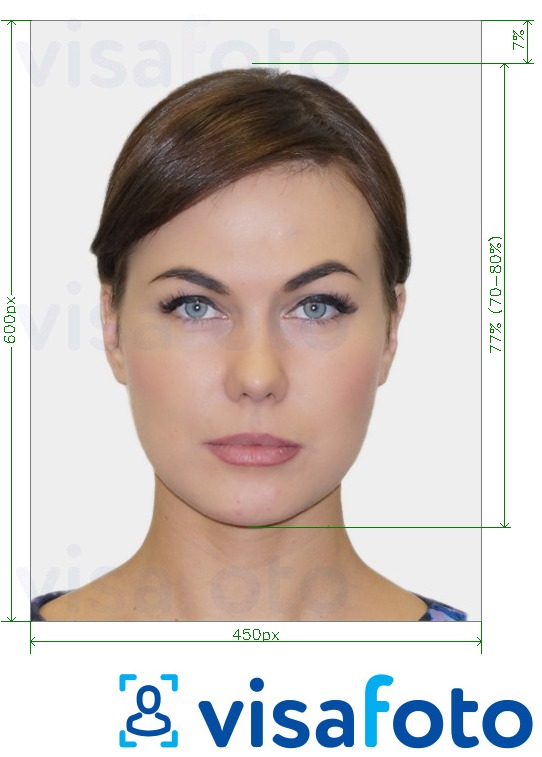
With our service, you will get a visa photo guaranteed to be accepted by the authorities. In case of refusal, which is only 0.03% probability, we will give you a 100% refund or provide you with a new photo.
First, take a photo of yours under daylight like this one:

You will have two types of photos: a digital one for electronic applications and another one suitable for printing.


We wish you luck in getting a Russian visa!
Last Update: August 2025
>