Sri Lanka E-Visa: Updated Rules And Application Process for 2024
!The issuance of Sri Lankan e-visas has been temporarily suspended for September 2024. Citizens from most countries can obtain a 30-day visa upon arrival. Stay tuned for further updates.
On April 18th, 2024, Sri Lanka updated its travel entry requirements, moving from the older ETA system to a new e-Visa system designed to make getting a visa faster and easier. Now, according to Sri Lanka e-Visa requirements, anyone planning to visit the country must apply for an e-Visa before they arrive.
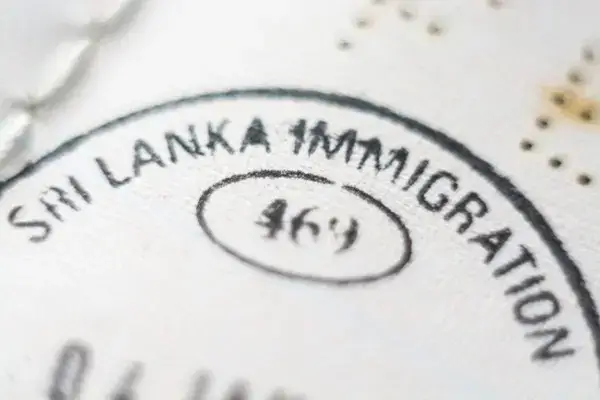
Read on to learn all about the new Sri Lanka e-Visa system, including how to apply online, and how to speed up the process by getting a compliant Sri Lanka e-Visa photo.
Table of contents
- New Sri Lanka Tourist Visa Rules
- Is it Possible to Get a Sri Lanka Visa-on-Arrival?
- Sri Lanka Tourist Visa Duration and Fees
- How to Apply for a Sri Lanka Online at www.srilankaevisa.lk?
- Documents Required for Sri Lanka e-Visa Application
- Sri Lanka Visa Photo Requirements
- Get a Sri Lanka e-Visa Photo Online!
- Sri Lanka Visa Photo App
- Sri Lanka e-Visa Approval Time
New Sri Lanka Tourist Visa Rules
Sri Lanka has launched a new e-visa system, making it easier for travelers to apply for a visa. Now, anyone planning to stay in Sri Lanka for more than 30 days must apply for an e-Visa before they arrive. This e-visa system replaces the old ETA (Electronic Travel Authorization). This change is all about making the visa application process easier and more friendly for travelers.
Who can apply? Anyone from eligible countries who wishes to visit Sri Lanka for tourism, business, or just passing through, whether by air or sea, can apply. However, people from Nigeria, Cameroon, Ghana, Ivory Coast, Syria, and North Korea must apply for a visa through a Sri Lankan embassy or the Department of Immigration & Emigration of Sri Lanka. Also, people from Taiwan need to apply as if they were from the People's Republic of China (Special Administrative Region of China).
As a tourist, you can apply for your Sri Lanka e-Visa extension before it expires. You can get an extra two months beyond the original 30 days either at the Immigration Department Head Office or online at the Sri Lanka e-Visa Website.
Is it Possible to Get a Sri Lanka Visa-on-Arrival?
People from most countries, except those who don't need a visa or need to get one before they travel, can get a visa when they arrive in Sri Lanka. This visa is good for two visits if you're touring and multiple visits for business, but you can only stay up to 30 days. Since the introduction of new e-visa system, the visa-on-arrival is not currently extendable. However, getting your visa before you arrive is generally recommended, as getting one on arrival is not guaranteed.
Also, if you're from China, India, Indonesia, Russia, Thailand, Malaysia, or Japan, you can get a free visa on arrival if you arrive in Sri Lanka on or before May 31.
The visa on arrival process involves filling out the ETA application form and paying the fee at the Bandaranaike International Airport (BIA).
Sri Lanka Tourist Visa Duration and Fees
How much you pay for a visa to Sri Lanka depends on the kind of visa you're applying for and where you're from. The Sri Lanka e-Visa charges are as follows:
- For a 30-day Single Entry visa, the Sri Lanka e-Visa cost will be USD 40. However, it's free if you arrive on or before May 31st 2024 for visitors from China, India, Indonesia, Russia, Thailand, Malaysia, and Japan.
- For a Standard Visitor Visa, valid for 6 months with a stay limit of 60 days, the fee is USD 75.
- For a 1-Year Multiple Entry visa, allowing a stay of up to 90 days, the fee is USD 200.
- For a 2-Year Multiple Entry visa, with a 180-day stay limit, the fee is USD 300.
- For a 5-Year Multiple Entry visa, also with a 180-day stay limit, the fee is USD 500.
- For a 10-Year Multiple Entry visa, with a 180-day stay limit, the fee is USD 1000.
Please, note that there's an additional service fee of either USD 10 or USD 18.50 on top of all e-Visa categories. This doesn't include extra costs like payment gateway fees, taxes, or other transaction fees.
Visa fees are subject to change, so please check the Sri Lanka e-Visa Fees section of the Sri Lanka e-Visa Information Page for the most up-to-date information.
How to Apply for a Sri Lanka Online at www.srilankaevisa.lk?
Ready to get your Sri Lanka e-Visa online? Just follow these simple steps:
- Visit the official Sri Lanka Visa Website and register for a new account, or log in if you've already got one.
- Click on Apply Now and fill in the online form with your details accurately.
- Upload the required documents, listed below.
- Pay the e-visa fee using a secure online payment method offered on the website.
- Once your application and payment have been processed, you'll receive an email with a confirmation receipt and a unique application reference number.
- Use your reference number to check your Sri Lanka e-Visa status online.
- Once your e-Visa is approved, download and print it to show to the immigration officer when you arrive in Sri Lanka.
Documents Required for Sri Lanka e-Visa Application
When you're applying for a Sri Lanka e-Visa online, make sure to have these documents ready:
- A color passport-sized photo, saved in JPG format.
- A JPG image of the data page of your valid passport.
- If you're applying for a Multiple Entry visa, you may be asked for extra documents, such as an invitation letter from your sponsor in Sri Lanka or a travel plan/itinerary.
Don't forget to take the following with you to the airport:
- A printed copy of your e-Visa approval letter from the Sri Lankan Department of Immigration and Emigration.
- Your passport, which should be valid for at least six months beyond your date of entry into Sri Lanka.
- A return ticket or other proof of your intention to leave Sri Lanka, such as proof of onward travel.
Plus, travelers from certain countries are required to have a yellow fever vaccination certificate when entering Sri Lanka. This is to comply with international health regulations. These countries include: Angola, Argentina, Benin, Bolivia, Brazil, Burkina Faso, Burundi, Cameroon, Central African Republic, Chad, Colombia, Ecuador, Equatorial Guinea, Ethiopia, French Guiana, Gabon, Gambia, Ghana, Guinea, Guinea-Bissau, Liberia, Mali, Mauritania, Niger, Nigeria, Panama, Peru, Rwanda, Sao Tome and Principe, Senegal, Sierra Leone, Somalia, Sudan, Suriname, Tanzania, Togo, Uganda, Venezuela, and Zaire.
Sri Lanka Visa Photo Requirements
Here's a list of requirements for a compliant Sri Lanka visa photo:
- Your Sri Lanka visa photo size must be 45×35 mm and the quality should be clear with a minimum resolution of 600 dpi. Keep the photo file under 100 KB.
- The photo must be in color, not black and white.
- Look straight at the camera with your full face clearly visible. Both of your ears should be visible, and your eyes should be looking directly at the camera.
- Use a plain, white background. No patterns or colors.
- Generally, hats or head coverings are not allowed except for religious reasons, but your full face must be visible.
- Avoid wearing glasses if possible. If you must wear them, make sure they don't change your appearance and that there is no glare from the lenses.
Here is an example:
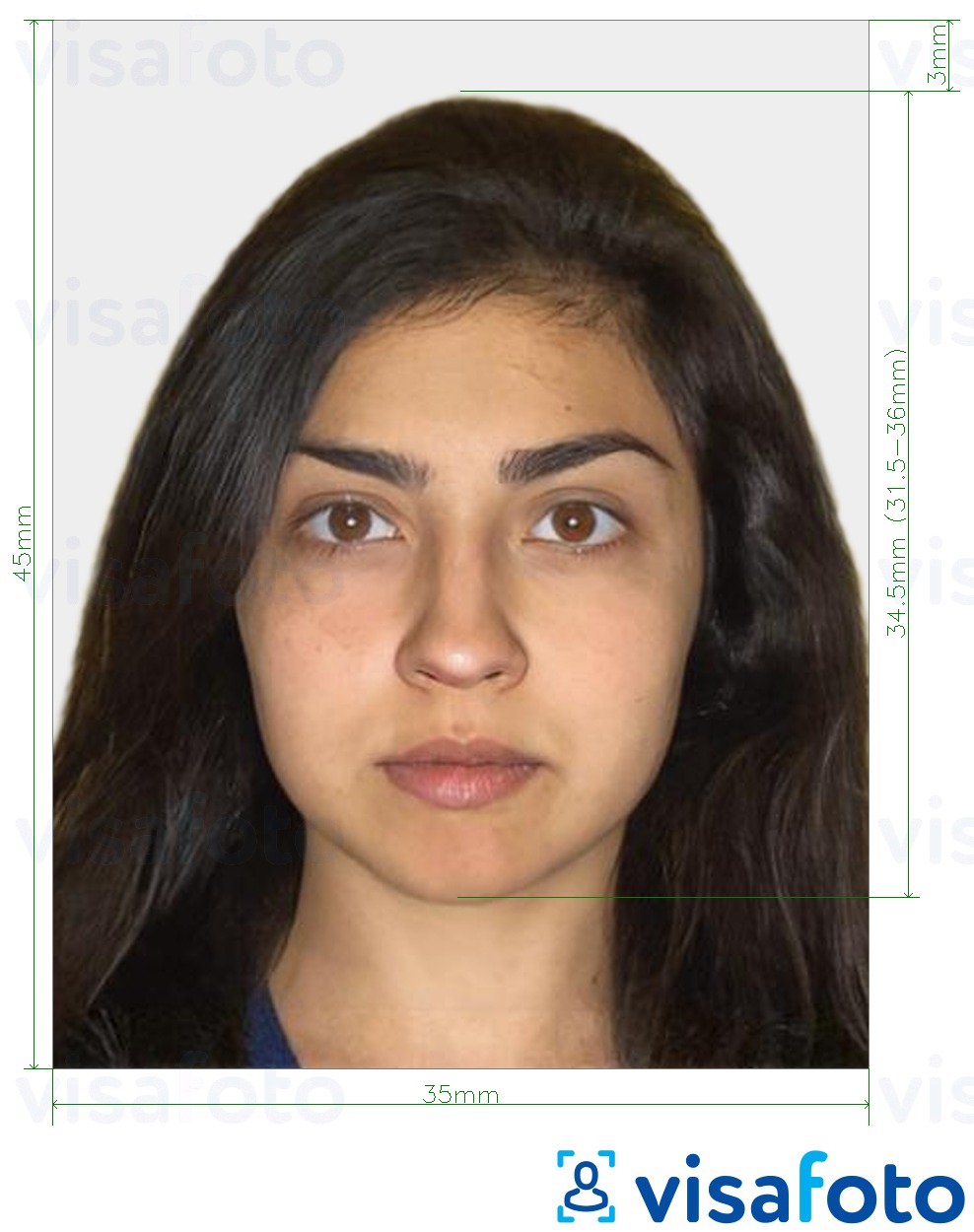
Get a Sri Lanka e-Visa Photo Online!
No need to leave your home to get your Sri Lanka e-Visa photo. With Visafoto.com, you can quickly snap a perfect photo from anywhere in the world! It's easy to use and boasts a 99.7% approval rate.
Get your smartphone or digital camera, find a white background, snap a picture, and upload it to Visafoto.com. We will do all the heavy lifting, adjusting your photo to meet Sri Lanka visa requirements – correct size and background, and make sure your face fits in the frame. You instantly get a photo that looks professional.
Plus, you will get a digital version for online use and a print-ready version. If you are not satisfied, there's a full money-back guarantee.
Source
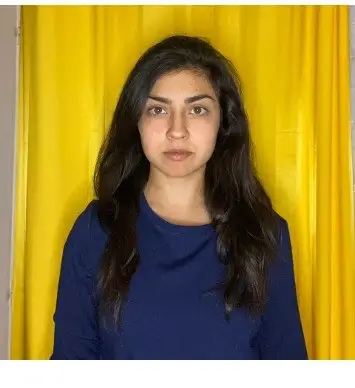
Result
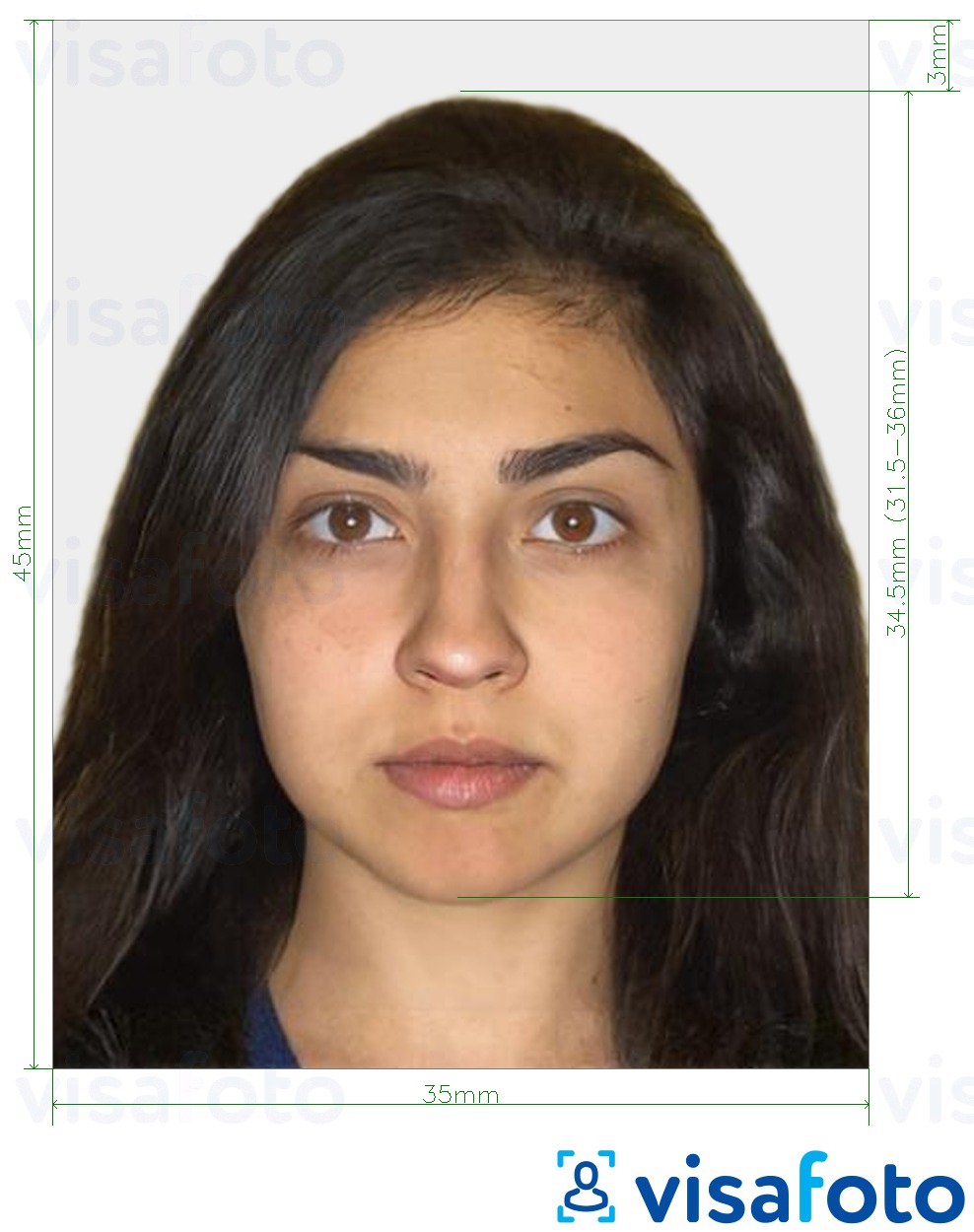
First, take a photo of yours under daylight like this one:

You will have two types of photos: a digital one for electronic applications and another one suitable for printing.
Here they are:

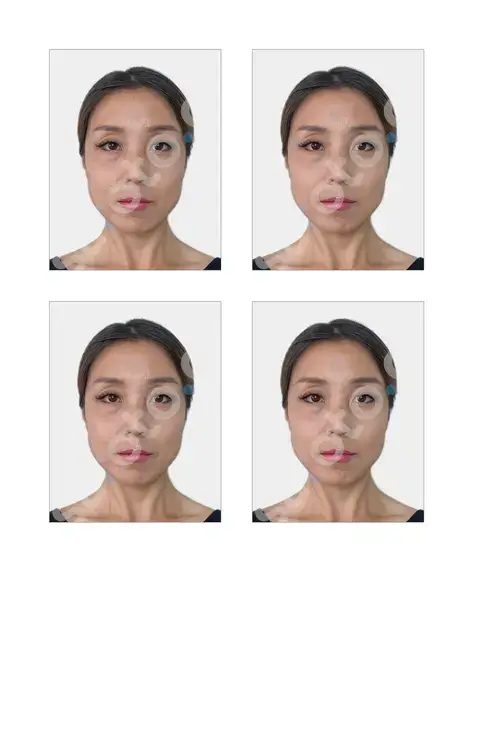
Sri Lanka Visa Photo App
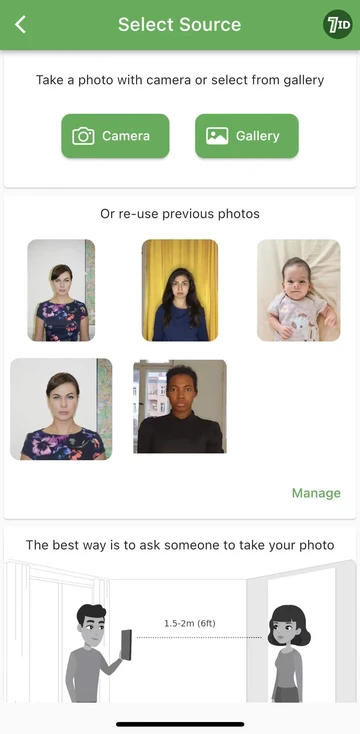
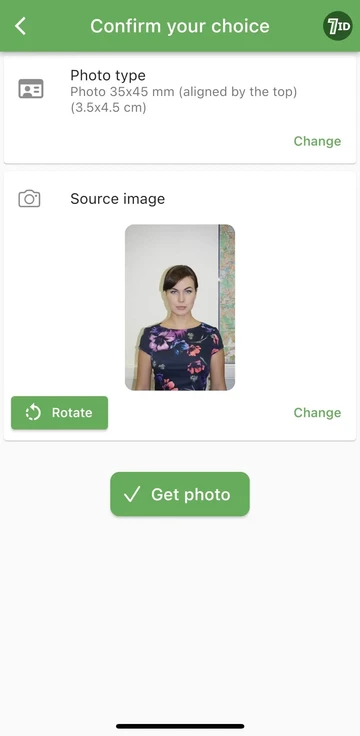
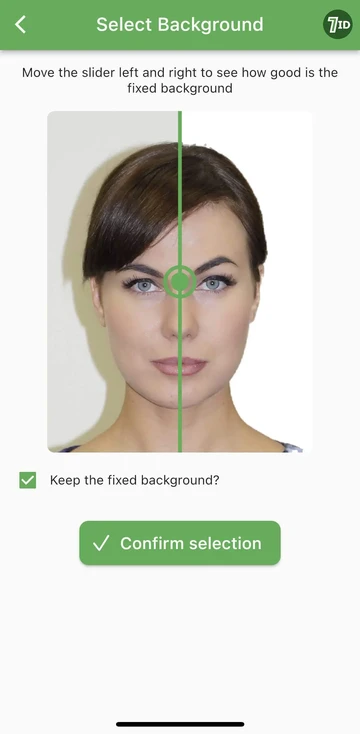
Meet 7ID by Visafato.com – your go-to app for hassle-free ID, passport, and visa photos right from your smartphone, whether you're an iPhone or Android user.
Upload a photo, select the document and country, and let 7ID handle the rest. It automatically adjusts your photo to fit the criteria: size, format, background, and makes sure your face and eyes are perfectly aligned.
7ID also prepares your photo for printing on common sizes like 4×6 inches, A4, A5, or B5 so you can print it out easily.
For even sharper images, try 7ID's Expert Mode, which further enhances your photo against any background. If you have any questions, our round-the-clock technical support is here for you.
Sri Lanka e-Visa Approval Time
How long does it take to get Sri Lanka e-Visa? Once you fill out the form on the official Sri Lanka e-Visa website, they'll send you a confirmation. Then, within 48 hours, you should have your visa approval notice.
Streamline your Sri Lanka e-visa application process with a perfect photo from Visafoto.com or 7ID!
Good luck with your e-visa application!
Last update: September 2024