Common Mistakes in UK Passport Applications and How to Avoid Them

The process of applying for a UK passport doesn't have to be stressful. By understanding common mistakes that applicants make and learning how to avoid them, you can save yourself time and frustration.
This article highlights common passport application issues, answering questions such as “How to correct a mistake on my UK passport application?” and “What happens if you make a mistake on your passport application online?”. It also offers practical advice to help you get it right the first time.
Table of contents
- What happens if you make an error on your passport application form?
- Common passport application mistakes
- Can you cross out mistakes on passport application?
- UK passport photo mistakes
- How to correct a mistake on a passport application form after submitting?
- Online UK passport photo maker
- UK passport photo editing app
- What happens if your passport application is rejected?
- What to do if there are errors in your passport after issuance?
What happens if you make an error on your passport application form?
Making a mistake on your UK passport application form can cause issues like delays or even refusal of your application. Here’s what may happen:
- Application on hold. If your application contains errors, the Passport Office may pause processing until you fix the mistake. You'll get a notice explaining the problem, and resolving it could take several weeks.
- Application rejection. Major errors, especially those that are hard to correct, might lead to your application being rejected. Common issues include wrong personal details or discrepancies with your supporting documents.
- Need to reapply. If you make more than three mistakes needing corrections (like crossing out errors), it’s better to fill out a new application form to increase your chances of acceptance.
I have made a mistake on my online passport application, what should I do? — If you made a mistake on passport application online, you can usually correct it before submitting. However, if you've already submitted the application, you'll need to contact the Passport Office for assistance. In some cases, you may need to submit a new application or provide additional documentation.
Common passport application mistakes
Here are the most common mistakes on passport applications to avoid:
Incorrect information
Entering wrong details, such as misspelled names or incorrect passport data page, is a common problem. Always double-check your application against official documents before submitting it.
Using the wrong ink
Use black ink only for filling out the application. Using any other colour can result in your application being rejected.
Autofill mistakes on passport application online
When applying online, don’t use autofill features as they can cause inaccuracies. Manually enter all the information to ensure it's correct.
Excessive UK passport application mistakes corrections
While you can cross out errors, doing this too often (more than three times) can disqualify your application. If you make too many mistakes, start a new application form.
Illegible handwriting
Make sure to complete the application in block capitals and ensure it's legible. Hard-to-read handwriting can slow down processing.
Improper passport photos
Photos that don't meet specific requirements (size, background, etc.) can lead to denial of your application. Check the guidelines before you take your photo.
Leaving sections blank
Fill out all sections of the application; leaving any part blank may mark your application as incomplete. If a section doesn’t apply to you, write “N/A”.
To reduce errors, take your time filling out the form and double-check all information against your supporting documents before you submit. Rather than correcting mistakes on passport application form, it's usually better to start a new application if you find you've made several mistakes.
Can you cross out mistakes on passport application?
Crossing out mistakes on passport application is acceptable, but you should limit this to no more than three errors. If you happen to make an error, please it out with a black ink ballpoint pen. Avoid using correction fluid or any other means. If you have more than three corrections, it's best to start a new application to avoid potential rejection.
UK passport photo mistakes
Errors in your passport photo can also cause your application to be rejected, delaying the process of getting your passport. Here are common pitfalls to avoid:
- Incorrect size. Your UK passport photo needs to be 35 mm wide by 45 mm tall. Photos that don’t match these dimensions can get your application turned down.
- Wrong background. The background of your photo should be light grey or cream without any shadows or objects. A cluttered or dark background can disqualify your photo.
- Facial expression. Keep a neutral expression in your photo. Smiling or showing teeth can interfere with facial recognition technology and cause your photo to be rejected.
- Head coverings. Head coverings are only allowed for religious or medical reasons. Hats or any coverings that cast shadows or change how your face looks are not permitted.
- Issues with glasses. If you wear glasses, make sure there are no reflections and that your eyes are clearly visible. Tinted lenses or glare can lead to rejection.
- Lighting issues. Ensure your photo is well-lit, with no harsh shadows or overexposure. Poor lighting that obscures your facial features can get your photo rejected.
- Red eye. Photos with red-eye effects will be turned down since they don't show your true eye colour accurately.
- Blurry or out-of-focus photos. Make sure your photo is sharp and clear. Blurry images are not acceptable.
- Hair covering forehead. Hair that covers your forehead can interfere with facial recognition and lead to rejection.
- Retouching. Avoid digitally altering or retouching your photo in a way that changes your appearance.
How to correct a mistake on a passport application form after submitting?
How do I correct an error on my passport application after I have submitted it? — If you've already sent in your UK passport application and discover there's a mistake, here's what you should do:
- Determine the exact error, whether it's a misspelled name, wrong date, or incorrect personal info.
- Get in touch with the Passport Office immediately. You can call or email them to explain the error and ask for instructions on how to proceed.
- If your application has already been submitted, you might need to write a letter detailing the mistake and suggesting the correction. In your letter, include your name, date of birth, application reference number, and your signature.
- For significant errors or if directed by the Passport Office, you might need to complete a brand-new application form and submit it with the required documents and fees.
- Be prepared for possible delays. The Passport Office might put your application on hold until the corrections are made, which can take several weeks.
- After submitting your correction request or new form, follow up with the Passport Office to confirm they received it, especially if you don't hear back quickly.
Online UK passport photo maker
If you're looking for a reliable way to get a professional UK passport photo, try Visafoto.com. This expert photo editing service boasts a 99.7% approval rate. Since 2013, Visafoto has been tailoring passport, visa, driving licence, and other official document photos to meet global standards.
Here's how it works: simply take a photo against a plain white background. Upload the image to Visafoto.com, and the tool will adjust everything — size, format, background, and face positioning — to ensure it meets UK passport specifications. If you're not happy with the result, we offer a free replacement. And if your photo doesn’t get approved by officials, you’ll get a full refund.
The service provides both a digital copy for online applications and a print-ready version for traditional submissions.
First, take a photo of yours under daylight like this:

After resizing, your will get a photo for online submission like this one:

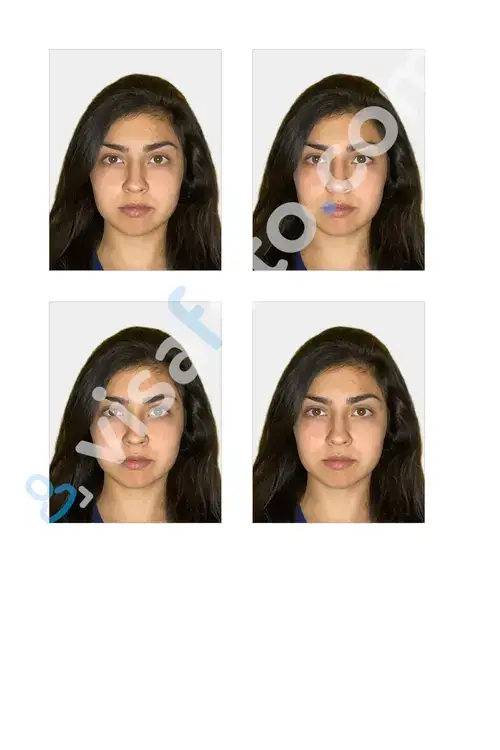
UK passport photo editing app
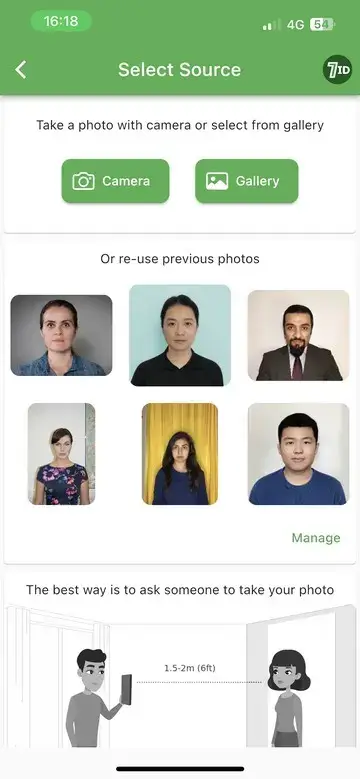
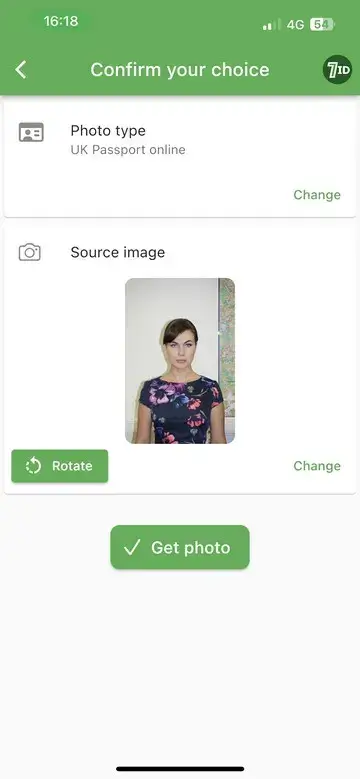
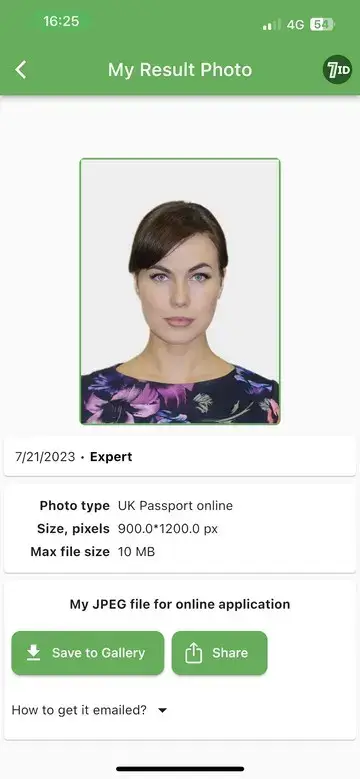
For a convenient way to create UK passport photos, check out the 7ID App from Visafoto.com. This user-friendly app allows you to create ID, passport, and visa photos directly from your smartphone. Available on both iPhone and Android, it’s a versatile tool that suits anyone's needs.
Upload your photo, choose the document type and country, and the app will automatically fine-tune the picture to meet official requirements. This includes adjusting the size, format, background colour, and correct positioning of your face and eyes. You’ll get a digital copy as well as a print template that fits standard paper sizes such as 4×6, A4, A5, or B5.
Our technical support team is available to help 24/7.
What happens if your passport application is rejected?
If your passport application is rejected, you will receive a letter from the Passport Office explaining why your application has been rejected. This letter will highlight the specific issues that need to be addressed.
Having your passport application rejected can be frustrating, but don’t worry, there are steps you can take to address the situation:
- Carefully read through the reasons listed in the rejection letter. Understanding why your application was turned down is essential for fixing the issues.
- If mistakes on your application caused the rejection, you usually have a specific time frame (typically around 90 days) to correct these errors and reapply without having to start a new application.
- If the rejection was due to missing paperwork, gather the required documents and submit them as instructed in the rejection notice.
- If you believe the rejection was unfair or unclear, you can appeal the decision. This may involve writing to the Passport Office or following your country’s official appeals process.
- After submitting corrections or an appeal, check in with the Passport Office to track the status of your case.
- If the issues are significant or if you miss the correction deadline, you may need to start a new application altogether.
What to do if there are errors in your passport after issuance?
If you discover mistakes in your UK passport after it has been issued, here’s what you need to do to get them fixed:
- Identify the mistake. Pinpoint the error, such as a misspelled name, incorrect date of birth, or wrong gender.
- Contact His Majesty's Passport Office. Reach out to the Passport Office quickly for advice on next steps. Contact details can be found on the official UK government website.
- Gather supporting documents. Collect any documents that confirm the correct information, such as a birth certificate or another ID.
- Fill out a new application. You’ll need to complete a new passport application form for major changes. Minor errors cannot be corrected by simply marking or using correction fluid on the existing passport.
- Submit your application. Send the new application form, your current passport, and supporting documents to the Passport Office address provided. Note that they will not return the incorrect passport.
- There may be a fee for issuing a corrected passport, usually around £88.50 for a standard application.
- The timeframe for getting a new passport can vary, but generally expect up to 10 weeks. For urgent needs, consider expedited services like Online Premium or Fast Track.
- If you don’t receive confirmation or your corrected passport within the expected period, follow up with the Passport Office to check your application status.
Minimise the risk of your passport application being rejected by taking a professional passport photo with Visafoto.com and the 7ID App!
