“My Green Card Is Lost or Stolen”. How to Replace a Green Card?

A lost Green Card doesn’t mean your legal status is in danger, but it can cause complications when traveling, working, or proving residency. Knowing how to get a new Green Card if you lost it is essential for maintaining your rights as a permanent resident.
This article will answer questions such as “I lost my Green Card, what to do?” and show you how to quickly address the loss and replace your Card.
Table of contents
- “I lost my Green Card and need to travel”. What to do?
- Can you apply for US citizenship without a Green Card?
- What to do if you have lost your Green Card abroad
- What happens if you have lost your expired Green Card
- Green Card replacement: step-by-step
- How to file a police report for a lost Green Card
- How to get your Green Card number if you lost it
- Documents required to replace lost Green Card
- Green Card photo specifications
- Online Green Card photo editor
- Green Card photo app
- How long does it take to get a lost Green Card replaced?
“I lost my Green Card and need to travel”. What to do?
Lost Green Card but need to travel? If you are wondering, “Can I cross the border if I lost my Green Card?”, there are steps you can take to ensure you can do it. If you’ve lost your Green Card and are outside the U.S., you’ll need to obtain a travel document, known as a boarding foil, from a U.S. Embassy or Consulate to re-enter the country. If you're inside the U.S., you should replace your Green Card before attempting to travel internationally, as it’s required for re-entry.
Can you apply for US citizenship without a Green Card?
I lost my Green Card, can I apply for citizenship? — In most cases, having a valid Green Card is a requirement when applying for U.S. citizenship. You typically need to be a lawful permanent resident with a Green Card for a certain number of years before becoming eligible for naturalization. However, if your Green Card is lost or stolen, it doesn’t prevent you from applying for citizenship. You can still file Form N-400 to begin the process, but you’ll need to provide proof of your permanent resident status, which can include documents like your passport with a stamp showing your lawful entry into the U.S.
What to do if I lost Green Card before citizenship interview? — In this case, you don’t need to delay the process. You can still attend the interview, but bring proof of your permanent residency, such as your passport with an I-551 stamp or any other relevant documents. Also, bring the USCIS receipt notice (Form I-797) as proof that you have applied for a replacement. This serves as temporary evidence of your permanent resident status.
What to do if you have lost your Green Card abroad
If your Green Card is lost while you’re abroad, it’s crucial to act quickly. Without your Green Card, re-entering the U.S. may be problematic. Follow these steps to ensure your smooth return:
Immediate actions:
- Report the incident. In case of theft, inform the local police and secure a report. This document might be needed for future processes.
- Head to the nearest U.S. embassy or consulate to apply for a temporary travel permit, known as a “boarding foil.” This permit will allow you to board a flight back to the United States.
- Fill out and file Form I-131A, Application for Carrier Documentation, at the U.S. embassy or consulate. This form is meant for permanent residents who have lost their Green Card during overseas travel.
- Gather necessary documents. In addition to Form I-131A, bring your original passport and any other identification you possess. If your passport is missing as well, prioritize replacing it before applying for the boarding foil.
Further considerations:
- You're eligible for a boarding foil if you haven't been outside the U.S. for more than a year since your last entry.
- The boarding foil generally remains valid for 30 days, giving you this period to return to the U.S.
- Once back in the U.S., complete Form I-90, Application to Replace Permanent Resident Card, to get a new Green Card.
What happens if you have lost your expired Green Card
If your Green Card has expired, and you’ve lost it, the process for replacing it remains the same. You’ll need to file Form I-90 to get a new card. However, keep in mind that while your Green Card may have expired, your permanent resident status in the U.S. has not. It’s just your proof of this status that needs to be updated. It’s important to renew your Green Card before it expires to avoid complications when traveling, working, or proving your legal status.
Green Card replacement: step-by-step
To replace a lost or stolen Green Card, follow these steps:
- Check your eligibility. You can request a Green Card replacement if any of the following apply:
- It's been lost, stolen, or damaged.
- It’s expired or will expire within the next six months.
- You've legally changed your name or other key personal details.
- You possess an outdated Green Card version.
- Fill out Form I-90. This is the application titled “Application to Replace Permanent Resident Card”. You can access and fill out Form I-90 either online or by mail. Double-check all entered details to prevent any processing delays.
- Collect necessary documents, listed below in the article.
- Pay the required fees. The typical fee for Form I-90 is $465 for paper filing and $415 for online filing. If biometrics are needed, an extra fee applies. Visit the USCIS website for the latest fee details and available payment methods.
- Submit your form:
- For online applications, follow the USCIS website instructions to submit electronically.
- If mailing your application, send the filled-out Form I-90 and necessary documents to the USCIS address specific to your location.
- Attend your biometrics appointment. Once you’ve submitted your application, expect a notice for a biometrics appointment, typically scheduled within 1–2 weeks. At this appointment, you'll provide fingerprints and photos.
- Wait for approval. Lost Green Card replacement times can vary, often taking several months. Track your application status online using your receipt number.
- Get your new Green Card. When your application is approved, USCIS will send your new Green Card to the address listed in your application. Remember to update USCIS with any changes to your address during this time.
Extra tips:
If you need a temporary proof of your permanent resident status as you wait for your new card, you can request an I-551 stamp at a local USCIS office.
Keep all paperwork, including copies of submitted documents and any communication from USCIS, for your records.
How to file a police report for a lost Green Card
To report your lost Green Card to the police, follow these steps:
- Head to the closest police department to file a report. Alternatively, you can call them first to ask about the procedure or check if they allow online report submissions.
- When making the report, be ready to share specific information about your missing Green Card, such as:
- Your full name and date of birth
- Alien Registration Number (if you know it)
- Details of when and where the card went missing
- Any additional identifying information that might assist in the reporting process.
- After filing the report, ask for a copy. This document might be needed when you apply for a replacement Green Card.
- While not required, it's a good idea to inform U.S. Citizenship and Immigration Services (USCIS) about your lost card. This can help guard against identity theft or fraud using your card.
- Keep copies of all related documents, including the police report and any communications with USCIS, for your records.
How to get your Green Card number if you lost it
How to find your Green Card number if you lost it? — If you don’t remember where is your Green Card number, don’t panic. You can find this number on other immigration documents, such as your I-551 stamp in your passport, your immigration paperwork, or previous copies of your Green Card. If you don’t have these, you can request your Alien Registration Number (A-Number) from USCIS or check any emails or receipts related to your original Green Card application.
Documents required to replace lost Green Card
When applying to replace your lost Green Card, you’ll need to submit certain documents. These may include:
- Form I-90, known as the Application to Replace Permanent Resident Card. You must fill out the form and submit it to U.S. Citizenship and Immigration Services (USCIS).
- Identification documents:
- If you have it, include a copy of your lost or stolen Green Card.
- A government-issued photo ID, such as: a valid passport, a driver's license, or any other official photo identification.
- If you can't provide your Green Card, submit other documents that prove you're a lawful permanent resident, like:
- A copy of an expired Green Card
- Any relevant immigration papers
- Police report (if Applicable):
- Filing fee.
- Additional documents (if needed).
Green Card photo specifications
Make sure your image meets the following Green Card photo requirements:
- The USCIS photo dimensions must be 2 inches by 2 inches (51 mm x 51 mm), with a resolution of 600×600 pixels.
- It should be in JPEG format, with a file size no larger than 240 KB, and should use the sRGB color profile.
- Your head must occupy 50 to 69% of the image's total height.
- Position your eyes between 56 to 69% from the photo's bottom edge.
- The photo must be in full color and taken within the last 6 months to reflect your current appearance.
- Use a light, neutral background — preferably plain white — and avoid shadows, patterns, or objects.
- Face the camera with a neutral expression and open eyes.
- Glasses aren't allowed in the photo.
- Ensure your eyes are not obscured by hair or headgear.
Here is an example:
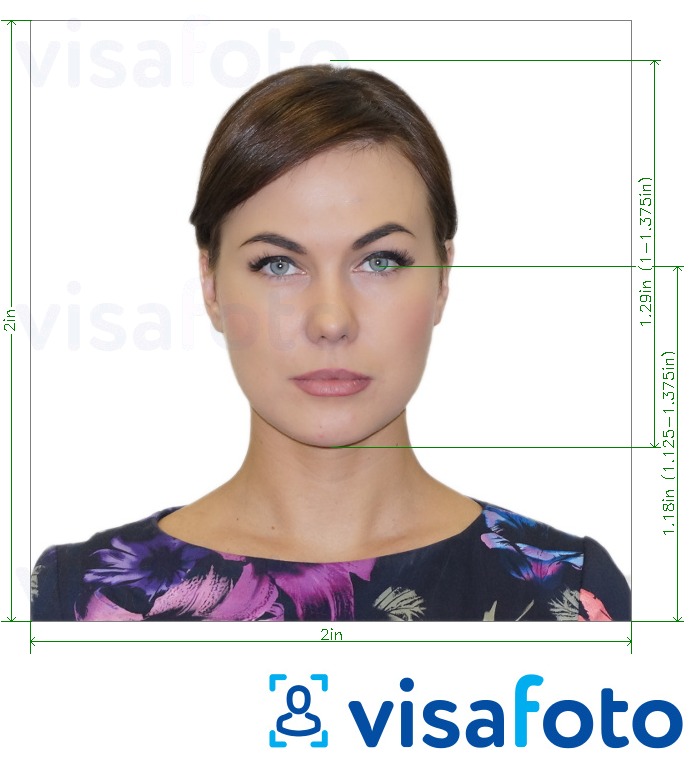
Online Green Card photo editor
Streamline your Green Card application by using an online service to handle your photo needs. With Visafoto, you can get a professional-quality photo suitable for your Green Card or passport application without visiting a photography studio.
Take a picture of yourself in daylight and upload it to Visafoto.com. Don’t worry about the technical specifics like format, background, or size; Visafoto will handle all that for you. With experience in processing U.S. passport photos since 2013, Visafoto is familiar with the requirements for all types of documents worldwide.
You'll receive a digital version for online submissions and a format ready for printing. If you're unhappy with the results, we offer free replacements. If officials reject your photo, a full refund is available.
Visafoto will change the background, adjust the resolution, do some color correction, and crop the photo to the required size.
The original picture:

The pictures you will get:


Green Card photo app
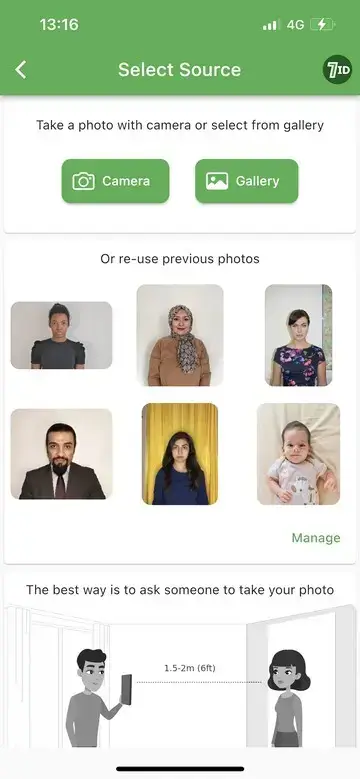
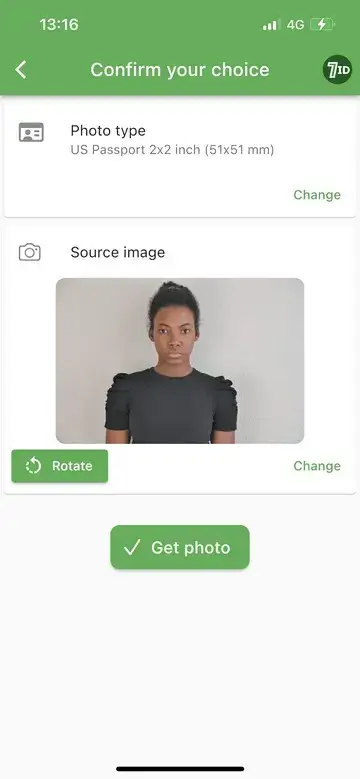
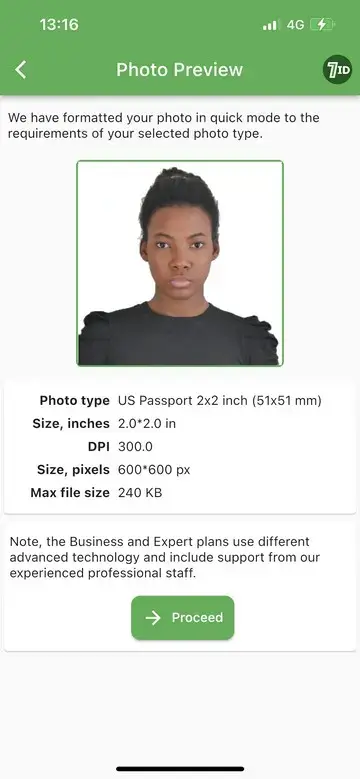
For a quick and easy way to create a photo for a USCIS application, try the 7ID App by Visafoto.com. This user-friendly app helps you produce ID, passport, and visa photos directly from your smartphone and is available for both iPhone and Android users.
Using 7ID is straightforward: upload your photo, choose the document type and country, and the app will automatically adjust the image to conform to official requirements, such as size, format, background color, and correct facial positioning.
You’ll get a digital copy and a print template formatted for standard paper sizes like 4×6, A4, A5, or B5. Our support team is ready to help 24/7.
How long does it take to get a lost Green Card replaced?
How long to get a new Green Card if lost? — The duration for replacing a lost Green Card can vary based on several aspects, such as the current USCIS workload and your case specifics. The process to replace lost Green Card usually spans several months, commonly ranging from 6 to 12 months after filing Form I-90. During this time, you can check the status of your application online using your USCIS account.
If you have an urgent need for your Green Card, such as international travel or employment, you may request an expedited processing, though approval is not guaranteed.
How to expedite a lost Green Card replacement? — If you need to speed up the process of replacing your lost Green Card, consider these steps:
- Prepare an expedited processing request: Write a letter to include with your application, outlining the reasons for requesting expedited processing. Clearly describe your urgent circumstances, such as:
- Immediate travel requirements: For reasons like work, education, or medical needs.
- Employment verification: Needing to confirm work authorization for a job without your Green Card.
- Emergency situations: Urgent medical or family emergencies that necessitate immediate travel.
- Gather and attach documents that back up your request, such as travel itineraries, job offer letters, or medical records.
- Complete Form I-90 and send it, along with your request letter and supporting documents, to the designated USCIS lockbox facility.
- After submission, keep track of your application’s status via the USCIS online portal.
If you need immediate proof of your permanent resident status while awaiting your new card, book an appointment at a local USCIS office to get an Alien Documentation, Identification, and Telecommunications (ADIT) stamp (also called an I-551 stamp). This serves as temporary proof of your status and is valid for one year.
Speed up your Green Card application process by taking a photo with Visafoto.com and 7ID App!
