Canada Permanent Resident Card Photo
Permanent residency in Canada grants non-citizens the right to live in the country, work, and enjoy almost all the rights that Canadian citizens have. The official document confirming this status is the Canadian Permanent Resident Card, often informally referred to as the Maple Leaf Card.
Table of contents
- Canada PR Card photo requirements
- Canada Permanent Resident Card photo for online submission
- Possible photo errors when applying for a PR Canada card online
- Get a Canada PR Card photo online!
- Canada PR Card photo price
- How to print out a digital Canada PR Card photo?
- Canada PR Card photo signature
- Links
The Permanent Resident Card can only be issued in Canada at one of the offices of Immigration, Refugees and Citizenship Canada (IRCC). Your application must include two photographs that meet the Canadian PR photo specifications. An incorrect photo can lead to application rejection and processing delays.
Canada PR Card Photo Requirements
PR Card photo specs coincide with general Canadian ID photo requirements, which are sufficiently strict. Each of the following points must be complied with!
- The required Canadian PR Card photo size is 5x7 cm, or 2 inches wide x 2 3/4 inches long. This is for offline submission, you can find below information about online submission photo requirements.
- A photo can be either in colour or black and white;
- The photograph must be taken not earlier than 6 months before the application;
- Canadian PR Card photo format requirements include that face and shoulders must be centred and squared to the camera;
- Canadian PR Card pic must be sharp, clear and in focus;
- The lighting must be even. There should not be any strong shadows in the picture, glare or flash reflections. Natural skin tone is required;
- Canadian PR Card background must be plain white. There must be a clear contrast with the applicant’s face;
- Wearing tinted glasses is not allowed. Photos with prescription glasses are accepted only if lenses or frames don’t cover your eyes;
- The facial expression must be neutral, with no smile or frowning. Eyes must be looking straight forward.
Here is an example of a Canadian Permanent Resident photo:

Canada Permanent Resident Card Photo for Online Submission
To apply for your PR card online, you will need a digital photo, not the printed one. The required size digital photo size is 1200x1680 pixels. The head height is 50%. The background is white. Other requirements are the same.
Here is an example of a digital PR card photo:

Common Photo Errors When Applying for a Canada PR Card Online
You may encounter the following error messages when applying online for permanent resident status in Canada:
Your photo does not have a pixel range between 1680x1200 and 4200x3000 pixels
This message reports an uncorrected photo size. If you change the pixel range yourself, make sure you keep the necessary proportions (when printed, a PR Card photo size must be 5x7 cm). Use Visafoto editor to instantly crop your image to the required size regarding aspect ratios.
If error messages remain after processing your photo on Visafoto, contact our technical support team, available 24/7.
Brightness: Your Photo may be too bright or too dark
To avoid this problem, take care beforehand to ensure even lighting in the photo. It is advisable to take your picture in daylight or use several artificial light sources. No shadows or highlights should fall on the face, distorting its features.
Visafoto makes light colour corrections during photo processing. However, for best results, we recommend that you initially provide a high-quality source image. Contact our support team to replace the photo free of charge if you see this error.
Get a Canada PR Card Photo Online!
Although according to official requirements the Canada PR Card picture must be taken in a professional photo studio, modern technologies allow you not to overpay. You can instantly convert any full-face portrait to a compliant PR Card photo, saving both time and money!
Source

Result

Just follow these steps to create a Canada PR Card photo on your own:
- Take a portrait of yourself in a uniform light. No professional equipment is needed: a modern smartphone camera will do;
Your photo should look like this one:

- No white background is needed. Visafoto will replace it automatically;
- Visafoto will instantly crop a photo to Canada PR Card photo size;
- Upload your image here and download the result: a digital photo for online submissions and a template you can print as many times as you need!
Your ready photos will look like these ones:

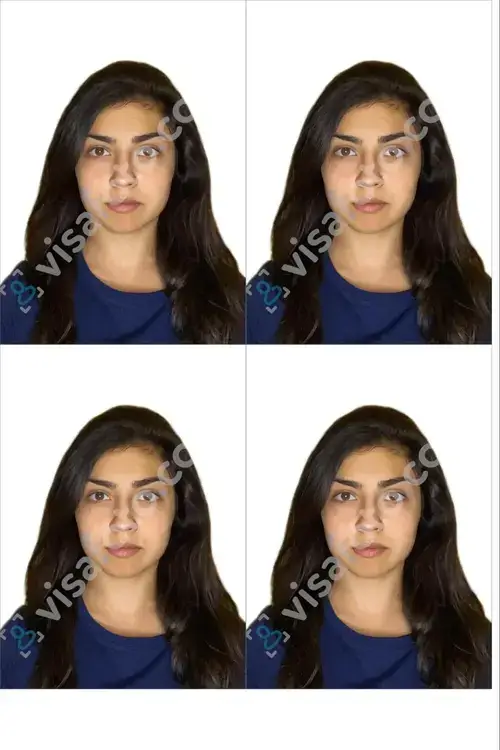
Visafoto provides customers with 24/7 support and a 100% guarantee. Just contact us in case of any questions - we will answer asap.
Take Your PR Card Photo Using Your Phone
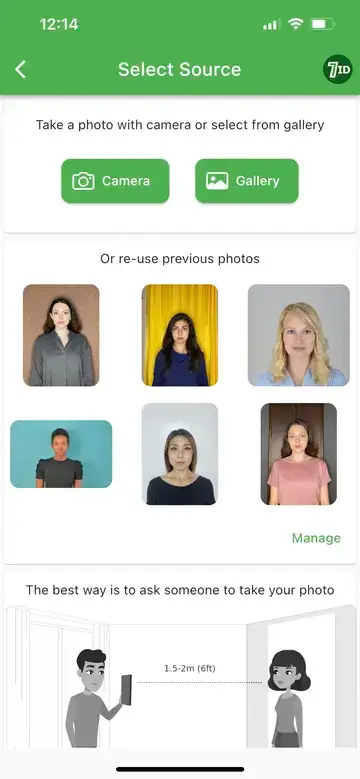
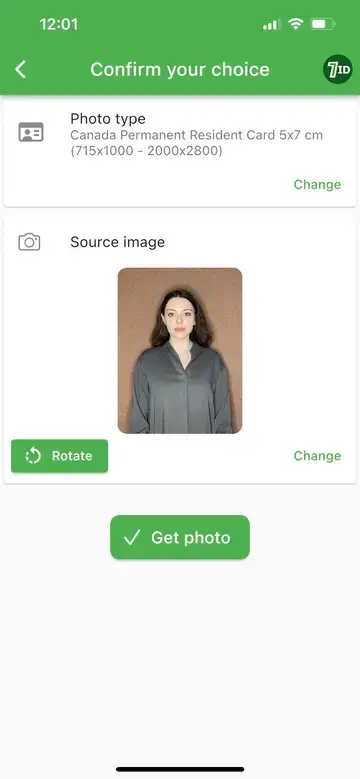
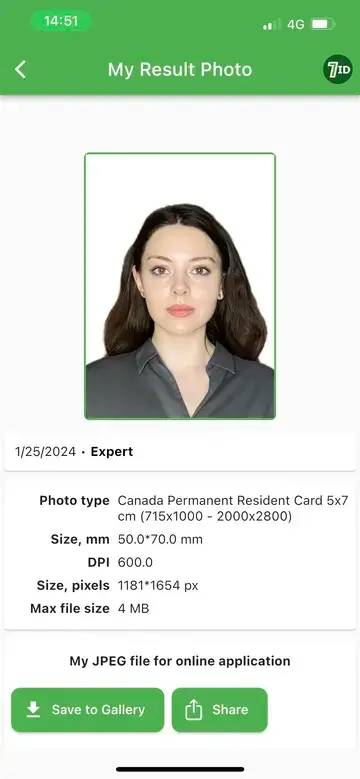
Discover 7ID, the ultimate ID photo app! Supported by Visafoto.com, the 7ID app simplifies capturing perfect ID, PR card, passport, and visa photos right from your smartphone, whether you use an iPhone or Android.
Just upload your photo, choose the document type and country, and let 7ID take care of the rest. The app automatically adjusts your photo’s size and format, ensuring correct face and eye alignment to meet official specifications.
Once optimized, 7ID prepares your photo for print in popular sizes like 10×15 cm, A4, A5, or B5, so it’s ready to use immediately.
Our dedicated support team is available 24/7 to assist you whenever you need help.
Canada PR Card Photo Price
Offline. If you prefer offline services, you can take your PR card pic at any photo studio that specializes in ID photos. The average cost of two printed Canada ID photos is $16-$19 CAD. A digital photo file is not included. Here is a brief price list:
- Jean Coutu: $13.80 CAD for 2 photos
- Walmart: a set of Canada ID photos costs $16.97 CAD.
- Shoppers drug mart: $19.99 CAD for 2 photos
Online. A digital Canada PR Card photo purchased at Visafoto costs $9 US dollars only. A printable template can be used as many times as you need, and a digital file can be used in the future for online applications.
HHow to Print a Digital Photo for a Canada PR Card
Two printed photos are required for your Permanent Resident Card application.
Visafoto provides customers with a template for printing on 4x6” paper (that's a standard postcard size). You can use any printer and photo paper, as IRRC accepts both colour and black and white photos.
If you don’t have a printer, you can print your photo at any local pharmacy or post office. To avoid additional fees, stick to online orders. Here is how you do this as an example:
- Go to an online printing service
- Proceed to the Prints section and select "Shop prints";
- Upload the template with Canada PR card photos in it. Choose the size of 4x6” and glossy paper. Click ”Next”;
- Pay as low as $0.39 CAD and choose the nearest location to pick up the print.
Canada PR Card Photo Signature
According to official requirements, the backside of one photo should contain the following data:
- Applicant’s name and date of birth;
- The date the photograph was taken;
- The name and complete address of the photography studio. If you made your PR card photo online, you can simply put a signature of the person who took the photo or someone else who knows you and can confirm that the photo is yours. According to the experience of numerous Visafoto customers, this does not raise any additional questions from the IRRC representatives.
Last Update: October 2024