Indian Voter ID: How to Apply for an EPIC in 2026

The Indian Voter ID, known as an Electors Photo Identity Card (EPIC), serves as both an essential voting document and a widely accepted form of identification. It lets citizens vote in elections and can be used to verify identity for banking, travel, and government services.

This guideline will provide you with everything you need to know about getting a Voter ID card in 2026, including how to apply, how to get physical Voter ID card after applying online, and how to find EPIC number in Voter ID card.
Table of contents
- Indian Voter ID (Electors Photo Identity Card): purpose and rules
- How to apply for a Voter ID card online?
- How to print your Voter ID card after applying online
- How to get EPIC card by post
- Documents required for a Voter ID application
- Voter ID Card photo requirements
- Get your EPIC photo online!
- Voter ID Photo App
- How long does a Voter ID card application take?
- How to edit your EPIC address and personal data?
- How to get a reference number for your Voter ID?
- How to check your Voter ID status?
- FAQ
Indian Voter ID (Electors Photo Identity Card): purpose and rules
The Electors Photo Identity Card (EPIC), commonly known as the Voter ID, is an essential document provided by the Election Commission of India (ECI) to eligible Indian voters. Its primary roles include:
- Voter Identification: This card ensures that voters are correctly identified during municipal, state, and national elections. It prevents impersonation and guarantees that only legitimate voters participate.
- Accuracy of Electoral Rolls: By linking voter information to the Voter ID, the system reduces fraud and enhances the fairness and transparency of elections.
- General Identity Proof: Apart from its electoral use, the Voter ID is a valid document for various activities like opening bank accounts, applying for passports, or obtaining mobile connections.
- Travel Document: It also serves as a travel document for visiting Nepal and Bhutan by land or air.
To be eligible for a Voter ID in India, you must:
- Be an Indian citizen;
- Be 18 years or older, unless disqualified;
- Have a permanent address in India.
How to apply for a Voter ID card online?
How do I get a new EPIC card? Applying for an EPIC card online is simple. Follow these steps:
- Visit the National Voter's Service Portal (NVSP).
- Choose the appropriate form:
- For new voter registration, select Form 6.
- Non-Resident Indians (NRIs) should choose Form 6A.
- Register or log in:
- New users: Click on “Sign Up” and provide your mobile number, email address, and other details to create an account.
- Registered users: Enter your mobile or EPIC number and password. Solve the captcha and click “Request OTP” to log in.
- Complete the application form (Form 6) with personal details, your address, and required declarations. Upload the necessary documents, including proof of identity, age, and address (e.g., Aadhaar card, utility bill).
- Carefully check all the entered information for accuracy. Click “Submit” to complete the application process. After submission, you can track your application's status on the NVSP portal.
How to get a new colour Voter ID card? New applicants will automatically receive a colour Voter ID card when they register. If you already have a black-and-white Voter ID and want to upgrade to the color version, you can apply for a new card.
How to print your Voter ID card after applying online
To print your Voter ID online, follow these steps:
- Access your account at the National Voter's Service Portal (NVSP).
- On the homepage, find and click the “e-EPIC Download” feature.
- For a voting card download by EPIC number, provide your EPIC number or the mobile number registered with your application. Enter the captcha code and click “Send OTP” to receive a One-Time Password (OTP) on your registered mobile.
- Enter the OTP to authenticate your request.
- Once verified, download the electronic version of your Voter ID (e-EPIC) in PDF format and save it to your device.
- Open the downloaded PDF and print it using a printer. Ensure the print is clear for easy identification.
How to get EPIC card by post
How to get my Voter ID card after applying online? And how to get a Voter ID card delivered? After submitting your Voter ID application, the following process takes place:
- A Booth Level Officer (BLO) will verify the documents and address you provided.
- If everything is in order, your Voter ID card will be approved and sent to your registered address via speed post. Ensure your address details are correct to avoid delivery issues.
- If your card doesn’t arrive within 30 days, contact your local Electoral Office or District Election Officer for assistance.
Documents required for a Voter ID application
When applying for a Voter ID card in India, you’ll need the following documents:
- Proof of age: A birth certificate, school certificate, or any other valid age proof.
- Proof of address: Utility bills, bank statements, or similar documents.
- Identity proof: Aadhaar card, passport, or equivalent identification.
- A recent passport-sized photo.
Voter ID Card photo requirements
When applying for a Voter ID card, the photo you submit must meet these specific EPIC photo requirements:
- The Voter ID photo size should be 2×2 inches (51×51 mm).
- It must be a color photo.
- Use a plain white background without any shadows or objects.
- Your face must be centered in the frame.
- Your face should be fully visible, from the top of your head (crown) to your chin.
- Maintain a neutral expression while looking straight at the camera.
- Avoid harsh shadows or bright highlights on your face.
- Wear plain, non-white, and non-patterned clothing.
- Only religious head coverings are permitted, provided they do not cover any part of your face.
Here is the example:

Get your EPIC photo online!
Get a Voter ID card fast by simplifying the process and taking your EPIC photo with Visafoto.com, a professional photo editing service trusted by thousands with a 99.7% approval rate.
Here’s how it works: Take a photo against a plain white background using your phone or camera, like this one:

Then, upload the photo to Visafoto.com. The platform will adjust your image to match official standards, including size, background, and face alignment. If the result doesn’t meet your expectations, we’ll replace it for free. In case the photo gets rejected by officials, you’ll receive a full refund.
You’ll get both a digital version for online use and a print-ready file.

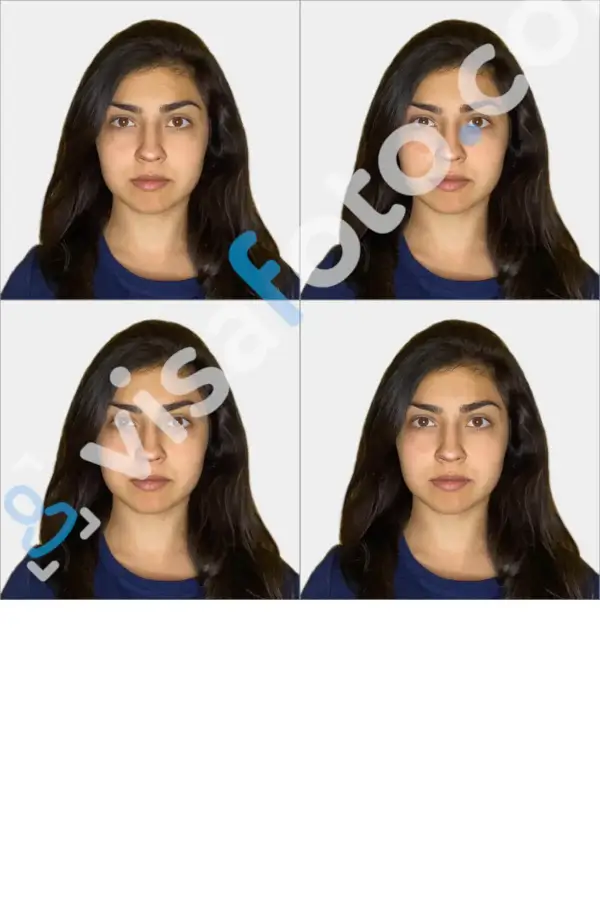
Voter ID Photo App
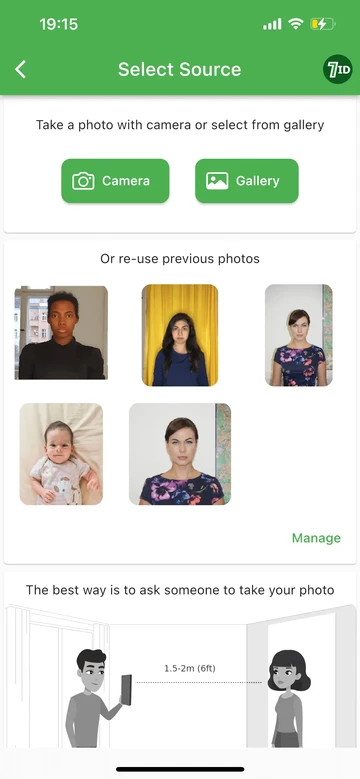
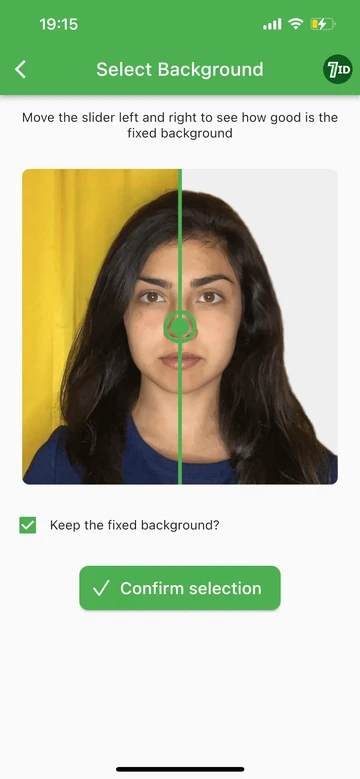
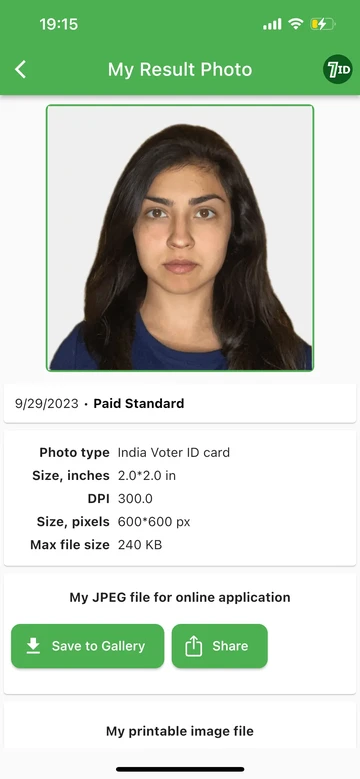
For a more convenient option, try the 7ID App by Visafoto.com! This app makes creating Voter ID, passport, or visa photos easy and is available on both iOS and Android devices.
Using the app is straightforward:
- Upload your photo.
- Select the document type and country.
- Let the app handle the adjustments, including size, format, background, and facial positioning.
- You’ll receive a digital copy for online applications and a print template compatible with standard paper sizes like 4×6, A4, A5, or B5.
- The app also offers 24/7 customer support for any assistance.
How long does a Voter ID card application take?
Typically, online applications are processed within 15 to 30 days. However, delivery times can vary depending on the number of applications being handled and other logistical factors.
How to edit your EPIC address and personal data?
If you want to know how to change your name in EPIC card online or how to change your address in EPIC card online, follow these steps:
- Go to the National Voter's Service Portal (NVSP).
- Select “Form 8”. This form is specifically designed for making corrections or updates to existing voter records, such as addresses or personal details.
- Provide details like your name, EPIC number, and the new address or other updates you want to make. Upload proof of the updated information, such as a utility bill, Aadhaar card, or any government-issued document with your new address.
- Submit your application online.
- Monitor the status of your request through the NVSP portal to see when the changes have been processed.
How to get a new EPIC card after correction? Corrections usually take about 30 days to process. Once completed, you’ll receive a new Voter ID card with the updated details.
How to get a reference number for your Voter ID?
How to get my Voter Identification Number? When you submit your voter registration application (Form 6), whether online or offline, you’ll be given an acknowledgment slip containing a unique reference number.
For Online Applications:
- Log in to your account on the National Voter's Service Portal (NVSP).
- Navigate to the section for tracking application status.
- The reference number will appear on the acknowledgment page or in the confirmation email sent after submission.
How to check your Voter ID status?
Tracking your Voter ID application status is straightforward. Here’s how to check Voter ID by number:
- Visit the National Voter's Service Portal (NVSP).
- Click on the “Track Application Status” option.
- Enter your reference number or other required information, such as your name, father’s name, gender, age, and state.
- Submit the details for an EPIC card details check.
Good luck with your Indian Voter ID Card application!
FAQ
Can NRIs Vote from abroad?
NRIs aged 18+ who are Indian citizens can register as voters using Form 6A on the official Voters' Services Portal (voters.eci.gov.in), linking to their last qualifying Indian address before moving abroad. They must provide proof of Indian origin, NRI status (passport, visa), and that address. Voting options include in-person at their polling station during India visits (for Lok Sabha, state assembly, or local elections) or proxy voting exclusively for parliamentary (Lok Sabha) elections—proxies limited to spouse, parents, or close blood relatives registered in the same constituency. No postal, e-voting, or absentee ballot is available for NRIs; early voting or overseas polling stations do not exist.
How do I move my voter ID to a new state?
- Moving within the same state: Form 8
- Moving to another state: Form 8A
Upload proof of your new address. A BLO checks both the old and new locations. Typical processing time: about 15–30 days.
Who is my local voter helper (BLO)?
Booth Level Officers verify applications, update rolls, deliver cards, and may visit your home. Find your BLO on NVSP or call 1950.
Does a voter ID expire?
No. It has no expiry date and no age limit. It remains valid unless you change your details or move. Voters aged 80+ can opt for postal ballots.
Am I on the voter list without an EPIC?
You can check for free on voters.eci.gov.in by name, date of birth, or phone number. A physical card is not required to search.
Is a printed e-EPIC accepted everywhere?
An official e-EPIC works for voting and in most offices. For travel to Nepal or Bhutan, a physical card is still recommended.
Last updated: 2026-01-21
