Errors when submitting a New Zealand visa or NZeTA photo online
Encountering errors during your New Zealand visa or NZeTA electronic application? That can happen if your photo doesn’t meet one of the New Zealand visa photo requirements.
Table of contents
- Error: The picture is not a passport-style portrait of suitable file size or otherwise does not meet our requirements
- Error: The photo must not be too dark or too bright
- Error: The face image must not be too large or too small
- Error: The face must be looking straight at the camera with no tilt
- Error: Only one face is allowed and bold clothing patterns should be avoided
- Error: There must be no shadows on the face
- Error: There must be no glare or reflection on glasses or face
- Error: Your photo is not in focus
- Error: The eye region must not be obscured by heavy framed glasses or shadow
- Error: The person is wearing dark glasses
- Error: The photo must be of sufficient resolution
- An example of a correct New Zealand visa photo
- Get the New Zealand visa photo or NZeTA photo online!
- Will I get help with my New Zealand visa photo?
- Links
Have a look at this checklist to make sure everything is correct and learn how to fix errors with the help of Visafoto.com!
Error: The picture is not a passport-style portrait of suitable file size or otherwise does not meet our requirements
According to the New Zealand visa photo size requirements, your file must be between 900 x 1200 and 2250 x 3000 pixels and between 500 KB and 3 MB. The portrait format requires the face to be strictly centred.
Use our New Zealand visa photo cropping tool to get the correct size and format in a couple of seconds!
Error: The photo must not be too dark or too bright
The lighting should be sufficient to see the face in detail, with no shadows or overlight. Visafoto provides a colour correction, but for the best quality take a picture in the daylight with no direct sunlight on your face.
Error: The face image must not be too large or too small
The face should take 70-80% of the New Zealand visa picture. Visafoto automatically centres and positions the face according to the official requirements.
Error: The face must be looking straight at the camera with no tilt
Try to take a shot with shoulders and neck straight. Visafoto will fix the head position if it’s slightly tilted. Also, check if your photo is not rotated when uploading.
Error: Only one face is allowed and bold clothing patterns should be avoided
It’s obvious that a single visa photo should include one face only. But this error can also appear if there are any patterns or objects in the background.
Visafoto helps avoid this error by changing the background to light grey.
Error: There must be no shadows on the face
To avoid this error, take care of the lighting while taking a picture. Your face should be evenly lit, without patches of light or dark shadows. The distance between you and the background should be about 1.5 meters (if you are using Visafoto to edit your New Zealand visa photo, skip this point: the background will be automatically fixed).
Error: There must be no glare or reflection on glasses or face
New Zealand visa picture specifications allow wearing glasses, but your eyes must be clearly seen. To avoid glare you can simply remove glasses when taking a picture or direct strong camera flashes at the ceiling.
Error: Your photo is not in focus
For the photo to be sharp and clear, use an autofocus setting at the camera. To avoid camera shaking it’s preferable you can also use a tripod.
Error: The eye region must not be obscured by heavy framed glasses or shadow
This error may also happen because of glasses. If you don’t wear glasses with heavy frames but the error still appears, make sure there are no strong shadows on the face.
Error: The person is wearing dark glasses
Just like with the previous point, this error can occur if the eye area is darkened. And, of course, dark glasses are strictly forbidden on any type of ID photo.
Error: The photo must be of sufficient resolution
Check the size once again. As mentioned in the first point, the NZ visa picture size should be between 900 x 1200 and 2250 x 3000 pixels and 500 KB and 3 MB. Use a professional camera or a modern smartphone for the best quality.
An example of a correct New Zealand visa photo
A correct New Zealand photo with an appropriate size and lightning looks like this one:
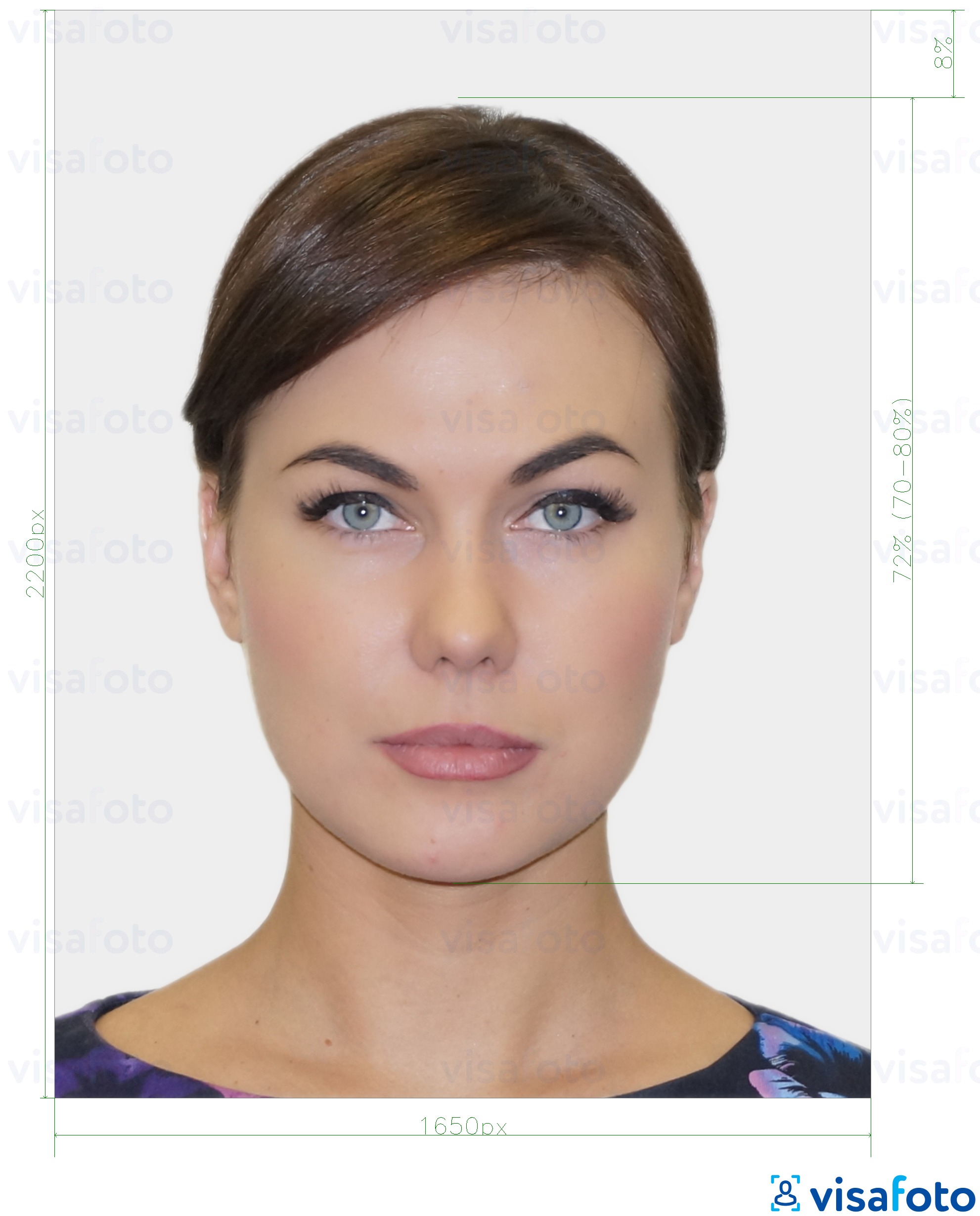
Get the New Zealand visa photo or NZeTA photo online!
With our online visa photo tool, you can get a high-quality New Zealand visa photo in a couple of seconds!
Source

Result
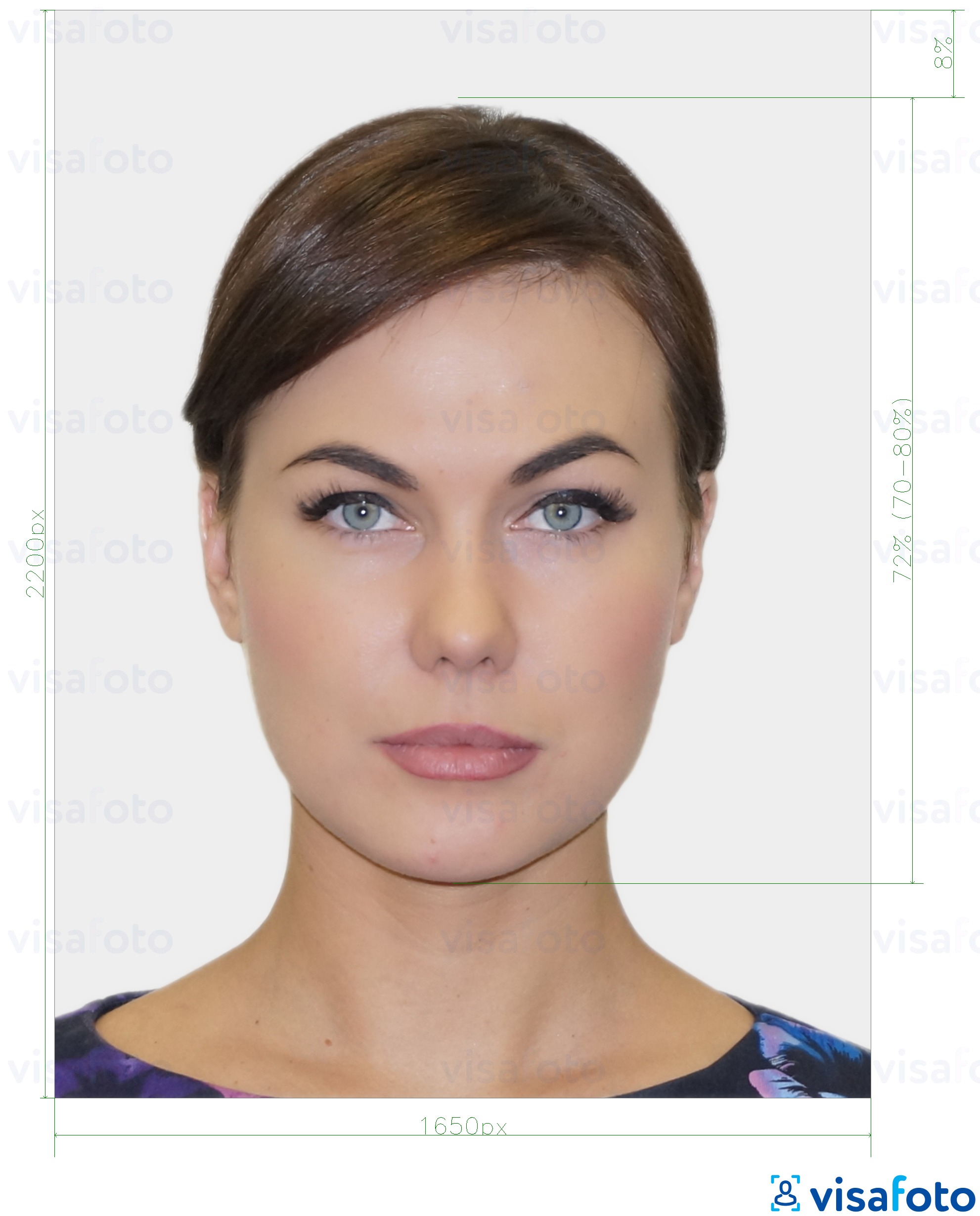
Just upload your portrait taken in full-face with decent lighting and resolution and get a professional result:
- Instantly crop your picture to the required New Zealand visa application photo size;
- Change any background to the plain-white;
- Fix the tilted head;
- Adjust the image quality;
- Set the size in kilobytes.
First, take a photo under daylight like this one:

And you will get a photo like this one:

Will I get help with my New Zealand visa photo?
If you purchased your digital NZ visa photo at Visafoto.com and still any error appears, just contact our support. We will fix the photo for free or provide a 100% refund.
Learn more about New Zealand visa photo requirements here.
Links
- Apply for a NZ visa online (official site)
- Apply for a New Zealand Electronic Travel Authority online (official NZETA website)
- Get a 900x1200 pixel photo for a New Zealand visa online
- Get a NZETA photo online (540x720 pixels)
- Learn about New Zealand visa photo requirements
- Learn about New Zealand NZETA photo requirements