How to Apply for A NADRA Card Online (Pakistan)
The Pakistani government keeps up with the times and modernizes its bureaucratic processes. One of the ways they’re doing this is by establishing the online Pakistan Identity service. You can apply for various documents on this system, including National Identity Card for Overseas Pakistanis (NICOP), and Pakistan Origin Card (POC).
This article will cover all the basics of applying for these cards.
Table of contents
- What function do NADRA cards serve?
- Steps of applying for a NADRA card online
- NADRA card application fees
- Documents required for application
- NADRA card photo requirements
- Get a NADRA card photo online
- Links
What function do NADRA cards serve?
Only certain people can apply for a specific NADRA card. Which one do you need, and what does the card do for you?
National Identity Card for Overseas Pakistanis (NICOP)
NICOP cards are issued to citizens of Pakistan who are also nationals of countries with dual nationality arrangements with Pakistan. Besides identification, NICOP gives its holders the right to enter Pakistan without a visa.
Pakistan Origin Card (POC)
Foreign citizens of Pakistani origin may apply for this card. You may have had your Pakistani nationality annulled in the past or have parents who have previously held Pakistani nationality.
The policy behind POC is to make sure that Pakistani expatriates can maintain a tight relationship with their motherland. This card gives its holders the right to travel and stay in Pakistan indefinitely and without a visa, as well as other migration incentives not granted to other foreigners. It also allows its holders to work in Pakistan.
Steps of applying for a NADRA card online
Apply for NICOP or POC online
- Prepare your documents and application photo (which must satisfy the photo requirements, as we will explain below);
- Register or login at the PAK ID website;
- Start an application appropriate to your need;
- Follow the instructions, fill out the application, and submit the needed documents;
- Pay your application fee with a credit or debit card.
NADRA card application fees
The fee depends on which document you need, how quickly you need your application processed, and, in the case of NICOP applications, the country of your nationality (besides Pakistan).
NICOP application fee
There are two zones of countries when it comes to NICOP applications. Zone A includes countries in the Americas, Australia, the Pacific Islands, Europe, and the UK. Zone B includes countries in Asia (including Russian Federation) and Africa.
The fee also depends on the processing time.
For Zone A countries, the fees are USD 39 (31 days), USD 57 (23 days), and USD 75 (7 days).
For Zone B countries, the fees are USD 20 (31 days), USD 30 (23 days), and USD 40 (7 days).
POC application fee
The application cost depends on the processing time. The POC fees are USD 150 (31 days) and USD 200 (7 days).
Documents required for application
Besides the application form and photo, you will need to attach supplemental documents. The list depends on your status and the kind of document you are applying for.
Documents to apply for NICOP
For minors
- Proof of Pakistani identity. This may be:
- Detailed Birth Certificate (with both parents’ name);
- S-1 Form issued by the Pakistani Mission;
- Citizenship Certificate;
- Pakistani passport.
- Proof of identity, related to migration status. This may be a foreign or Pakistani passport, (permanent) resident card, or travel document (three years exemption of passport for minors born abroad.);
- Color scan of CNIC/NICOP of a parent, adult sibling, or grandparent.
For applicants above 18
- Proof of identity. This may be:
- Detailed birth certificate;
- A/O level certificate;
- Matric Certificate;
- Manual National Identity Card (MNIC);
- Domicile or Citizenship Certificate;
- Any passport as birth and parentage proof (if Pakistani Passport invalid/expired, it may be taken as birth/nationality proof).
- Proof of Pakistani relatives. This may be:
- Color scan of CNIC/NICOP of parents or immediate blood relative;
- Undertaking with two witnesses along with scanned images of CNIC/NICOP and foreign passport/resident card of witnesses.
- Proof of identity, related to migration status. This may be:
- Pakistani/foreign passport;
- Resident permit;
- Work permit;
- PR card;
- Sojourn;
- Travel document;
- Undertaking duly verified by 2 witnesses.
- If married, proof of marriage.
Documents to apply for POC
- Your valid foreign (not Pakistani) passport;
- Proof of the identity of your parent, grandparent, or spouse on the basis of which you are applying for POC;
- Proof of your relationship with this parent, grandparent, or spouse;
- CNIC or NICOP of a relative (sibling, aunt, uncle, cousin, along with a statement from relative about relationship).
NADRA card photo requirements
To be accepted, your application photo must satisfy the following requirements:
- The photo must be in color and high quality;
- The photo dimensions must not be less than 350 x 467 pixels;
- The photo’s background must be plain white with no shadows or extraneous objects;
- The photo must be recent, no older than six months;
- Your eyes must be open, not covered by any hair, and looking straight into the camera;
- Keep a neutral expression in the photo;
- Your whole head down to your shoulder must be visible in the picture;
- You may not wear glasses in the picture;
- No head accessories, caps, or hats are allowed in the picture;
- The photo must be clear (have good lighting and contrast), the use of filters are not allowed;
- The photo must show your natural skin and eye colors.
Here is an example:
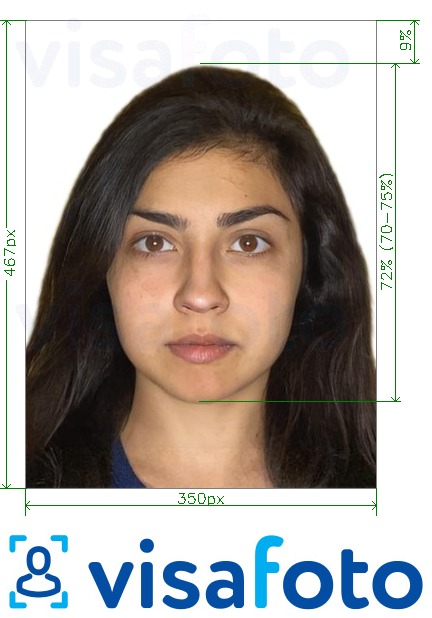
Get a NADRA card photo online
Applying for a card on the online Pakistan Identity service? The process is hugely simplified on this platform, but it still requires a valid photo. To make sure your application photo satisfies all the requirements and will get accepted by the online system, you may trust your photo editing to Visafoto.
Visafoto will adjust your photo so that it fulfills all the requirements mentioned above. Just take a photo of yourself by following the dress code and posing guidelines, then upload it to our tool below. Then, Visafoto will take care of the rest.
Source
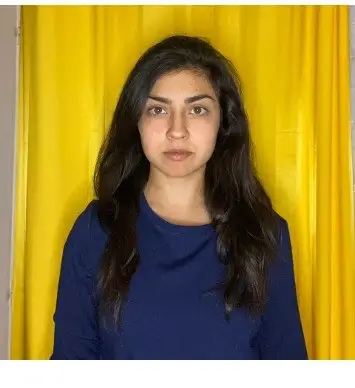
Result
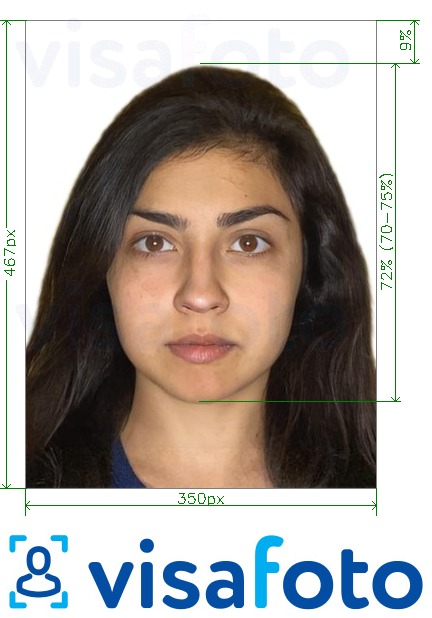
Take an image with a smartphone or camera against any background, upload it here, and instantly get a professional photo for your visa, passport, or ID.
Here is a sample of an original photo:

And here are samples of the ready photos:


You will then get your resulting digital photo instantly, ready to upload with your application. Have questions on Visafoto’s work? Just contact us and we’ll get in touch!