Philippines Visa Guide for 2026

Whether you need a visa to go to the Philippines depends on your nationality and the reason and duration of your trip.

This guide will tell you everything you need to know about the Philippines entry rules for 2026, including how to apply, what documents to prepare and where to get a compliant visa photo.
Table of contents
- Do you need a visa to enter the Philippines? General Philippines visa policy
- List of visa-exempt countries
- Philippines visa types
- How to apply for the Philippines visa online: e-visa application process
- In-person Philippines visa application
- Documents required for the Philippines visa application
- Philippines visa photo requirements
- Get your visa photo online!
- Visa Photo App
- Philippines visa validity and fees
- Philippines visa extension
Do you need a visa to enter the Philippines? General Philippines visa policy
Many nationalities can visit the Philippines without a visa for short stays, typically between 14 and 59 days, with most being allowed up to 30 days for tourism. Those entering without a visa need a passport valid for at least six months beyond their planned departure date.
Citizens from nations not on the visa-exempt list must secure a visa before traveling. These visas are usually valid for 59 days and can be obtained upon arrival or at Philippine embassies or consulates beforehand (visa upon arrival limited to specific categories). Visitors needing a visa also require a passport with at least six months' validity and a return or onward ticket.
All travelers must register with the Philippine Travel Information System (eTravel) no later than 72 hours before leaving for the Philippines to ensure a smooth entry process.
You can check whether you need a visa to the Philippines here.
List of visa-exempt countries
You can access the current list of countries that are visa-exempt at this link on the official website of the Philippine Bureau of Immigration or the Department of Foreign Affairs.
Remember, visa-free country lists can change, so always verify the latest information before you travel.
Philippines visa types
The Philippines has various visas classified into three main categories: non-immigrant, immigrant, and special visas. Here’s a breakdown of the main visa types for 2025:
Non-Immigrant Visas (Section 9 Visas)
These short-term visas are for individuals planning temporary stays in the Philippines for various reasons:
-
Temporary Visitor Visa (9A): Suitable for tourists, business travelers, those seeking medical care, and other short-term visitors. Subcategories include:
- 9(a-1): Business travelers
- 9(a-2): Tourists or leisure visitors
- 9(a-3): Medical care visitors
- 9(a-4): Yachtsmen/Sailors
- 9(a-5): Film production visitors
- Pre-arranged Employment Visa (9G): For foreign nationals with a genuine job offer in the Philippines, including missionary work. 9G visas can also be issued to the spouse and unmarried children under 21 of the primary visa holder.
- Student Visa (9F): For international students enrolled in recognized educational institutions in the Philippines.
- Treaty Trader or Treaty Investor Visa (9D): For nationals from countries with commerce and navigation treaties with the Philippines, enabling them to conduct trade or investments.
- Accredited Official of Foreign Government Visa (9E): For accredited foreign government officials in the Philippines.
Immigrant Visas (Section 13 Visas)
These visas are intended for those wishing to live permanently in the Philippines:
- Immigrant Visa by Marriage (13A): For foreign nationals married to Filipino citizens.
- Permanent Resident Visa (PRV): For those granted permanent residency status.
- Returning Former Natural-Born Filipino Citizen (13G): For individuals who were once Filipino citizens and are returning to reside in the Philippines.
- Returning Resident Visa (13E): For former permanent residents coming back to the Philippines.
- Quota Visa (13): Provided under specific immigration quotas.
Special Visas
- Special Retiree Resident Visa (SRRV): Offered through the Philippine Retirement Authority program, allowing qualified retirees multiple entries and indefinite stays.
- Special Investor’s Resident Visa (SIRV): For investors meeting certain financial criteria, permitting indefinite residency.
- Special Visa for Employment Generation: For foreigners who create jobs in the Philippines.
- Special Employment Visa for Offshore Banking Unit: For overseas employees in offshore banking.
- Special Visa under Executive Order 226, amended by R.A. 8756: For certain eligible foreign nationals.
- Visa-on-Arrival (SEVUA): The Philippines visa-on-arrival 2025 remains restricted and is only applicable under certain conditions, mainly for nationals of countries without a Philippine diplomatic mission nearby.
Note: There have been recent Philippines visa updates for employment visas that include stricter rules and longer processing times for work permits under new labor regulations effective February 2025.
How to apply for the Philippines visa online: e-visa application process
Here's a step-by-step guide on how to apply for a Philippines visa online via their electronic system:
- Navigate to the official Philippine eVisa portal to initiate your application process.
- Fill out the visa application form online, ensuring that your personal information matches your passport exactly. If you do not have a surname on your passport, select the "Check if N/A" option.
- Upload all necessary documents.
- Once your form is filled out and documents are uploaded, submit your application online. You should receive a confirmation email from VISA.GOV.PH containing a barcode. If you don’t see this email, make sure to check your spam folder or consider starting the application again.
- Print the application form that includes the barcode, sign it, and then upload the signed document back into the portal to finalize your submission. Some embassies or consulates might require that you email your signed application and supporting documents for initial evaluation.
- Upon application approval, you might be requested to either visit in person to submit your passport and original paperwork or send these by mail.
- Pay the required visa fee.
- Wait for an approval. The processing time for a visa generally ranges from 5 to 10 business days, influenced by the visa type and your nationality.
- Once your visa is granted, it will either be sent to you electronically, or you'll be informed to pick up your passport with the visa sticker from the embassy or consulate.
In-person Philippines visa application
If you're applying for a Philippines visa in person, this process is typically managed through the country's embassies, consulates, or authorized visa application centers, depending on your location and the specific visa type you need.
Here is how to apply in person:
- Schedule an appointment. Many embassies or visa centers require you to set an appointment online or via phone before your visit.
- Prepare the required documents.
- Visit the visa application center or embassy and submit your application. Provide biometric data such as a photo and fingerprints, and pay the necessary visa fee.
- Wait for processing. Processing times can vary, usually ranging from a few days to several weeks based on the type of visa.
- Once your application is approved, you can either pick up your passport with the visa from the center or embassy, or arrange for it to be delivered if that service is available.
Documents required for the Philippines visa application
For the Philippines tourist visa in 2026, you will generally need to provide the following:
- Your original passport and a copy of its first page.
- A completed and signed application form in English.
- A recent passport-size photograph.
- Round-trip air tickets with exact travel dates, including both originals and copies.
- Proof of your accommodation booking.
- If traveling with minors, a copy of the child’s birth certificate is necessary. If the child is traveling with only one parent, a notarized consent letter from the other parent is required.
- Proof of payment for the consular processing fee.
For other visa types, the required documents may differ. For detailed information on visas, please visit the Philippine Bureau of Immigration’s website.
Philippines visa photo requirements
When submitting a photo, ensure it meets the following criteria:
- The Philippines visa photo size should be 35 mm in width and 45 mm in height (or 3.5 × 4.5 cm, roughly 1.38 × 1.77 inches).
- The head, from the chin to the top of the hair, should be approximately 34.5 mm, taking up about 70–80% of the total photo height.
- There should be around 3 mm of space between the top of the photo and the top of the hair.
- The photo must be in color with a high resolution, ideally 600 DPI or more for digital photos.
- For online applications, common acceptable file formats include JPG, JPEG, or PNG.
- Generally, the file size should not exceed 120 KB for digital submissions.
- The background needs to be plain white or a light color, free from shadows, patterns, and textures.
- Your face should be clearly visible and centered, with your eyes open and looking directly into the camera.
- Maintain a neutral expression — no smiling or frowning. Mouth closed and eyes open, with no visible teeth or exaggerated expressions.
- The hair should not cover the eyes.
- Head coverings are not permitted unless for religious or medical reasons, but your face must be fully visible.
- You can wear glasses as long as they don’t cause glare or obscure your eyes; sunglasses or tinted lenses are not allowed.
- The photo must be current, taken within the last six months.
- For children: The child's eyes should be open and looking at the camera, with no toys or pacifiers in sight.
Here's an example of what a compliant photo should look like:
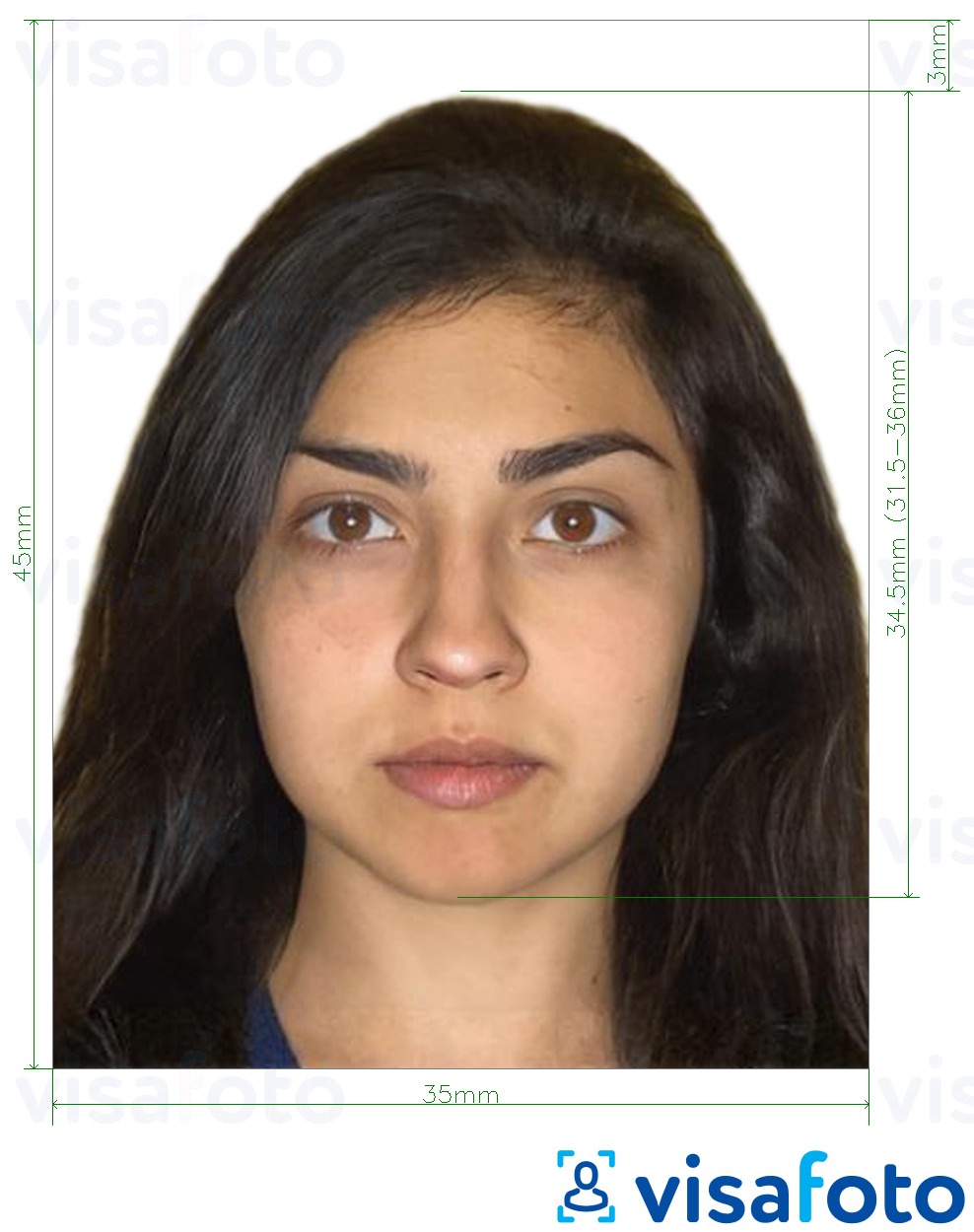
Get your visa photo online!
Looking for a professional, approved Philippines visa photo online? Try Visafoto.com, a reputable photo editing service with an impressive 99.7% approval rate. Since 2013, Visafoto has been expertly editing document photos to meet the requirements for a wide range of visas, passports, driver's licenses, and other official documents worldwide.
To get started, simply take your photo against a plain white background, then upload it to Visafoto.com. The service will take care of the rest by adjusting the background, enhancing the resolution, correcting colors, and cropping the photo to the correct dimensions. We offer free replacements if you’re not happy with the outcome, and a full refund if your photo is not accepted by authorities.
Example of the picture you can provide:

You'll receive both a digital version for online submissions and a print-ready file.


Visa Photo App
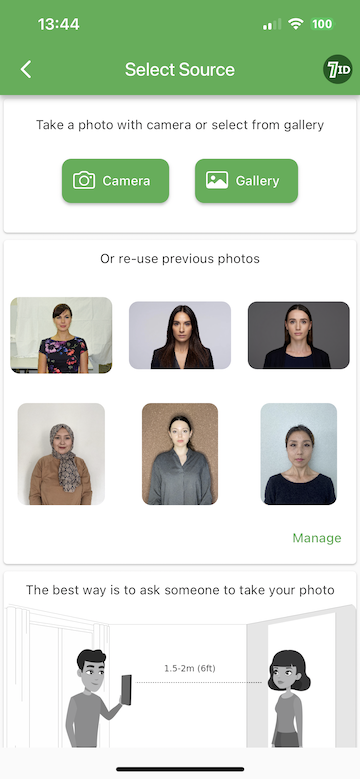
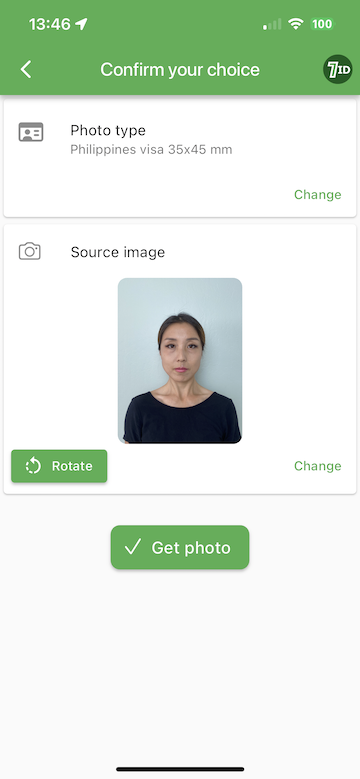
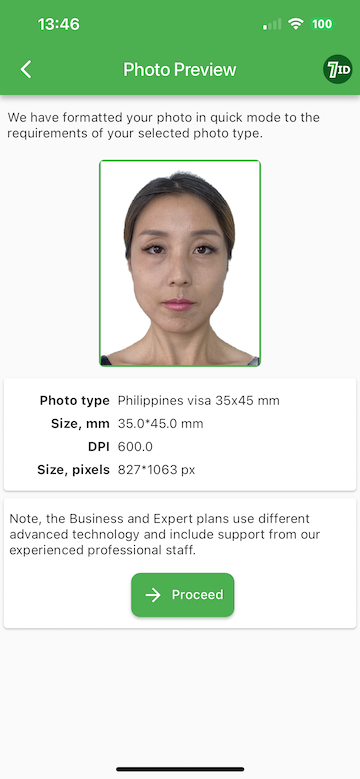
Another convenient tool for creating the perfect visa photo is the 7ID App by Visafoto.com. This user-friendly app allows you to generate ID, passport, and visa photos right from your smartphone. It’s available for both iPhones and Android devices, catering to everyone's needs.
Using the 7ID app is straightforward: just upload your photo, choose the document type and country, and the app will automatically adjust your image to meet the official standards. This includes ensuring the correct size, format, background color, and proper alignment of your face and eyes.
Along with a digital version, you’ll also get a print template compatible with standard paper sizes like 4×6, A4, A5, or B5. For any inquiries or help, our technical support team is ready to assist you.
Philippines visa validity and fees
In 2026, tourist visas for the Philippines typically permit stays of up to 59 days per visit. The validity can range from 3 months for single-entry visas to 1 year for multiple-entry visas.
How much is the Philippines visa fee? — Visa fees can vary based on visa type, number of entries, and the applicant's nationality. It's recommended to check with the specific Philippine embassy or consulate for the most accurate fee information.
The current visa fees are as follows:
-
9(a) Temporary Visitors:
- Single entry – EUR 30
- Multiple entry (6 months) – EUR 60
- Multiple entry (12 months) – EUR 90
-
9(a) (Visa required):
- Single Entry – EUR 40
- Multiple entry (6 months) – EUR 80
- Multiple entry (12 months) – EUR 120
-
9(a) (Chinese Nationals)
- Single entry – EUR 25
- Multiple entry (3 months) – EUR 50
- Multiple entry (6 months) – EUR 100
- 9(g) Pre-arranged Employee / Missionary – EUR 400
- 13(a) / 13 (g) Non-Quota Immigrant – EUR 150
- Quota Immigrant – EUR 160
Philippines visa extension
Most visitors can enter the Philippines without a visa for up to 30 days, or with a 59-day visa. After this initial period, you can apply for a 29-day extension. Further extensions are possible and can be for one, two, or six months, subject to your nationality and specific circumstances.
Maximum stay duration:
- Visitors from visa-exempt countries can extend their stay up to a total of 36 months.
- For those who require a visa, the maximum stay with extensions is up to 24 months.
Here is how to extend a tourist visa in the Philippines:
- Submit your application at least 7 days before your current visa expires to avoid any penalties.
- You can either visit a Bureau of Immigration (BI) office in person or use the official Philippine eVisa portal to apply online.
- Be sure to have a valid passport, fill out the visa extension form, and be prepared to pay the applicable fees.
Note: Staying beyond your visa duration without an extension will result in fines, which are approximately PHP 500 (about EUR 8) per month, plus additional fees.
For a stress-free visa application process, consider using Visafoto or the 7ID App to get your visa photos.
Good luck with your application!
Last updated: 2026-01-30
