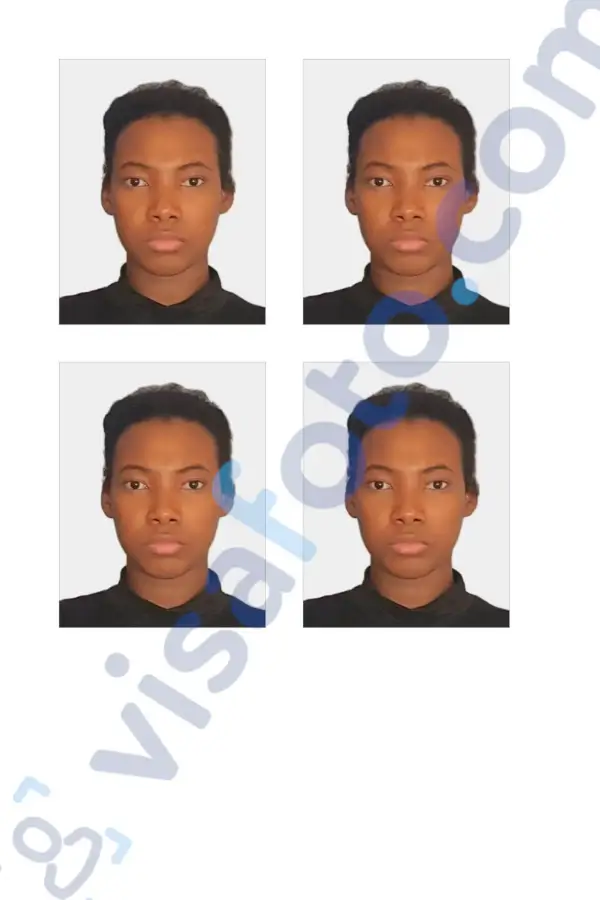South Africa Smart ID application
The Smart ID is a new generation of ID cards that is currently working in South Africa. What’s new about it, and how to apply for one? Read further to find out.
Table of contents
- Features
- Smart ID application steps
- Documentation list
- Photo parameters of South African Smart ID
- Get a Smart IDphoto online
Features
Besides containing your personal data for identification, the South African Smart ID is now armed with barcodes so it can be processed electronically. Its design also prevents fraud and forging of IDs.
Smart ID application steps
You can apply for the Smart ID online. Here is the guideline:
- Register an account on the eHomeAffairs official website. You will need to enter your personal details, create a secure password, and answer security questions;
- Enter and submit the OTP number sent to your phone via SMS;
- Log in to your account;
- Fill out the application for Smart ID on the site;
- Submit the form;
- Attach additional documents as shown on the instructions, if applicable;
- Make the payment online. The Smart ID fee is currently ZAR 140.00;
- Book an appointment at a Home Affairs enabled Bank office to take your biometric data;
- Print your booking confirmation;
- Visit the Bank office and have your data captured.
Documentation list
The documents required for the Smart ID application depend on your age.
First-time issuance for citizens aged 16 years and above
- Birth certificate;
- Certified copy of one of the parent/legal guardian/informant’s identifying documents;
- Death certificate or certified copy if parents are deceased;
- Proof of residence (where it is available) or provide a residential address.
First-time issuance for pensioners who are 60 years and above
- Green bar-coded identity document/affidavit in case the identity document is lost;
- Proof of residence (where it is available) or provide residential address;
- Marriage certificate, if married (for marriage verification status);
- Divorce decree, if divorced (for divorce verification status).
First-time issuance for other age groups
- Green bar-coded identity document/affidavit in case the identity document is lost;
- Proof of residence (where it is available) or provide residential address;
- Marriage certificate, if married (for marriage verification status);
- Divorce decree, if divorced (for divorce verification status);
- A fee of ZAR 140.00.
Photo parameters of South African Smart ID
South African Smart ID photos have the following parameters:
- The size is 35mm in width and 45mm in height;
- Your face must take 70 – 80% of the photograph;
- The background must be light grey or plain cream-colored;
- The picture must be sharp, clear, in focus, not pixelated or distorted in any way;
- The lighting and contrast must be even;
- Eyes must be open and look straight into the camera;
- Facial expression must be neutral;
- Your natural skin and eye colour must be represented;
- Your face must be straight on at the centre of the photo;
- Prescription glasses are allowed. Ensure the lenses are not tinted, and the glasses do not obscure your face;
- Headwear is not allowed except for religious purposes.
Here is an example:
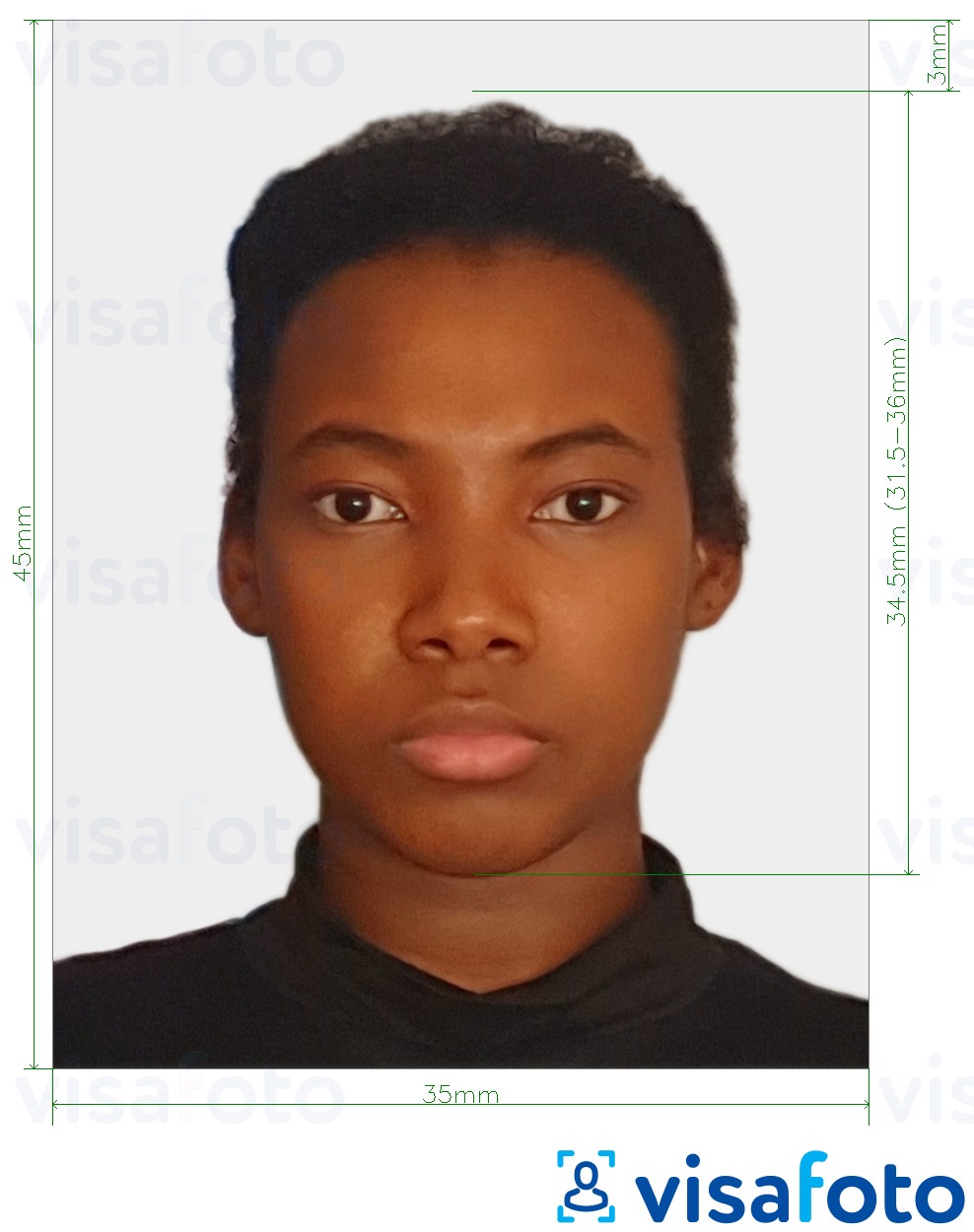
Get a Smart IDphoto online
Do you need a picture formatted according to South Africa Smart ID standards? Then Visafoto can help you, as it has been helping people around the world get pictures for documents since 2013.
Just take a picture of yourself under good lighting with the required posing and dress code. Then, upload it to the tool below.
Source

Result
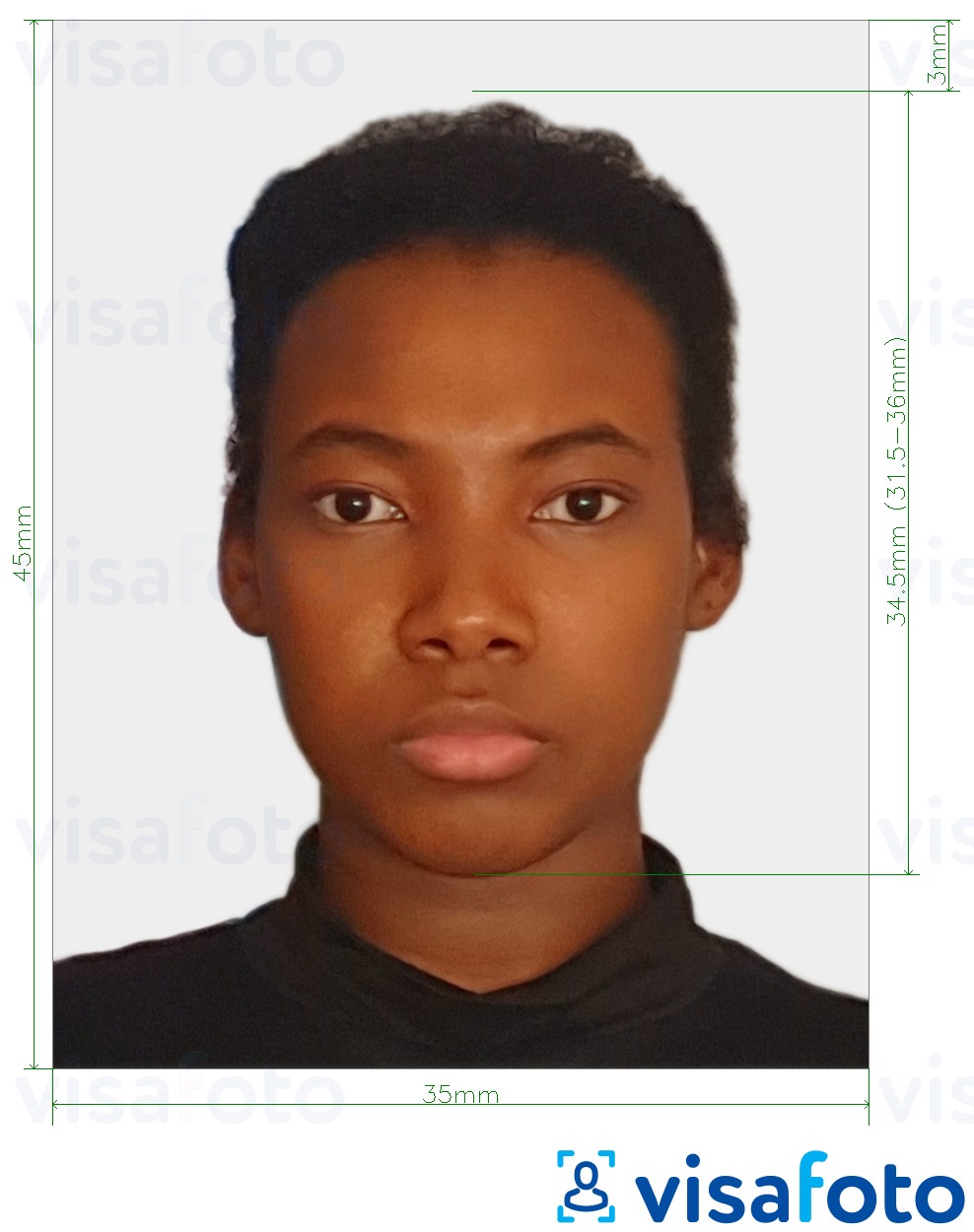
Take an image with a smartphone or camera against any background, upload it here, and instantly get a professional photo for your visa, passport, or ID. Download a digital image and a printable template to use it as many times as you need!
First, take a photo of our under daylight like this one:

After resizing, you will get photos like these ones: