Emirates ID Card Application In 2024
An Emirates ID is an important document that identifies you as a resident of the UAE. It is the key to many things like using government and private services, voting, and traveling within nearby countries. You must apply for this card if you are from another country and have a residency visa.
From this guideline, you will learn all about Emirates ID, such as Emirates ID duration, rules, and application process, as well as where to get a compliant Emirates ID photo easily.
Table of contents
- Emirates ID Eligibility and Rules
- How to Apply for an Emirates ID at ICP Portal: Step-by-step
- How to Use an Emirates ID Self-Service KIOSK
- Documents Required for Emirates ID Card Application
- Emirates ID Photo Requirements
- Get a UAE ID Photo Online!
- Take a UAE ID Photo with a Phone
- UAE ID Fees
- Emirates ID Processing Time and Status Tracking
- Emirates ID Validity and Renewal
Emirates ID Eligibility and Rules
Everyone living in or from the UAE must have an Emirates ID issued by the Federal Authority for Identity, Citizenship, Customs, and Ports Security (ICP).
Starting in 2024, UAE residents can use a new service called “Biometric Self-Enrollment Station” to quickly enroll their biometrics and receive their Emirates ID — all in just a few minutes through self-service kiosks, available 24/7. You'll find these machines in easy-to-reach places like shopping malls, airports, and other high-traffic areas.
Please remember that a Resident Visa, an Internal Passport, and an Emirates ID are three different things. You must have a Resident Visa first, and your Emirates ID is made based on that visa and lasts as long as the visa. It's important to get an Emirates ID as soon as you become a resident of the UAE, even for babies.
How to Apply for an Emirates ID at ICP Portal: Step-by-step
To apply for your Emirates ID online, follow these simple steps:
- Go to the ICP Portal (former ICA portal) to register and fill out your Emirates ID online application.
- Pay the fees for the service and the card.
- If it's your first time, you must visit an ICP center to provide your fingerprints and other biometric information.
- Then wait for your application to be processed and pick up your card when ready.
How to Use an Emirates ID Self-Service KIOSK
Here's a simple guide on how to get an Emirates ID quickly using an Emirates ID Self-Service KIOSK:
- Before visiting a kiosk, complete your Emirates ID application online using the UAEICP app or the ICP Smart Services platform.
- After completing your online application, go to any nearby kiosk. Scan the QR code you received when you completed the application or your passport.
- You'll then be asked to enter your height and take a photo — the kiosk will take a passport-size photo of you by adjusting its camera to your height.
- Follow the on-screen instructions to enroll your fingerprint or other biometrics.
- Use the digital pen at the kiosk to sign your name, then send your information to the ICP. ICP will verify your data, and your Emirates ID will be sent to your address upon completion.
Documents Required for Emirates ID Card Application
Before you apply for your Emirates ID, make sure you have the following documentation:
- Your current passport;
- Recent passport-sized photo;
- A valid visa (like a work or resident visa);
- The filled-out Emirates ID application form;
- Results from your medical check-up.
Emirates ID Photo Requirements
When applying for an Emirates ID, your photo must meet the following UAE ID picture requirements:
- If you apply in person, your Emirates ID photo size must be 4×6 mm. If you apply nline through the ICP website, it should be 35×40 mm.
- The photo must be in color and clear — no blurry, grainy, or stretched images.
- It should be a recent photo, taken within the last six months.
- The photo's background must be simple and bright, with no shadows or other elements.
- You should be looking directly at the camera, with your full face in view, looking straight ahead so that both eyes are clearly visible.
- Your head must be in the picture, and nothing should cover your face.
- If you're wearing glasses, ensure they don't cover your eyes or cause glare in the photo.
- It is okay to wear something on your head for religious reasons.
- Wear something that stands out from the bright background.
Here is an example:
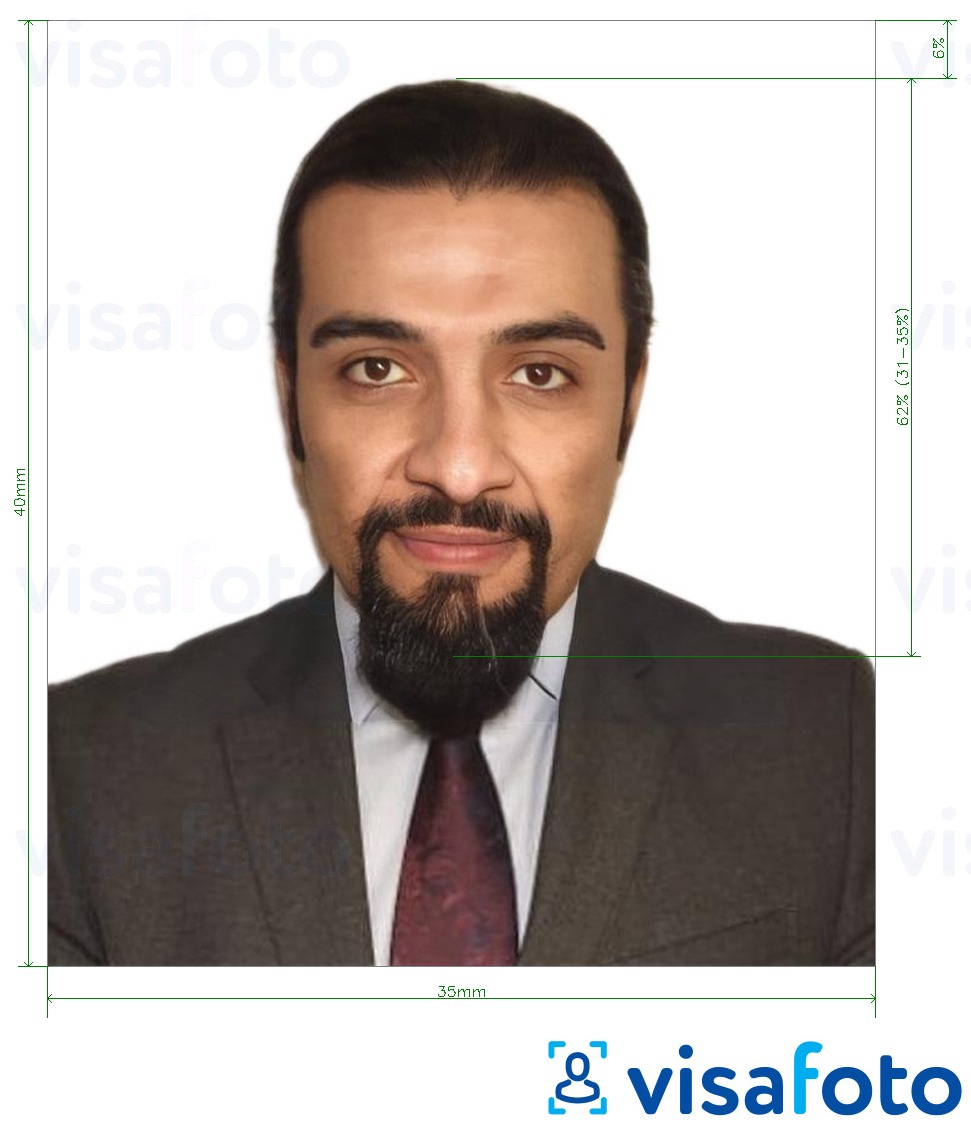
Get a UAE ID Photo Online!
If you need an Emirates ID picture quickly, try Visafoto.com! The service is easy to use and has a remarkable 99.7% success rate.
All you need to do is get your phone or digital camera, stand against a plain white background, take a photo, and upload it to the Visafoto.com website. Visafoto will then take care of all the details, including adjusting the image to the required UAE ID photo size and background color to make sure your face is in the right position for the ID. If you are dissatisfied, Visafoto offers a full refund.
The platform will also provide you with two photo versions: a digital file for online forms and a printed template.
Source
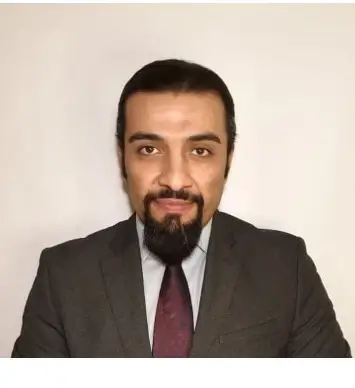
Result
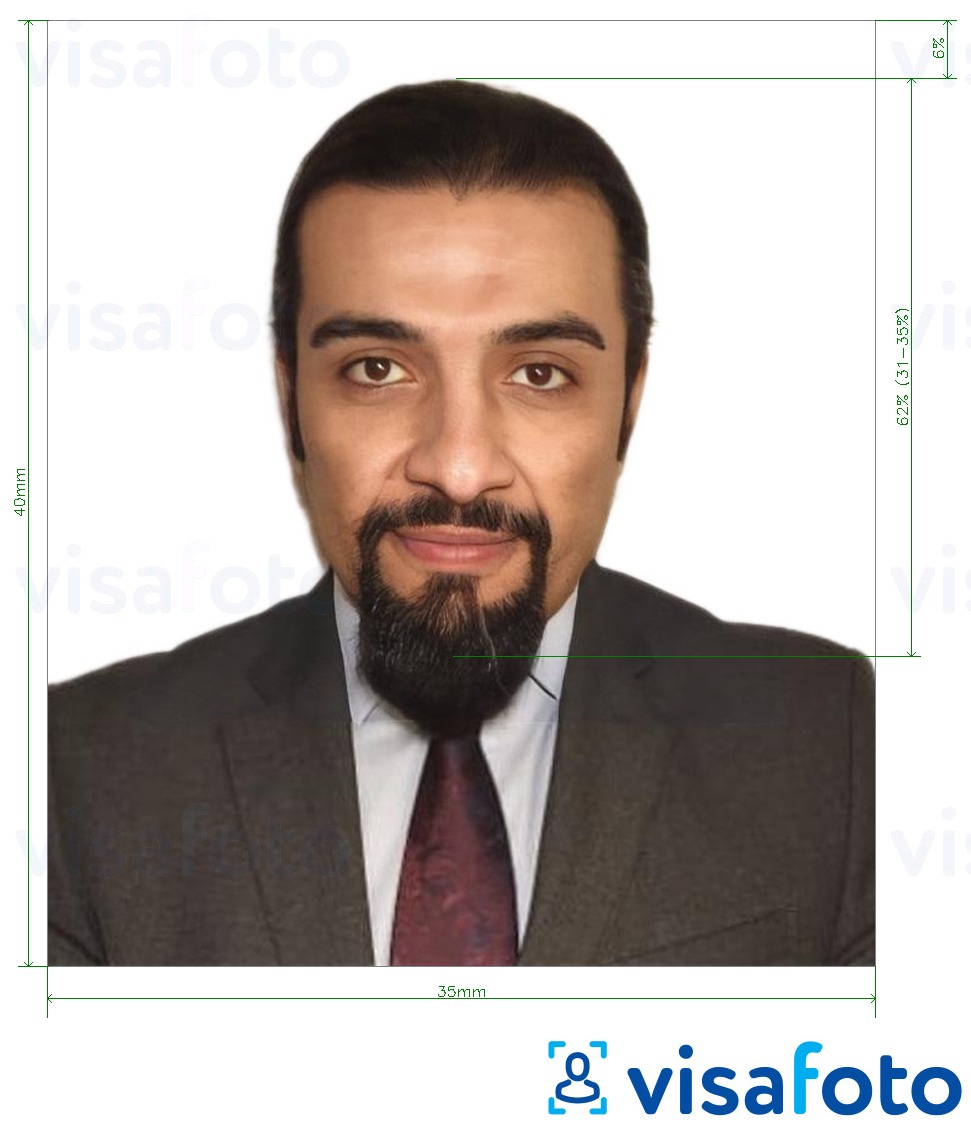
First, take a photo of yours under daylight like this one:

Whether you need your photo printed or in digital format, Visafoto has got your back: your resulting files include a template of photos that’s ready to print.

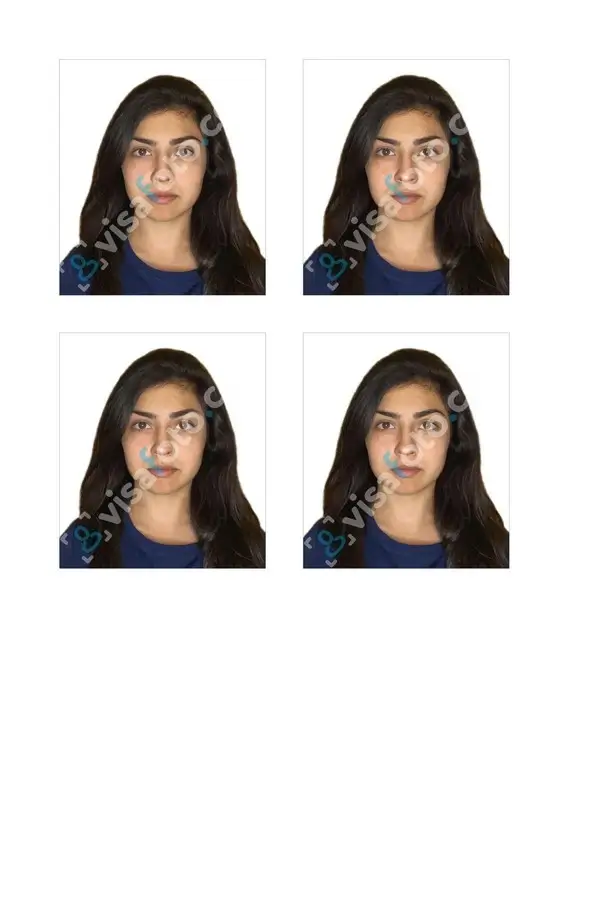
Take a UAE ID Photo with a Phone
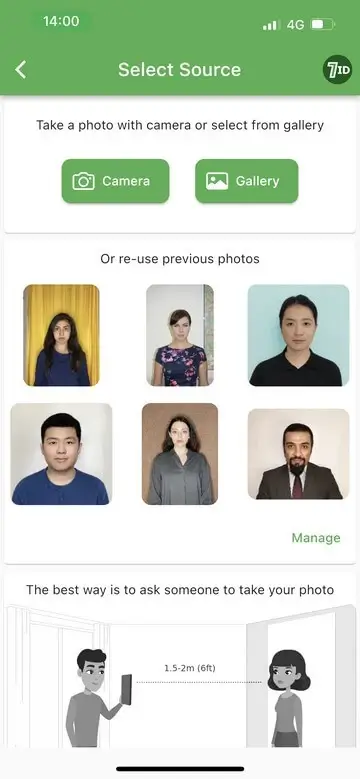
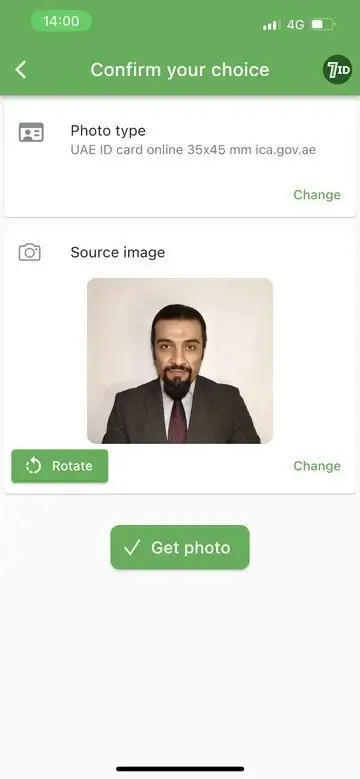
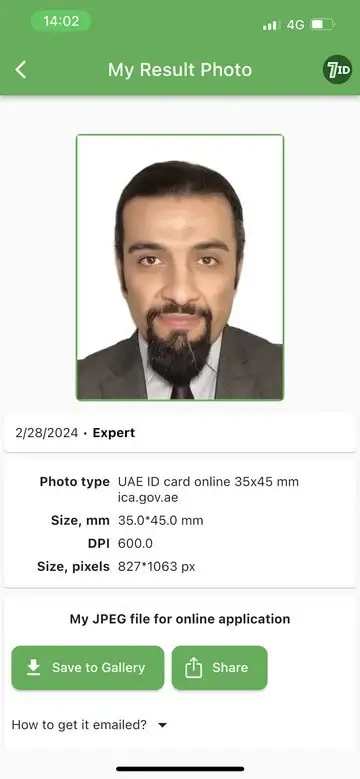
Say hello to the UAE ID photo maker — 7ID, a smart app from Visafoto.com that takes the hassle out of taking ID, passport, and visa photos using your smartphone, whether you have an iPhone or an Android device.
Simply upload your photo, select the relevant document and country, and 7ID does the rest. The app automatically adjusts the photo to meet official photo requirements, centering your face and adjusting the background.
Once the photo is optimized, 7ID is ready to print on standard paper sizes such as 4×6 inches, A4, A5, or B5, so you can print it immediately and take it wherever you go.
If you want more precise results, Expert mode lets you fine-tune your photo to perfection, regardless of the background. And if you have any questions or concerns, our 24/7 technical support team is here to help.
UAE ID Fees
How much is Emirates ID? The Emirates ID price depends on the validity period and whether you're a UAE national, a GCC national, or a resident of the UAE from another country. UAE citizens and GCC nationals pay AED 170 (approximately $74) for a 5-year ID and AED 270 (approximately $46) for a 10-year ID.
People from other countries pay AED 100 (approximately $27) for each year the ID is valid, plus some extra charges for services and printing.
Emirates ID Processing Time and Status Tracking
Once you've applied, it usually takes 7–10 days to receive your Emirates ID. You'll be notified by text when it's ready.
Once you have applied for a new Emirates ID or renewed your existing one, you can track its progress online. You'll need your Emirates ID number or the number from your application form (you'll find this on the form itself). Here's how to check:
- Go to the ICP Portal.
- On the home page, right under the image carousel, look for a section called Check Application Status. In the future, use the Check ID Status section for the Emirates ID expiry check.
- Enter your application number or Emirates ID number (leave out any dashes) and you will see the status of your application.
Emirates ID Validity and Renewal
An Emirates ID is valid for 5 or 10 years for UAE citizens. If you live in the UAE but aren't a citizen, your ID is valid for 1, 2, or 3 years, depending on your visa.
To avoid fines, you must renew your Emirates ID within 30 days of its expiry date. The authorities will text you to remind you. Renewing can be done easily online through the ICP website, with their app, or at a writing center. Just make sure you have all the necessary documents with you.
Good luck with your Emirates ID application!