Where to print a passport-size photo in the UK: Tesco, Boots CEWE, and other budget-friendly options
Need a passport photo without breaking the bank? The UK offers a range of affordable printing options, from Tesco to Boots CEWE.
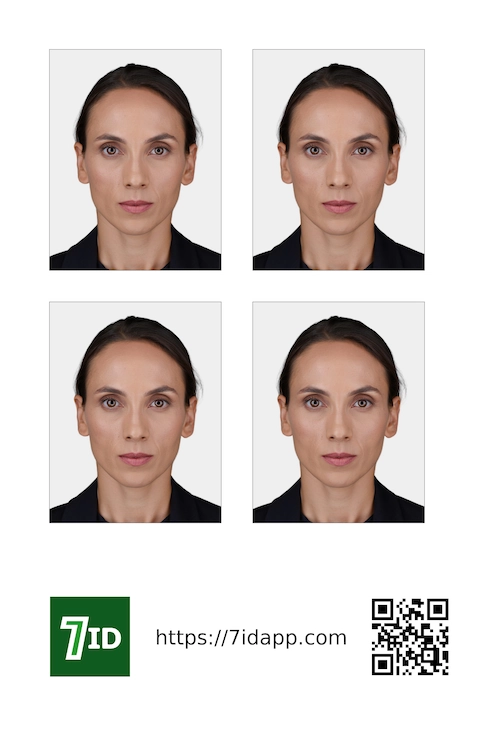
Read on to learn how to take a compliant passport photo yourself and print it at home or at Tesco and Boots CEWE kiosks.
Table of contents
- How to take your own passport photo at home: Visafoto & 7ID
- How to print out a passport photo template at home
- How to print out a passport photo at Tesco Click & Collect
- How to print out a passport photo at Boots Photo CEWE kiosks
- Do you need to print out a photo for a UK passport application? When printed photos are required
- UK passport photo: matte or glossy?
How to take your own passport photo at home: Visafoto & 7ID
Before printing, you’ll need a digital passport photo that meets the UK Passport Office's requirements. This can easily be done at home using our specialised tools:
Visafoto
Capture your photo in natural light and upload it to Visafoto.com. Don’t worry about adjusting the format, background, or size — we take care of all that. Since 2013, Visafoto has been tailoring document photos to meet any official requirement, whether for passports, visas, or driving licences worldwide.
Source

Result
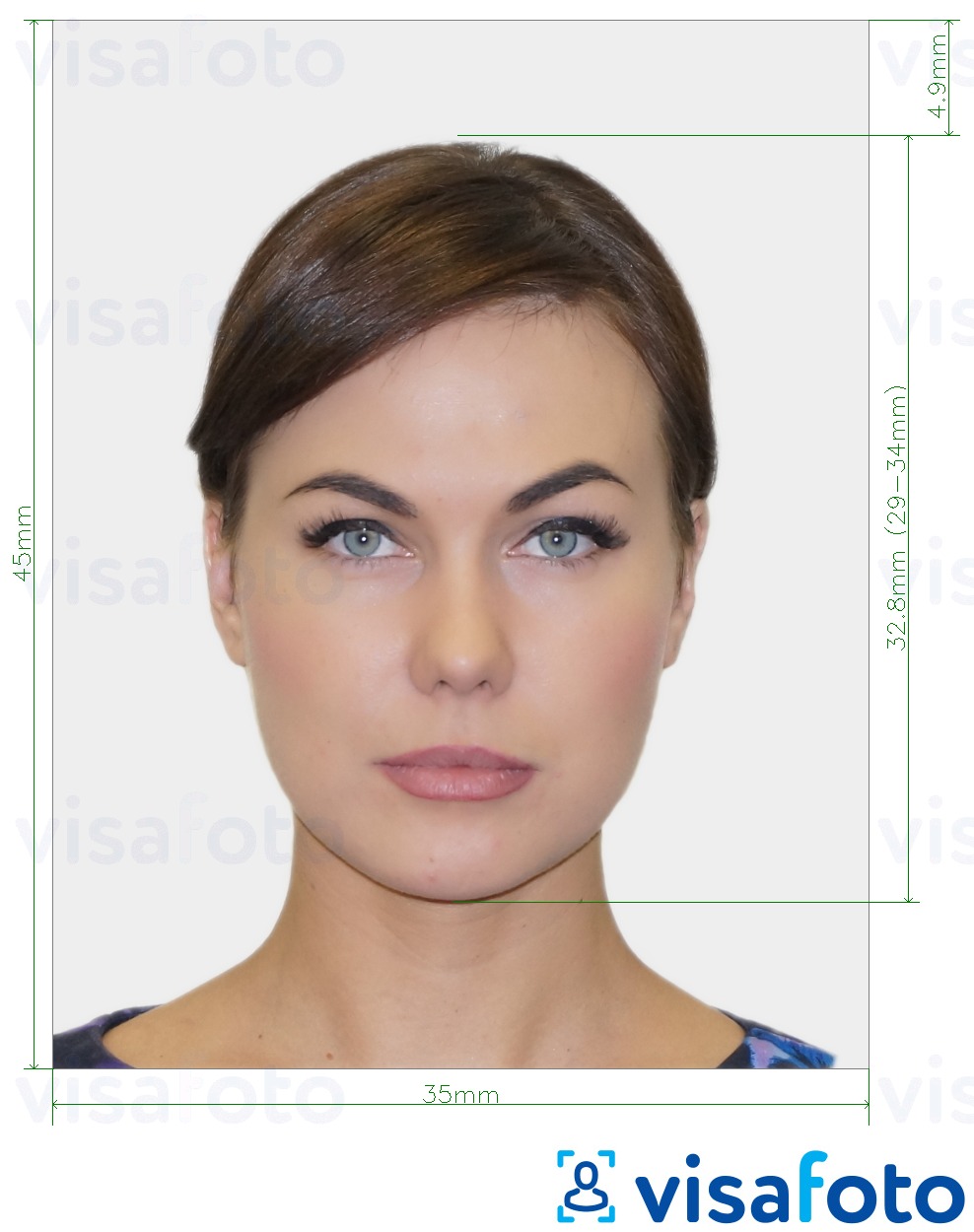
Here's an example of the original photo, you could provide:

You’ll get a digital file for online forms and a version ready for printing. If you're unhappy with the image, we’ll replace it for free. Plus, if your photo doesn’t get accepted, we’ll refund your money.

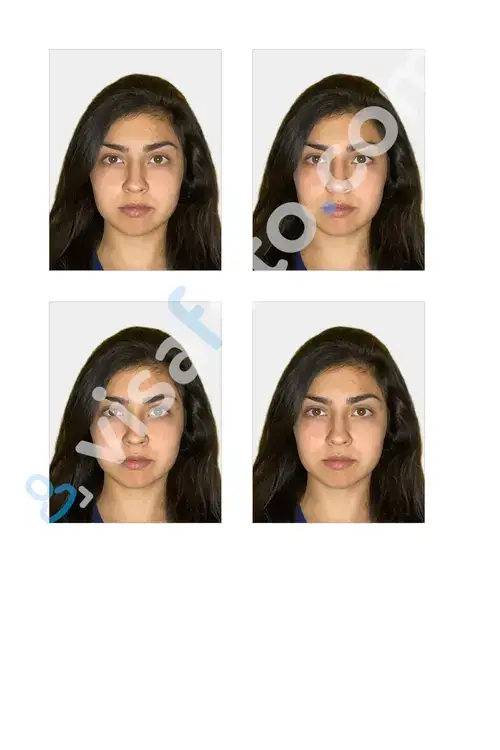
7ID
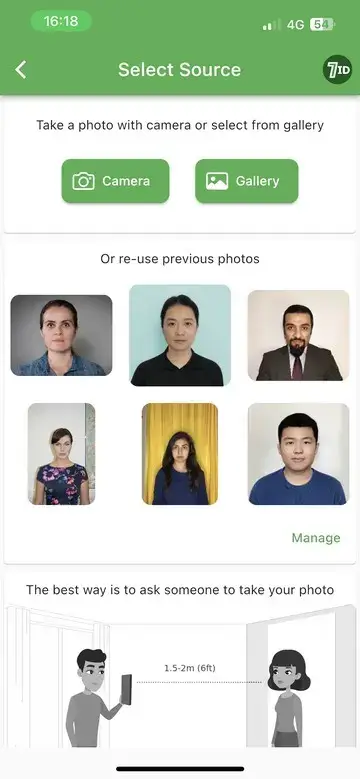
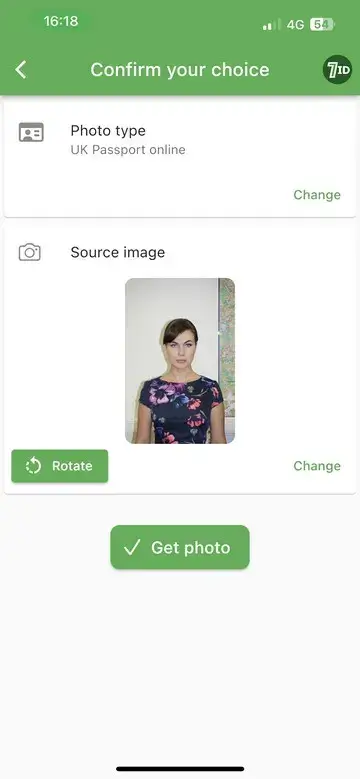
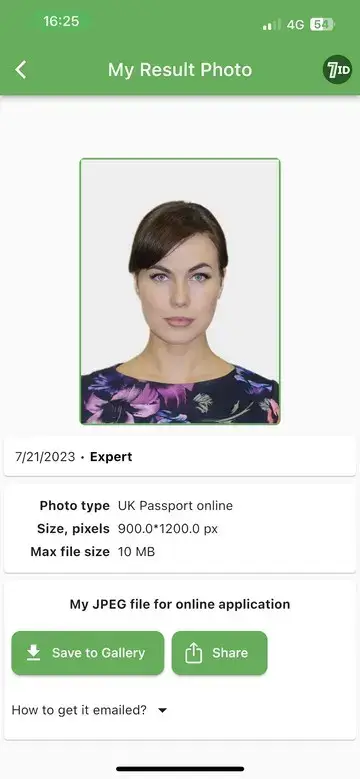
Another great option is the 7ID app from Visafoto.com. This app works on both iPhone and Android, allowing you to capture and adjust passport photos quickly and affordably right from your device.
With 7ID, just upload your picture, select the document you need it for, and the country. The app will automatically fit your photo to all the official guidelines, ensuring it’s the right size, format, and background colour, with your face and eyes perfectly aligned. You’ll receive a digital image and a printing template suitable for common paper sizes like 4×6, A4, A5, and B5.
If you encounter any problems, our technical support is available 24/7 to assist you.
How to print out a passport photo template at home
With online services like Visafoto and 7ID, printing your passport photos is easy because they provide a template with 4 photos on one sheet. Here is how to get your UK passport photo print at home:
- Get 10×15 cm (4×6 inch) photo paper.
- Find the photo template on your computer.
- Right-click the file and choose 'Print'.
If you don’t have a printer, you can use a local printing service like Tesco Click & Collect or Boots Photo CEWE kiosks. You can either order prints online or print them directly at these stores.
How to print out a passport photo at Tesco Click & Collect
Many Tesco stores in the UK have photo booths, often run by Max Spielmann. These booths are perfect for quick and professional passport and ID photos.
Typically, Tesco charges about £6 for five passport photos. However, you can save money by taking a photo at home and using the Tesco passport photo printing service to print it in the correct size for a passport. Here’s how:
- Find the photo printing kiosk in Tesco, usually in the electronics or photo section.
- Connect your smartphone: Most kiosks have a dock or cable for this purpose. Use the provided cable to connect your phone.
- Follow the on-screen steps to upload and print your photo.
- Choose your desired photo sizes and formats.
- The kiosk will display the Tesco photo printing in-store prices, and once payment is made, it will print your photos.
- After printing your passport photos at Tesco, collect your photos from the kiosk.
How much to print photos at Tesco? — By printing your passport photos as part of a 6×4-inch print at Tesco, it costs about £0.60 if you order the passport photo template specifically.
Where can I print a passport photo near me? — To find your nearest Tesco store, visit the Tesco website and enter your postcode or city.
How to print out a passport photo at Boots Photo CEWE kiosks
Do Boots do passport photos? — Unfortunately, Boots doesn't offer in-store passport photo-taking services, but you can still use their printing facilities. Here are two ways to print your passport photos using their services:
Option 1: Online order and in-store pickup
- Visit the Boots website and go to the Boots Photo Printing section.
- Choose the 6×4 inches print option and upload your prepared passport photo template.
- Select a Boots location near you for pickup, and your online passport photo printing order will be ready in about 30 minutes.
- After checkout, you’ll receive a QR code via email.
- Go to the selected store, and use the CEWE Photostation to scan your QR code and print your photos.
Option 2: Passport photo printing at Boots at a CEWE Photostation
- For the Boots prints in store, use the store locator on the Boots website to find your nearest location with a CEWE Photostation.
- Connect your device to the Photostation either with a cable or wirelessly, select the 6×4 inches print option, and upload your photo template.
- Confirm the print settings and pay the fee. The cost of Boots' instant photo printing ranges from £0.55 to £1.89 per sheet.
- Collect your printed Boots passport photos immediately.
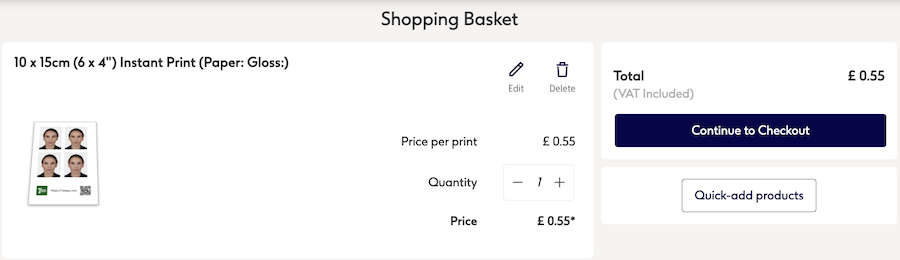
Passport photo printing at Boots
Do you need to print out a photo for a UK passport application? When printed photos are required
Whether you need printed photos for your UK passport application depends on the method you choose:
- Paper application: You must provide two identical printed photos, 35x45 mm in size.
- Online application: There's no need for printed photos. You'll simply upload a digital photo that meets the requirements set by the HM Passport Office. The image should be at least 600 x 750 pixels in size, no larger than 10MB, and in JPEG format.
Note: For both application methods, the photo must clearly show your face without shadows, glare, or accessories that obscure facial features. Your expression must be neutral, and your mouth closed.
UK passport photo: matte or glossy?
For British passport applications, both matte and glossy papers are generally accepted. However, glossy or semi-gloss photo paper is recommended for physical prints as it tends to enhance colour vibrancy and sharpness, resulting in a professional finish.