Taking DV Lottery Photos with a Phone - Green Card Lottery Photo App
The DV Lottery photo is a crucial part of your Green Card application, and it's important to get it right. Luckily, the 7ID Photo App makes it easy to take compliant photos with your smartphone.
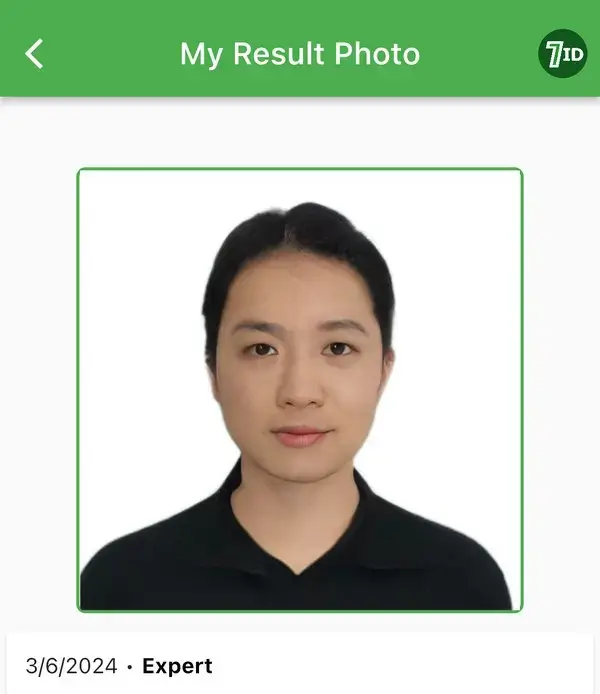
This article will guide you through the DV Lottery photo specifications and show you how to use the 7ID App to edit DV lottery photo to maximize your chances of success. We will also give you a special tool to check your Green Card Lottery photo!
Table of contents
- Detailed DV Lottery Photo Requirements
- DV Lottery Photo Requirements for Children
- 7ID: DV Lottery Photo App
- How to Take a Compliant DV Lottery Photo With a Phone: Guideline
- How to Check Your DV Lottery Photo?
- Typical DV Lottery Photo Errors
Detailed DV Lottery Photo Requirements
DV Lottery photos meet the same standards as U.S. passport photos.
Green Card lottery application photos are evaluated by specialized software, not by humans. If the photo fails to comply with even a single requirement, the software will not be able to recognize your face, and your application will be disqualified.
Here are the essential guidelines for DV Lottery photos:
- The photo must be square, with dimensions set at 600×600 pixels.
- It should be in JPEG format, no larger than 240 KB in file size, and use the sRGB color palette.
- Your head, from top to chin, should fill 50 to 69% of the photo's total height.
- Your eyes must be positioned between 56 to 69% from the bottom edge of the image.
- The photo must be in full color.
- Make sure the photo for the DV Lottery is recent, taken no more than 6 months ago, to accurately reflect your current appearance.
- Backgrounds should be light and neutral, ideally plain white, without shadows, patterns, reflections, or any other objects.
- Face the camera directly with a natural, neutral expression, and both eyes open.
- Glasses are not allowed in the photo.
- Make sure your eyes are not covered by hair or headwear.
Here is an example:
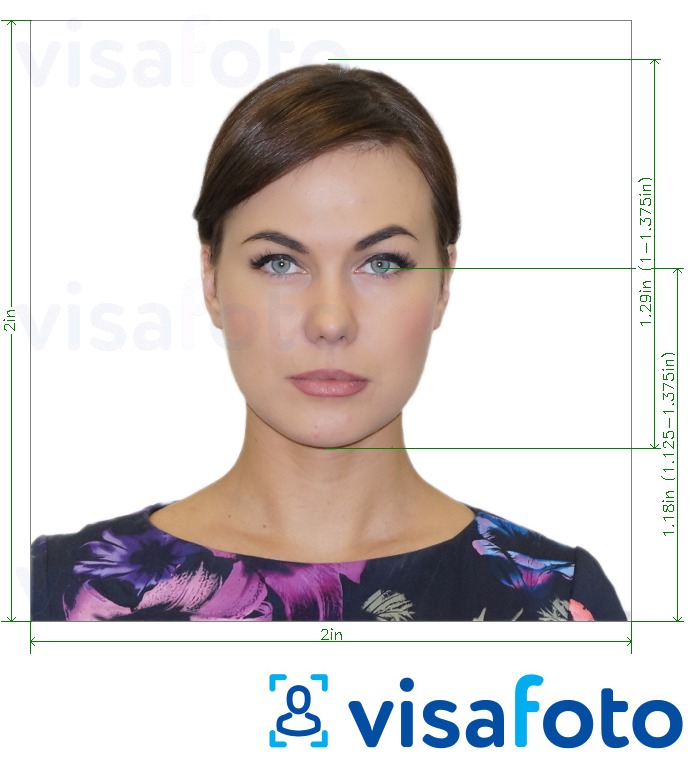
DV Lottery Photo Requirements for Children
When it comes to DV Lottery photos for children, the rules are pretty much the same as for adults, but with a few important details to keep in mind:
- The photo must be 2×2 inches in size.
- Use a plain white background.
- The child's face should fill 50 to 70% of the photo.
- It must be a color photo.
- Make sure the photo is recent, no older than six months.
- Glasses are unacceptable, even if your child wears them all the time.
- Keep the photo clear of toys, other people, or other objects. If you need to hold your child's head for support, ensure your hand isn't visible.
- Babies under one year of age can have their eyes closed.
- The photo should show your child's face straight ahead.
- Only the child should be in the photo, no one else.
- Avoid “red eye” in the photo and avoid strong shadows or glare.
- The photo should be sharp and of good quality.
Getting a good photo of your baby or child may require some creativity. You can sit them up in a car seat or lay newborns on a solid-colored sheet. If necessary, support them from behind or from the side without showing your hands in the photo. Ensure your camera is the same height as your child's eyes. Don't hesitate to take multiple shots, especially if your little one wiggles or moves around.
7ID: DV Lottery Photo App
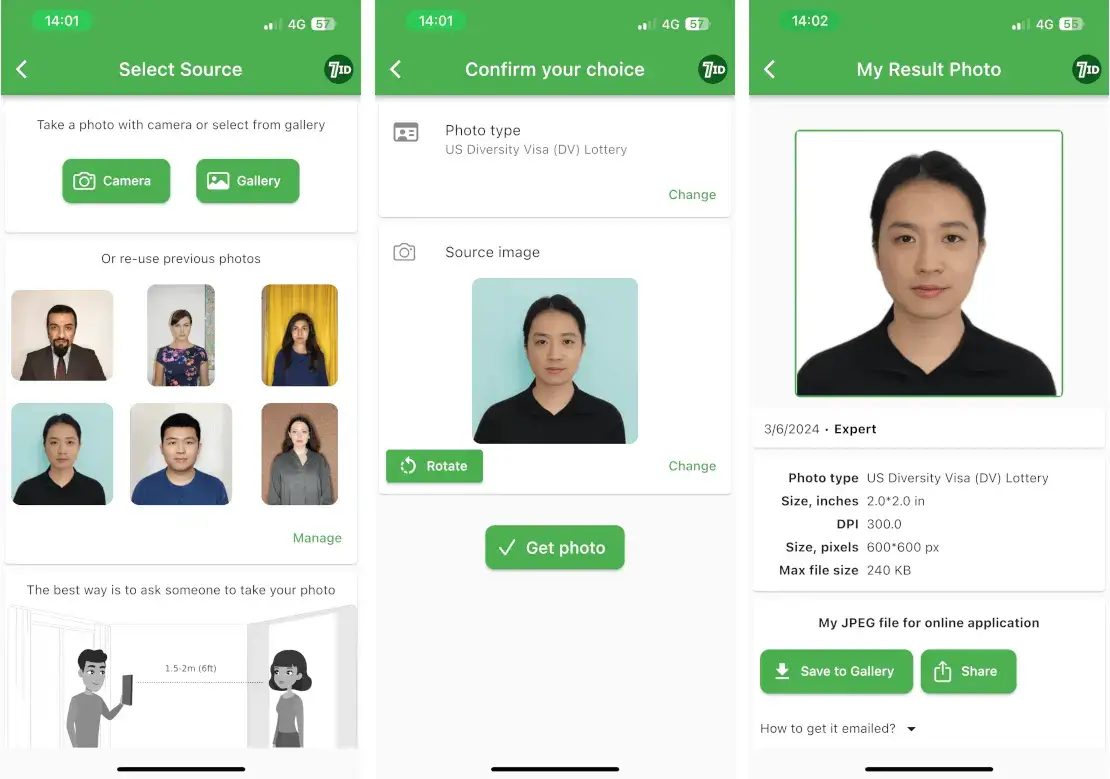
Taking the perfect Green Card Lottery photo right from your phone has never been easier. Meet the best DV Lottery Photo App iPhone and Android – 7ID! Powered by Visafoto.com, the 7ID App ensures that your photo meets the strict criteria of the DV program.
Simply upload your picture, pick the country and document type – US Diversity Visa (DV) Lottery, in your case – and let the 7ID DV Lottery Photo Editor App do the work. Here's what it offers:
Automatic resizing
The app crops your photo to the DV Lottery photo size requirements, ensuring your head and eyes are correctly positioned, and the file size in kilobytes is compliant.
Background color changing
The app instantly changes even complex backgrounds to a uniform white.
24/7 support
If you're not satisfied with the result and would like to replace the photo for free, you can contact our tech support team directly through the app.
Free DV Lottery photo checker
Additionally, the 7ID offers a free check of your photos to ensure they meet DV Lottery rules.
And there's more – 7ID now keeps your DV Program confirmation code safe. Simply tap on the “DV Program Sidekick” feature in the app, enter your verification number, and hit “Save”. This addition makes tracking your DV Lottery status a breeze, consolidating all your needs into one versatile app.
How to Take a Compliant DV Lottery Photo With a Phone: Guideline
Use the following guide to make your DV Lottery photo look professional using only your smartphone:
- Lighting. Aim for natural light by snapping your photo near a window during daylight hours. Skip the harsh flash to avoid shadows and unwanted glare. If the sunlight is too strong, a sheer curtain can soften it.
If natural light is limited, artificial light from two eye-level lamps on either side may provide a balanced option. Use white bedsheets to soften the lighting if it appears too harsh.
- Camera setup. If your photo needs to include your shoulders, position yourself 1–2 meters away from the camera. It helps to either have someone else take the photo or to set up a tripod. Ensure the camera is at eye level.
- How to pose. Stand straight and face the camera directly, ensuring your shoulders are square. Your face must be completely visible without any coverings like hats or sunglasses, and try to keep a neutral expression with your mouth closed but relaxed, and your eyes open.
- What to wear. Choose clothes that won’t blend with your background. A simple, contrasting outfit is best. Stick to any specific attire recommendations from the issuing authority for critical documents.
- Setting the scene. While the 7ID app can adjust your photo’s background to white, starting with a solid-colored backdrop can improve the quality of the edit if you use a subscription-based version. This step is crucial for ensuring the background replacement looks natural.
How to Check Your DV Lottery Photo?
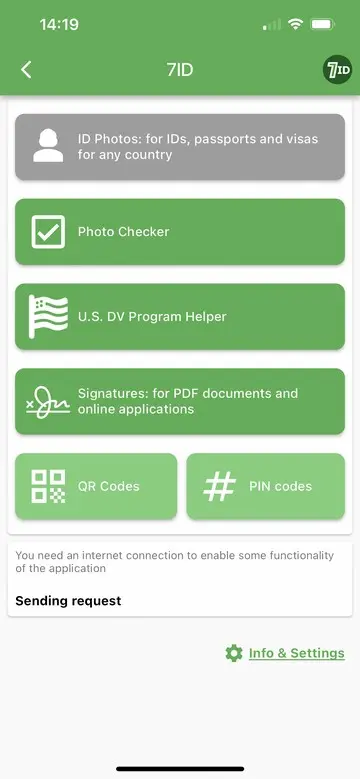
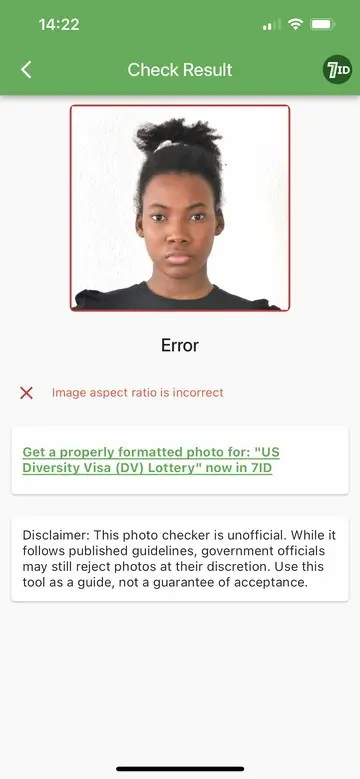
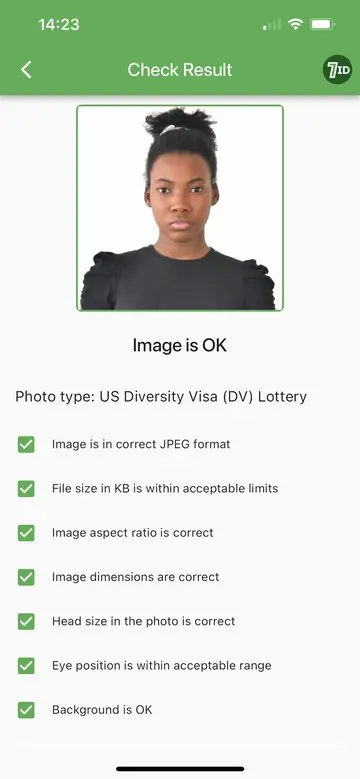
If you want to increase your chances of success in the DV Lottery, it's important that every aspect of your application is perfect, especially the photos you submit. To make sure your photo is up to the mark, the use the built-in 7ID App free DV lottery photo checker tool!
Our mobile tool is specifically designed to confirm that your photo complies with all the requirements for the Green Card Lottery.
Typical DV Lottery Photo Errors
When you submit your application, the system quickly checks to ensure you've filled out all the required information and that your photo meets the basic requirements. This initial check isn't too complicated – it's just making sure you've followed the rules. Theoretically, you could submit a blank photo, which would probably pass the first stage. However, there are a few main reasons why your photo may not be uploaded when you apply:
- Your photo is too big. Your photo shouldn't be larger than 245 KB. If your photo is too big, you'll get an error message. You can often fix this by changing the photo's dimensions – its height and width – using any basic photo editing tool, like Paint on Windows or Preview on macOS.
You can also make the file size smaller by reducing its quality settings in a program like Photoshop. But be careful not to drop below 300 DPI to keep the photo clear. Using a tool like the 7ID DV Lottery Photo Size Editor makes this easy because it automatically adjusts the photo size without losing any quality, avoiding this problem altogether.
- Your photo isn't square. The photo must be between 600×600 pixels and 1200×1200 pixels. It's best not to try to crop the photo yourself because you might accidentally mess up other important details, like the size of your head or where your eyes are in the picture. Tools like 7ID Photo 600×600 pixel Application DV Lottery take care of all these details, ensuring your photo fits the 1:1 square format perfectly.
- Your photo isn't in JPEG format. The DV Lottery only accepts photos in JPEG (JPG) format. If yours is in PNG or any other format, it won't work. You can change your photo to the right format using any image editor. With the 7ID DV Lottery Photo Size App, this step is automatic, so you don't have to worry about it.
- Your photo does not need cropping. Photo dimensions are 600x600 (False error). This message appears when you check your photo on the official US Photo Tool website. If your photo is already correctly sized (e.g., 600x600 pixels), the Photo Tool will display, "Your photo does not need cropping. The dimensions of the photo are 600x600." Although this message is accompanied by a red icon, it is not an error. It simply indicates that your photo is already sized correctly. To avoid confusion, we've even dedicated a separate article to this topic.
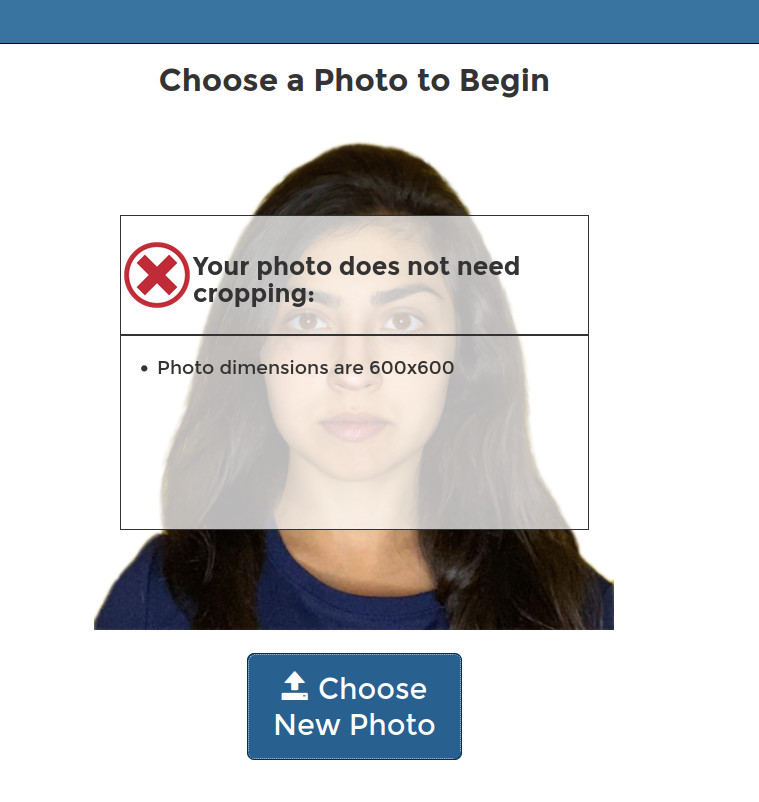
Use the 7ID App and the DV Lottery Photo Checker to increase your chances of winning the Green Card Lottery!
Best of luck!