US Passport Photo Size: Inches, Pixels, and Proportions Explained
U.S. passports, visas, green cards, DV Lottery applications, and other American documents have one thing in common: they all follow the same ID photo requirements.

Let’s see what size a U.S. passport photo must be to submit your application, and how to crop a photo to the required format at home.
Table of contents
- USA passport photo size in inches, cm, mm and pixels
- American visa photo size
- American passport photo measurements
- Get the USA passport size photo online
- How to correctly crop a photo to the USA passport picture size on your own?
- How to set a photo size for American passport in Photoshop
USA Passport Photo Size in Inches, Cm, Mm and Pixels
The standard size for all U.S. ID photos—including passport, visa, and green card photos—is 2x2 inches. In metric units, this equals 5.1x5.1 cm or 51x51 mm. The photo must have a square aspect ratio of 1:1 (equal width and height).
If you apply for your passport via Visafoto’s U.S. passport renewal online, or submit any application via the USCIS online portal, the required digital photo specifications are:
- 600x600 pixels at 300 DPI, or
- 1200x1200 pixels at 600 DPI
This sizing format is considered the “golden standard” for most U.S. government applications. It's important to ensure that the photo is not only the correct size, but also meets all other official requirements such as background color, face position, and file format.
Here is an example of a 2x2 inch photo suitable for a USA passport.
American Visa Photo Size
For a U.S. visa application, you’ll need two identical 2×2″ (51 × 51 mm) photos: one digital image uploaded with your DS-160 form, and another printed copy for your Embassy or Consulate appointment (though some locations may not require a printed photo—check local instructions).
The U.S. visa photo size specifications match those for a passport:
- Print size: 2 × 2 inches (51 × 51 mm), square aspect ratio.
- Online size for DS-160: between 600 × 600 and 1200 × 1200 pixels, typically 600×600 at 300 DPI.
- Aspect ratio: Always 1:1, both printed and digital.
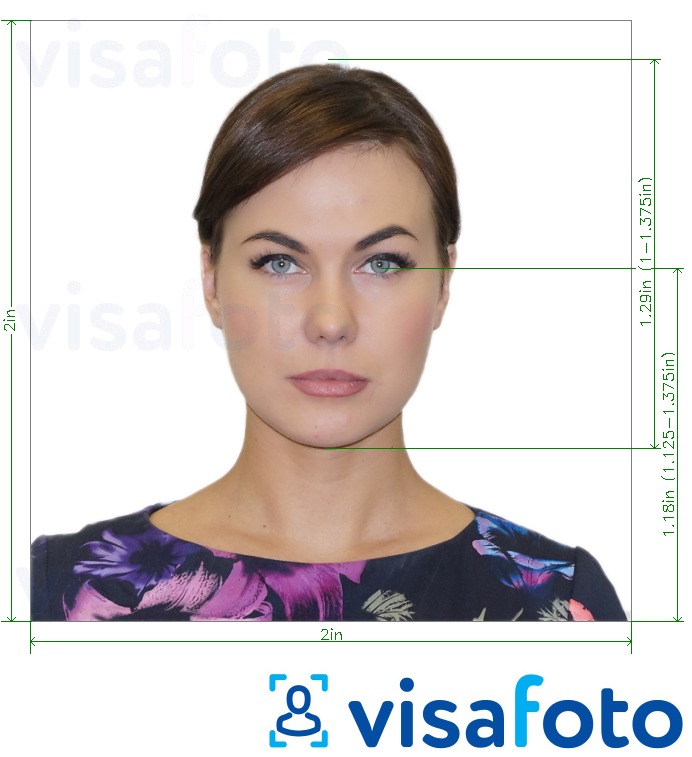
American Passport Photo Measurements
In addition to overall size, U.S. passport and visa photos must meet precise facial positioning standards to ensure compatibility with biometric systems:
- Total photo size: 2 × 2 inches (51 × 51 mm), square format.
- Head height: From chin to top of hair should measure between 1″ and 1 ⅜″ (25–35 mm), ideally around 1.3″ (33 mm) :contentReference[oaicite:1]{index=1}.
- Eye line placement: Distance from bottom of image to the eye line must be between 1 1⁄8″ and 1 3⁄8″ (29–35 mm) :contentReference[oaicite:2]{index=2}.
- Composition: Photo should include shoulders, with full head centered and evenly spaced margins all around.
- Aspect ratio: Always 1:1 (square) for both printed and digital submissions.
Get a U.S. Passport Size Photo Online
The easiest way to instantly crop a photo to the correct U.S. passport size is by using a specialized online tool. Visafoto automatically sets the required dimensions and format, while also adjusting important biometric parameters such as face size and eye position.
In addition, Visafoto replaces the background with plain white and enhances overall image quality. You will receive both a digital version for online submission and a printable template suitable for in-person applications.
Source

Result
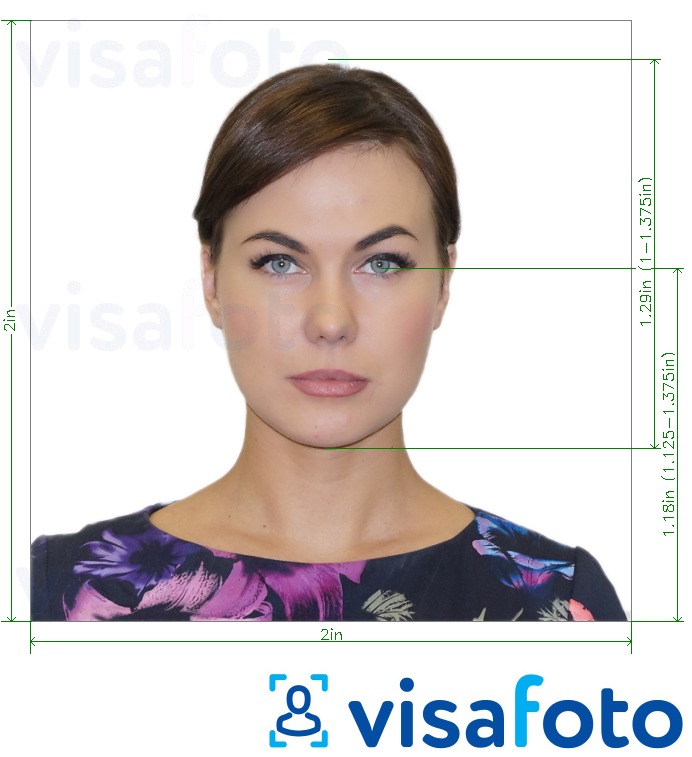
Need to print your photo? Follow this guideline for step-by-step instructions.
Use Visafoto to crop your photo to meet the size and formatting requirements for a U.S. passport, U.S. visa, DV Lottery, Green Card, or other American documents. You can also browse the full list of supported documents on the requirements page.
Use a well-lit selfie taken in natural light, like this example:

As a result, you will receive a digital photo for online use and a printable file containing four passport-sized photos:

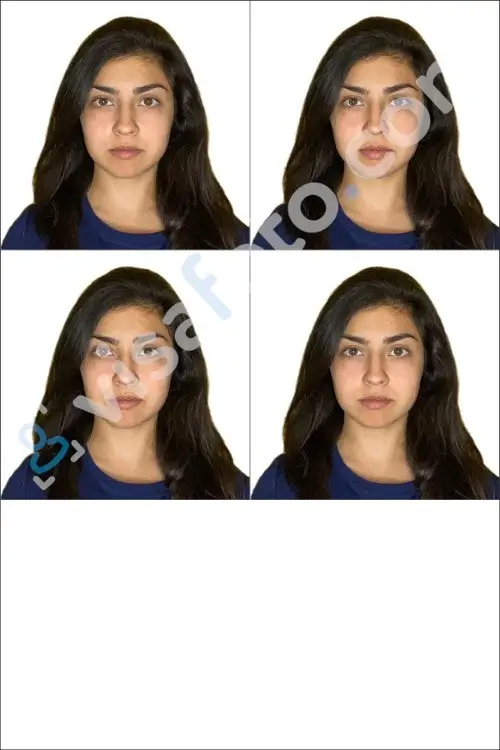
Create a U.S. Passport Photo with the 7ID App
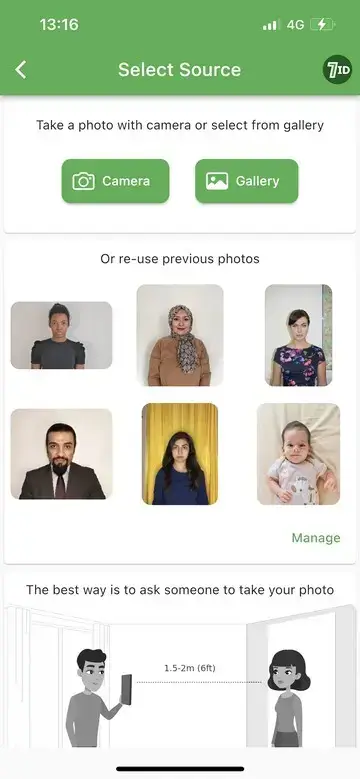
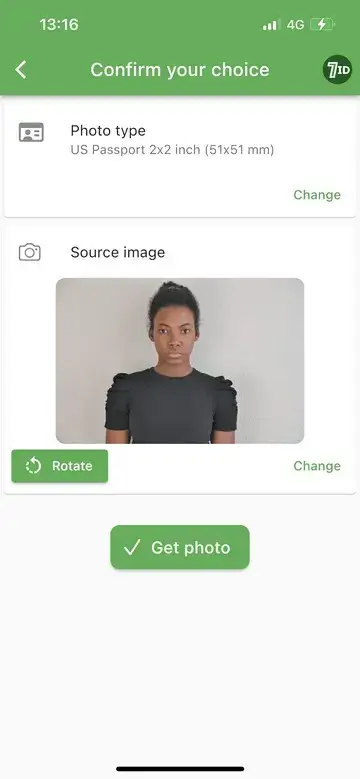
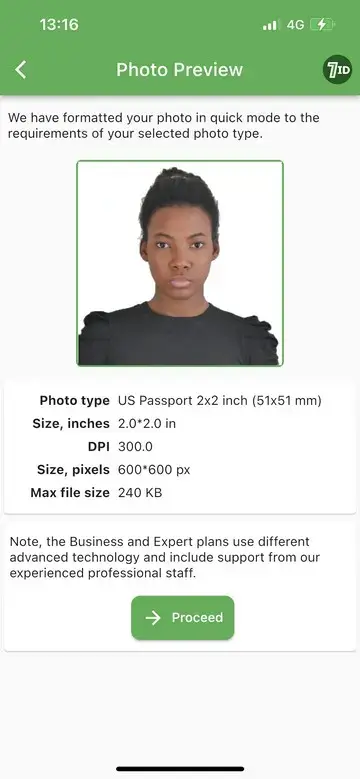
Looking for a fast and reliable way to get your U.S. passport photo? Try the 7ID App by Visafoto.com—compatible with both iPhone and Android devices.
Just snap a selfie and upload it to the app. Select “U.S. Passport” as your document type, and let the tool automatically resize, crop, and enhance your image to meet all official government specifications—including exact dimensions, proper background, and head positioning.
Within seconds, you’ll receive both a digital image for online submission and a printable template ready for photo printing services like Walgreens or CVS. The app also features automatic background correction and image enhancement powered by smart algorithms.
Have questions or need adjustments? Our customer support team is available 24/7 to help you get a perfect photo every time.
How to Print a Passport-Size Photo
Use any photo service that prints 4×6″ (10×15 cm) photos: this fits four 2×2″ passport photos on one sheet. Prints cost under $0.50 and can be ordered online for convenient pick-up.
Example: Walgreens
- Go to Walgreens Photo and choose 4×6 prints.
- Upload the file from Visafoto (it already has 4 passport photos).
- Pay $0.35, select your store, and pick up your print—usually within an hour.
Other U.S. Options
- CVS: $0.35 per 4×6 print
- Costco: $0.17 (membership required)
- Open your photo in Photoshop.
- Select the Crop Tool from the toolbar on the left.
- In the top menu, choose the preset option and select "W x H x Resolution."
- Set the width and height to 2 x 2 inches and resolution to 300 DPI.
- Drag the crop area to include the entire head and shoulders, leaving space above the head and on both sides.
Check this passport photo printing guidelines for more details.
Files from Visafoto or 7ID are already formatted for easy printing!
How to Crop a Photo to U.S. Passport Size Manually
As noted earlier, the easiest and most accurate way to format your image is to use Visafoto, which sets precise U.S. passport photo dimensions in seconds. But if you prefer to crop the photo on your own, you can use any standard photo editing software.
How to Set U.S. Passport Photo Size in Photoshop
Follow these steps to crop your photo manually using Adobe Photoshop or a similar editor:

When cropping, it's essential not just to set the correct size, but also to follow biometric guidelines: the head height should be around 1.3 inches (from chin to the top of the hair), and the eyes should be 1 1⁄8 to 1 3⁄8 inches from the bottom of the photo.
If you’d rather skip the hassle, Visafoto automatically adjusts your photo to meet all U.S. passport requirements—including size, background color, head position, and eye alignment. The result is guaranteed to be accepted by official authorities.
Need help? Our support team is available 24/7 to assist you with any questions!
Last Update: June 2025