How To Get Your US Passport Online?

If you need to renew your US passport and have been wondering, “When will US passport online renewal be available?” there's good news. Since September 2024, the U.S. State Department has opened its online passport renewal system to all eligible citizens. Previously, the platform was available only for a limited quota of applicants, but now all restrictions have been lifted.

This guideline will provide you with the latest updates on US passport renewal, who is eligible, and how the application process works.
Table of contents
- US Passport Renewal Updates-2025
- Who is Eligible to Renew US Passport Online
- US Passport Renewal Online: Step-by-Step
- Documents Required to Apply for US Passport Online
- US Digital Passport Photo Requirements
- Instantly Convert Your Picture to a US Passport Photo Online!
- US Passport Photo App
- US Online Passport Processing Time
- US Online Passport Fees
US Passport Renewal Updates-2025
In June 2024, the U.S. Department of State launched a new online passport renewal system in a limited beta release. On September 18, 2024, the platform was opened to all eligible applicants nationwide. As of 2025, the online system remains available for most adult passport renewals, streamlining the process by allowing users to complete the application, upload a digital photo, and pay fees entirely online, without mailing in physical documents.
To be eligible, applicants must have a passport issued within the past 15 years, be at least 25 years old at the time of renewal, and not require a name or gender marker change. The service is not available for first-time applicants or those needing expedited service.
Who is Eligible to Renew US Passport Online
Can I renew my US passport online? – Yes, if you meet the following US passport online renewal requirements:
- You are a U.S. citizen aged 25 or older with a passport that has been valid for 10 years.
- The existing passport must be in your possession and not reported lost or stolen, though it can be expired.
- You are not requesting changes to your name, gender marker, date of birth, or place of birth.
- You reside in a U.S. state or eligible territory (such as Puerto Rico, Guam, or the U.S. Virgin Islands).
- You are applying for a regular (tourist) passport book only—passport cards and expedited services are not available online as of mid-2025.
- You have access to a digital passport-compliant photo that meets Department of State requirements (JPEG, 2:2 ratio).
- You can pay the renewal fee online using a credit or debit card (Visa, Mastercard, American Express, or Discover).
- You are not traveling internationally within the next 8 weeks, as online renewals may take up to 6–8 weeks for processing (or longer during high-demand periods).
If you do not meet these criteria, you must renew your passport by mail using Form DS-82. If you are applying for your first American passport, you must do it in person at a passport acceptance facility or regional agency using Form DS-11.
As of July 2025, the online renewal system is only available for the passport book. Renewals for the passport card must be done by mail.
US Passport Renewal Online: Step-by-Step
Follow these simple steps to renew your US passport online in 2025:
- Visit the MyTravelGov homepage and click the “Sign In” button. You will be redirected to Login.gov to sign in or create a secure government login account.
- Once logged in, return to the MyTravelGov dashboard and click “Renew Your Passport” to begin the application.
- Verify your eligibility for online renewal by answering a short questionnaire. If you qualify, you’ll proceed to the application form.
- Enter your personal details and passport information exactly as shown on your most recent passport.
- Upload a digital passport photo that meets official requirements (JPEG format, 600x600 pixels minimum).
- Review your information, digitally sign the application, and pay the renewal fee (currently $130 for a passport book in 2025) using a credit or debit card.
- Submit your application. You’ll receive a confirmation email with a tracking number.
After submission, you'll get email notifications when your application status updates — including when it's in process, approved, and shipped. You can also track your renewal status anytime through your MyTravelGov account.
Documents Required to Apply for US Passport Online
To renew your U.S. passport online, you'll need the following documents:
- Your most recent passport issued within the last 15 years, valid for 10 years at the time of issue, and be undamaged and in your possession. The passport can be expired, but not lost or stolen.
- Digital passport photo compliant with the requirements listed below
- A valid credit or debit card (Visa, Mastercard, Discover, or American Express) to pay the renewal fee.
US Digital Passport Photo Requirements
For your US passport online application, you will need to upload an original, digital photo, that meets the following specifications:
- US passport digital photo must be in the JPEG format.
- The photo should be at least 600×600 pixels.
- File size should be between 54 KB and 10 MB.
- The photo must be in color, not black and white.
- Use a plain, off-white background with no shadows, textures, or lines.
- Ensure even lighting, with no shadows on your face or the background. Your full face must be visible.
- Face the camera directly with your head centered in the image. Maintain a neutral facial expression.
- Use high-quality settings on your camera to ensure high resolution.
- When saving or emailing the photo, select the highest quality setting (large file size).
- Head coverings are allowed for religious purposes.
Note: Do not scan a printed photo or take a photo of an already printed picture.
Here is an example:
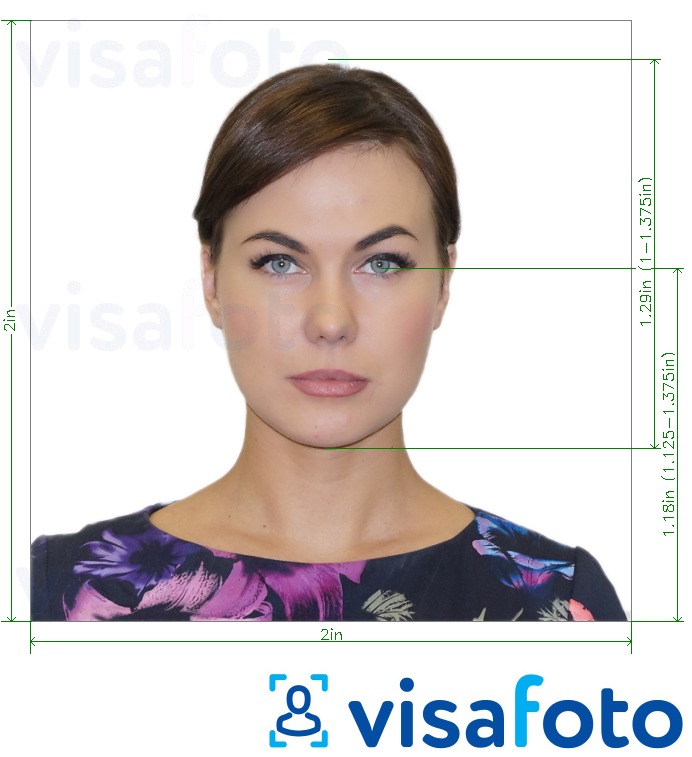
Instantly Convert Your Picture to a US Passport Photo Online!
Getting your US passport photo right involves more than just the size and format – details like the background, head size, and eye positioning are crucial. For the best results, use a specialized US passport online photo tool like Visafoto.com.
Here's how it works: Take a photo against a plain white background, using either your phone or a digital camera. Upload the photo to Visafoto.com. The tool will automatically adjust everything – size, format, background color, and face positioning – to meet the US passport photo requirements.
If you’re not happy with the results, we offer a full refund. You’ll receive both a digital copy for online submission and a print-ready version.
Use a selfie taken under daylight, like this one:

As the result, you get a photo for online submission an file with 4 photos for printing:


US Passport Photo App
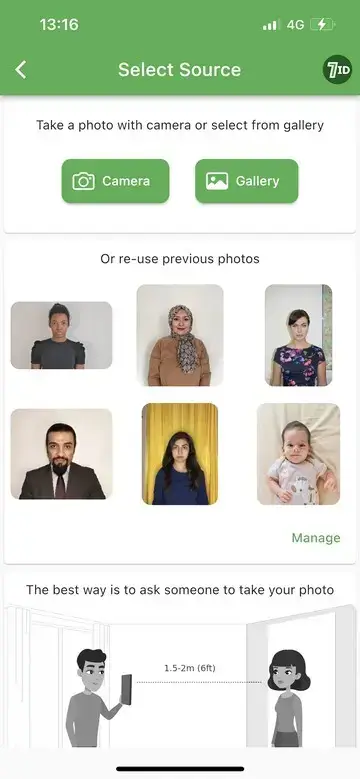
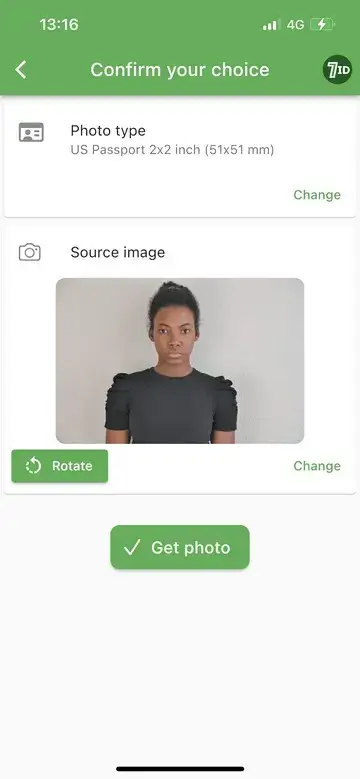
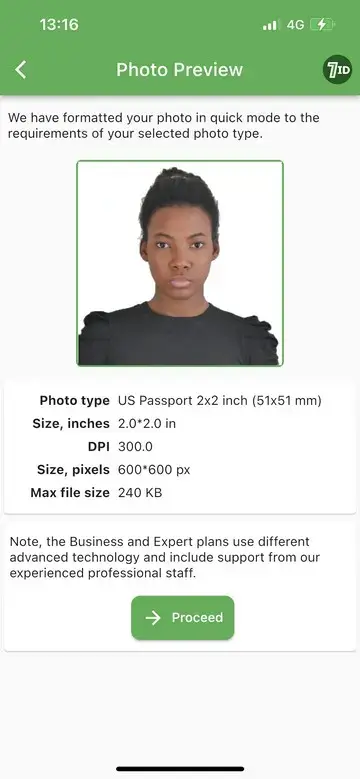
Another way to get your US passport photo in no time is to try the 7ID App by Visafoto.com, available on iPhone and Android.
Simply upload your photo to the 7ID app. Select the document type and country. The app will automatically adjust your photo to meet official US passport requirements, including size, format, and background color. You'll receive a digital file and a print-ready template.
The 7ID app uses advanced algorithms to perfect your photos, no matter the background. Need help? Our technical support team is available 24/7.
US Online Passport Processing Time
The processing time for renewing a U.S. passport online is typically 6 to 8 weeks from the date of submission. This estimate does not include potential delays due to photo rejections, payment issues, or system maintenance. Delivery time for the new passport—typically 1 to 2 weeks—is also not included in the estimate.
Important: The online renewal system currently does not offer expedited service. If you need a passport urgently (for international travel within 5 to 7 weeks), you must apply by mail or in person and request expedited processing for an additional fee.
Once you submit your online application, you can track its status through your MyTravelGov account. You'll receive email updates at each stage: submission confirmation, processing, approval, and shipping.
Keep in mind that processing times may vary depending on seasonal demand, especially during summer travel months and holiday periods.
US Online Passport Fees
Here are the costs for renewing your US passport online:
- Passport Book: USD 130
- Passport Card: USD 30
- Passport Book & Card: USD 160
For the most up-to-date prices, visit the Passport Fees page on the Travel.State.Gov website. You can also use the fee calculator to determine the exact cost of your passport.
FAQs
Can I renew my U.S. passport online if it’s expired?
Yes, as long as your most recent passport was issued within the past 15 years, was valid for 10 years, and you meet other eligibility criteria, you can renew it online—even if it’s expired.
Is there a faster way to get a passport in 2025?
Yes. If you need your passport urgently, apply in person at a passport agency and request expedited processing. This can reduce the time to as little as 5–7 business days, depending on availability.
Can I update my name or gender marker through the online renewal system?
No. If you need to change personal information such as your name, gender, or place of birth, you must apply by mail or in person using Form DS-11.
Can I renew my passport online if I live abroad?
No. The online renewal system is currently only available to applicants residing in the United States or U.S. territories.
What should I do if my online passport photo is rejected?
You will be notified by email and given instructions to re-upload a compliant photo. Make sure to use a tool or service that follows U.S. State Department photo requirements. If you created your photo using Visafoto or 7ID, please contact our support team for a refund.
Can I renew my passport card online in 2025?
No. The online system currently supports renewal of passport books only. To renew a passport card, you must use Form DS-82 and submit it by mail.
Will I get a temporary passport to travel while my renewal is processing?
No. The online renewal system does not issue temporary or limited-validity passports. If you need to travel urgently, you must apply in person at a passport agency and request an emergency passport.
Last update: July 2025
