Where to Take a 35×45 mm Photo in the USA?
The 35×45 mm passport photo size is a widely accepted international standard for passport and visa photos.
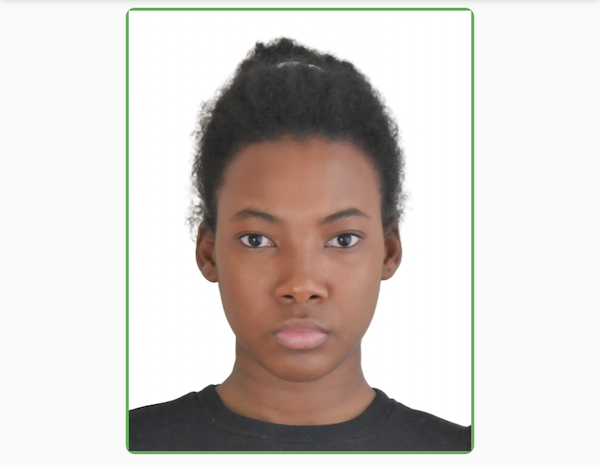
This article will give you all the information you need on where and how to make a photo 45 mm × 35 mm in the US, and how to reduce the cost with the help of dedicated 35*45 photo makers.
Table of contents
- 35×45 passport photo size: when needed?
- 35×45 photo size in inches and in pixels
- Is it possible to take a 35×45 photo at the chain pharmacies like CVS or Walgreens?
- 35×45 photo resizer online
- 35×45 Photo App
- Passport photo prices in the USA
- How to print out a 35×45 photo?
- Tips for ensuring compliance with passport sized standards
35×45 passport photo size: when needed?
The 35×45 mm passport-size photo is widely used for various passport and visa applications across the globe, particularly in regions like Europe, Asia, Africa, and Oceania. While the United States utilizes different dimensions for such documents, this size is the standard for official travel and identification papers in many other countries. Specifically, it measures 3.5 centimeters in width and 4.5 centimeters in height.
What is the 35×45 mm photo ratio? The 35×45 aspect ratio is 35:45, which can be simplified to 7:9. This means that there are 7 units of width for every 9 units of height, resulting in a vertically oriented (portrait) rectangle.
This particular size is required for:
- UK passport and visa applications
- EU passports and Schengen visa submissions
- Passports for Australia and New Zealand
- Visa requirements for Canada
- Passport applications in Pakistan
- South African passport needs
- Singaporean passport processes
- Etc.
35×45 photo size in inches and in pixels
In inches, this size equates to roughly 1.38 by 1.77. When converting to digital format, the pixel dimensions can differ based on resolution settings:
- At a resolution of 300 dpi, the passport photo size 45 mm × 35 mm in pixels is 413 × 531.
- At 600 dpi, the 35×45 mm photo in pixels increases to 827 × 1063.
Is it possible to take a 35×45 photo at the chain pharmacies like CVS or Walgreens?
CVS and Walgreens typically offer passport photos in the U.S. 2×2-inch (51×51 mm) format. However, some of their stores are equipped to print photographs in various international sizes, including 35×45 mm, by adjusting their kiosks or computer systems to fit different country requirements.
Alternatively, you can take your own digital photo using photo editors 35 mm*45 mm online like Visafoto or the 7ID App. After uploading, you can print it at CVS or Walgreens by selecting a 4×6 photo sheet that contains four 35×45 mm images, allowing you to cut out each one. This method is often recommended to ensure the photos meet size and background criteria.
35×45 photo resizer online
Change photo size and resolution online with an efficient tool — Visafoto.com. Visafoto offers a professional service that boasts a 99.7% approval rate. Since 2013, Visafoto has transformed document photos to align with the requirements of passports, visas, driver's licenses, and more globally.
Just snap a photo against a plain white backdrop using a phone or camera, and upload it to Visafoto.com. The service will take care of background alterations, resolution adjustments, color corrections, and cropping to the necessary dimensions. If you're dissatisfied with the outcome, we'll replace it for free, and in the rare event it's rejected, you'll receive a full refund.
Source

Result
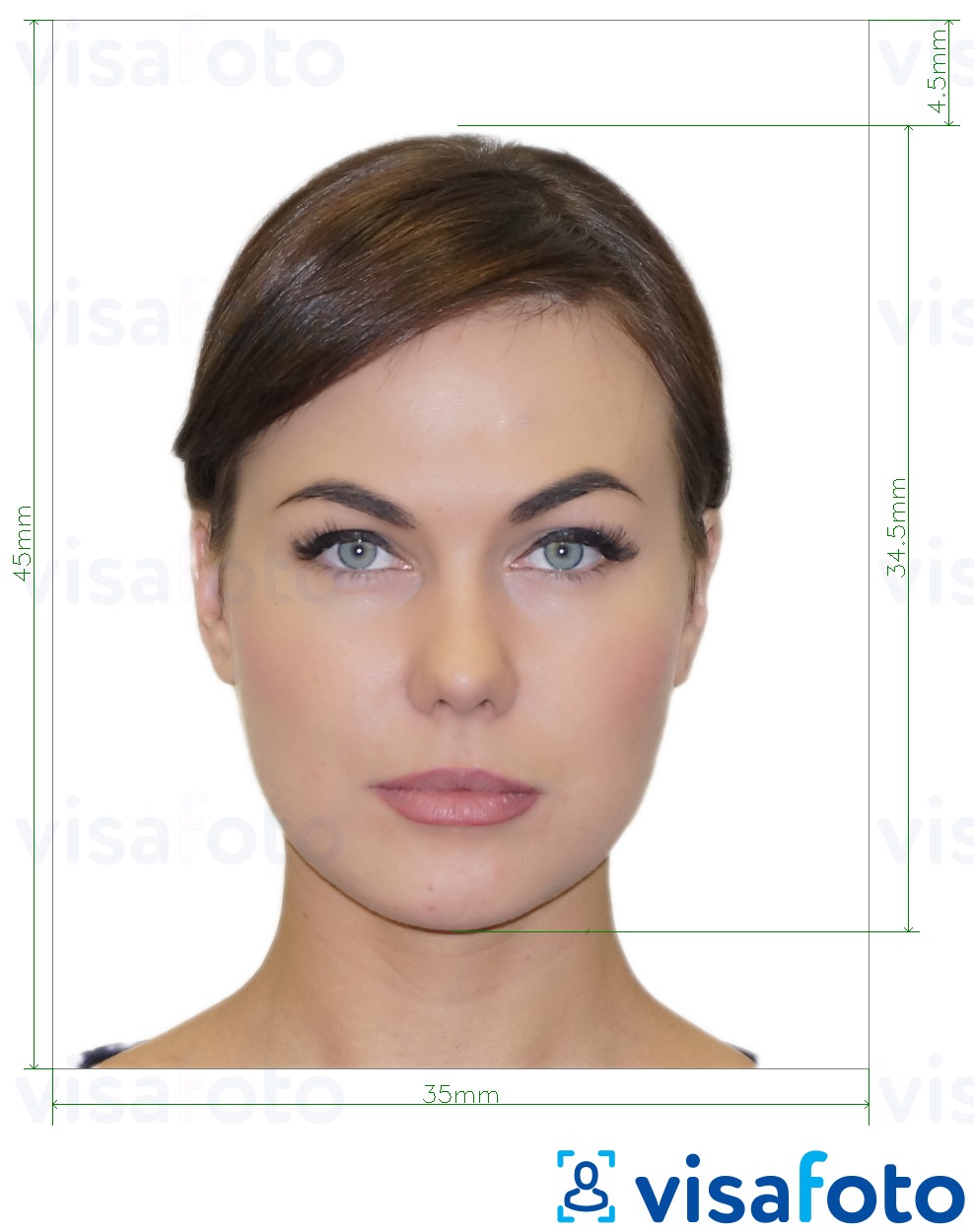
Example of the photo you can provide:

You will get both a digital version for online submissions and a printable version.
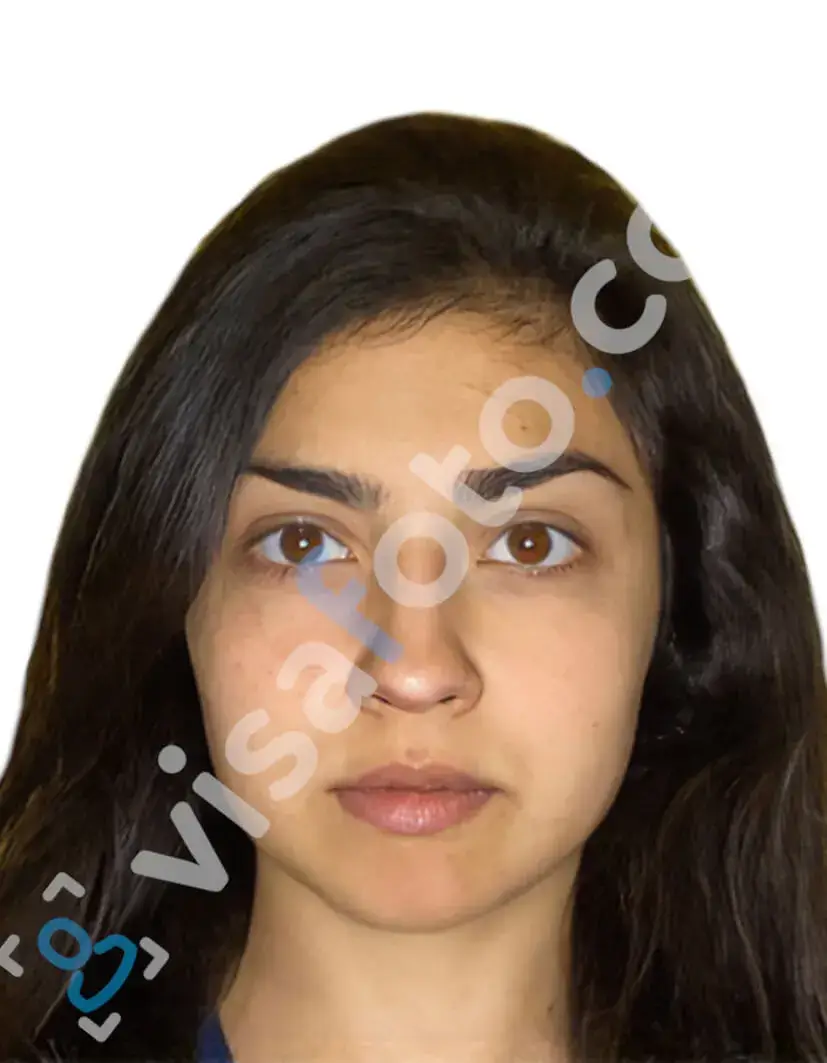
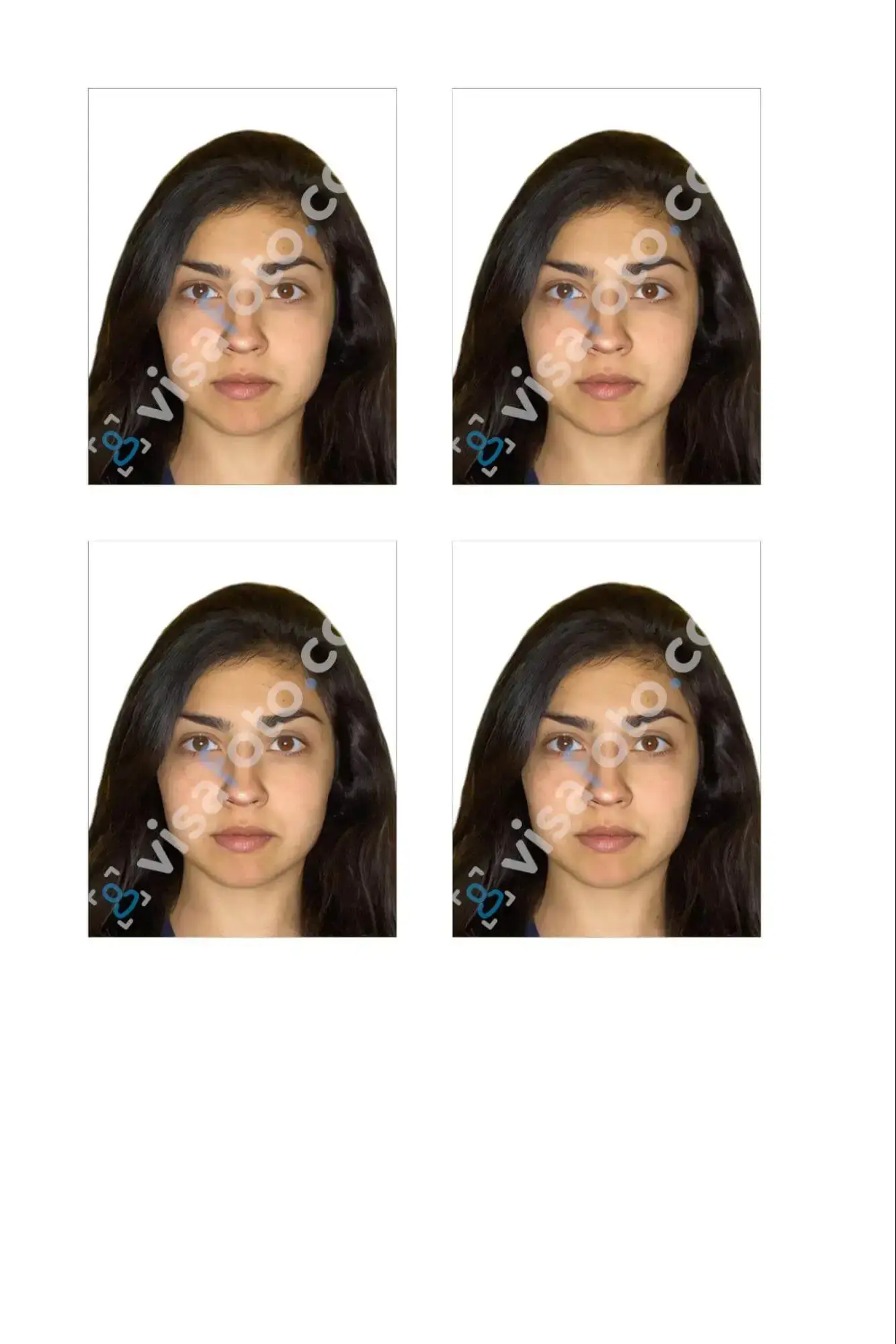
35×45 Photo App
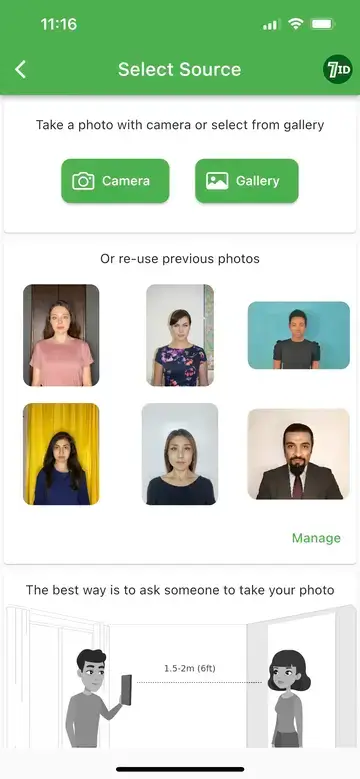
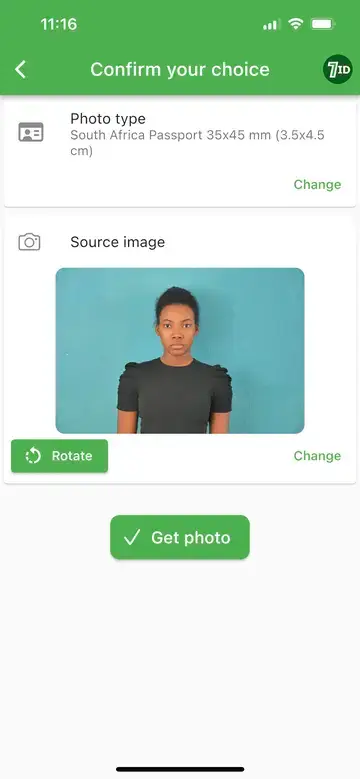
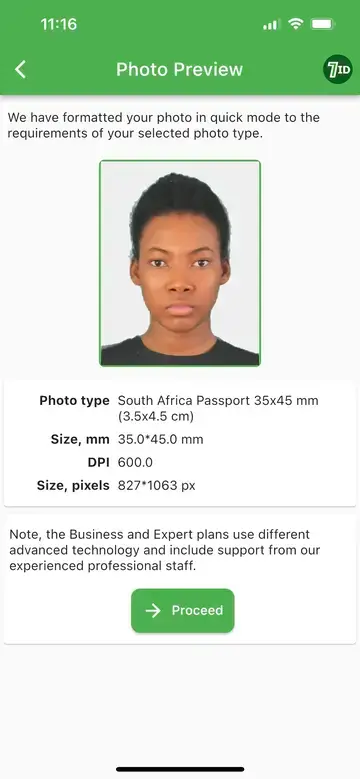
Another reliable 35×45 photo converter is the 7ID App from Visafoto.com. This app allows you to create 35×45 mm visa photos, as well as ID, passport and driver's license photos directly from your smartphone, and is available for both iPhone and Android.
The app is straightforward to use: upload your photo, choose the document type and country, and the app automatically adjusts your photo to meet official standards. It ensures the right size, format, background color, and proper facial alignment.
You will receive a digital copy and a print template compatible with standard paper sizes like 4×6, A4, A5, or B5. Our technical support team is available 24/7 to assist you.
Passport photo prices in the USA
In 2025, the cost of getting passport photos in the USA may range from USD 7 to over USD 50, varying by provider and location.
Standard prices at well-known providers in the USA:
- USPS (Post Office): Charges a standard price of USD 15 for a pair of photos.
- Walgreens: Priced at approximately USD16.99 for two printed photos, with no digital copies provided.
- CVS Pharmacy: Similarly priced to Walgreens, at about USD 16.99 for two photos.
- Rite Aid: Offers photos for about USD 8.99 to USD 14.99 for two, depending on the store location.
- UPS Store: Charges around USD 11.99 for two photos, appointments may be necessary.
- FedEx: Prices two photos at around USD 14.95.
Professional studios:
- Generally more costly, ranging from USD 25 to more than USD 50, based on service quality and location.
Passport photo booths:
- Usually priced between USD 7 and USD 15, although the quality and adherence to requirements can vary.
To save the costs, create digital photos 35×45 using online services such as Visafoto and 7ID and print them at home or at nearby stores. Visafoto’s fee is $9 only, and a 4×6-inch print of four photos costs less than USD 0.50.
How to print out a 35×45 photo?
Visafoto and 7ID app offer two options for your 35×45 photo:
- A printable template designed for 10×15 cm (4×6 inch) paper. This size will produce four separate 35×45 mm photos per sheet, which you can cut out for use with your application.
- A digital version ready for online submissions.
Here's how to print your photo:
At home:
- Get 10×15 cm (4×6 inch) photo paper.
- Open the photo file on your computer.
- Right-click the file and select 'Print' from the menu.
Using a printing service:
- Locate a nearby printing service if you don't have a printer at home.
- Request a print on 10×15 cm (4×6 inch) paper.
- Many services let you order online; simply upload your file to their website and pick up the prints when ready. In the USA, popular options include Walgreens, CVS Pharmacy, and Rite Aid/Storefront.
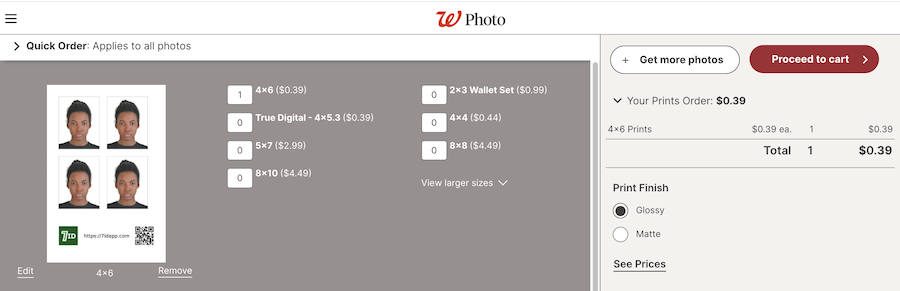
35x45 photo printing at Walgreens
Tips for ensuring compliance with passport sized standards
Passport-sized photo requirements are more than just size and format. They also include specifics like background, head proportions, and eye positioning. Here are some expert tips for achieving professional-quality passport-sized photos:
- Utilize natural light by taking your photo near a well-lit window. Avoid direct flash, which can cast shadows or glare. If the natural light is too intense, soften it with a sheer curtain. In low-light conditions, use artificial lighting with lamps positioned at eye level on both sides of your face to reduce shadows. Soften harsh lights with white sheets if necessary.
- Stand about 1–2 meters from the camera if the photo needs to include your shoulders. Have someone assist or use a tripod, aligning the camera at eye level to prevent distortion.
- Maintain a natural, relaxed pose, facing the camera directly with straight shoulders. Make sure your face is fully visible, free of hats or sunglasses. Keep a neutral expression with your mouth closed and eyes open.
- Wear solid clothes that contrast with a white background. Avoid distracting patterns or logos. Ensure that hair is neat, facial hair is tidy, and makeup is minimal. Remove bulky accessories like jewelry, sunglasses, or headphones.
- Although Visafoto and the 7ID App will adjust your photo's background as needed, using a solid-color backdrop during the photo shoot can enhance accuracy.
With Visafoto and the 7ID App, you can trust that every detail will be taken care of, ensuring your photo meets the required standards.