U.S.A Visa Photo Online Tool
Applying for a U.S. visa is a serious process that must be approached responsibly.

The basic document package must include U.S. visa photos that meet specific requirements. You will need a digital photo for the online application and a printed one for your interview at the embassy.
Table of contents
- Documents required for USA visa application
- USA visa photo online tool
- USA visa application photo requirements
- USA visa photo dress code
- USA visa photo: glasses
- USA visa photo guidelines
- How to submit a USA visa photo online?
- USA visa photo: check it online
- How to print out my digital USA visa photo?
- USA visa photo: matte or glossy?
- Links
In this article, we will tell you what requirements you need to meet and how you can get a photo for a U.S. visa cheaply and quickly.
Documents required for USA visa application
The basic process of applying for a U.S. visa is described in this article.
Different types of U.S. visas require different sets of documents. However, in every case, you will need the following:
- A passport valid at the time of the interview, with at least one blank page for the visa. If you later receive a new passport before your trip, it's not a problem—just bring the old one with you;
- Confirmation of your interview appointment;
- A printout confirming submission of the DS-160 form, which must be completed online in advance (a digital ID photo sized 600x600 pixels is required for this application);
- Receipt of the consular fee payment;
- A printed passport-sized photo (note: some U.S. consulates no longer require printed photos. Be sure to check the current requirements in your country).
The list of supporting documents varies depending on the visa type. For your convenience, we have compiled detailed information in several articles:
- Questions and answers about getting USA visa
- Getting U.S. student visa
- Obtaining U.S. work visa
- Getting USA H2B visa
- USA fiancee visa
- USA transit visa and how to get it
- How to successfully pass a US visa interview
USA visa photo online tool
Use the box below to instantly get your US visa photo
Source

Result
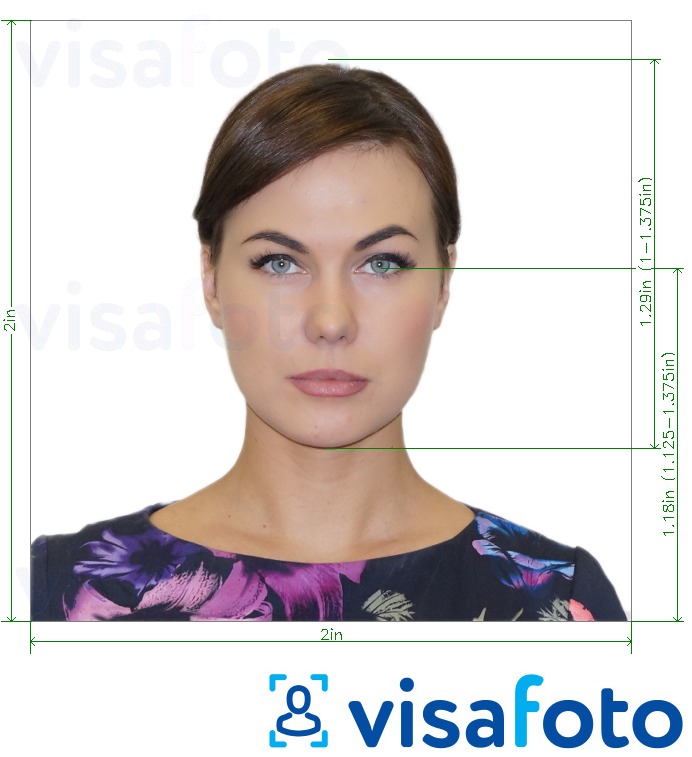
USA visa application photo requirements
The photo requirements for a U.S. visa are strict. Failure to comply with these criteria may result in a visa denial. Note, that if you are denied a visa you will not receive a refund for your visa fees.
Your photograph must meet the following requirements:
- It must be taken within the last six months;
- It must be a color photo without strong shadows;
- The photo background must be plain white;
- The USA visa application photo size must be 2 inches by 2 inches (51mm x 51mm);
- The required online visa application photo size should be a minimum of 600 x 600 pixels and a maximum of 1200 x 1200 pixels;
- Digital photo requirements include that the file should be no more than 240 kb (kilobytes);
- You should have a neutral facial expression with both eyes open;
- USA visa photo specifications include that the face should occupy from 50 to 69% of the image. Ideally, your head in the photo should be 1 to 1 3 / 8 inches (22mm and 35mm).
Here is an example of a USA visa photo:
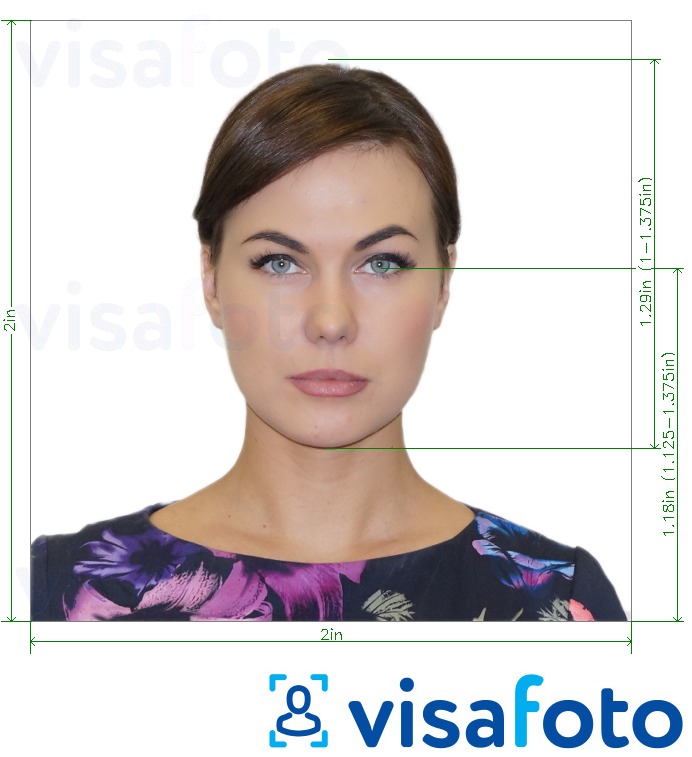
USA visa photo dress code
What to wear for a U.S. visa photo? Choose your normal daily clothes. No uniforms are allowed, except for religious clothing worn daily. You can take a photo with hijab or other religious headwear, but the face must be clearly visible. Other kinds of headgear are prohibited.
No electronic devices (such as headphones) must be on the head or neck, although hearing aids and other similar devices are allowed.
The makeup should be neutral and not misrepresent your facial features.
Can you take a USA visa photo with glasses?
You must not cover your eyes anyhow. USA visa photo with glasses will be accepted only if you are wearing them for medical reasons (e.g., you recently had eye surgery). If you have a medical reason, then you need a confirmation statement from your doctor.
USA visa photo guidelines
As photos for visa applications must meet quite strict requirements, it’s preferable to entrust this task to professionals. But there is still no need to go out of home as you can easily get your visa photo online!
Visafoto has specialized in making ID photos since 2013. We instantly adjust an image so that it meets all the requirements: from size to eye position. Just upload your portrait taken against any background to our USA visa photo tool (make sure it complies with the dress code criteria mentioned above).
For the best result, follow this guideline to take a correct USA visa photo at home. Your source photo (selfie) should look like this one:

Then you can get a correct US visa photo out of your selfie with our online tool here.
You will get 2 files:
- A digital image for DS-160 form submission;
- A template with 4 individual photos that you can print and bring to the interview.
Here are samples:


How to submit a USA visa photo online?
A photo should be attached to your application form. Head to the Consular Electronic Application Center website and start filling your application. Do not test your photo at the beginning with an official photo tool as it may operate with errors.
Complete your application form and press the Upload Your Photo button. Then press the Browse button, and select your photo file. Continue to the Upload Selected Photo button at the end of the page. If everything is ok with your file, you will see the notification: "Photo passed quality standards". Press the Next: Continue Using This Photo. You are done!
Free USA visa photo checker
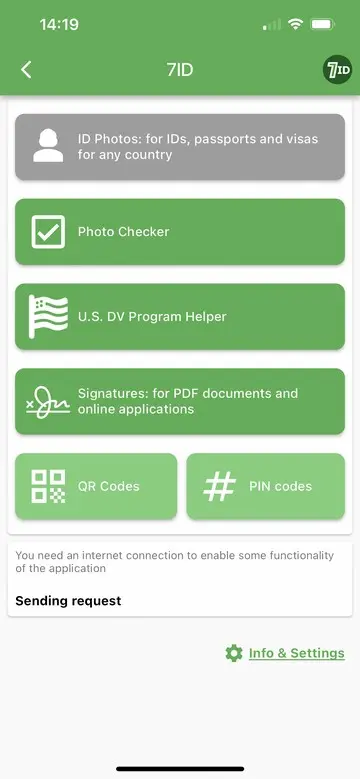
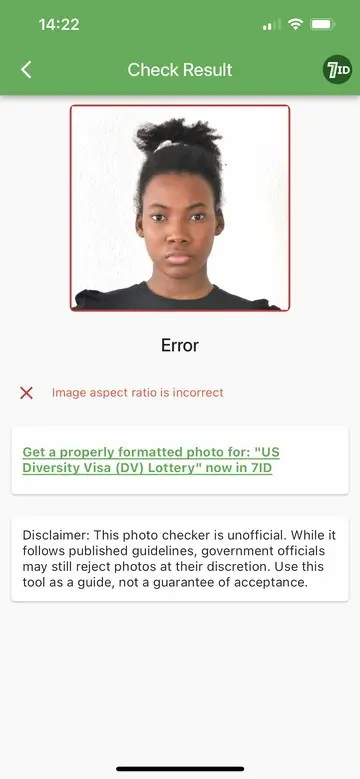
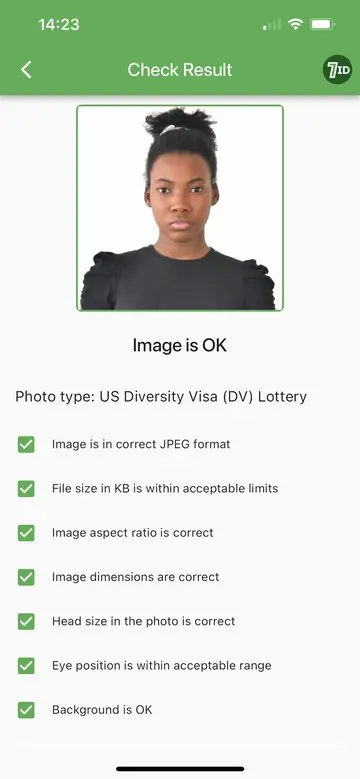
You can easily verify your USA visa photo for free using the 7ID app on both iOS and Android, with no registration required. 7ID uses advanced technology to deliver highly accurate checks for visa, passport, ID, and DV lottery photos.
Getting started is straightforward: upload your image, choose the relevant visa type, and let 7ID automatically assess the background, dimensions, and formatting. If the photo doesn’t meet the standards, the app will alert you instantly.
Besides, support staff at Visafoto.com can always verify if the photo meets official standards via the Department of State website. The link is not yet available to the general public. Just contact us in case of any question, and we will answer asap.
If for some reason your photo purchased at Visafoto doesn’t qualify, we will fix a photo for free or provide a 100% refund.
How to print out my digital visa photo?
First of all, check if a printed photo is needed. U.S. embassies in some countries don’t require a picture in paper form anymore, and a digital file is enough.
Visafoto provides customers with a printable template containing 4 photos with the size of 2x2” (that’s the required USA visa application picture size). All you need is to print it out on high-quality paper or order a print at the nearest copy center. Check our Printing passport photo guidelines to learn more.
USA visa photo: matte or glossy?
A photo can be printed both on matte or glossy paper, but if you can choose, then matte is preferred.
Last Update: July 2025
Links
- Get a digital US visa photo of 600x600 pixels (2x2 inches)
- US visa online application
- Free online US visa photo checker
- DS-160 Form how to
- US visa for citizens of India
- Get green card from marriage
- Get Green Card through investment
- U.S. 'Talent Visa'
- USA visa for religious people / R-1
- Filling out Form I-130
- USA Media Visa (I-visa)
- M-Visa Application (U.S. Student Visa)
- American P-visa for athletes, artists, and cultural figures
- All about US visa for Nigerian citizens
- A Guide for Philippines Citizens to Get a US Visa
- Kenyan citizens US visa guide
- Getting USA Nursing License (NCLEX RN)
- The full guide on US visa for Bangladeshi citizens
- Interview for US Immigrant Visa: Useful Tips
- NAFTA Professional (TN) visa to the USA
- USA B1/B2 Visa: getting through the interview
- US Au Pair (J1) Visa Exchange Program: how to participate?
- USA Visa FAQ: Get Ready For Your Visa Application (Interview)
- USA Re-Entry Permit Application and Rules For Green Card Holders
- US Citizenship and Immigration Services (USCIS) Photo Online
- USA Visa Fee: Most Common Questions and Answers
- USA Visa For Crewmembers: C1/D visa guidelines
- United States Student (F-1) Visa | Frequently Asked Questions
- U.S. Visa For Brazilian Citizens
- Take A US Employment Authorization Photo Online Or With A Phone
- USA Citizenship Application Guide
- Supporting Documents for Your USA B1/B2 Visa Application
- New U.S. Student Visa Rules 2025: Key Changes & How to Apply